Yandex Fueling — discounts on fuel and car wash for new users
The Yandex Fueling app allows you to pay for fuel directly from your phone, avoiding trips to the gas station cashier and unnecessary wait times in queues.
The Yandex Fueling app provides the option to pay for fuel directly from your phone — no need to go to the gas station cashier, avoiding unnecessary wait times in queues.

Bonus System
The bonus system offers privileges for users of fuel networks and individual gas stations, including the opportunity to earn points for fuel through friend referrals and other actions. In the «Discounts and Bonuses» section, you can find up-to-date information.
One of the available bonuses is a discount of up to 5 rubles per liter of fuel. To receive the discount, use the Fast Payment System (FPS). The Yandex Fueling discount through FPS applies when refueling up to 100 liters of any type of fuel, if you haven't used the app to pay for fuel yet.
How It Works

When you pay for refueling through FPS, you select this payment method at the gas station and press the «Confirm» button. Then your bank's application opens, where you need to confirm the transaction.
How to Refuel with a Discount
1. Find the nearest gas station connected to the service in the app. Pay attention to the green icon next to it and navigate to it.
2. When you arrive at the gas station, the app's «Fueling» section will open the card of the selected station. Choose a pump.
3. Specify the type of fuel, the number of liters needed, or the amount.
4. To pay, select FPS, confirm the transaction. The discount will be applied automatically.
5. The service works with stations of Rosneft, Oil Trunk, Bashneft, Tatneft, and Raduga networks.
Accrual and Use Terms for Points at Gas Stations

For every order amounting to 1000 rubles or more in the Yandex Fueling service, you receive a cashback of 0.5% of the order amount. These Plus points can be accumulated in the Fueling app and then used to pay for fuel or other services within other Yandex services. Additionally, you can perform the reverse operation: accumulate points in other Yandex services and then use them in the Fueling service. In this exchange system, 1 point is equivalent to 1 ruble.
Discounted Car Wash
The first three car washes in the app come with a 20% discount. To avail of the discount, you need to pay for the car wash service through the app. You can find the nearest car washes on the app map marked with blue droplets. To do this, select «Filter» and then «Car Washes».
To pay for the discounted car wash, check if you are near the desired car wash on the map, and press the «Start Washing» button. Then specify the amount and choose a convenient payment method. After payment, the discount will be applied automatically.
Fill Up Your Tank with One Tap
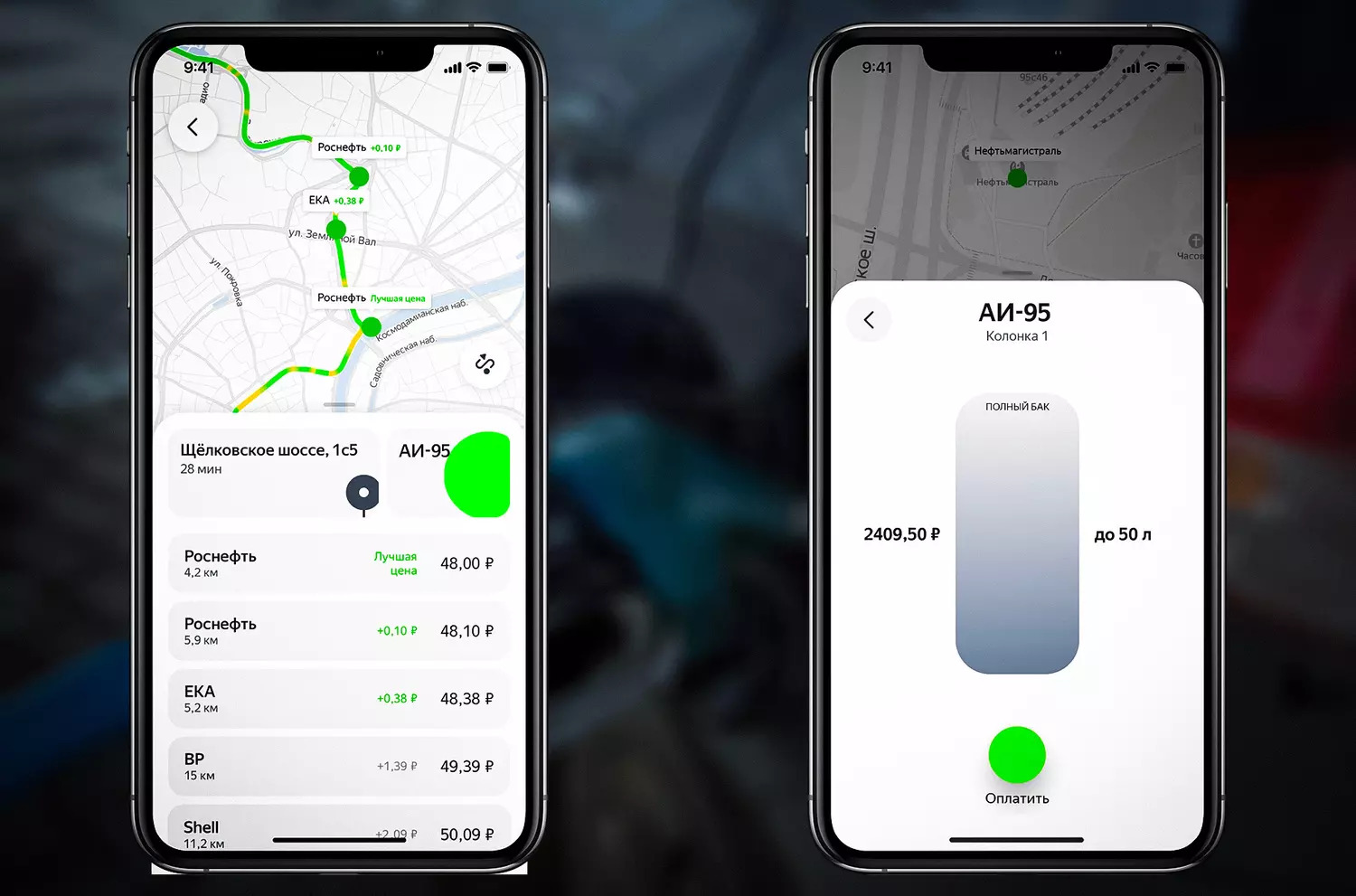
The «Full Tank» feature allows you to refuel your car to its maximum capacity with just one tap through Yandex. Specify your tank's capacity with a slider, choose the desired amount of fuel, and any remaining amount will be refunded to your card.
Customize Your Search for Your Car
Customize the search to fit your car by adding its make and model. Select the type of fuel, car wash, or charging station. After that, only options suitable for your car will be displayed on the map.
Purchase a Virtual Number for Yandex Fueling
1. Log in to your account at https://smsak.org/, or register by providing your email address and creating a password.

2. Go to the «Top Up Balance» section and add the necessary amount using your preferred payment method.
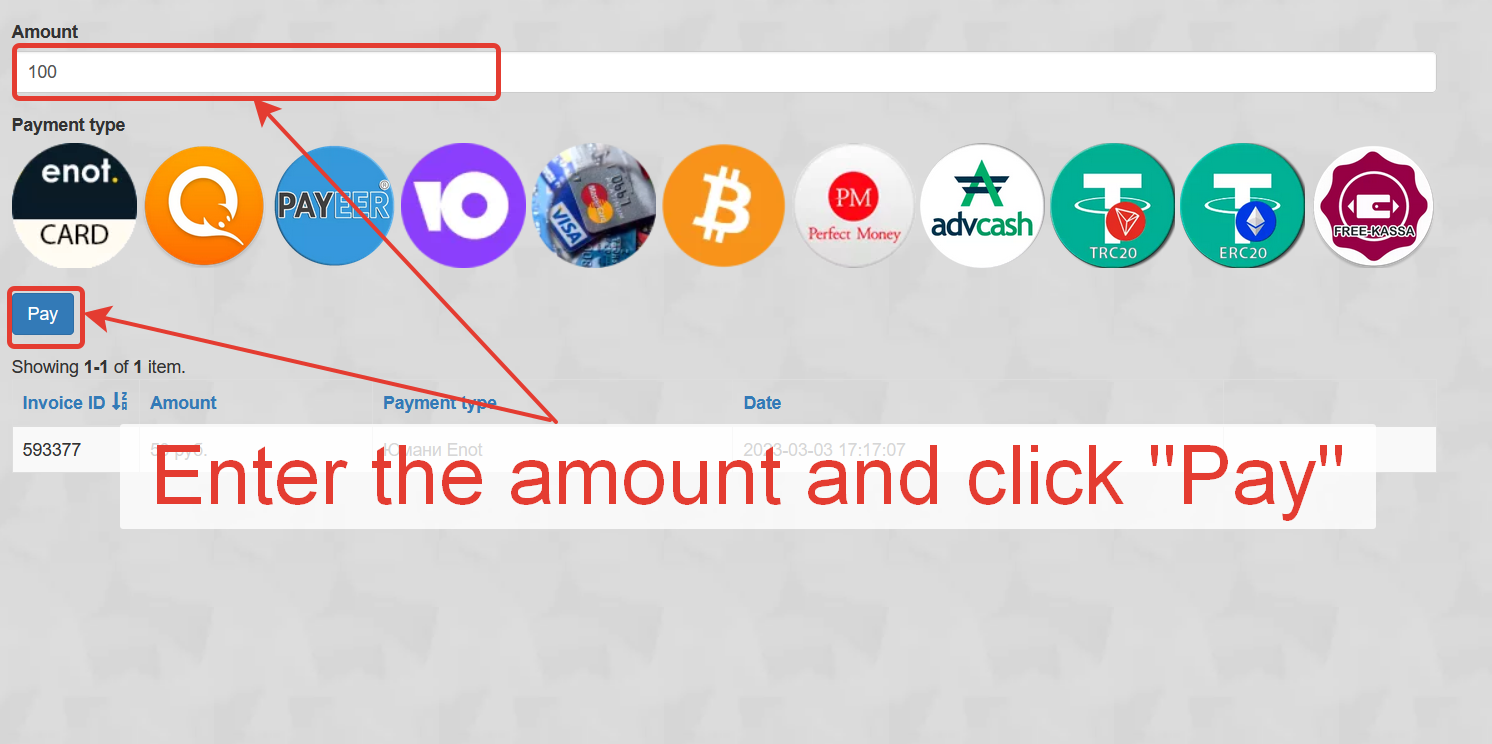
3. Choose the country and operator from the list of available options.
4. Find «Yandex» on the main page or in the «Ordered Numbers» section and click on the «Get Number» button.
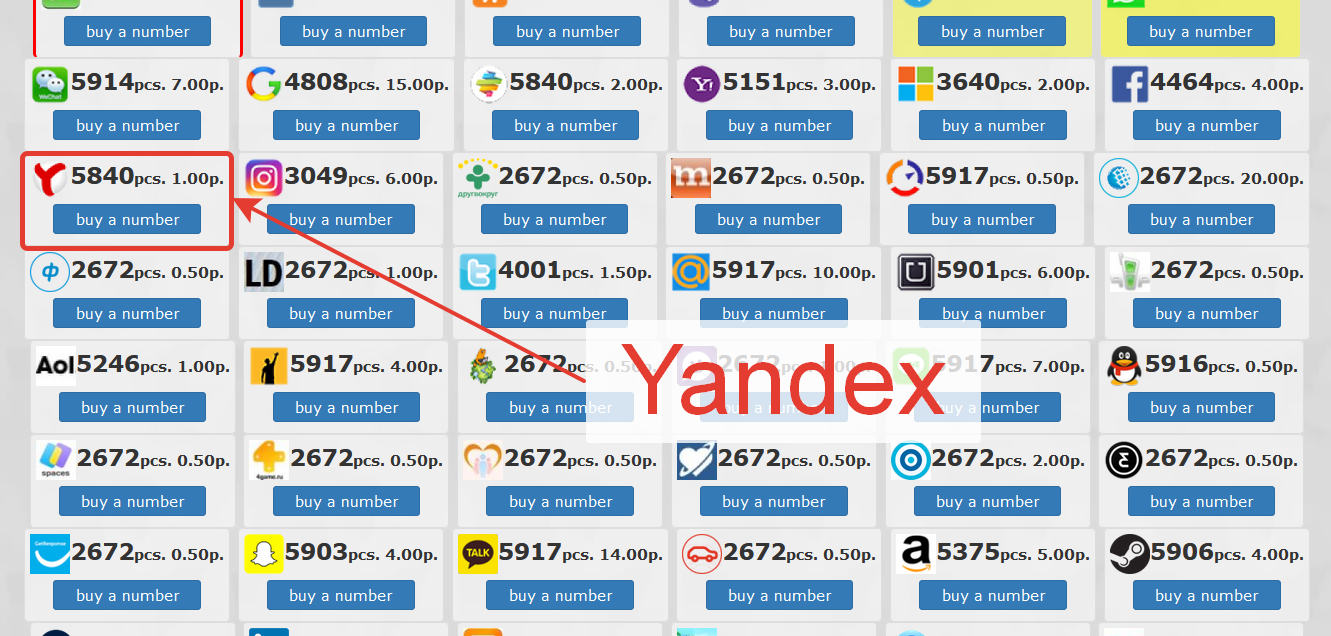
5. Receive and copy the SMS code required to complete registration on your chosen resource.
Additionally, our website offers virtual numbers for receiving SMS messages, which can be used for registering with Yandex.Mail, Yandex.Food, Yandex.GO, and other similar services.