All Features of Google Fit in One App
Google Fit is the official app from Google, designed to make taking care of your health simple and accessible. It tracks your daily physical activity and helps you understand if you are moving enough. All your activity data is organized in a convenient graph that displays your achievements and reminds you of your goals. Using the app allows you to better plan your workouts and improve your quality of life.
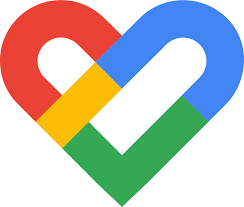
How to Start Using Google Fit
Before getting started with Google Fit, you need to input your height and weight to receive accurate progress data. Then, set daily and weekly goals, such as walking 10,000 steps per day or dedicating 30 minutes to running in the morning. The app allows you to log all types of activity, including walking, running, cycling, and even gym workouts. If you miss your scheduled activities, Google Fit will remind you and display gaps in your activity chart, motivating you to stay consistent. Regular reports will help you understand how close you are to achieving your goals and adjust your plan accordingly.
Features of Google Fit

Google Fit offers a wide range of features to help you take care of your health. The app calculates cardio training points based on recommendations from the World Health Organization (WHO) and the American Heart Association (AHA). Each point represents a minute of moderate activity, while more intense activities like running earn you double points. You can track speed, route, pace, and other metrics of your workouts. Google Fit integrates with popular apps and devices like Nike+, Strava, MyFitnessPal, and Android Wear, allowing you to collect data from various sources. It also helps you monitor your sleep, nutrition, and weight, providing a comprehensive view of your health.
How to Install Google Fit on Your Watch

Google Fit is pre-installed on many Wear OS devices. If it is not available, you can download it from the Google Play Store. To do this, activate your watch screen and open the app list by pressing the power button. Navigate to Google Play, sign in with the Google account linked to your watch, and use the search function. Enter "Google Fit" and install it. Once installed, all your workout data will sync seamlessly between your phone and watch, ensuring convenience and accurate activity tracking.
Buy a Virtual Number for Google Fit
If you need a virtual number to register on Google Fit, you can do it quickly and easily through a specialized service:
1. Go to the website https://smsak.org/. If you don’t have an account, sign up by providing your email and creating a password. The registration process typically takes only a couple of minutes.
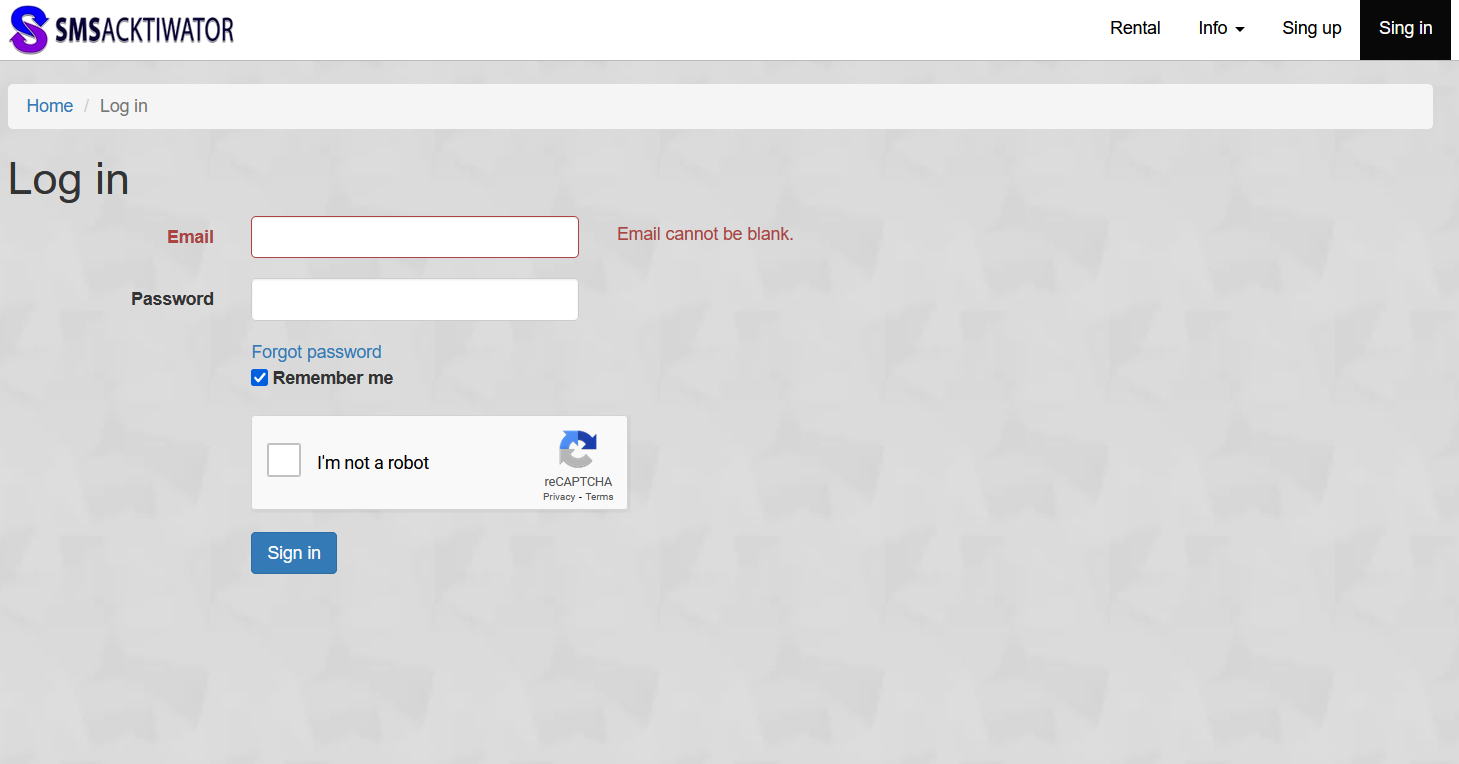
2. After logging in, navigate to the «Top Up Balance» section and add the required amount. Choose the payment method that suits you best.
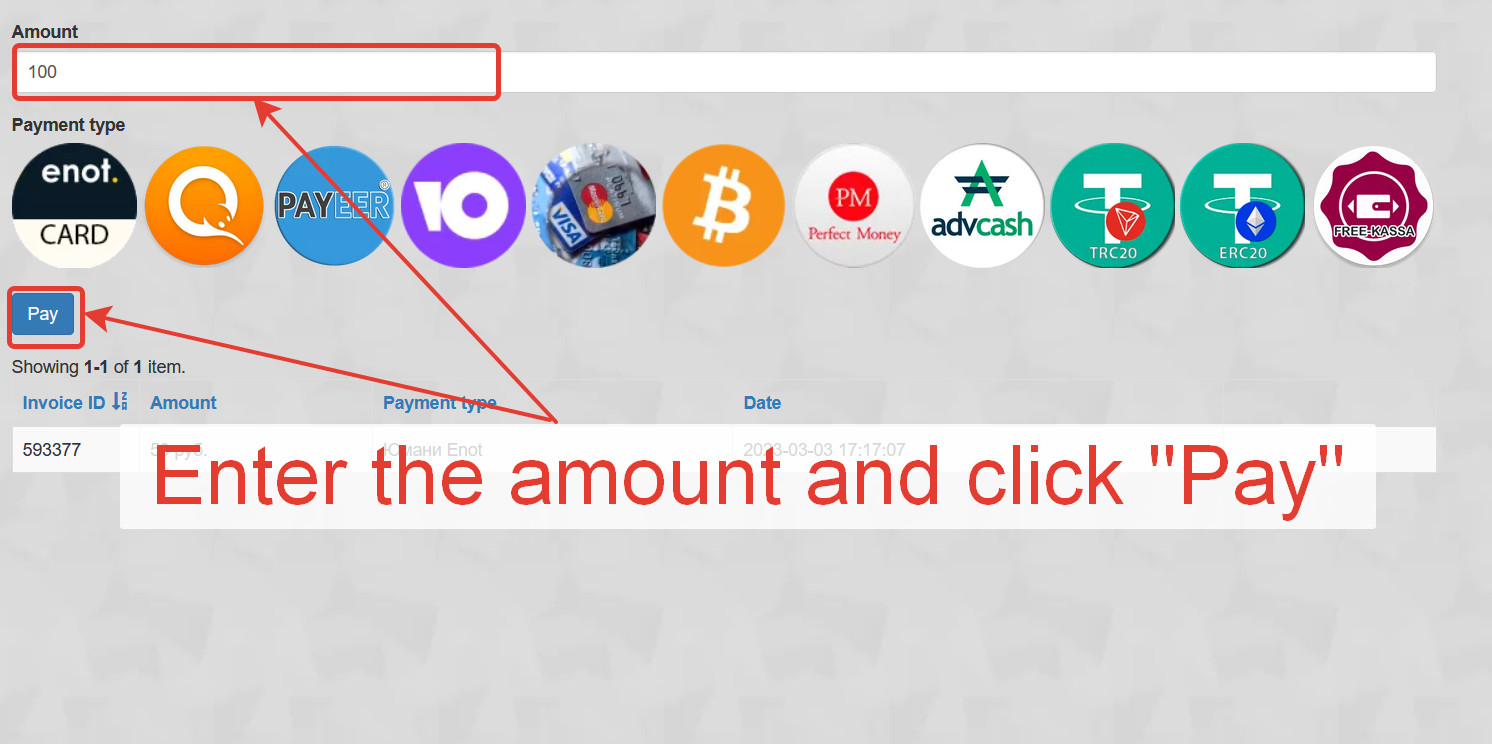
3. In the catalog, select the country and mobile operator that best fits your needs when purchasing a temporary number.
4. On the homepage or in the «Ordered Numbers» section, locate the «Google» category and click the «Get Number» button.

5. Receive an SMS code for registration, copy it, and complete the Google Fit account activation process.
The platform also offers virtual numbers for receiving SMS for other services, such as Google Voice, Google Drive, CaixaBankNow, and more. You can rent a number for a specified period, with costs varying depending on the country and rental duration. Once purchased, the number becomes active and ready for use, making the registration process for the app as quick as possible.