Google Voice — recording, transcription, and communication convenience
Google Voice stores and processes call information, including call details and account-related data such as voice messages and call recordings. The service provides users with a unique number that simplifies communication, allows for the management of calls and messages, and facilitates effective use of voicemail. Integration with other Google services makes it a convenient and reliable solution for various needs.

Flexibility in Communication and Message Transcription with Google Voice
With Google Voice, you receive a unique phone number that can be used on any device with internet access. This ensures flexibility in making and receiving calls and messages on mobile phones, tablets, and computers, regardless of your location. The service also supports voicemail transcription, converting voice messages into text for quick viewing. This enables more efficient message management without spending time listening to each one.
Service Features

Google Voice offers several useful features for managing calls and messages. One of these features is the ability to record and transcribe voice messages: all messages are saved as audio files and text versions, which are sent to your email and remain on the server for later access. The service also includes automatic blocking of unwanted contacts, though users can manually add numbers to a blacklist.
The call forwarding function allows users to receive calls from multiple linked numbers on any connected devices. Additionally, it is possible to set up personalized greetings for different recipients, which is helpful for managing clients or partners. The service supports conference calling, allowing up to four participants to join an ongoing call if a new call comes in.
Virtual Numbers for Google Voice

Virtual numbers for Google Voice enable users to create additional profiles without using a personal phone number. This expands the service's capabilities and has several advantages. Virtual numbers are cheaper than regular SIM cards, making them an accessible option for those needing a temporary or additional number. They also allow for quick receipt of verification codes, for instance, through services like smsak.org. An important aspect of using virtual numbers is the preservation of anonymity, reducing the risks of disclosing personal information during registration or authorization on various online services.
How to Buy a Virtual Number for Google Voice
To purchase a virtual number for Google Voice, follow these steps:
1. First, visit the website https://smsak.org/ and either register or log into your account if you are already registered.
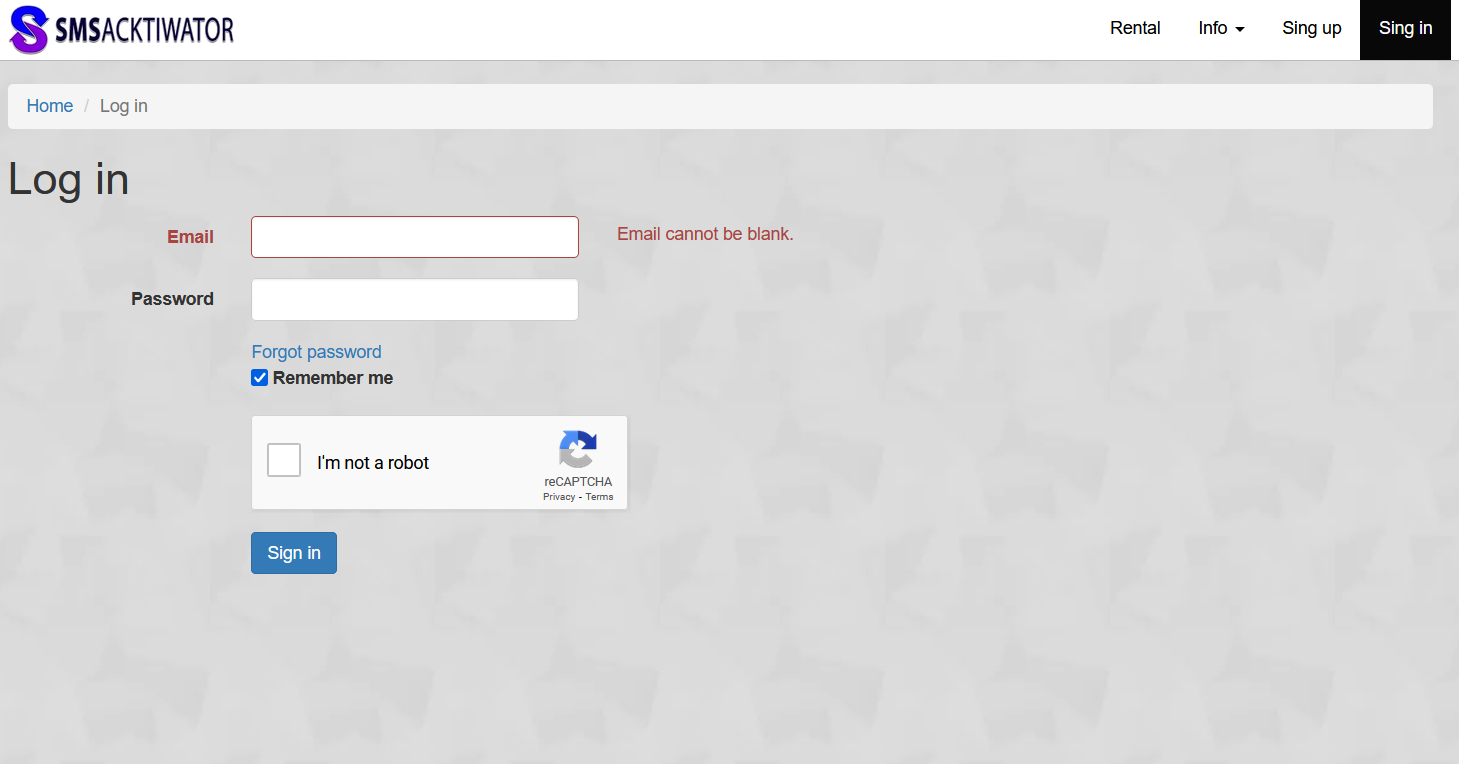
2. Next, top up your balance by selecting a convenient payment method in the «Top Up Balance» section.
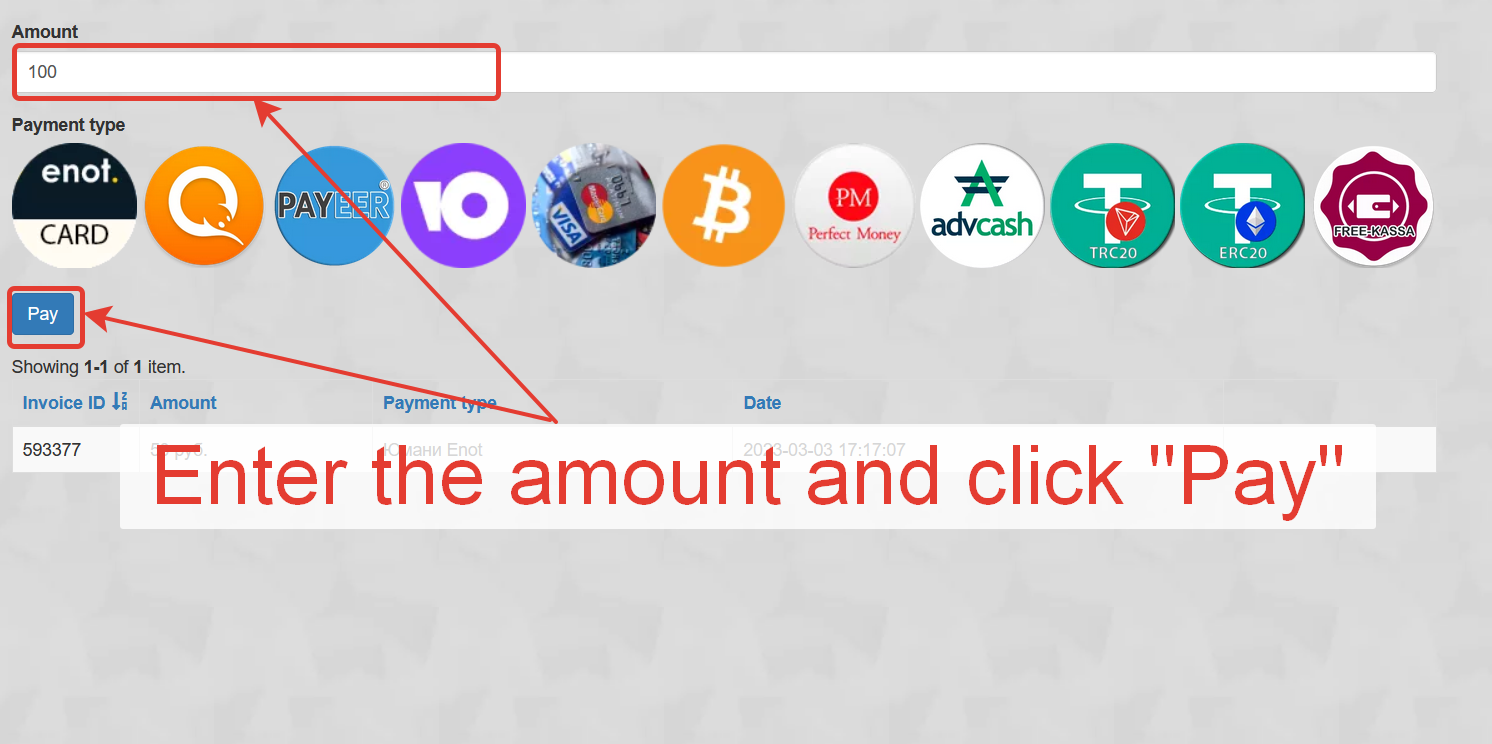
3. After that, choose the country and carrier from the dropdown menu that will provide the virtual number.
4. On the main page or in the «Ordered Numbers» section, find the «Google» service and request a number by clicking the «Get Number» button.

5. Once you receive the number, wait for the SMS confirmation code, which you can copy and use to complete the registration in Google Voice.
Now you have a Google Voice account registered without using your personal phone number. Additionally, temporary numbers for other services, such as Google Drive, CaixaBankNow, WorldRemit, and others, are available on the site. Most numbers are offered at an affordable price starting from 1 ruble.