Google Drive — personal cloud for file storage and editing
Google Drive is a cloud service developed by Google for data storage and file collaboration. It allows users to upload and store various files, including documents, spreadsheets, presentations, photos, and other formats. One of its key features is the ability to share files via links, simplifying access for other users.

Google Drive Cloud Storage Features
Google Drive’s features go beyond file storage, offering the ability to create new documents with collaborative editing. Users can share files and work on them simultaneously with colleagues or students. The service is functionally rich but comes with storage limits:
- 15 GB of storage is available for free;
- additional space (100 GB or 1 TB) can be purchased.
It’s important to note that files from Gmail, including attachments and emails, as well as photos from Google Photos, automatically take up space on Google Drive.
Setting Up Google Drive on Computer and Phone
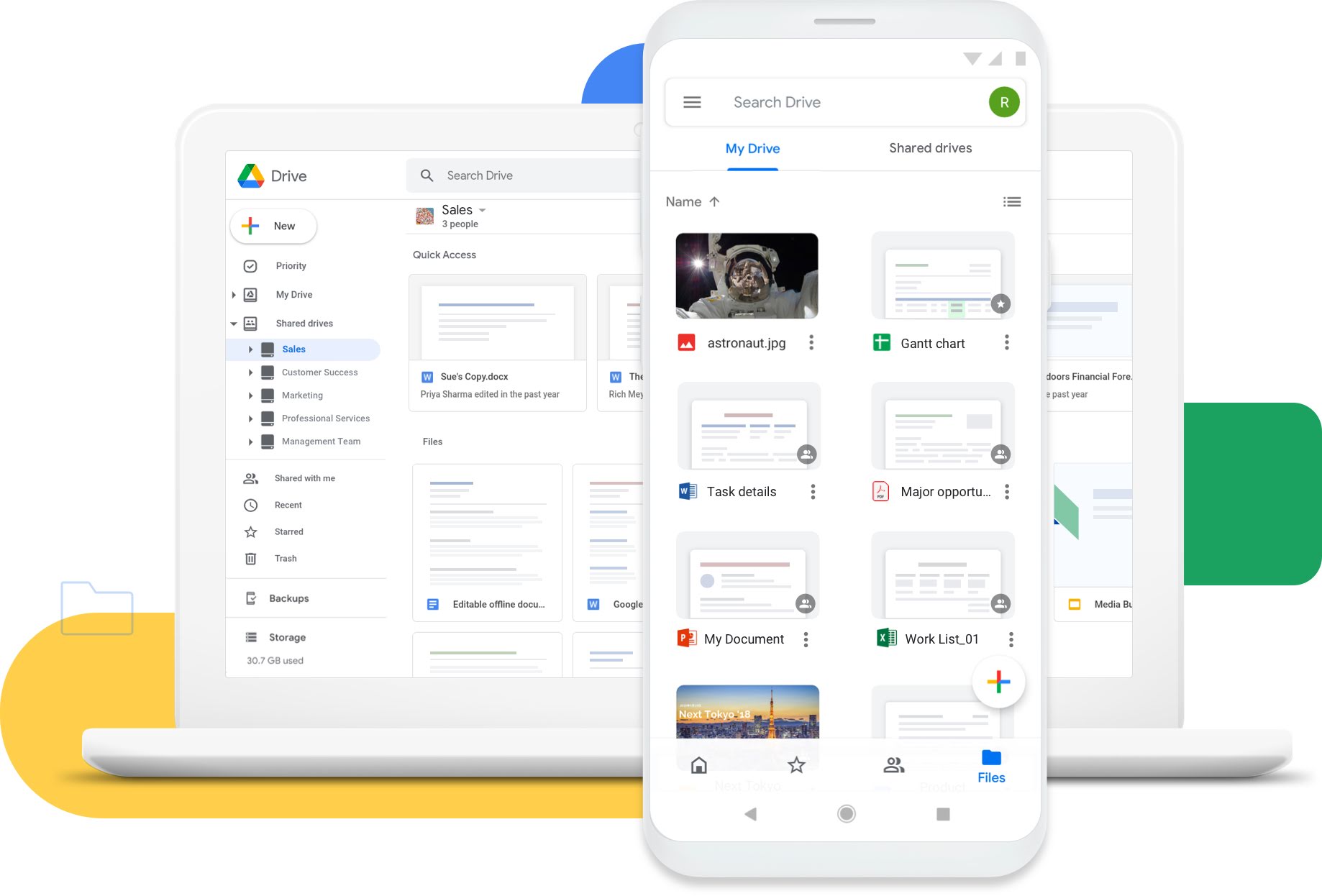
To set up Google Drive on a computer, you need to complete a basic registration and sign-in process. First, create a Google account by registering a Gmail email address and filling out a form with personal details. After logging into your account, click on your avatar in the top right corner of the screen, select the icon resembling a square with nine dots, and choose «Drive» from the drop-down menu. The system will prompt you to download the necessary software, which you need to install and sign in again, checking the «Remember me» option.
On mobile devices, the process is similar. After registering in the Google ecosystem, download the Google Drive app from Google Play or the App Store, install it, and log in using the previously created username and password.
Virtual Phone Number for Registration
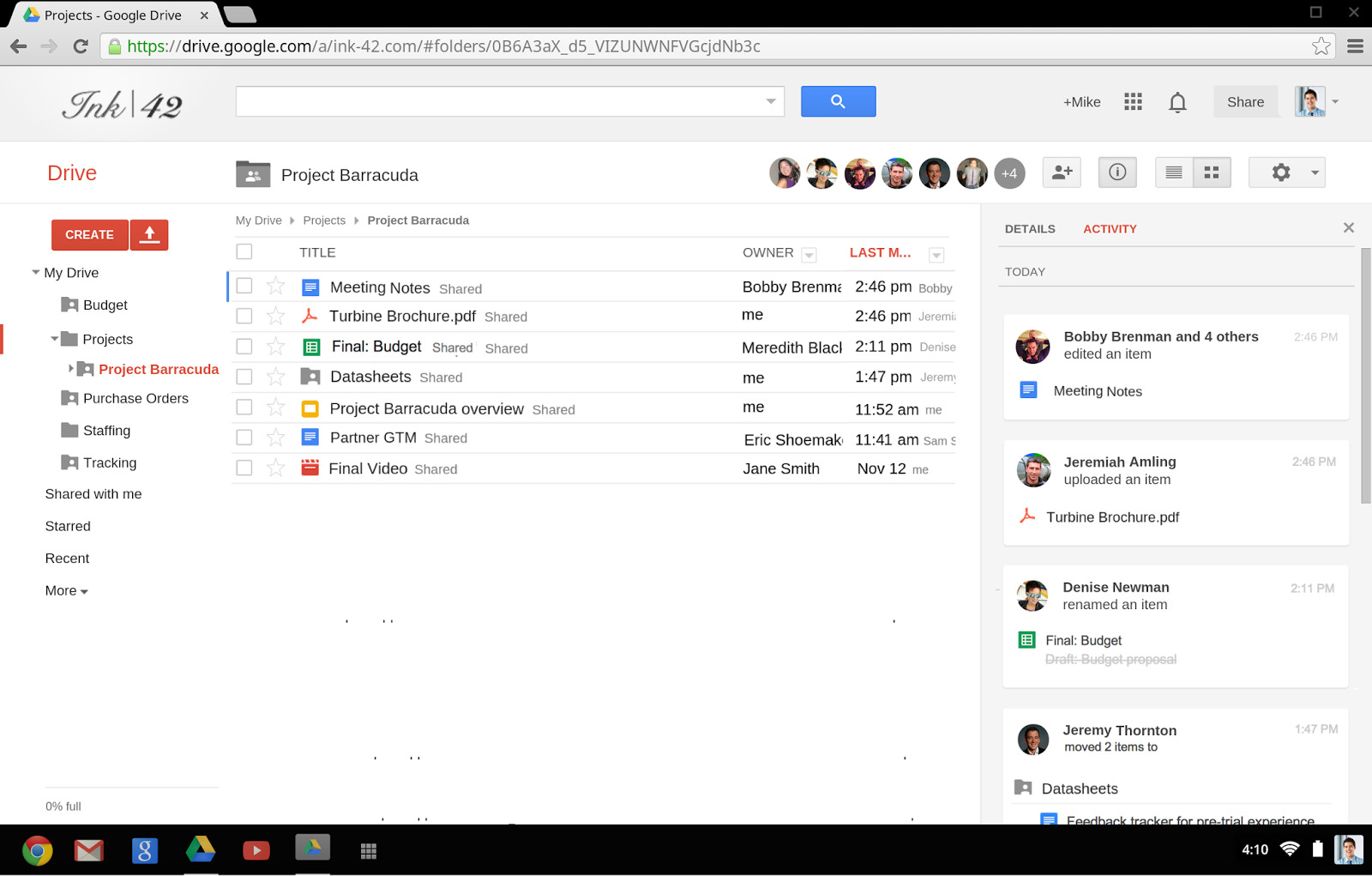
Using a virtual phone number can be convenient for registering on various services. It’s particularly useful when creating multiple email addresses or accounts, especially if you want to separate personal and business activities. It’s recommended to have at least two email accounts: one for everyday communication, online shopping, and other routine tasks, and another for receiving important documents and personal information. You may also need multiple email accounts for different types of businesses if you are an entrepreneur.
When using a virtual number for registration, you will receive an SMS with a confirmation code. This code must be entered into the application or website to confirm the account and gain access to all service features. Virtual numbers can also be helpful for creating additional accounts, such as for work or participating in promotions.
Buy a Virtual Number for Google Drive
1. Log in to your account on the website https://smsak.org/ or complete the registration process by providing an email address and creating a password. This process takes around 3-4 minutes.
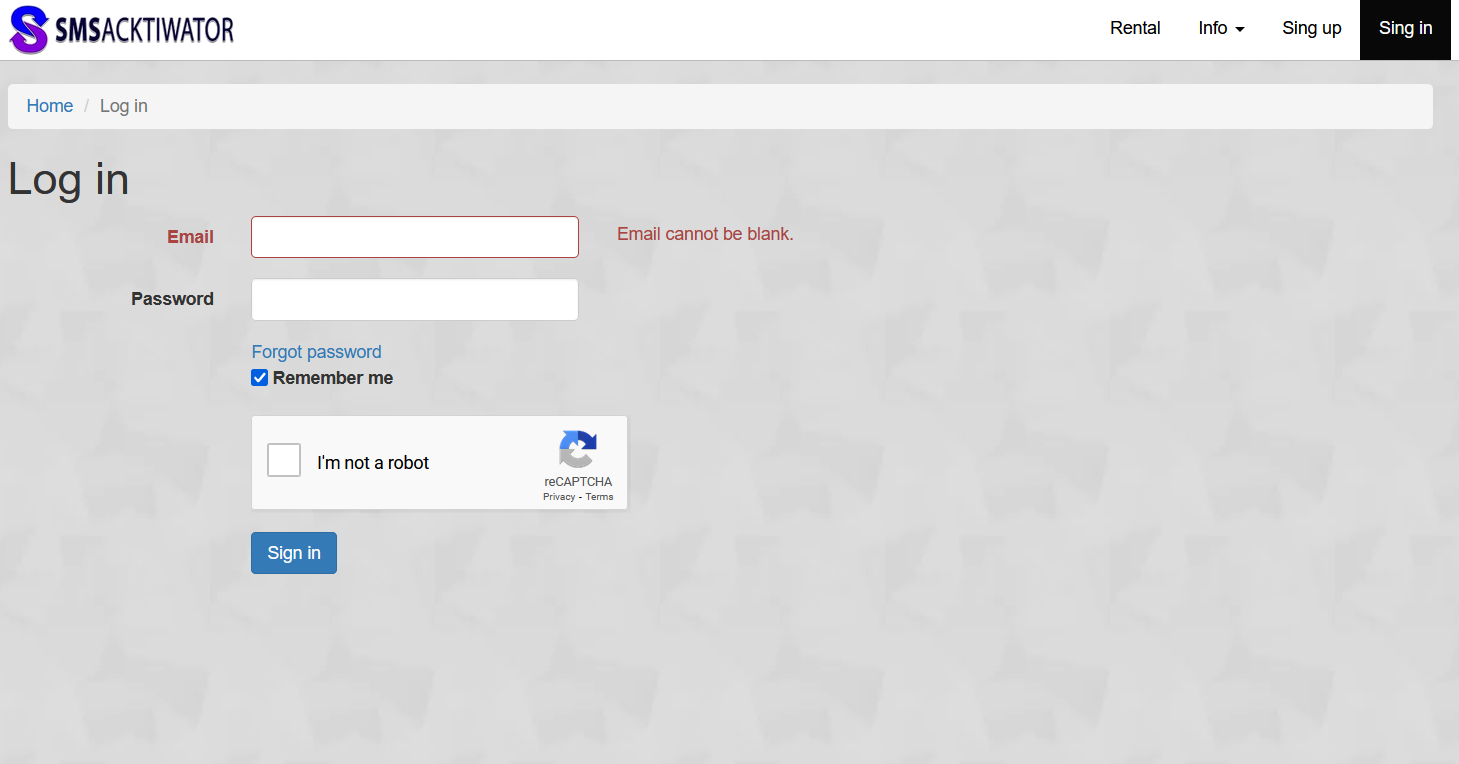
2. Go to the «Top Up Balance» section and add the necessary amount, choosing a convenient payment method.
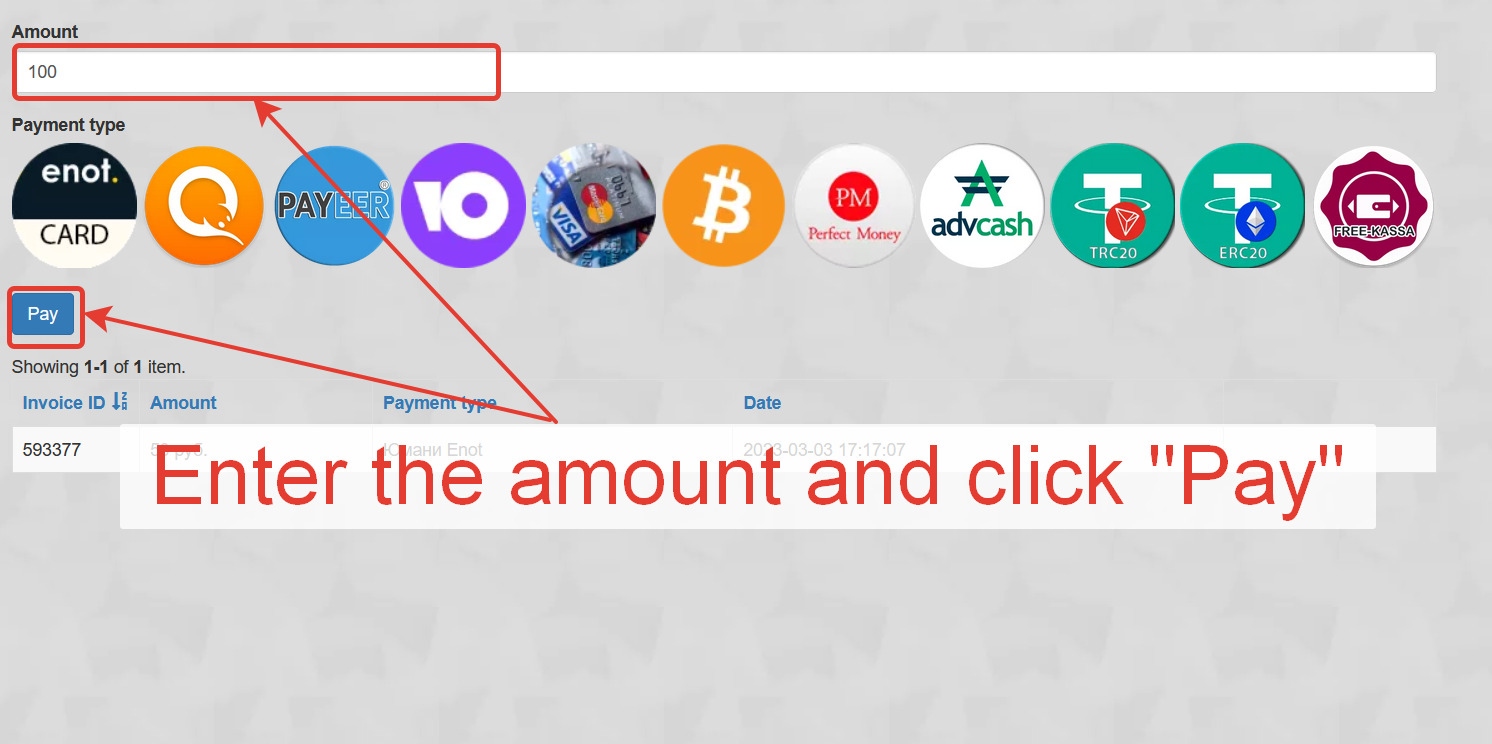
3. Select a country and operator from the list provided.
4. On the main page or in the «Ordered Numbers» section, find «Google» and click «Get Number».

5. Receive the SMS code and copy it to complete your Google Drive registration.
The website also offers temporary numbers for other services, such as CaixaBankNow, Yandex.Cloud, and Codashop. You can also rent a virtual number, with pricing depending on the country and rental duration.