Venmo is a mobile platform for making money transfers
Venmo is an Android and iOS application that allows quick and easy money transfers. This payment method is a great way to split bills at cafes or for taxi rides, pay rent, and more. Similar to PayPal, the app is linked to your bank account or debit card, and your current balance is displayed on your smartphone or PC.

Venmo is unique because it focuses on social interactions. When making a payment, you receive notifications, and its operation is similar to Twitter or Facebook.
How Venmo Works
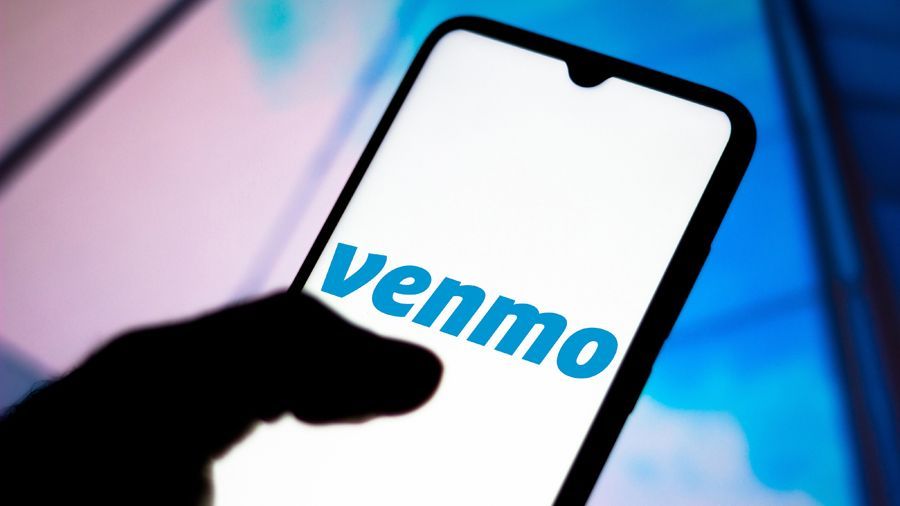
Venmo is a mobile platform, so you need to download the app from Google Play or the App Store to get started. After creating your account, you need to enter your banking details to transfer money.
The service acts as an intermediary when transferring funds from your accounts to other users' accounts. It may take a couple of hours for the money transfer to complete. If there are sufficient funds in your account, they will be deducted; otherwise, they will be charged to the payment method you specified.
How to Register on Venmo
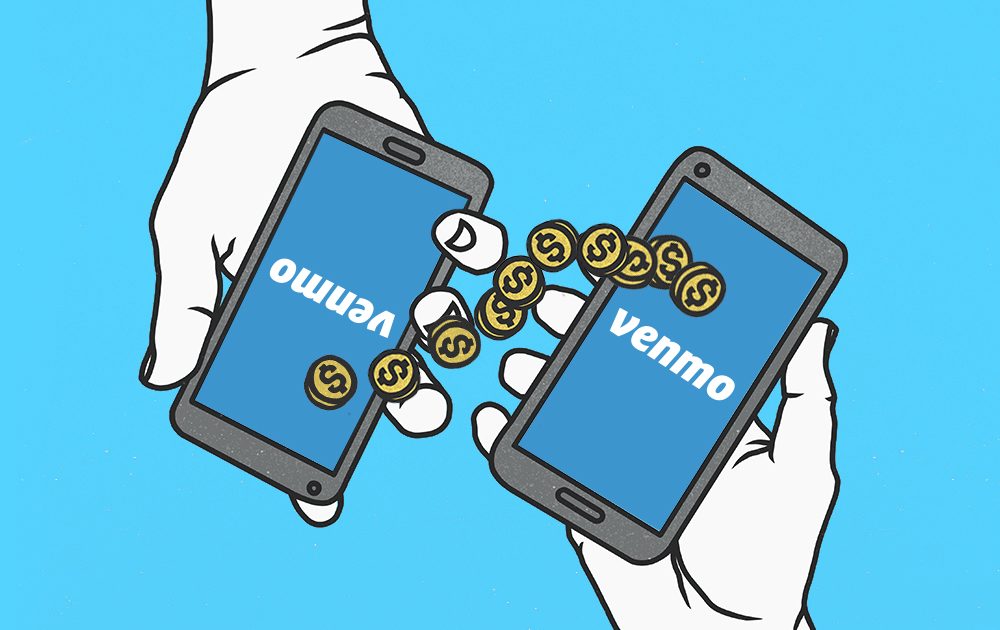
To register, you need a US phone number. Alternatively, you can register through Facebook, but even after confirming your personal data transfer, you still need to enter a phone number. This registration process can be challenging, but there are ways around it. You can use a virtual phone number to receive SMS verification codes.
After registering a new account, you need to add a payment method to send or receive money. You can do this by selecting «Payment Methods» in the app and choosing «Add Bank» or card, filling in the necessary details.
How to Send or Request Payments

On the app's main page, click the «Send Payment» icon to create a new payment or request a payment. Other users need to create their Venmo accounts for ease of search by name and identification number to send payments.
To send or receive payments, you need to:
- Select the recipient;
- Enter the amount;
- Choose «Pay» to request the required amount.
Virtual Phone Number for Registration
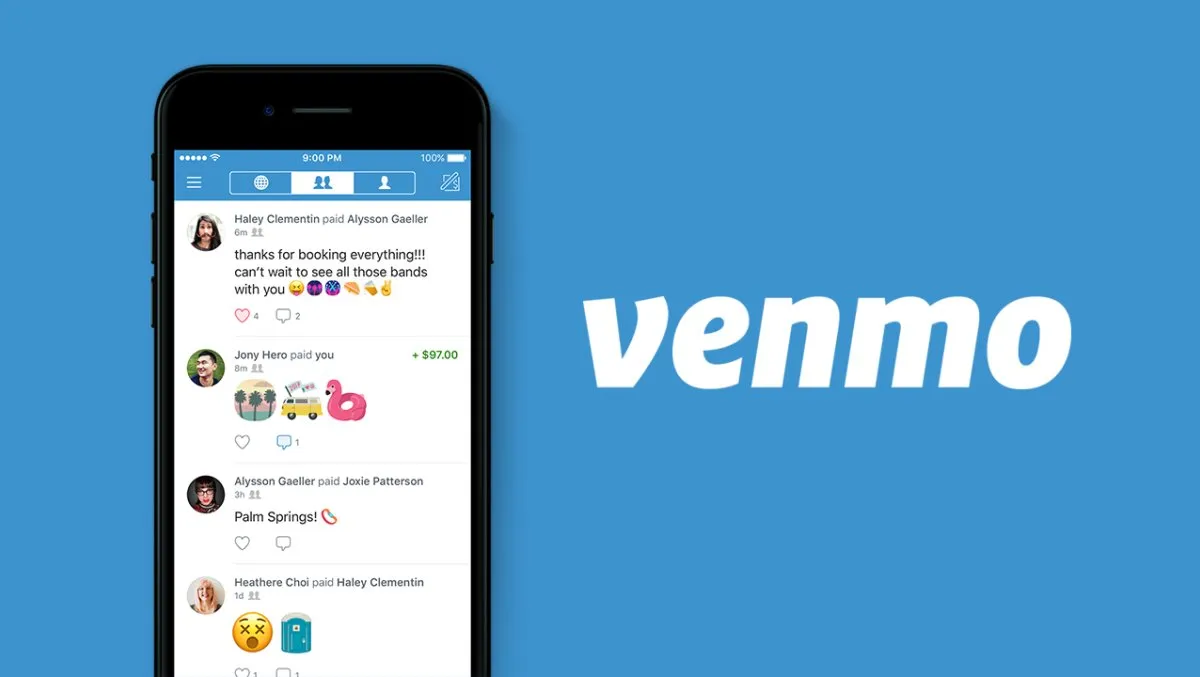
A virtual phone number is the same as a regular SIM card that receives SMS verification codes required to register an account. The difference is that this number is issued for a specific period, indicated in your personal account. The cost of such a number is much lower than that of a regular SIM card, and you don't need to go to a store to buy it, and you don't have to enter personal information.
Buy a virtual phone number
1. Create a profile on https://smsak.org/. Enter your email address or log into your existing account on the website.
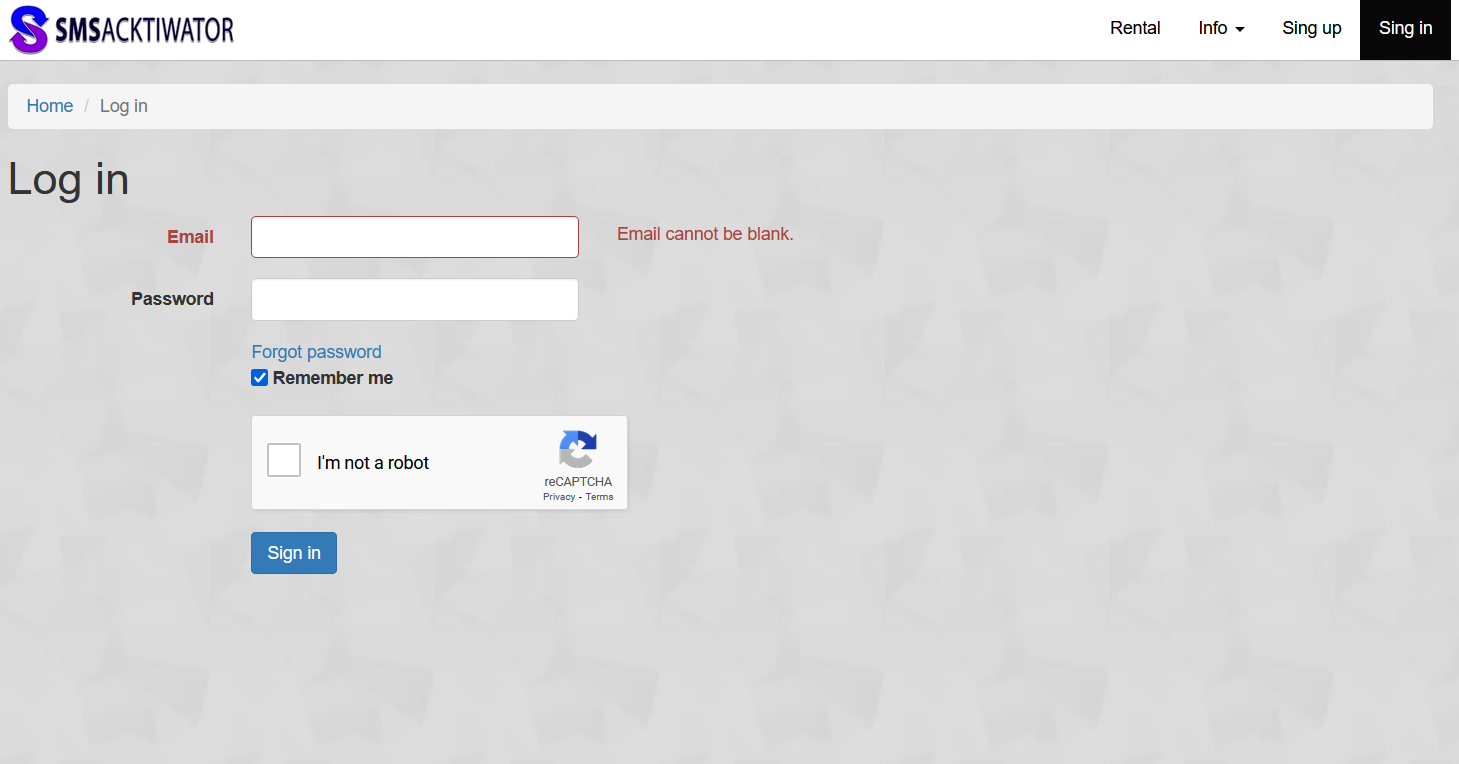
2. Top up your balance with the required amount by clicking «Top Up Balance».
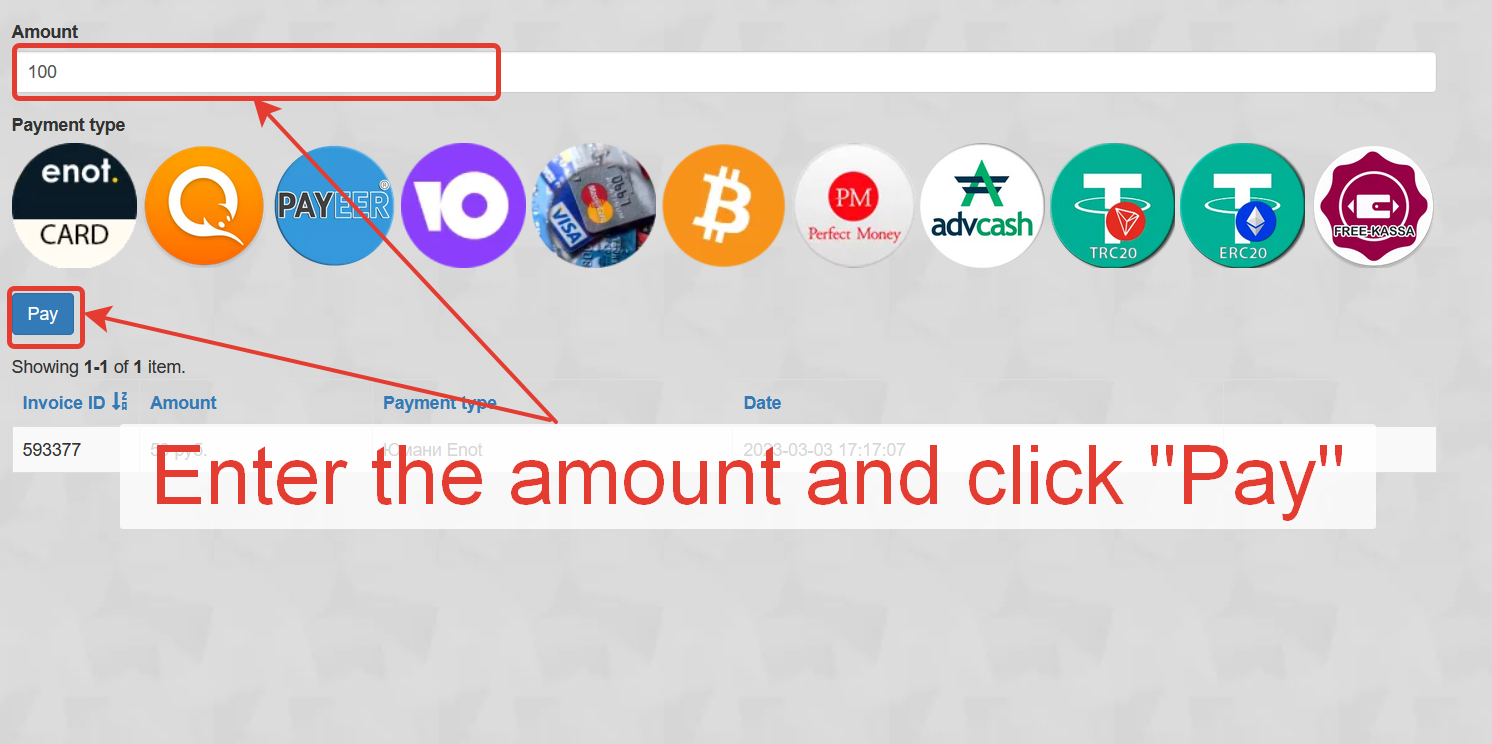
3. Choose the country and mobile operator.
4. Find «Venmo» and click «Get Number».

5. Receive an SMS with the confirmation code on your virtual number.