Spotify is a streaming platform with up-to-date audio content
Spotify is a platform for streaming diverse content, including millions of tracks, podcasts, and videos from creators worldwide. The service is accessible through web browsers, computers, mobile devices, gaming consoles, TVs, and stereo systems. New audio content is added daily to keep users informed about the latest musical trends.

Another notable feature of Spotify is its personalization function. By analyzing your musical preferences, the service provides individual playlists and recommendations. This helps discover new tracks and artists that may align with your taste.
How Spotify Works

The Spotify mobile application, like its desktop version, consists of three main sections: Home, Search, and Library. When you launch the app, the Home page opens, displaying various tabs such as recent listens, personal playlists, curated playlists from Spotify, favorite tracks and albums, playlists with new releases, podcasts, and recommendation tabs based on the service's algorithms.
In the «Search» section, you can utilize search functions and view the history of recent queries. The «Library» contains user-created playlists, artists, albums, and podcasts.
In the «Main» section, located in the upper right corner, there is a settings button where you can adjust sound quality, set volume thresholds, connect Google Maps (important for drivers), and extend your subscription. Additionally, there's an option to subscribe to other users and see what they are currently listening to, provided they haven't hidden their privacy settings. You can also showcase your current playlist to other users.
How to Register for a Spotify Account

To create a Spotify account, visit their website and select «Sign Up». Alternatively, you can log in through Facebook or use your email, creating a password. Fill in personal details, confirm registration, and you can also register directly from the mobile app. iOS users can use the «Sign Up with Apple» feature.
Virtual Numbers for Spotify

To use the streaming service without restrictions, you'll need to create a foreign account for Russia and subscribe to it. In this case, a virtual number for Spotify will come in handy. It is the optimal way to pass authorization in any service without providing your personal number.
While you might consider buying regular SIM cards from foreign operators, we don't recommend it for the following reasons:
- Temporary numbers are much cheaper than both regular SIM cards and the cost of traveling for a new starter kit;
- By using the service https://smsak.org/, you will receive the verification code almost instantly;
- Purchasing disposable numbers through the smsak service ensures complete anonymity for your account, as you don't disclose any personal information.
Buy a Virtual Number for Spotify
1. Visit the website https://smsak.org/, register, or go straight to your personal account if you are already registered.
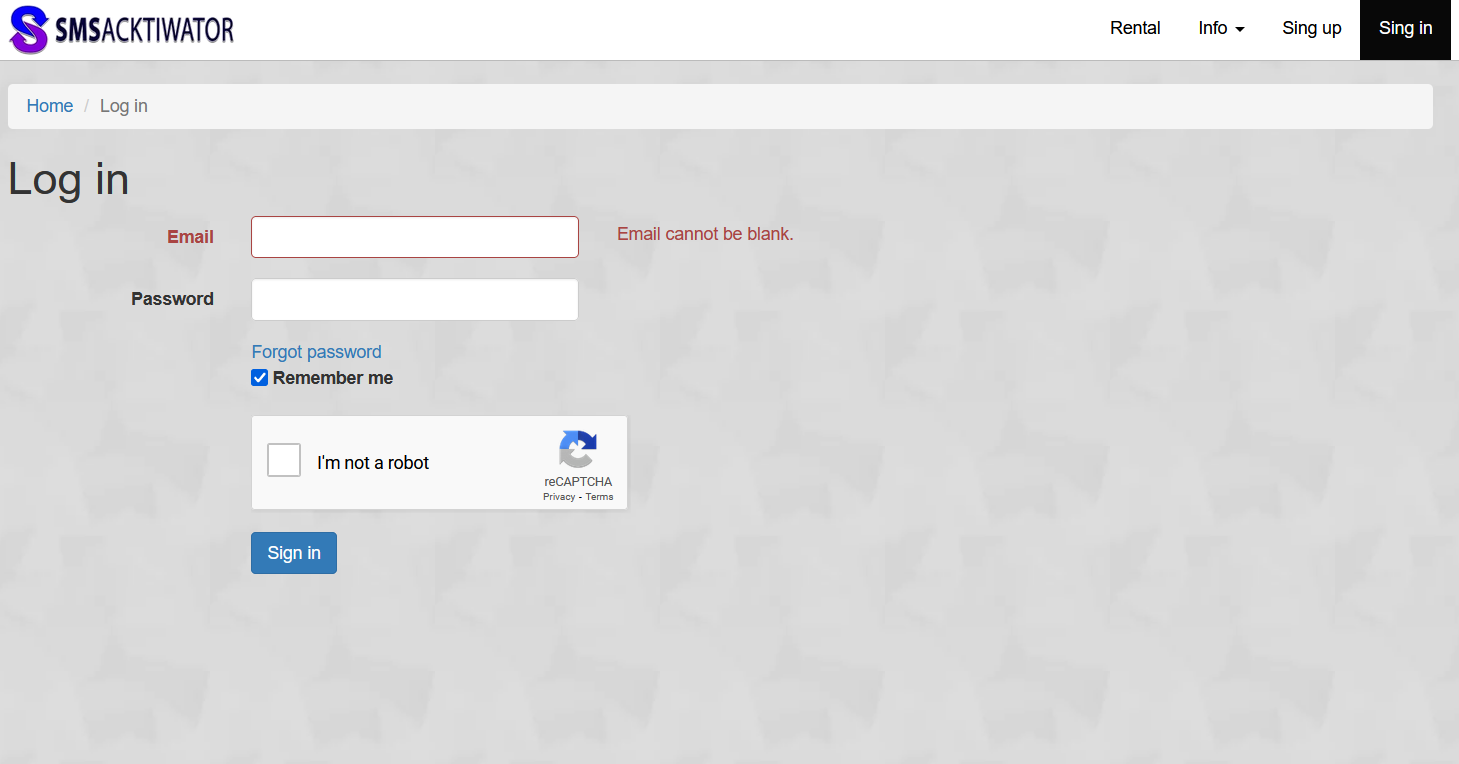
2. Go to the «Add Balance» section and deposit the required amount using your preferred payment method.

3. Select the country and operator from the dropdown menu.
4. Find «Spotify» on the main page or through the «Ordered Numbers» section and click «Get Number».
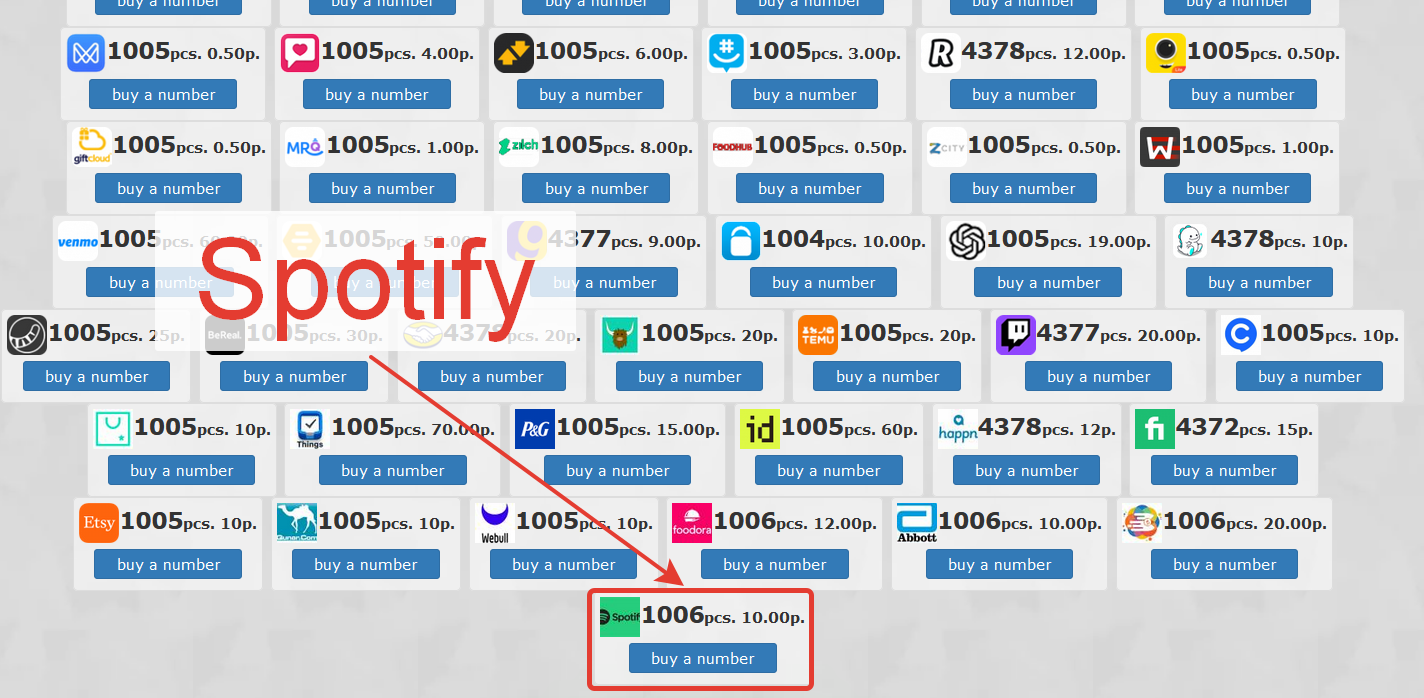
5. Receive and copy the SMS code necessary to complete the registration on the platform.
Now you have a fully registered account without using your personal phone number. Our website offers virtual numbers for registration for services like Foodora, M-Panels, Etsy, and others. Most numbers on our site start at a price of 1 ruble.