Foodora - free delivery and discounts in food delivery service
Foodora is a food delivery service that stands out for its unique approach — all deliveries are carried out by couriers on bicycles. This not only contributes to environmentally friendly practices but also eliminates the inconveniences associated with traffic jams and delays.

In addition to its eco-conscious delivery method, Foodora boasts a diverse menu featuring exquisite dishes from experienced chefs in restaurants that do not handle their own deliveries. Thanks to this service, you can elevate your lunch break by ordering something like minestrone instead of settling for the usual fare from nearby cafés.
The founders of the project promise swift delivery, ensuring that your order will reach you within just 30 minutes of placement. Foodora not only provides a convenient and environmentally friendly food delivery option but also enriches the lunchtime experience with a varied and high-quality selection of dishes.
Discount on Your First Order

Upon registering with Foodora, you have the opportunity to enjoy an enticing offer — simply add the Foodora promo code to receive a $10 discount on your first food delivery order. To activate the discount, enter the welcome code in the «Enter Promo Code» section of your profile before placing your initial order.
Upon successful login to the app, you will receive your unique promo code, which you can share with friends. This code can be found in the «Get Free Delivery» section of the Foodora menu.
How to Get Free Delivery on Foodora

To take advantage of free delivery on Foodora, you have several options. First and foremost, you can use the filter function for free delivery in the app. When this feature is activated, the app will display only those restaurants currently offering free delivery services. If you have the app installed, you will receive push notifications when restaurants in your area provide free delivery.
How to Find and Use Discount Codes
All your personal discount codes are compiled in the «My Discounts» section of the Foodora app. Here, you can view all codes available exclusively to you. To use a discount code, simply add it during the order placement process along with selecting your preferred payment method. In the order section, you will see pink text saying «Use Discount Code» or «Have a Discount Code?» Click on the text and enter your code, ensuring that your order meets the discount code requirements, such as the minimum order amount, and that the code has not expired.
Buy a Virtual Number for Foodora
1. Go to the website https://smsak.org/ and register or log in to your account if you already have one.
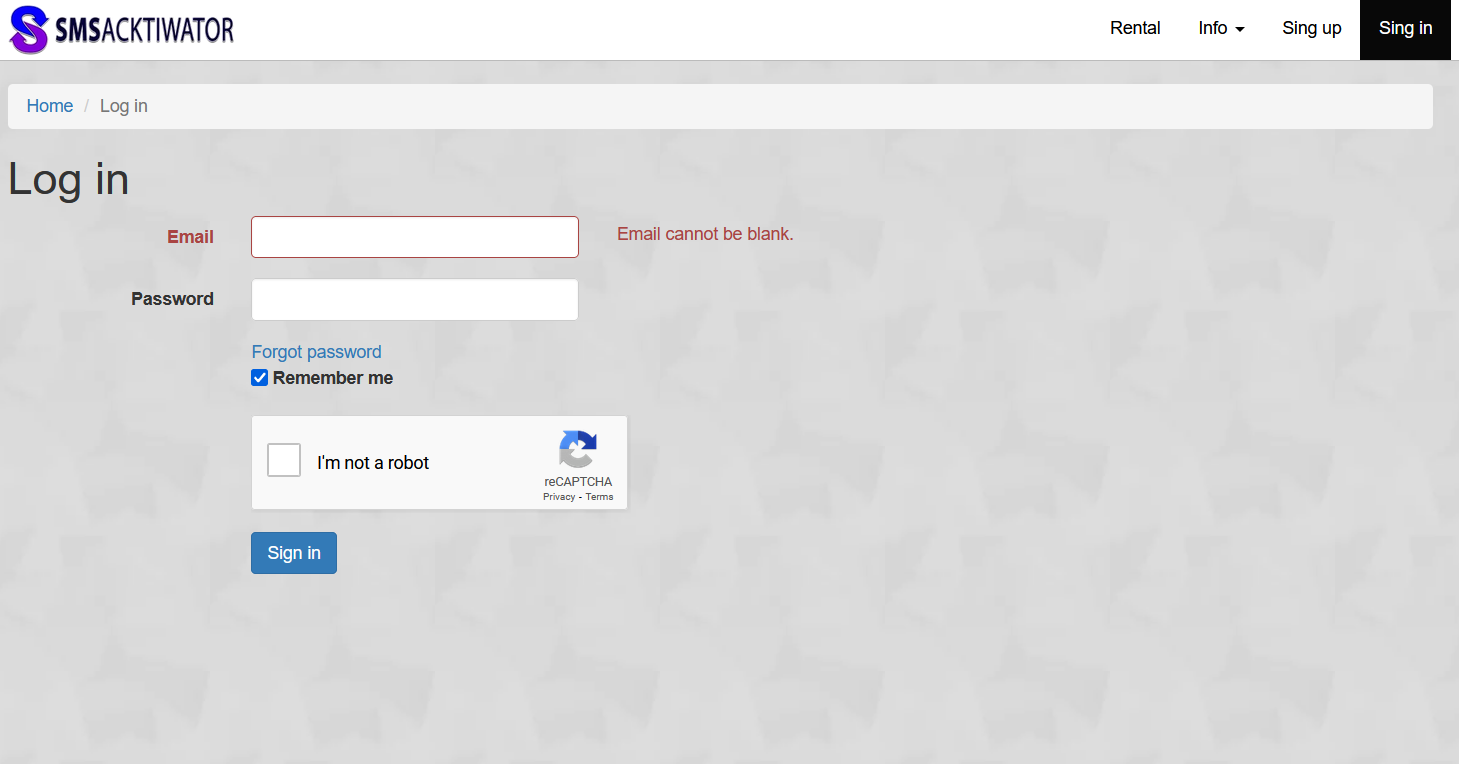
2. Top up your balance using one of the methods provided in the «Balance» section.
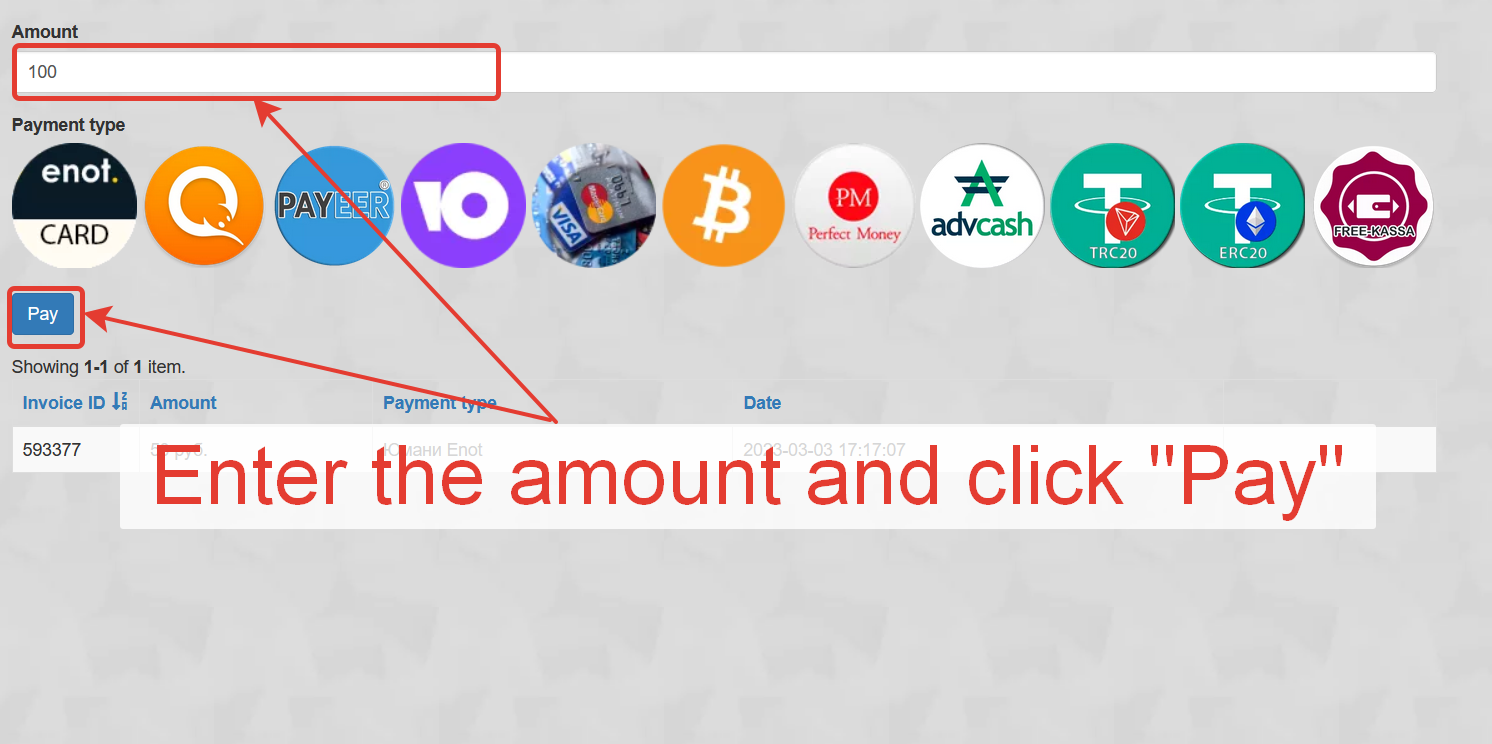
3. Choose the country and operator for the virtual number you need.
4. In the list of available services, find «Foodora» and click «Get a Number».

5. After selecting a number, you will receive an SMS with the necessary details to complete the registration.
Most virtual numbers on the website cost from one or several rubles. Information about all taken numbers is available in your personal account under the «Ordered Numbers» section. Virtual numbers for SMS reception can also be used to create profiles on various platforms such as Spark Driver, Coupons.com, Kaching, as well as on social networks, dating sites, and messengers.