Spark Driver — advanced convenient delivery technology
The Spark Driver app is an innovative platform that provides independent contractors the opportunity to work in the field of delivering orders and purchases for major companies, including giants like Walmart and others. Here's how it works:

1. Essential Resources: To get started with Spark Driver, you'll need specific resources:
Car: You must have your own car for delivering orders.
Smartphone: Essential for managing orders, navigation, and communicating with customers.
Insurance: It's mandatory to have car insurance to work as an independent contractor.
2. Registration and Data Verification: After installing the Spark Driver app, you'll need to complete the registration process, which might include verifying your biographical information to ensure the safety of all platform users.
3. Availability Notification: Once your working zone becomes available for orders and deliveries, you'll receive a notification. Now you can start working in the app.

4. Flexible Schedule: As an independent contractor, you have complete freedom in managing your work schedule. You can fulfill orders and deliveries at your convenient time, accepting as many orders as you wish.
5. Earnings: You earn rewards each time you successfully make a purchase or delivery. All confirmed tips from customers belong entirely to you, increasing your income. Additionally, the platform offers various incentive programs and referral offers for additional earning opportunities.
6. User-Friendly Interface: The Spark Driver app has a user-friendly interface and provides assistance at every stage of work, from navigating in stores to finding items during purchases and subsequent delivery to the customer. This makes the work process extremely simple and efficient.
By using the Spark Driver app, you can be your own boss and manage your work life according to your convenience. It offers a unique opportunity to earn money in the field of delivery and purchases, providing complete freedom and a flexible work schedule.
How to Register on the Platform Without a Personal Number
For registration in the Spark Driver app, you can use a virtual number. Virtual numbers are purchased to receive SMS for social media registration, messenger and email confirmations, and for use on other websites and services. Temporary numbers are also used for receiving one-time personal messages, eliminating the need to buy additional SIM cards just for this purpose.
Steps to Buy a Virtual Number for Spark Driver:
1. Register or log in to your account on the website https://smsak.org/.

2. In the «Top Up Balance» section, select the amount you want to recharge and make the payment through the provided methods.
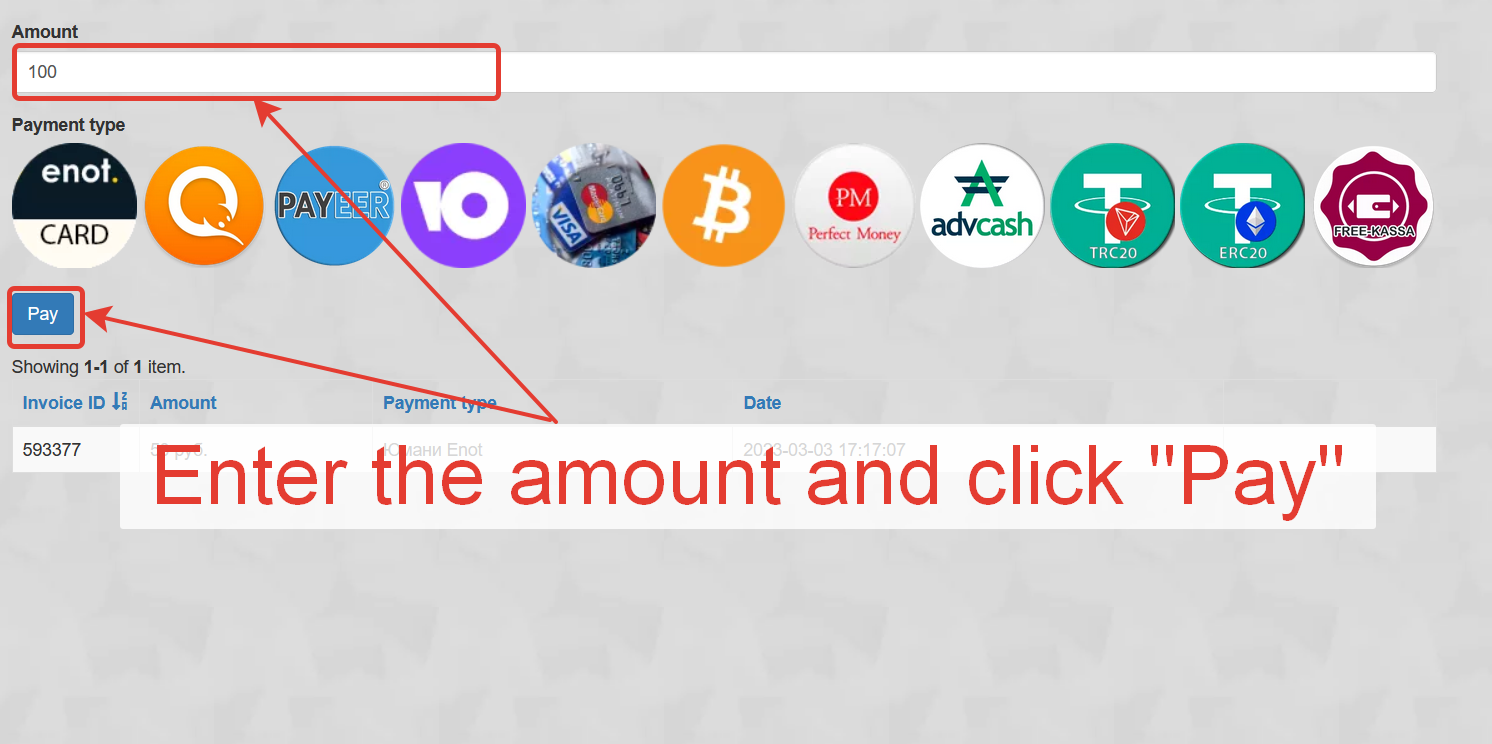
3. Choose the desired country and mobile operator from the drop-down list.
After logging into your account or on the main page, find «Spark Driver» and click «Get Number».

4. Copy the SMS message that will be used to complete the registration process.
All information about virtual numbers for receiving SMS, including their cost and the time during which they are active, is available in the «Ordered Numbers» section in your personal account. These temporary numbers can also be used for registration on various apps and websites, such as Kaching, Upwork, Fiverr, and others.