Register Viber without specifying your personal number
Viber is a popular mobile application designed for communication with other users. Viber allows free messaging and calling without any restrictions and without being tied to a specific country. All you need is an internet connection. The application is compatible with all popular operating systems and enables free calls and messaging to users.

Most modern portals, applications, and messengers require a mobile phone number for registration. Linking to a number addresses several issues: it enhances security and facilitates authentication.
Viber numbers support the following operating systems:
- iOS;
- Android;
- Windows;
- Windows Phone.

In reality, the Viber activation process does not involve any specific moments, as it might seem at first glance. Simply wait for the Viber SMS, and the activation process will be completed after entering the code. Now, you can communicate completely for free, saving a significant amount of money.
Viber installation requires a mobile phone number to receive a verification code. Only one profile can be registered per SIM card. In this article, we provide a detailed guide on how to register on the service without entering a phone number on various operating systems.

The most optimal and cost-effective way to create multiple accounts on Viber is to purchase a virtual number for registration. On the https://smsak.org/ service, this option will cost you only a few rubles, allowing you to register a full-fledged Viber account for this price.
If you don't have a spare phone number for registering a second Viber account, there is an option to use a virtual number. You don't need to visit a salon, spend your time, and get a new SIM card. You can order such a number without leaving your home. All you need is internet access. The price of such a number on our service starts from a few rubles. You can create not only one but multiple accounts, which is very convenient for business promotion.
What to do if the activation code does not arrive

If you did not receive the six-digit code during the activation procedure, try checking if your phone number can receive SMS. Ask someone to send you an SMS to ensure you can receive messages. To ensure SMS reception while abroad, you may need to enable data roaming (you can turn it off as soon as you receive the code).
Buy a Virtual Number for Viber
1. Register on the website https://smsak.org/.
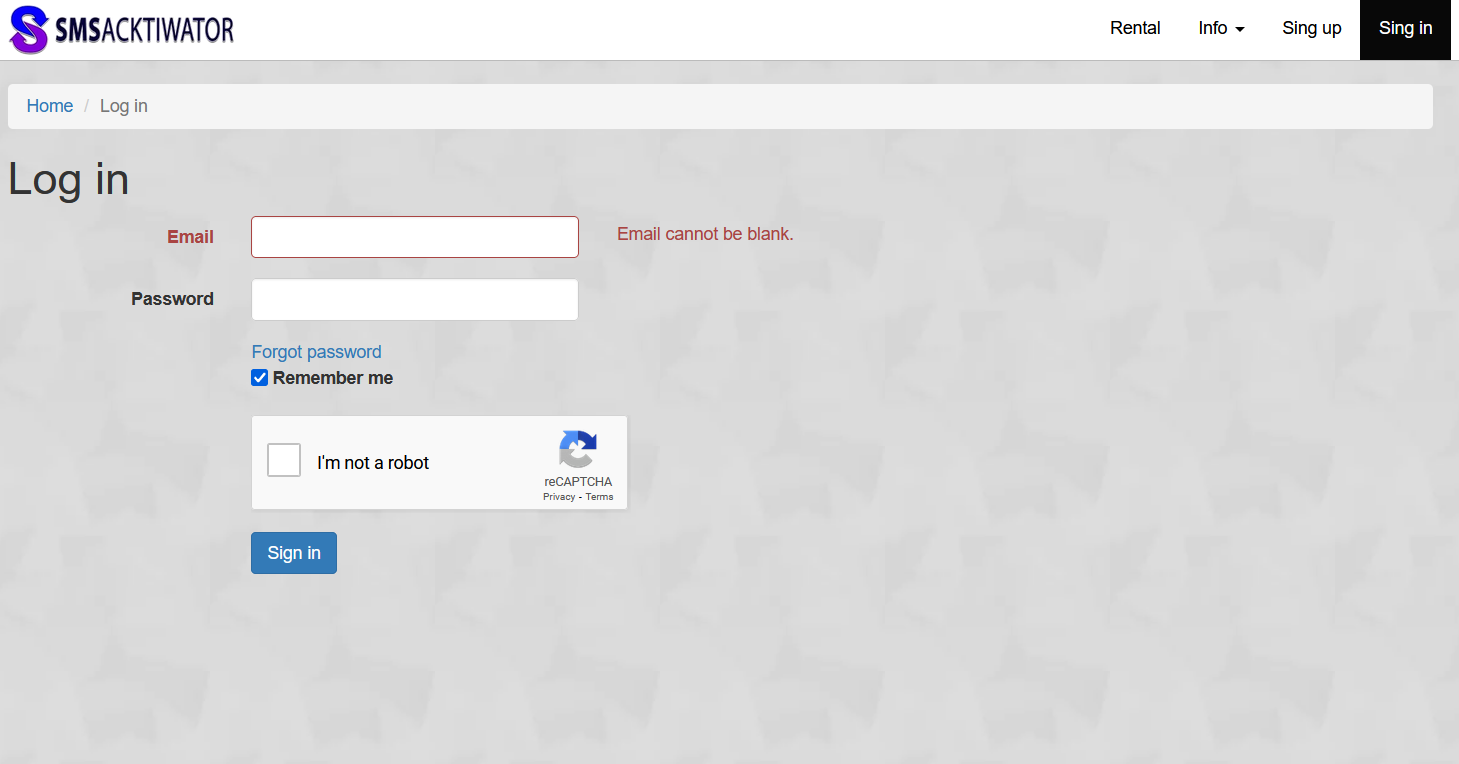
2. Choose «Top Up Balance» from the menu on the right and enter the required amount.
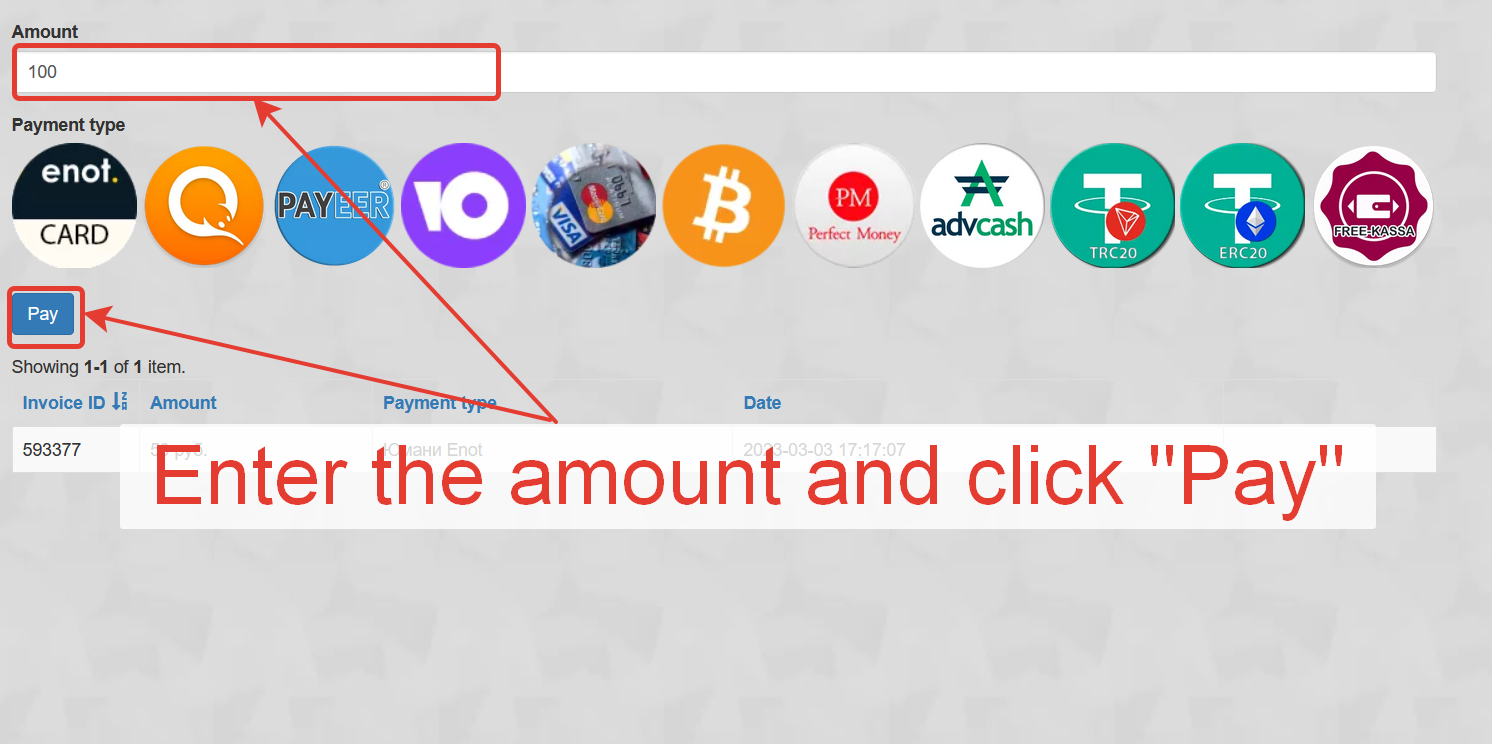
3. Specify the country and operator.
4. Choose «Viber» and click «Get Number».
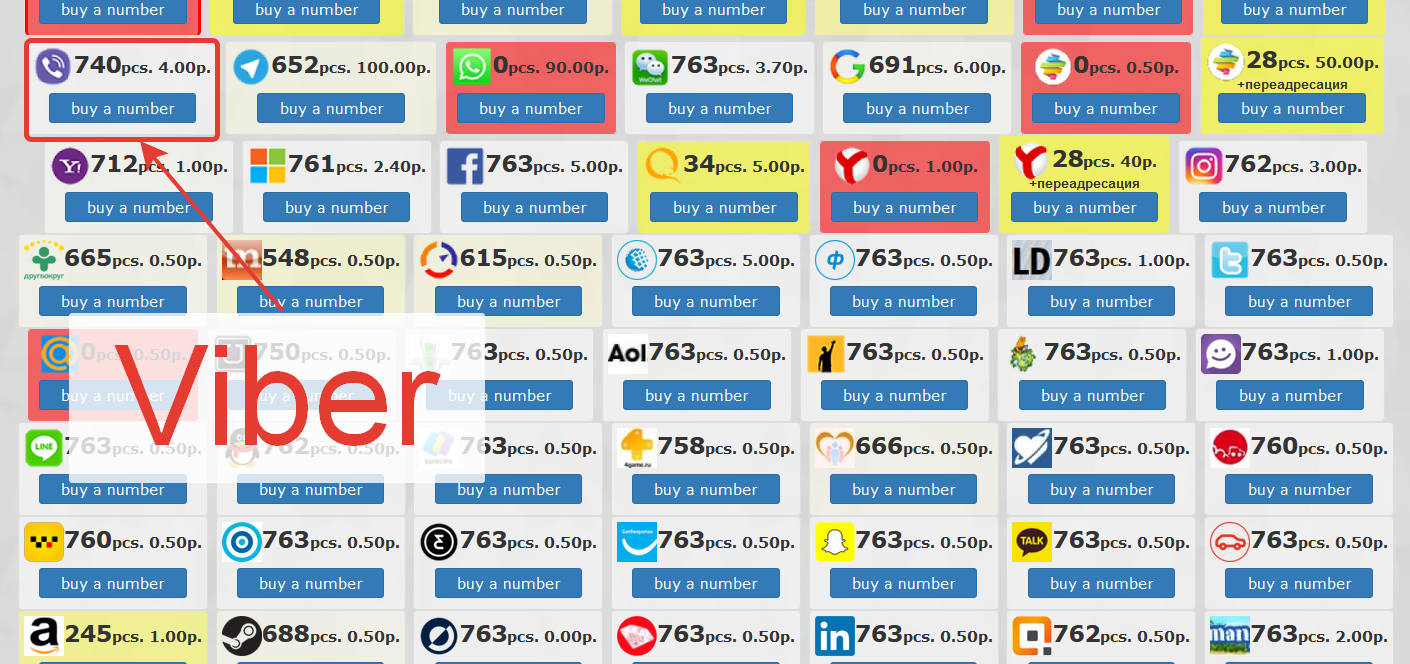
5. The number is purchased, and now you can enter it during registration and click «Next».
6. Copy the received code.
7. The new profile is created – now you can enter the application.

In the end, the time spent installing Viber in Russian took approximately 4-5 minutes, even if you are using our resource for the first time. This way, you can register any number of accounts at a minimal cost. Virtual numbers can also be used to register on VK, OK, FB, Taobao, WeChat, and other popular services.