Aitu application for communication, games, solving everyday problems
Aitu is an application with a messenger, free music, games, a wallet, and partner services. It's a digital platform with well-thought-out technological components that allow not only exchanging messages, media, and documents but also receiving personalized content for free.

Reasons to Start Using Aitu
1. In the messenger, you can create communities based on interests, personal and group chats, share files, make audio and video calls—communicate as you find convenient.
2. Listen to music for free and without the internet. Create a personal playlist, save it to your device, and build your collections.
3. Free games, tournaments with prizes, and a large number of various competitions.
4. Applications for everyday tasks: bill payments, food delivery, cashback for purchases in stores, and more.
5. Payment using the Aitu wallet for online purchases, commission-free payments, money transfers in chat with others, payment using QR code scanner.
6. Watch premieres online, movies, podcasts, series, TV shows, news channels.
How to Start Using Aitu
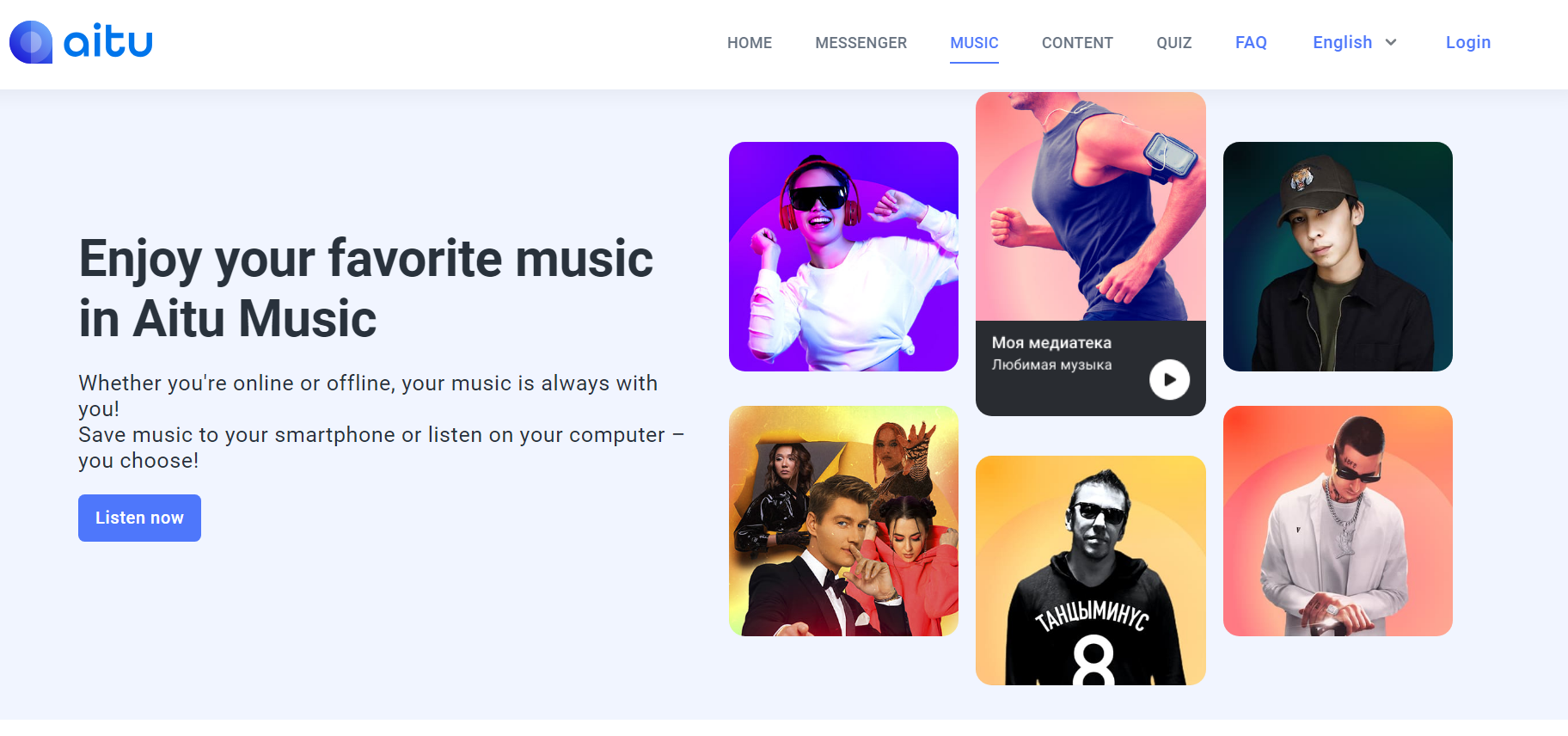
To start using the application, you need to log in to the system. Enter your phone number, and you will receive an SMS with a verification code. After entering the phone number, confirm that you agree to the terms of the user agreement and the privacy policy of the partner company. Enter the verification code in the corresponding field. Afterward, the messenger will open, which you can use in the web version of the site.
Virtual Phone Number for Registration
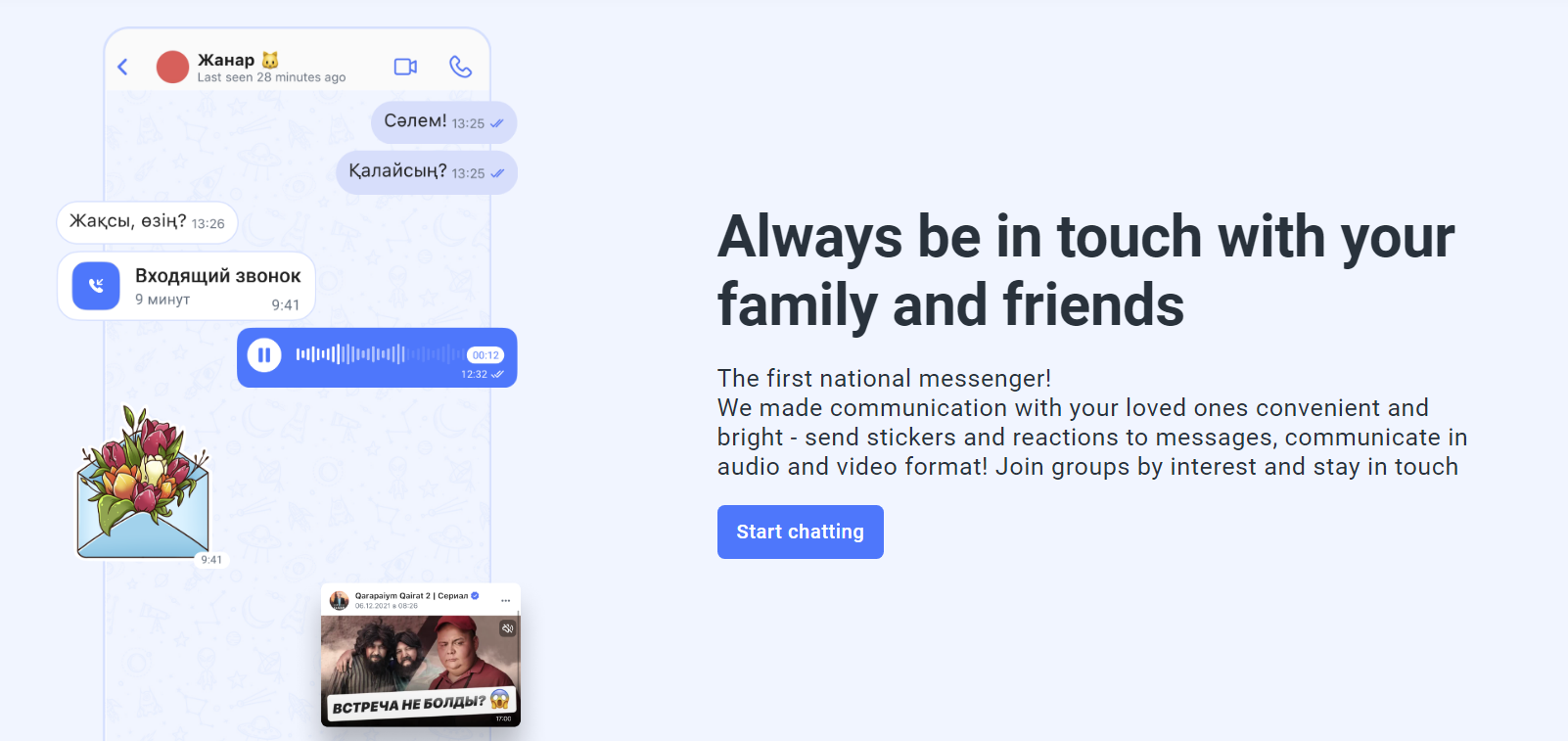
A mandatory condition for registration on the resource is to provide your phone number. This is necessary to identify you as a unique user and for additional security to save and restore your profile. In this case, you can only create one account per phone number. If you need multiple accounts (for promoting another profile, maintaining anonymity online, exploring the application's functionality), you can purchase a virtual number.
With a virtual number, you can register on various platforms without entering your personal number. It differs from a physical SIM card in terms of the time limit (sufficient to receive several SMS for registration) and much lower cost, and you don't need to provide passport details for the purchase.
Buy a Virtual Number
1. Visit https://smsak.org/ directly to your personal account or register—only an email address and password are required.
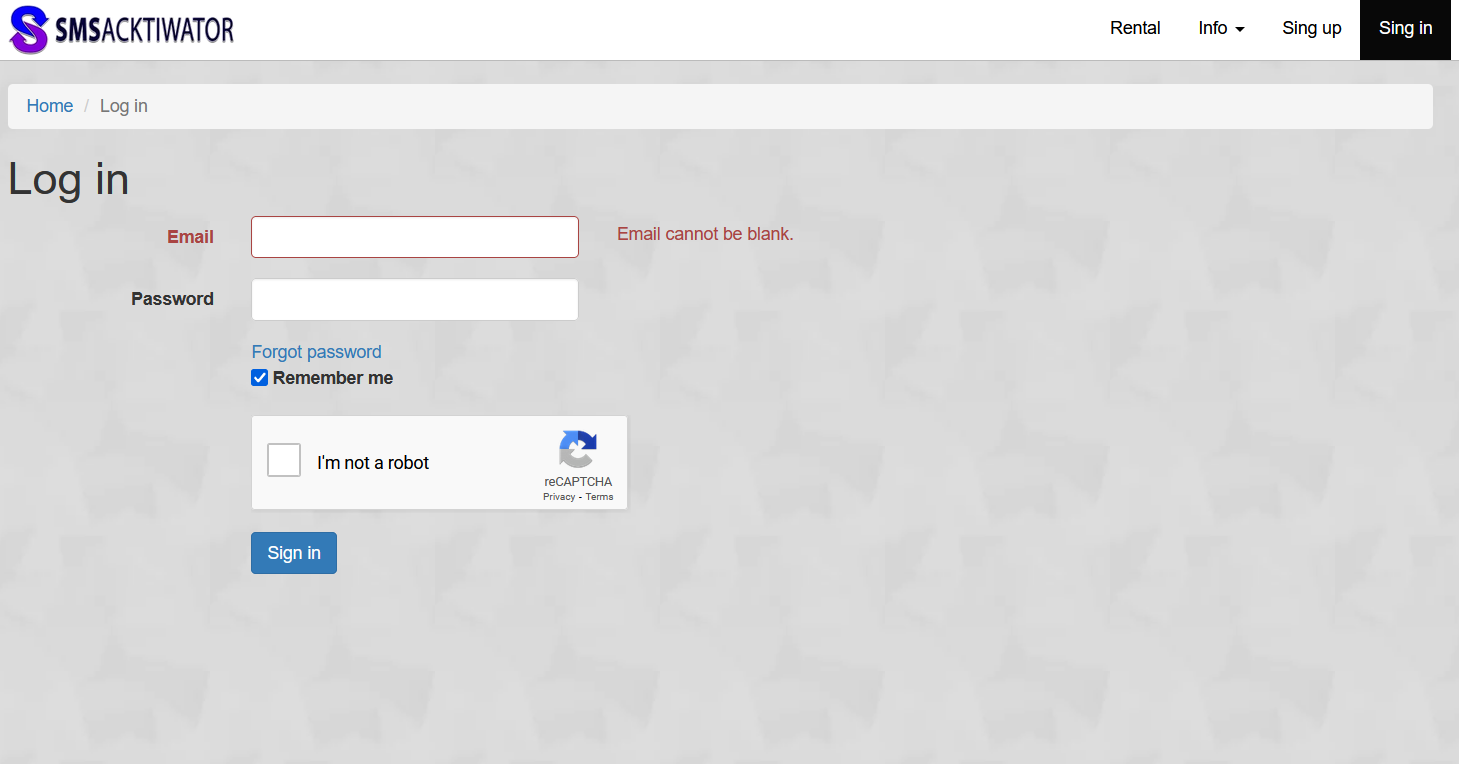
2. Choose a convenient payment method and top up your balance with the required amount.
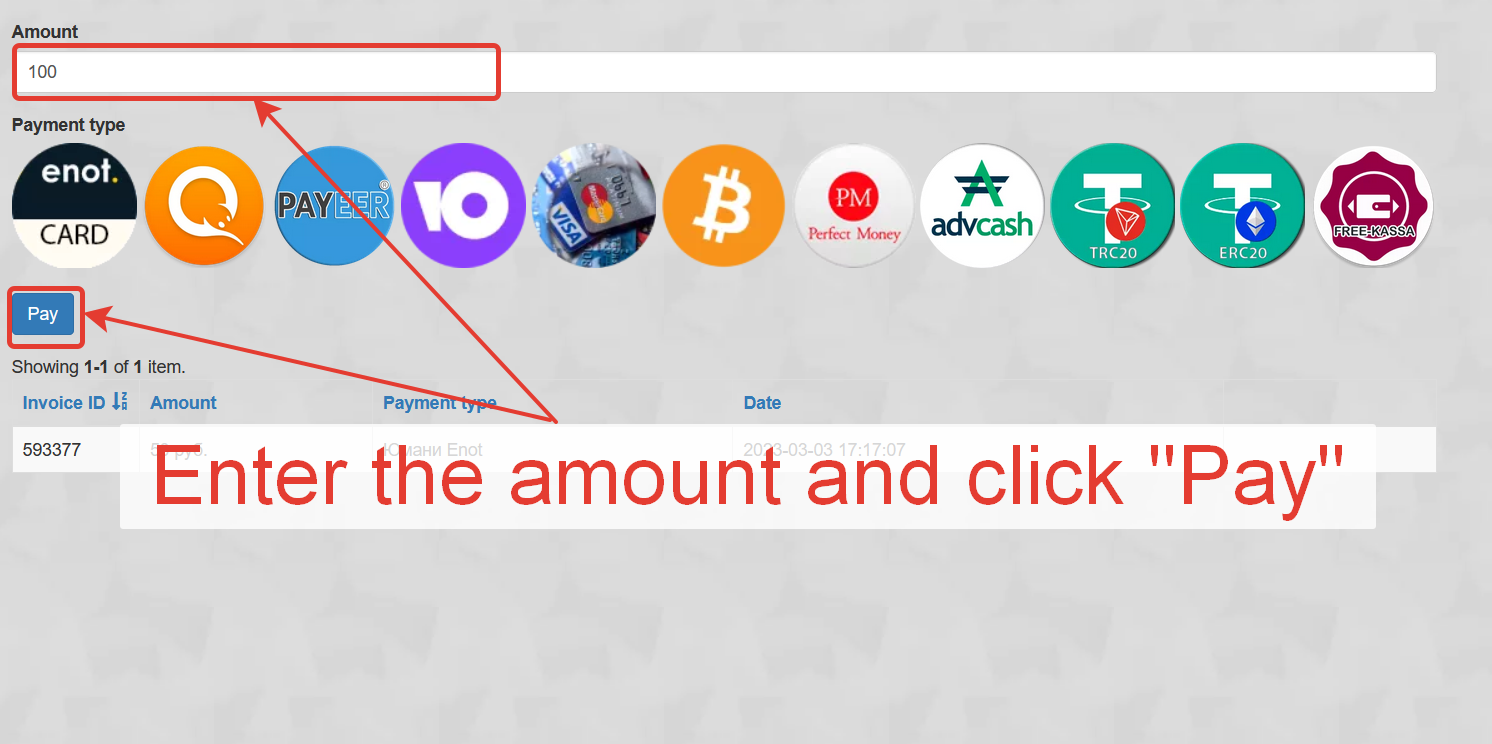
3. From the dropdown list, select the country and mobile operator.
4. Find «Aitu» and click «Get Number». To quickly find the desired number in your personal account, enter the name in the search bar on the left side.

5. Enter the SMS code to complete the registration.
On https://smsak.org/, you can also buy virtual numbers for Zenly, Yalla, Gojek, and other sites and various platforms.
A virtual number is one-time, but you can rent such a number for an extended period. To do this, click the «Rent» button on the main page, select the country and rental period from the dropdown list, and click «Rent a Number». If you have any questions, write to us in the chat—we'll try to respond as quickly as possible.