Transfers and receipt of funds using the WebMoney payment system
WebMoney is an electronic payment system considered one of the most popular payment resources. Nearly 10,000 new users register in it every day, and there are already over 40 million users. The payment system allows transferring and receiving funds to bank cards, making online purchases, topping up mobile phones, exchanging currency, and much more.
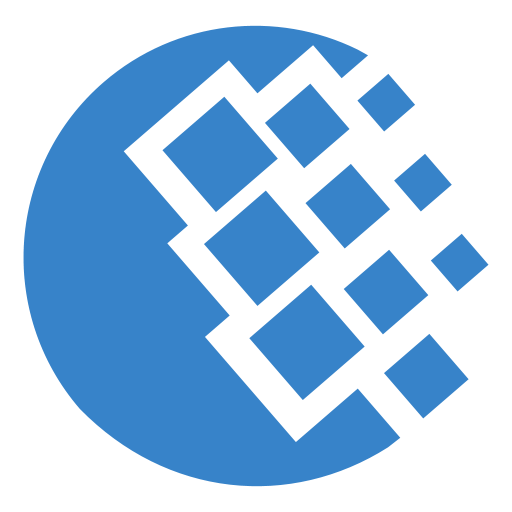
Basics of WebMoney Operation
Participants in the payment system can open a new wallet and manage their finances through the application or website, which are stored in Guarantors. To make it more convenient to use wallets, they are grouped into storages with their registration numbers (WMID). To use the payment system and interact with other participants, you need to provide your information, which will be verified through WM attestations.
Advantages of WebMoney Wallet

1. The payment system allows paying for purchases or services, borrowing money, and managing your budget.
2. Multicurrency accounts. Management in dollars, euros, bitcoins, rubles, and other currencies is available.
3. Funds can be deposited and withdrawn from a bank card, through SBP, YooMoney, QIWI, etc.
4. Offline payments are possible — paying fines, utility bills, buying plane tickets, and much more.
5. System services are available 24/7.
6. If the program is installed on your PC, you can use it without opening a browser.
7. Funds are automatically converted into the required currency.
How to Use WebMoney Wallet
Separate wallets with individual numbers can be created for each type of currency. If you are expecting money transfers from other users, provide your wallet number in advance. Internal currency conversion is performed when transferring funds from one of your wallets to another.
How to Register in WebMoney System
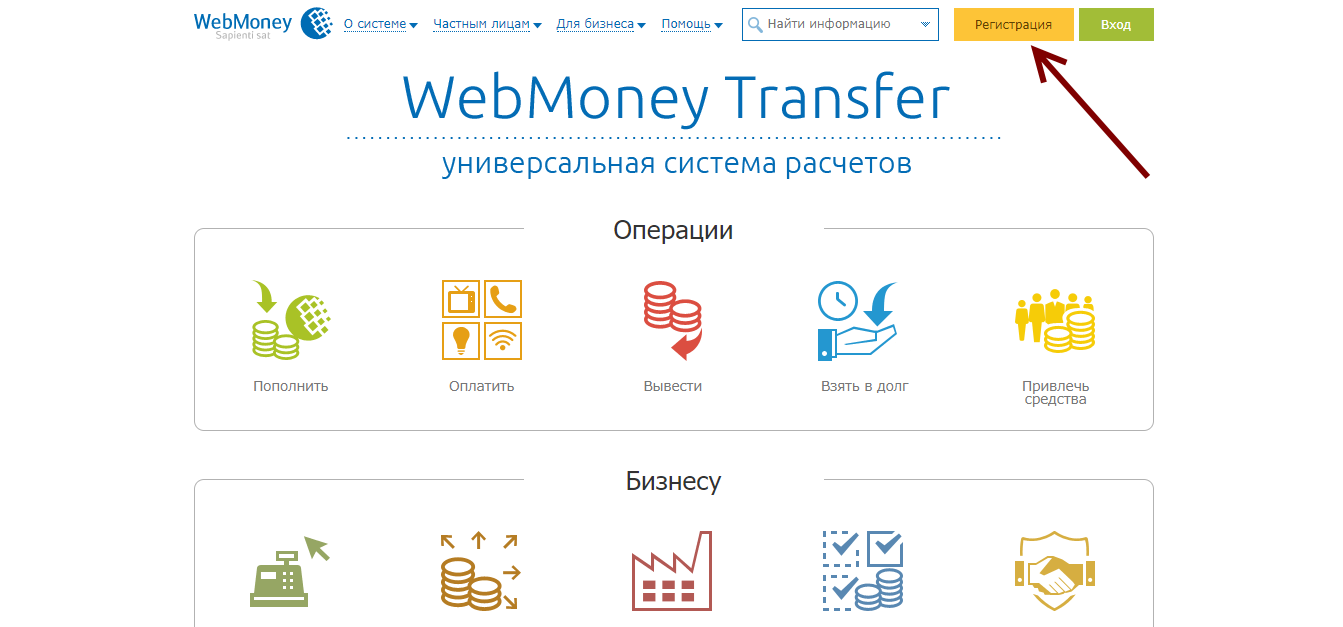
1. Go to webmoney.ru and click «Registration».
2. Enter your phone number. This is necessary to ensure payment security via SMS.
3. Provide your details and confirm your phone number and email address.
4. Set a password.
5. Enter the password and confirm it.
Registering WebMoney without a Personal Number
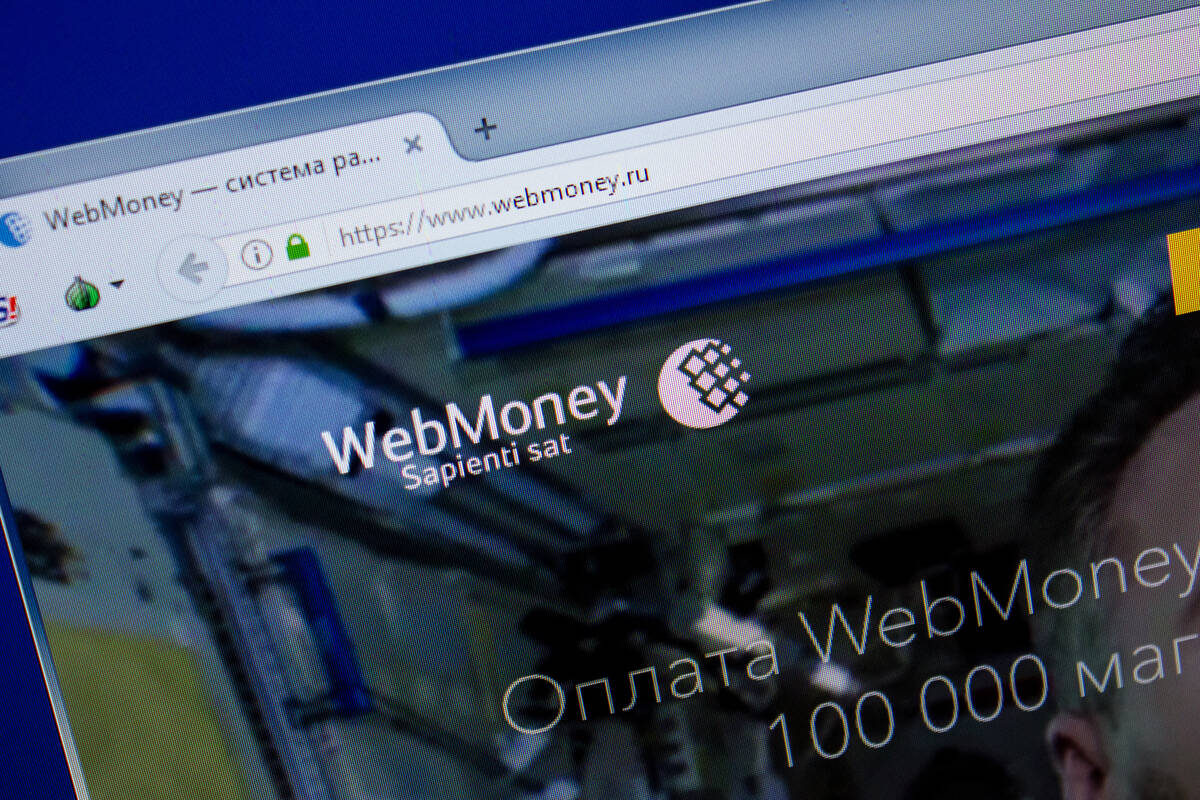
To register, you need to enter a phone number to receive an SMS with a confirmation code. This will verify your registration in the payment system. If registration has already been done on this number, you can log in with WMID or create a new one (re-registration).
If you do not want to provide your personal number or need to create a new wallet, it is recommended to purchase a virtual number. Such a number is almost the same as a regular physical SIM card, except it is much cheaper, and you don't need to provide your details. All information about the purchased number can be viewed in your account on our website.
Buy a Virtual Number for WebMoney
1. Register on https://smsak.org/ or access your account if you are already registered.
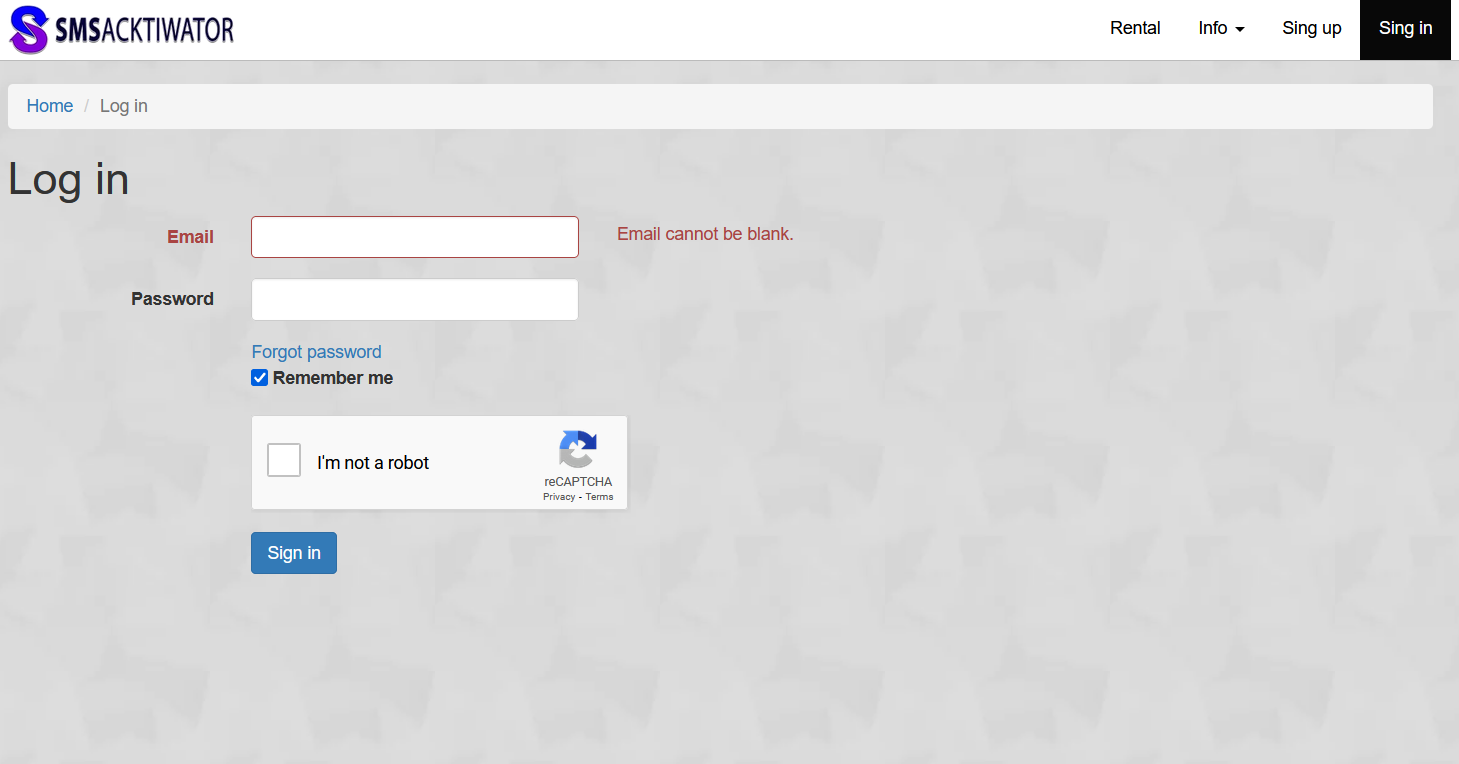
2. Top up your balance. Click «Add Funds» and enter the desired amount for the purchase.
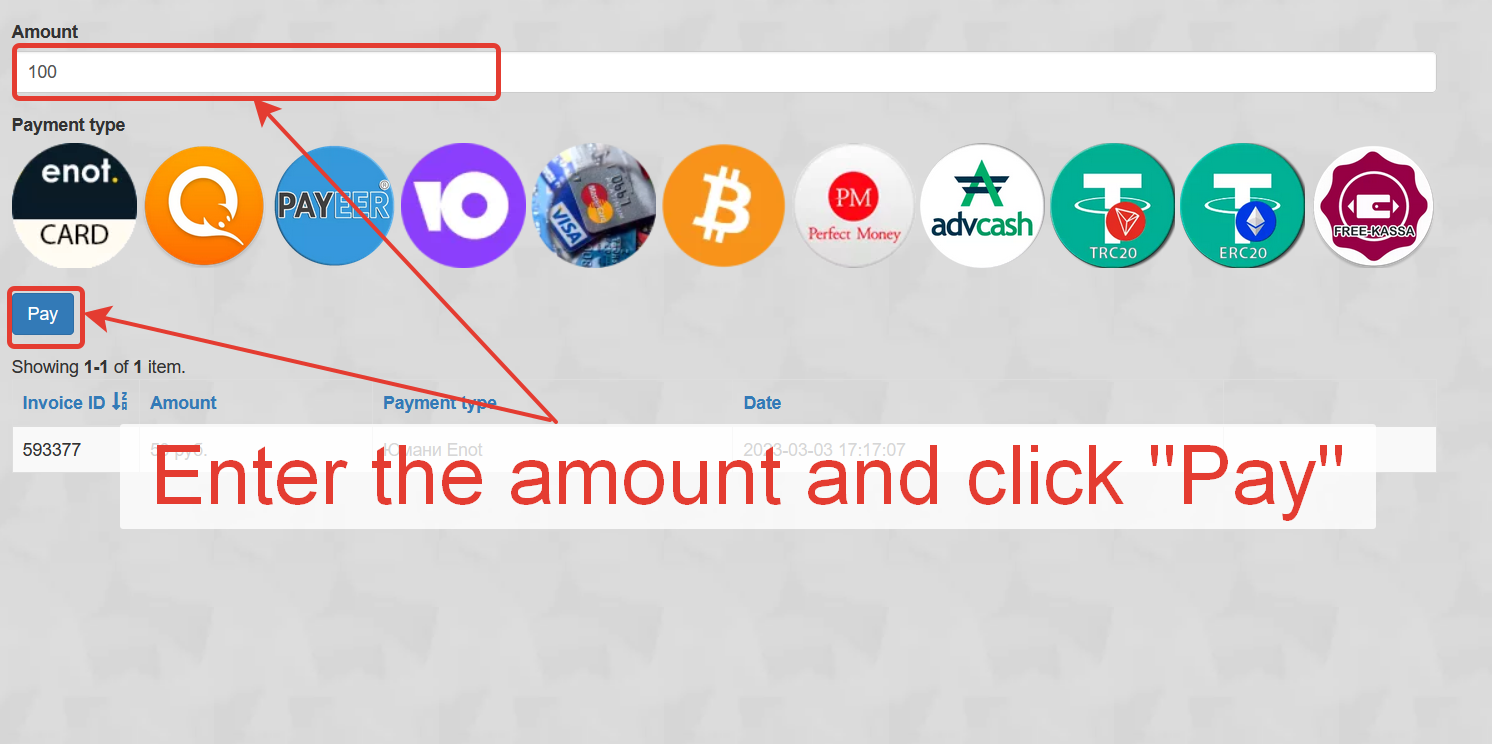
3. Choose the country and operator.
4. Find «WebMoney» through the search bar in your account or directly on the homepage.
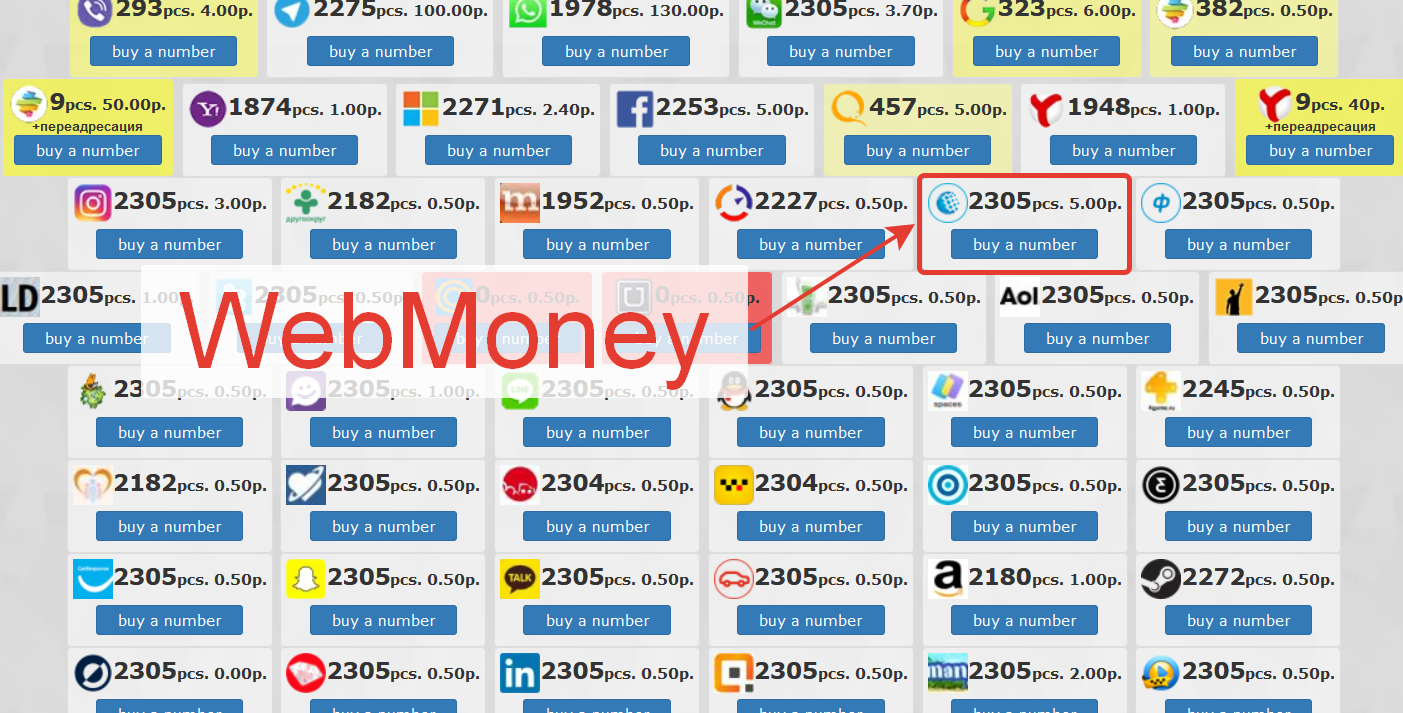
5. Receive SMS and complete registration.
Virtual numbers for SMS can also be used for registering on social networks, dating websites, services like Drom, Lyft, GroupMe, etc. The cost of numbers on our website starts from a few rubles. Additionally, you can rent a number for an extended period by clicking «Rent» on the homepage, selecting the country, and the rental period.