Midjourney (via Discord) — access with virtual numbers
Midjourney is a neural network designed for instant image creation based on simple text descriptions. Integrated directly into Discord, it allows users to work on creating images right in the chat. Users simply write a brief description in the chat, and the bot automatically recognizes the text and creates the corresponding image. The results can be of such high quality that they resemble the works of professional artists or photographers.
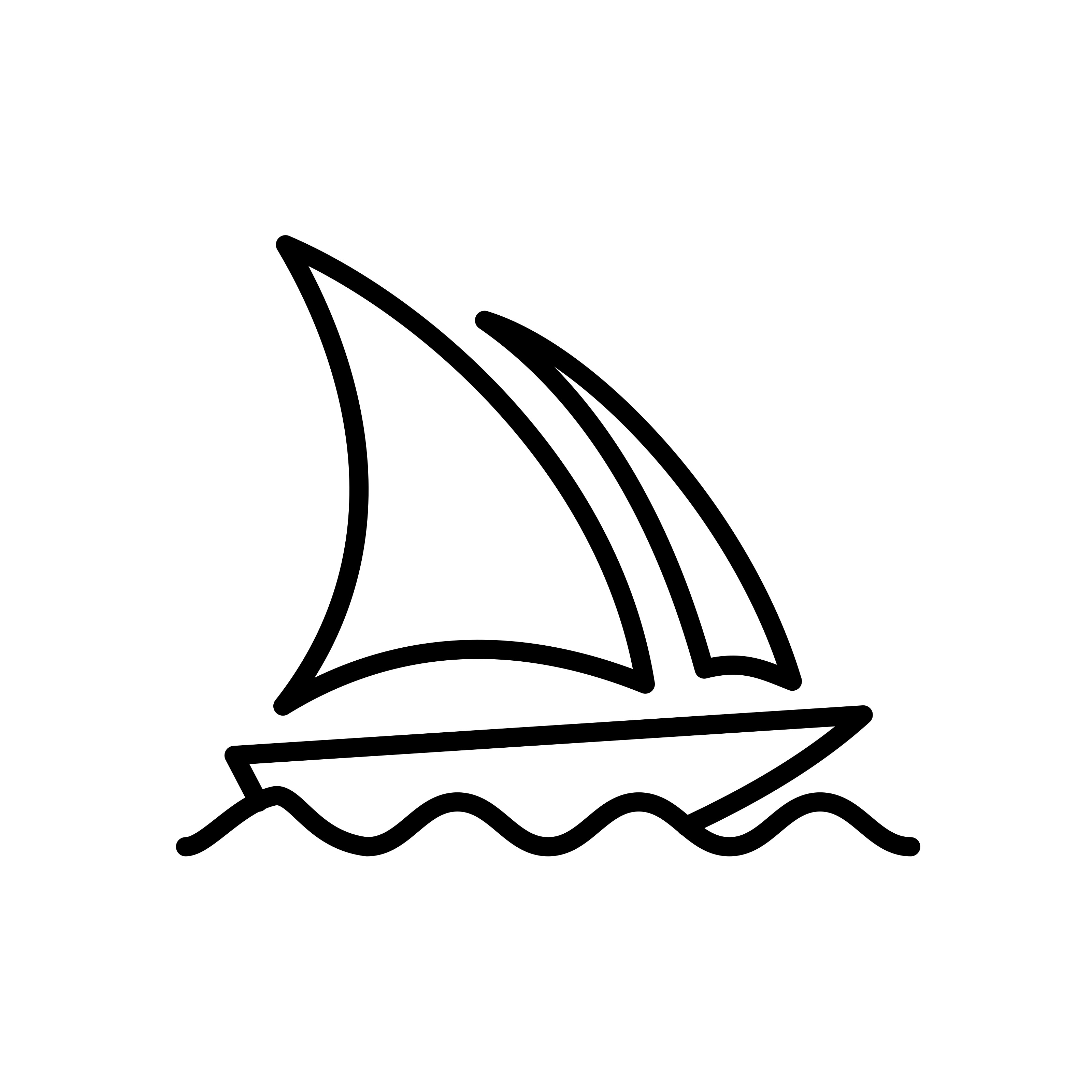
Key points about Midjourney
1. To access the chat with generations, you need to create an account on Discord and join the server.
2. To get a result that better meets your expectations, try to describe the image as accurately and detailed as possible. Use short commands to improve image quality.
3. Avoid generating prohibited content, as your account may be blocked.
4. Any generated image is available to other users for non-commercial use, which makes obtaining and confirming copyrights difficult.
Discord registration for Midjourney
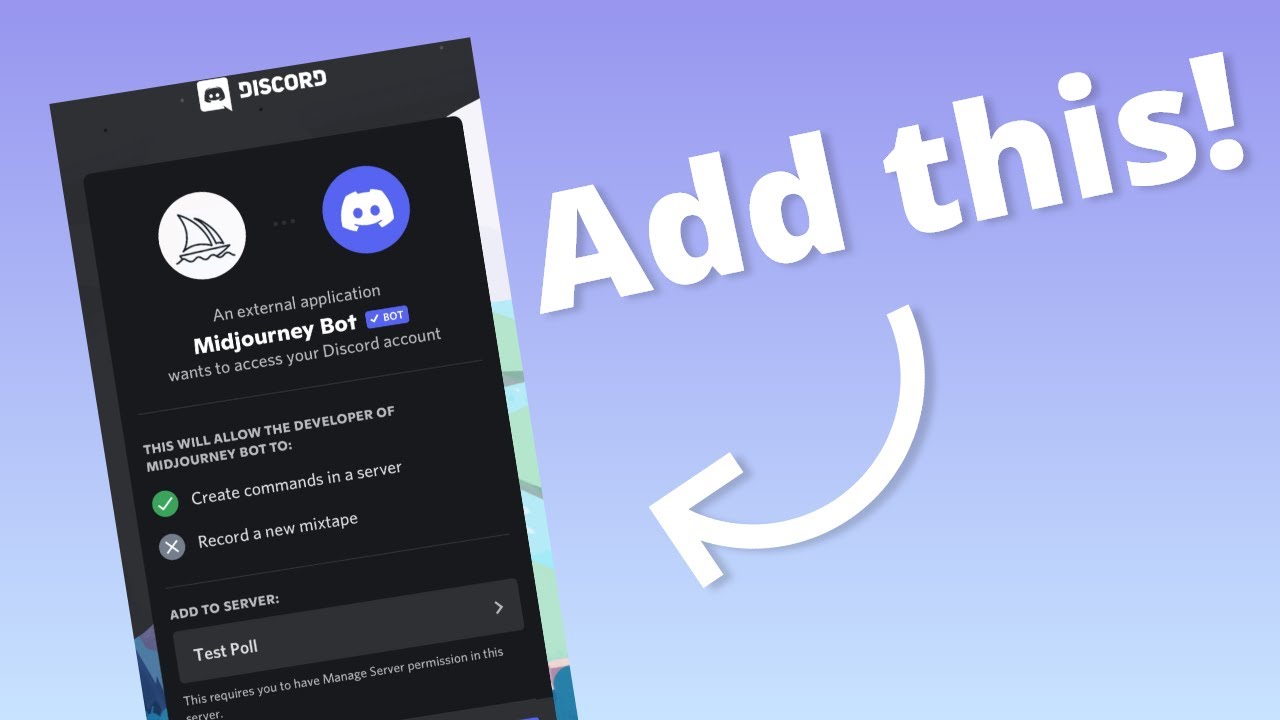
1. Launch the Discord application or open its web version in your browser. Use the link to download the application: https://discord.com/, or to access the web version. Click the «Register» button and log in to your account.
2. For convenience, we recommend creating your own server in Discord. This way, you can save your requests for easy access later.
2.1. Click «Add Server», select «Create My Own», and «For Me and My Friends».
2.2. Invite the Midjourney bot to your server: go to the Midjourney server, select the Midjourney Bot, choose the server to invite, continue, then go to your server and click on the people icon in the upper right corner.
How to use Midjourney
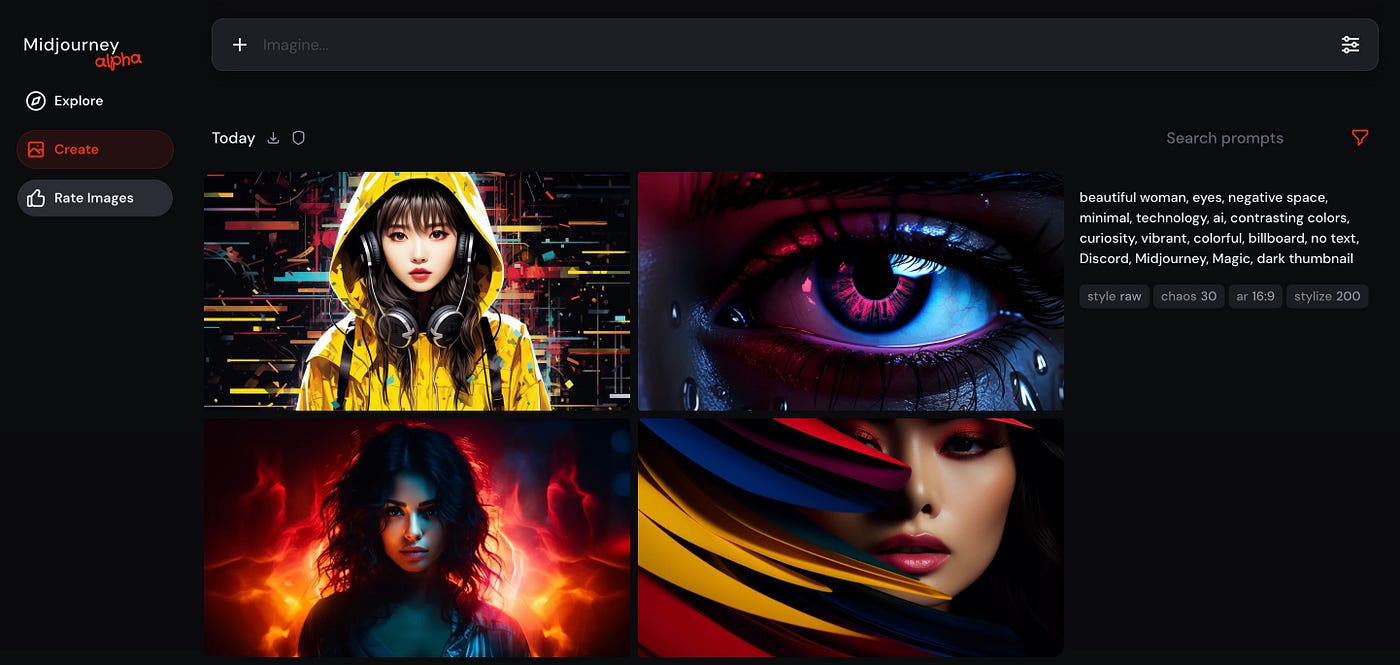
To get started, enter the command /imagine in any Newbies chat. The channel number doesn't matter. A Prompt window will appear: everything you write after it will be part of the request. It's better to formulate the image description in English, as Midjourney understands other languages worse. Then send the command «/settings» in the chat with the images you like to open the settings window. 25 generations are provided for free, and each attempt to change the image counts as one generation.
Virtual numbers for Midjourney (Discord registration)

To expand the capabilities of the Midjourney neural network, you can create an unlimited number of Discord profiles with virtual numbers. This method allows you to authorize without specifying a personal number and has several advantages: temporary numbers cost less than regular SIM cards, verification codes are obtained almost instantly through the smsak.org service, and the user remains anonymous.
Buy a virtual number for Discord
1. Go to the website https://smsak.org/ and register or log in to your account if you are already registered.
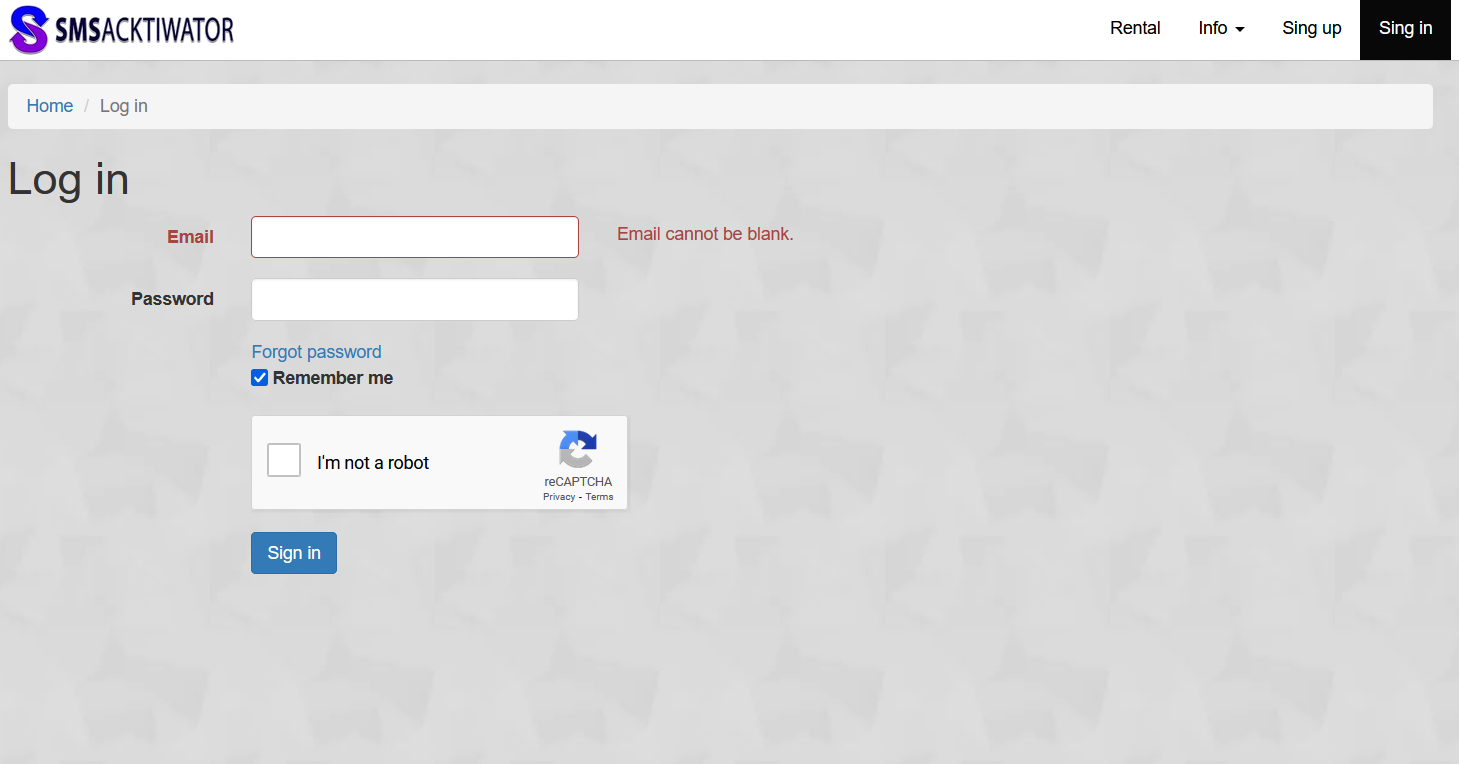
2. Go to the «Top-up Balance» section and choose a convenient payment method to top up your account.
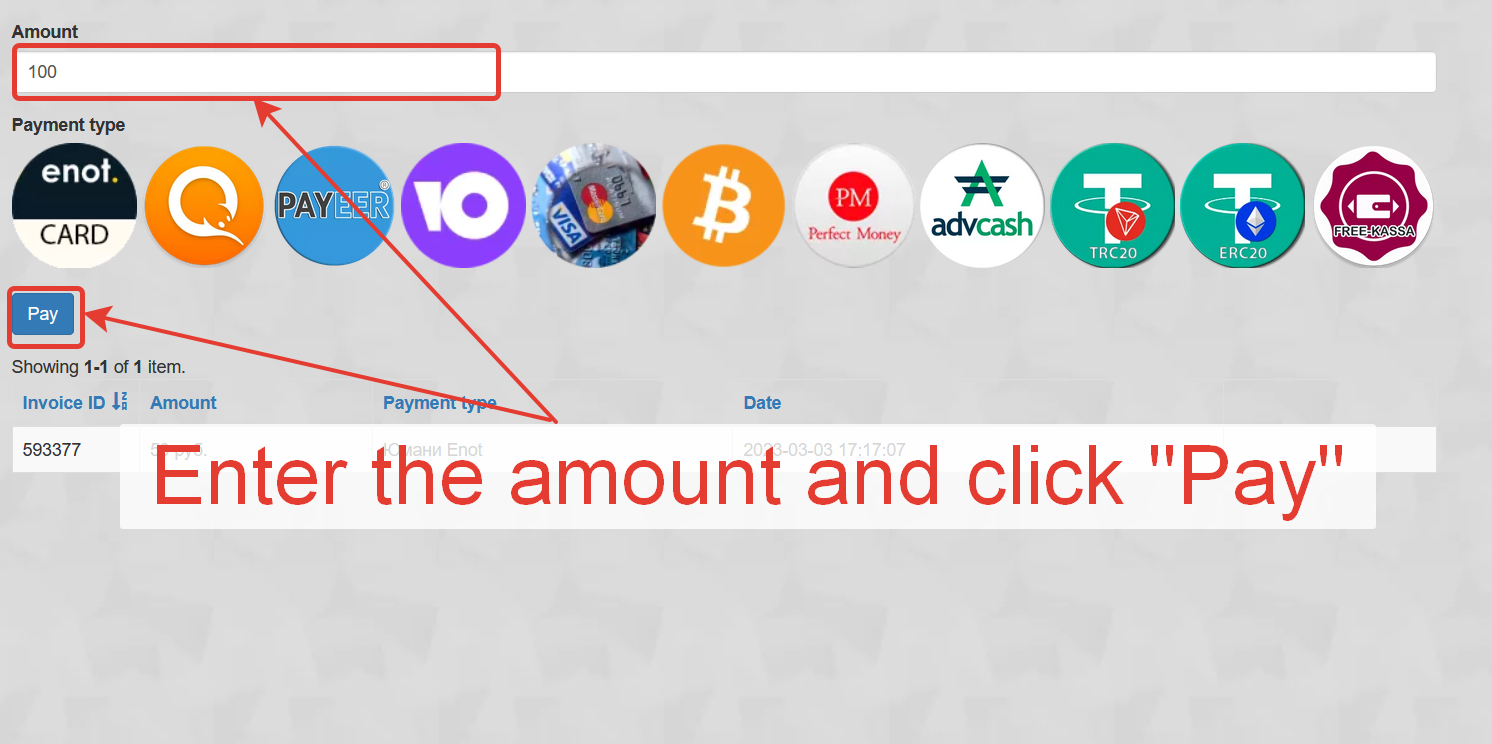
3. Select the country and operator from the drop-down list.
4. Find «Discord» on the homepage or in the «Ordered Numbers» section and request a number by clicking «Get Number».
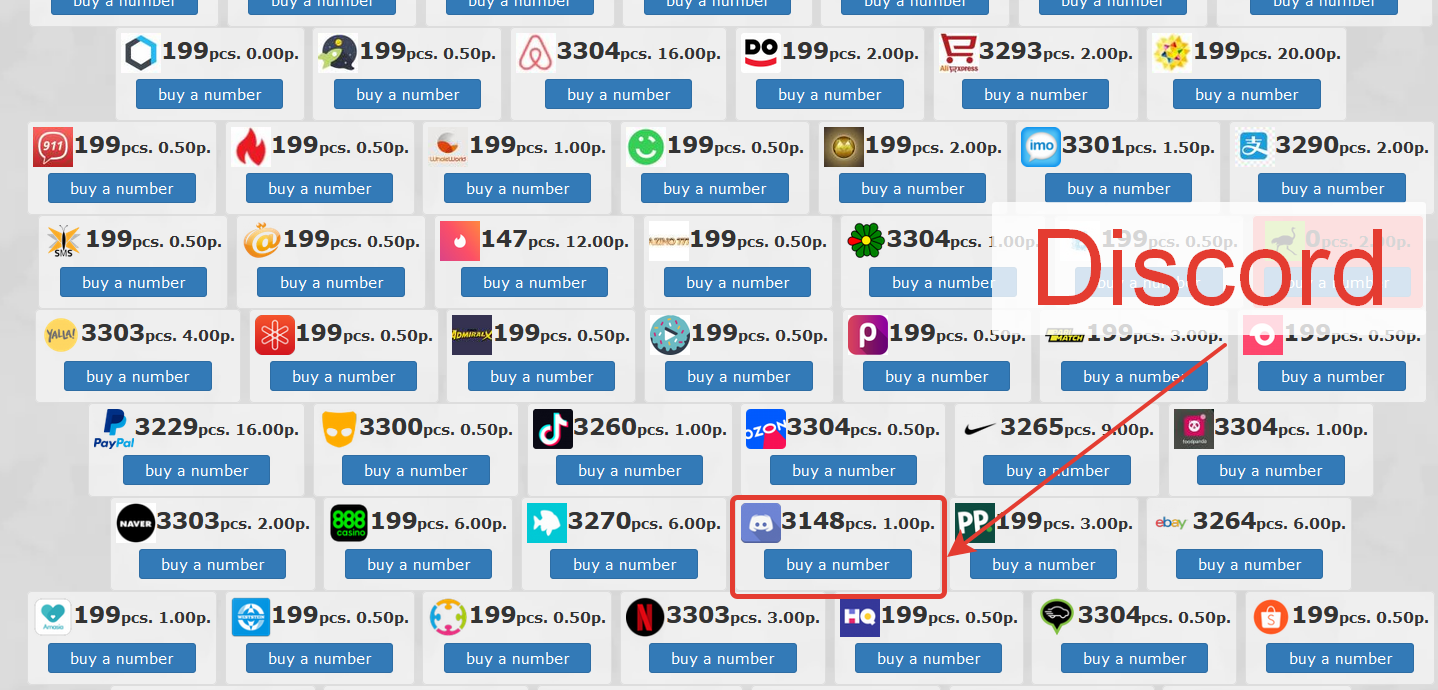
5. Receive and copy the SMS code required to complete the registration on the platform.
Now you have a full-fledged account registered without using a personal phone number. Virtual numbers are also available on the website for registration on various services such as NetEase, Spotify, M-Panels, and others. Most numbers on the site are available for as low as 1 ruble.