TamTam Messenger for Communication, Live Streams, and Business
TamTam is a cross-platform messenger designed to provide seamless and reliable communication. With TamTam, users can send text messages, make audio and video calls, and stay connected effortlessly. The app is available for iOS, Android devices, and computers running Windows, Mac, or Linux. One of TamTam's key advantages is its ad-free interface, ensuring a comfortable and distraction-free user experience.

Advantages of TamTam Messenger
The app offers data synchronization across devices, allowing users to access their accounts simultaneously on phones and computers. It supports file transfers up to 2 GB and is optimized for unstable internet conditions by caching files and queuing commands until the connection is restored. Users can find interesting channels via the built-in search bar. TamTam’s high-speed performance and lack of geographical restrictions make it a highly sought-after tool for communication.
Live Streaming Within the Messenger

TamTam includes a feature for watching live streams directly within the app. Streams are accessible both in channels and private conversations. To broadcast an event, users only need to paste a stream link into a message, allowing viewers to open the live stream in full screen. Once the live stream concludes, the video is saved in the chat or channel for later viewing. TamTam integrates with OK Live and other streaming services, offering expanded possibilities for businesses, personal use, or engaging with audiences in real time.
Public and Private Chats
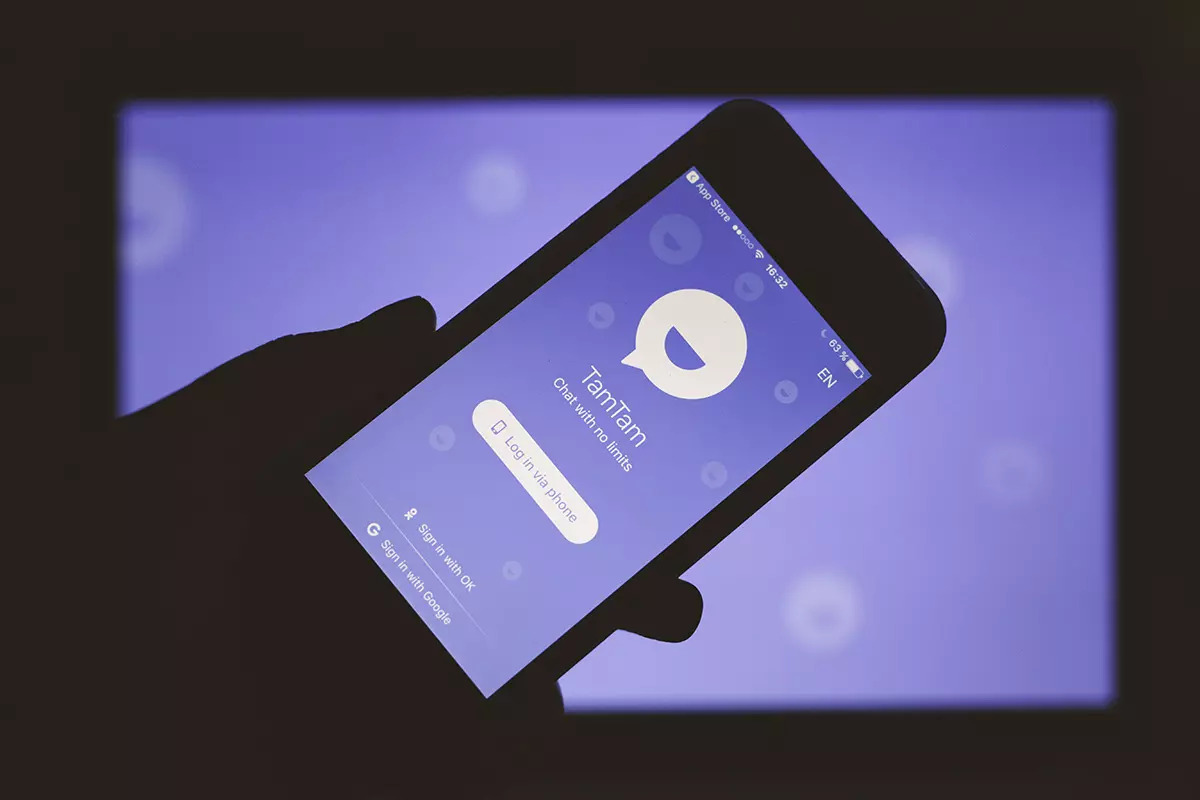
TamTam public chats allow up to 20,000 users to communicate simultaneously. Links to such chats can be shared, and they are easily discoverable through the app’s search function. Public chats are ideal for discussing news, hobbies, or events with large audiences. Private chats, on the other hand, are accessible only by invitation and remain hidden from search results. Chat creators and administrators can modify chat settings, refresh links, and moderate discussions by deleting messages or blocking users.
Profile Settings
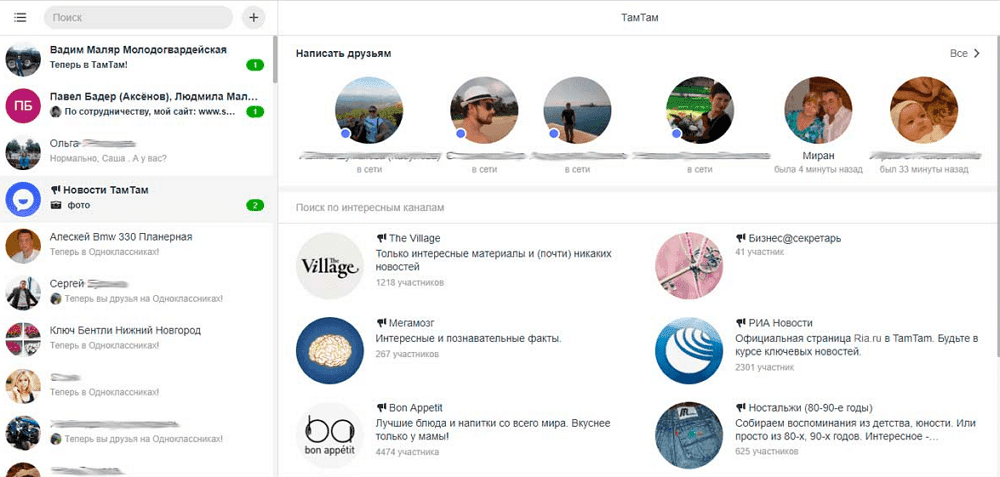
Users can customize their TamTam profiles to suit their personal preferences. Notifications for various events can be adjusted, media files’ downloading and playback settings can be configured, and cache management is available. Users can upload an avatar from their device or take a new photo and add a description to their profile. The profile also features an auto-deletion function, which removes the account after a set period of inactivity. TamTam's settings allow complete personalization for both personal and professional needs.
Registration Without a Personal Phone Number
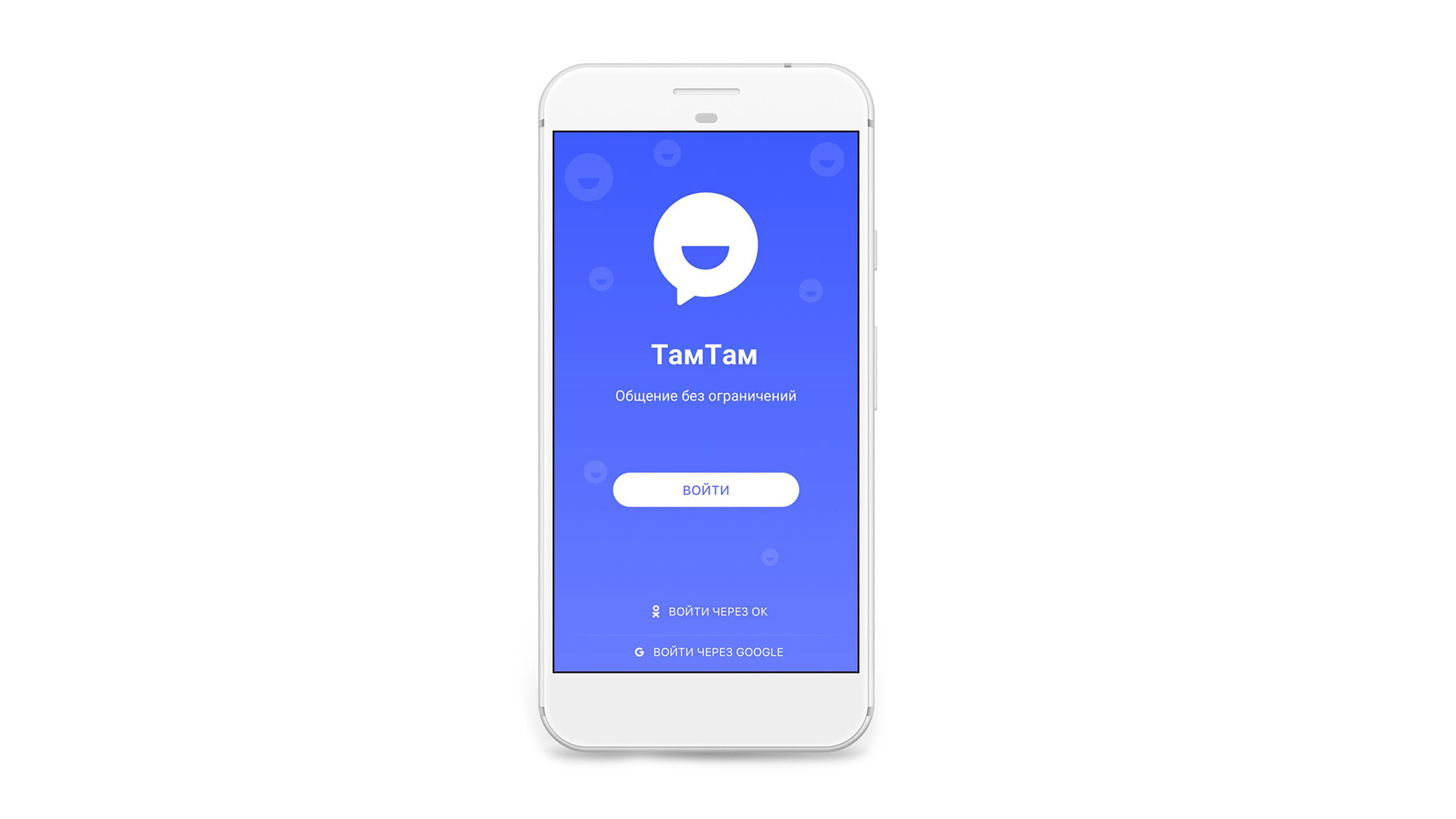
For those who wish to maintain anonymity or create multiple accounts, registration using a virtual number is available. A virtual number functions just like a regular SIM card but costs less and does not require personal data. This option is ideal for recovering access, creating new accounts, or bypassing blocks. Virtual numbers are also suitable for users who have lost access to their old profiles or prefer not to use their personal phone numbers.
Buy a Virtual Number for TamTam
1. Log in to your account on https://smsak.org/ or register by providing an email address and creating a password.
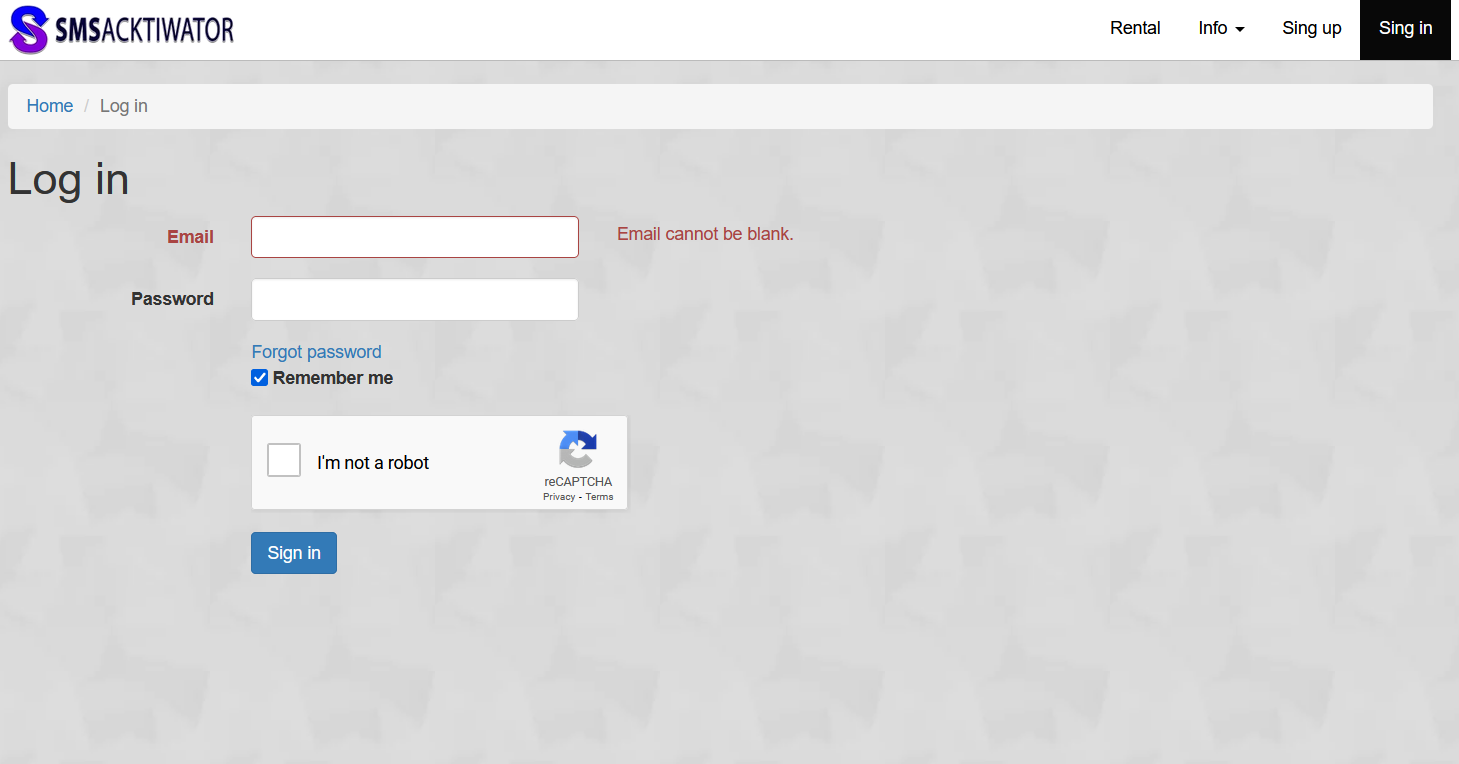
2. Go to the «Top Up Balance» section and add funds using your preferred payment method.
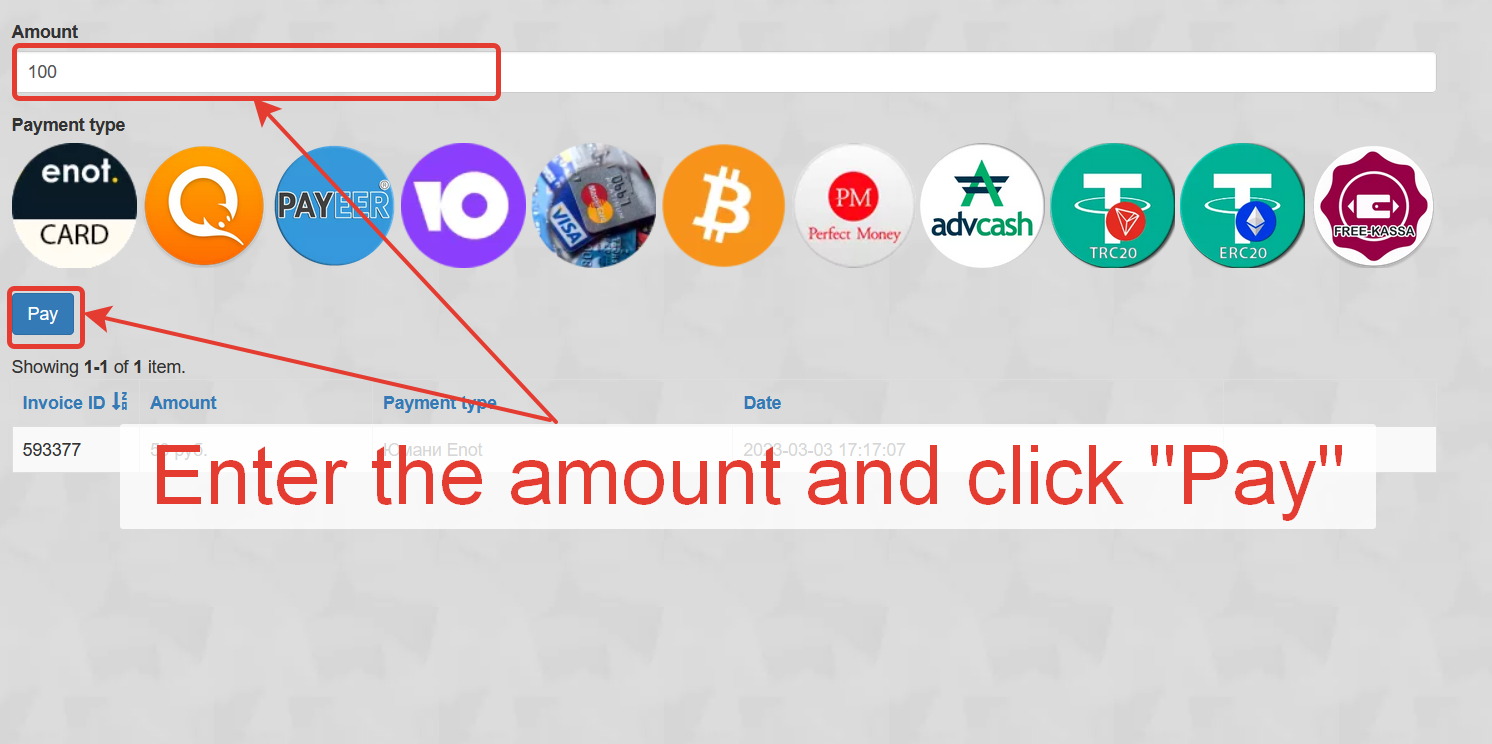
3. Choose a country and operator from the available list.
4. Find «TamTam» on the main page or in the «Ordered Numbers» section and click «Get Number».

5. Receive the SMS code and complete registration in the app.
The site also provides virtual numbers for registering on other platforms like Badoo, Grindr, Jiayuan, and more. Additionally, long-term number rentals are available, with pricing dependent on the chosen country and rental duration.