Gem4me and MarketSpace for selling and buying goods
Gem4me is a modern messenger with convenient and essential features. Since 2019, the MarketSpace marketplace has been developed based on Gem4me, serving as an integrated trading platform within the messenger. This platform enables users from any country to offer services, sell products, and make purchases. The range of items is extensive, spanning from ordinary souvenirs to high-value real estate. To start working on MarketSpace, one simply needs to install the Gem4me messenger and, following the prompts, begin creating a store and listing items for sale.

Gem4me represents a new multifunctional premium-class messenger developed by the creators of the well-known Viber messenger. In addition to classic communication features, Gem4me offers numerous unique functions, making the application an excellent assistant for users.
Advantages
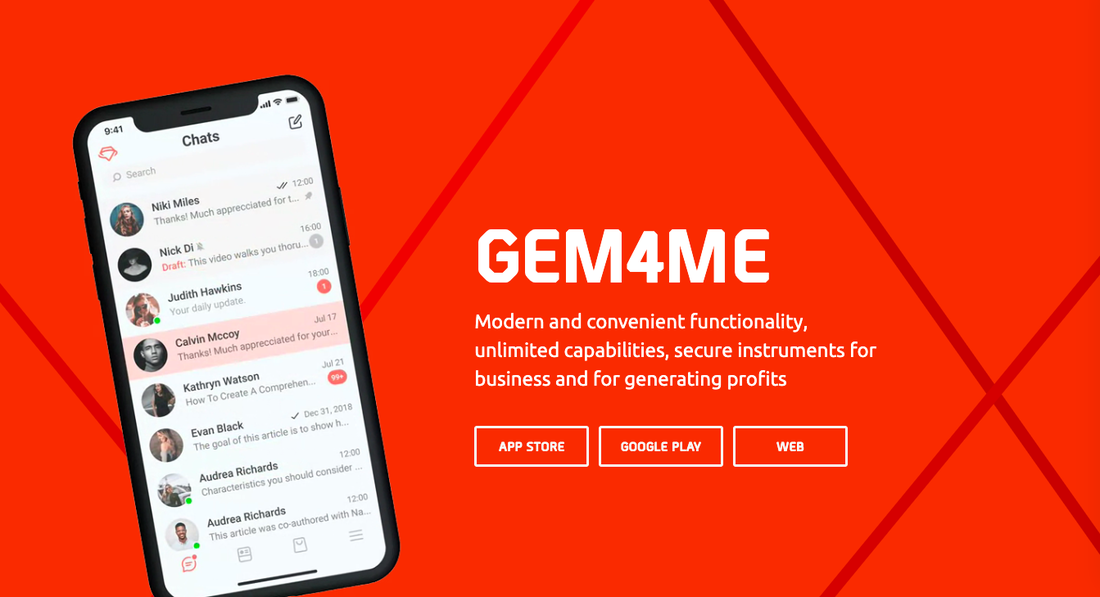
1. Unlimited product listings with the ability to add descriptions, photos, or videos to each item.
2. Free store promotion. Users can create a channel, inform subscribers about their products, and write articles about the store.
3. Flexibility to work on both mobile phones (with a mobile app) and computers (the web version operates independently—no mobile app required).
Chats and Conferences
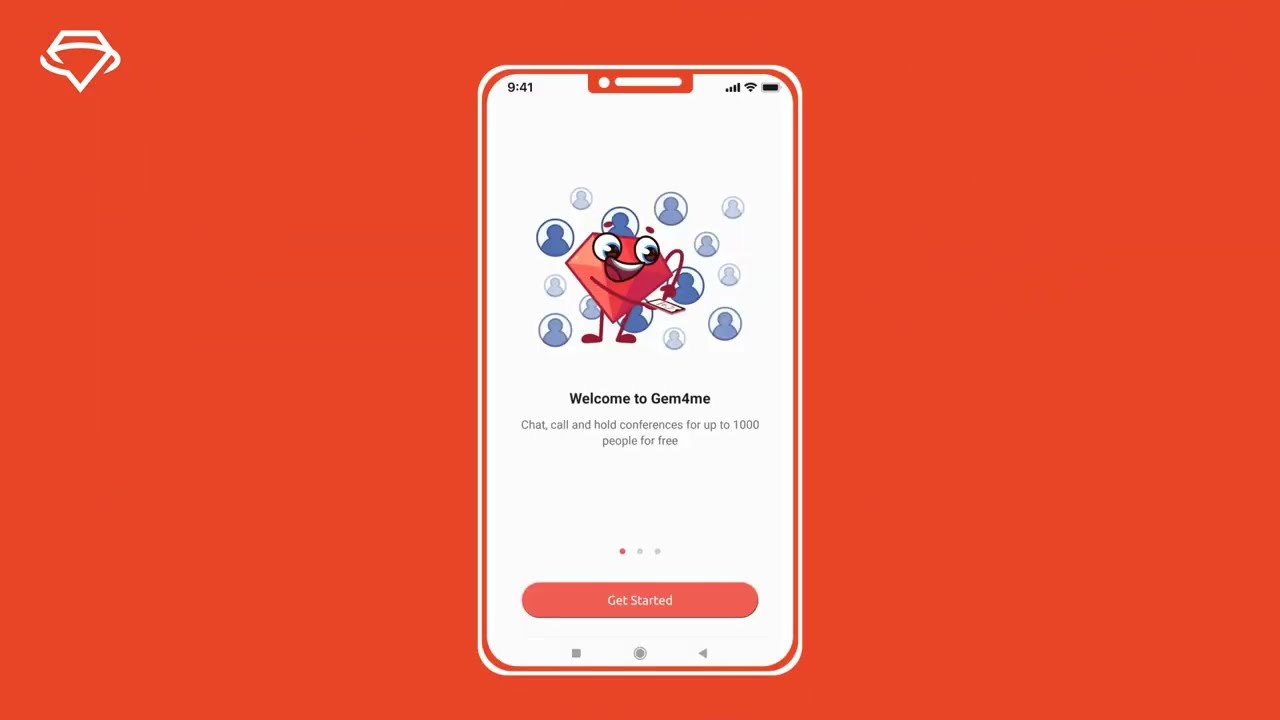
Audio and video communication has become more high-quality and accessible, making it convenient for long-distance relationships, communicating with friends in other cities, or simply having a quiet conversation. Group conferences allow organizing remote work similar to familiar platforms like Zoom and Skype. Chat bots: all bots are gathered in one catalog for easy management.
Registration Process

1. Open the registration form on the official website https://gem4me.com/business_center/session/signup.
2. Enter the sponsor's username (registered user's login).
3. Create a username to be used.
4. Provide an email address.
5. Enter the first and last name.
6. Choose a country from the list.
7. Specify the city.
8. Enter the mobile phone number.
9. Create a password with a minimum length of 6 characters. Enter it again in the adjacent field.
10. Set a financial password with a minimum length of 6 characters.
11. Confirm the registration by clicking «Register».
Registration Without a Personal Number
.jpg)
To obtain a verified account, most resources require a mobile phone number. In situations where you cannot or do not want to provide your personal number, as it is usually the only one you have, for registration on dating sites, online bulletin boards, platforms like Avito or «Yula», to protect against spam, etc., you can purchase virtual numbers at minimal cost on our website, starting from 1 ruble.
Buy a virtual number
1. Register on https://smsak.org/.
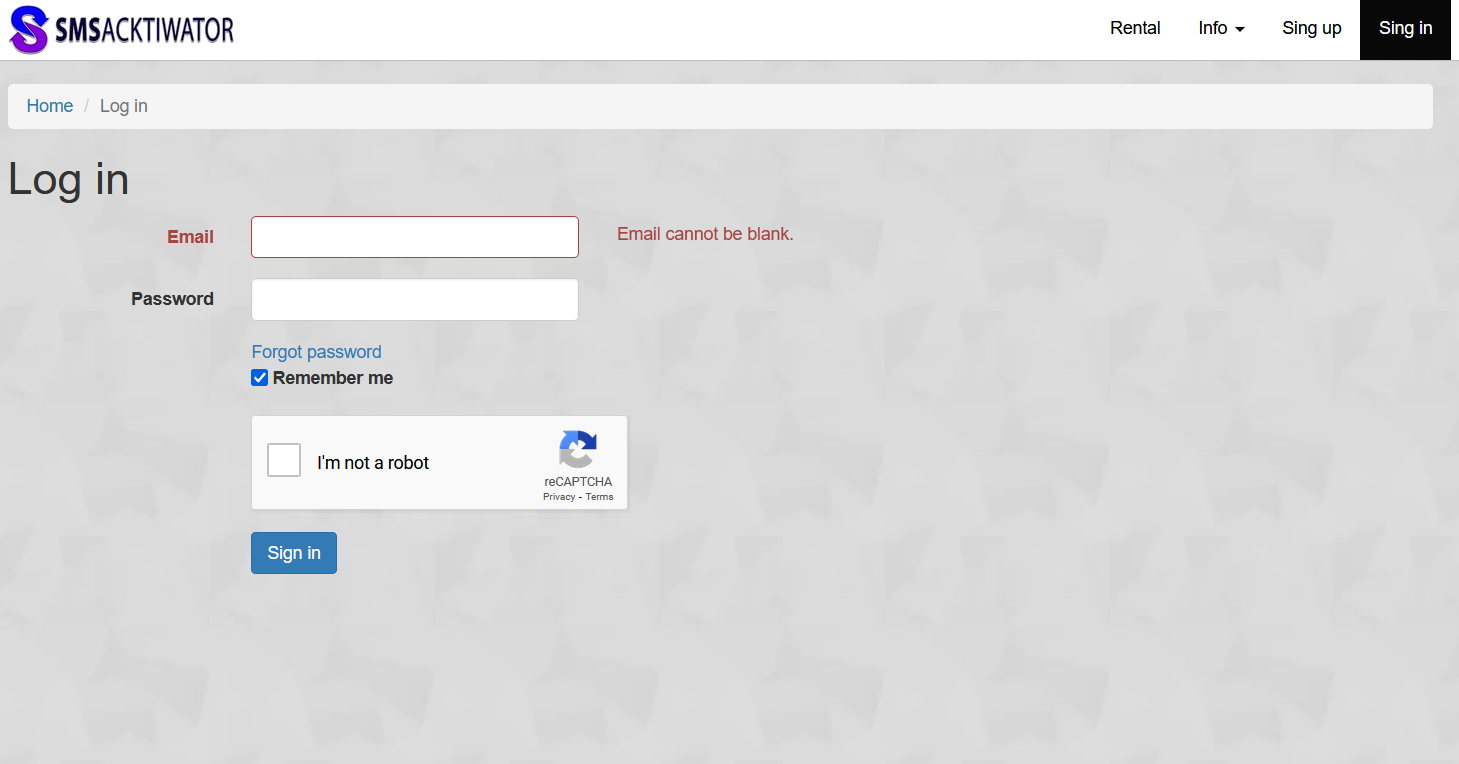
2. Top up your balance using a convenient method.
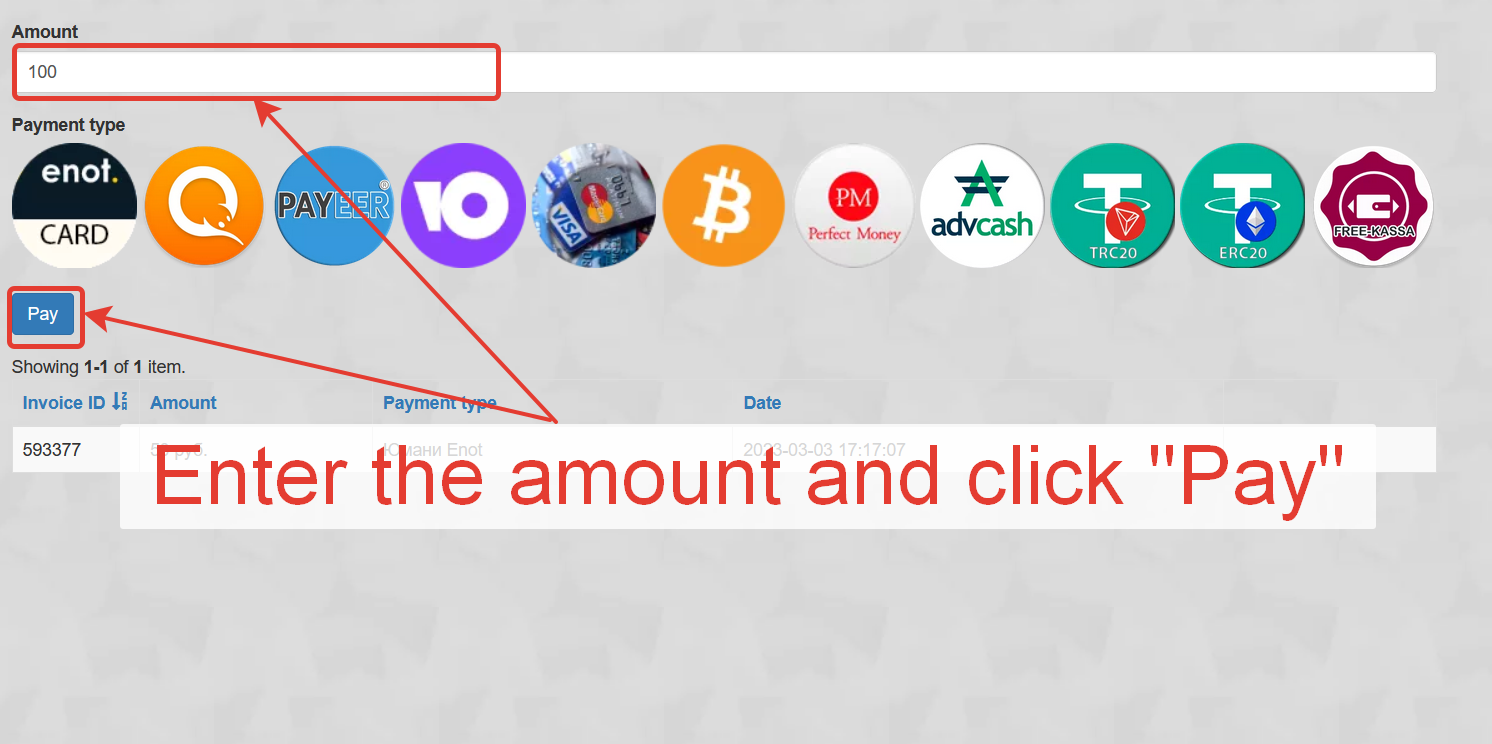
3. Choose the country and mobile operator.
4. Click on «gem4me.com» and take the number.
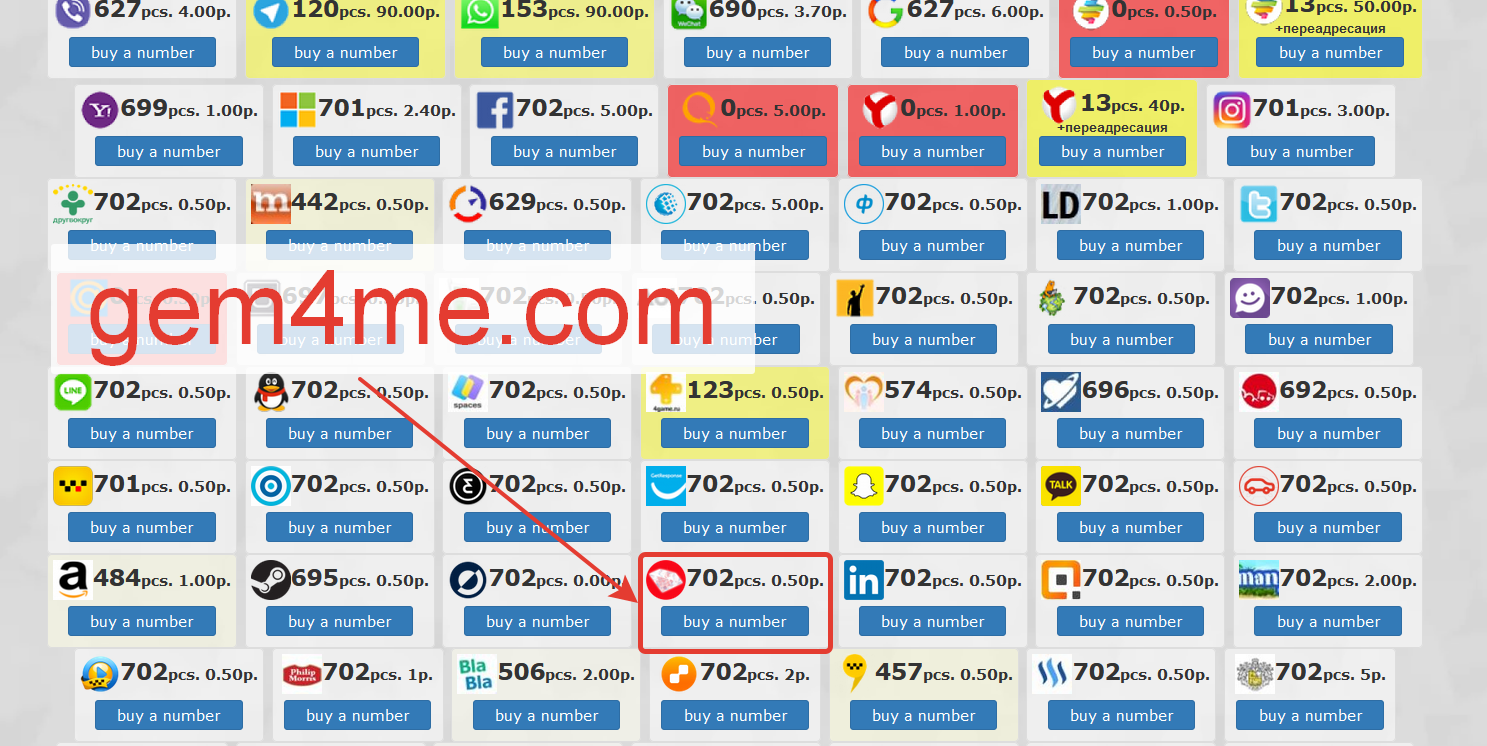
5. Click «Next» and complete registration after receiving the SMS.
At https://smsak.org/en, you can purchase virtual numbers for a specified time. The remaining time is indicated in your account next to the taken number. With a virtual number, you can also register on Hezzl, Wish, and other platforms.