Freemail Ukrnet — Registration of an Email Account
Ukrnet is a popular email service offering a variety of interesting sections such as news, weather forecasts, and currency exchange rates on its main portal. Additionally, when users register a universal account on the portal, they gain access to the news website and the Freemail service.
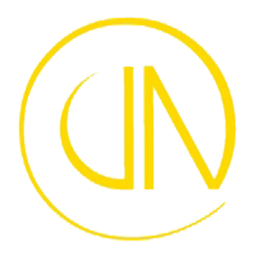
Ukr.net Email: How to Create an Email Account
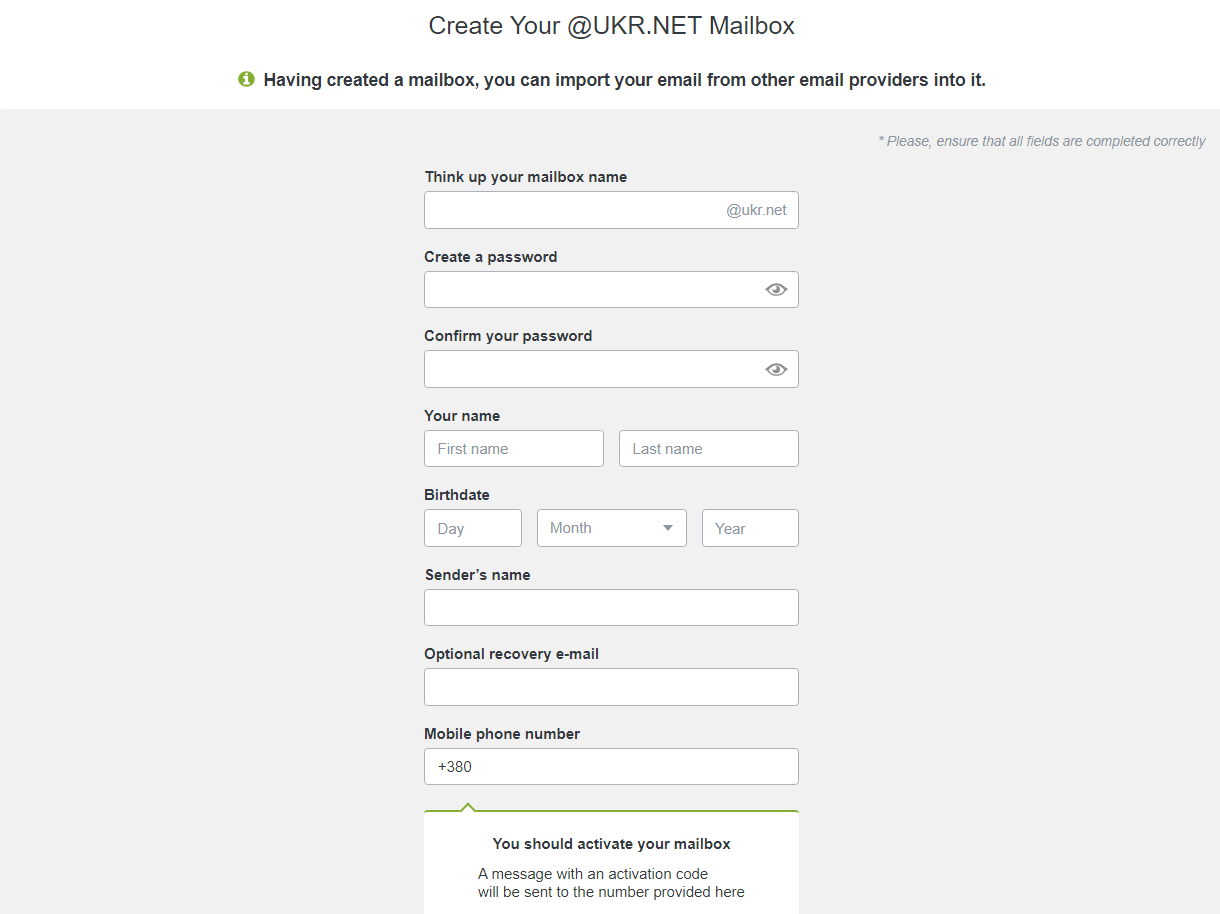
To create a Ukr.net account, you need a Ukrainian mobile operator number. If you don't have one, it's recommended to purchase a virtual number. Here's how:
1. Visit accounts.ukr.net/login and click «Create Account».
2. Fill out the form, providing your chosen username (which also serves as your email address; it cannot be changed).
3. Enter your chosen password twice.
4. Provide your full name, date of birth, and select your gender.
5. You can modify your sender name and link a backup email address.
6. To confirm your identity, enter your phone number with the country code +380, click «Get», enter the verification code, and click «Register Account».
Ukrnet ua Email Features
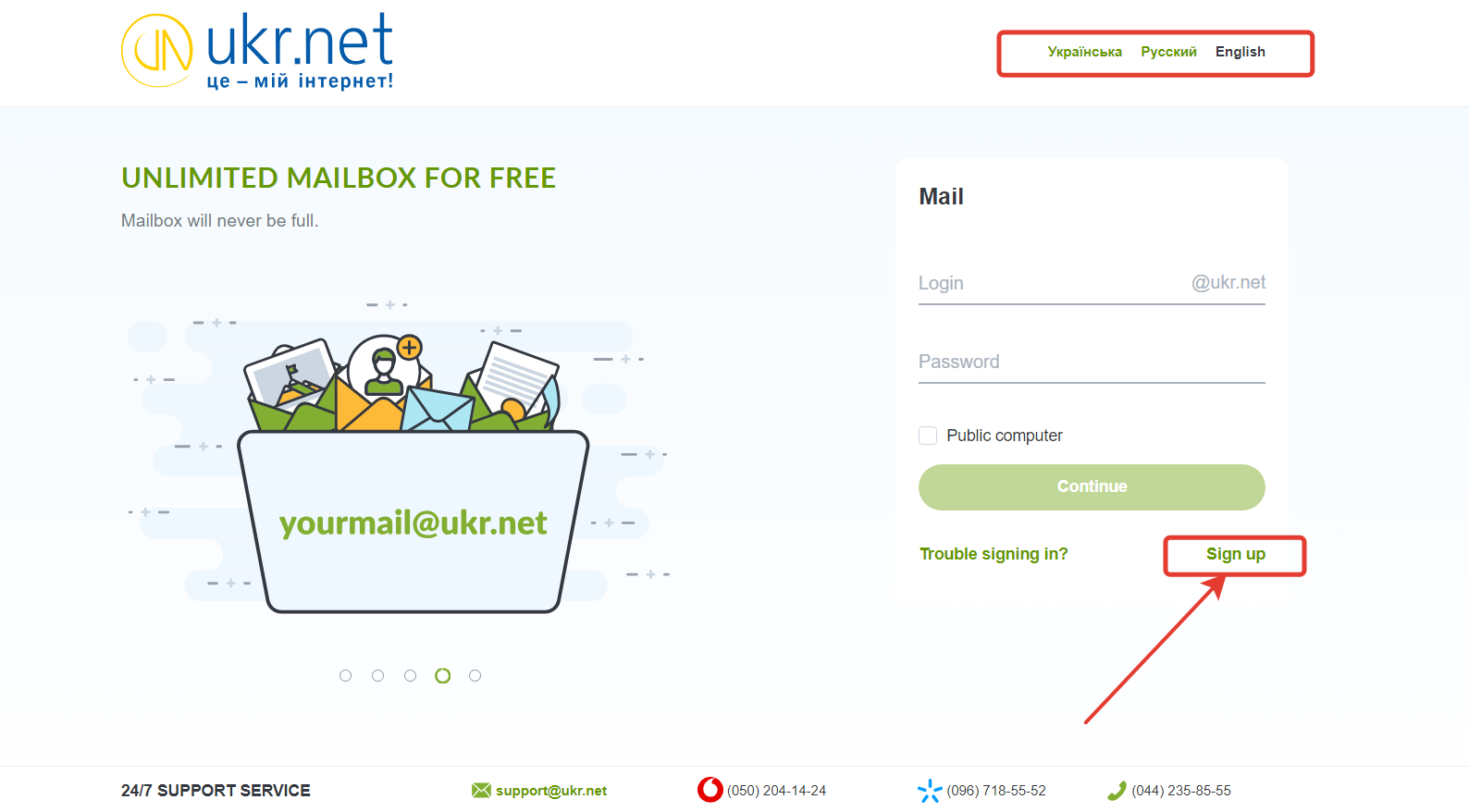
Once you're logged in, you'll be redirected to the main dashboard, «Inbox», where all the emails sent to this address are stored. Here, you can forward, delete, move, and mark emails as spam.
The left-sided menu includes drafts, spam, sent emails, trash, and more. As you use the mailbox, new tabs will appear with relevant information. On the right side of the window, you'll find your contact list.
How to Compose and Send an Email via Ukr.net
To compose a new email, click «Compose». Enter the recipient's email address and the subject of the message. If needed, you can attach files. Then, type your message, format it using the options in the toolbar (font, size, lists, etc.), and add photos, emojis, and links. When your message is ready, click «Send» at the top of the page.
Registering Without a Personal Number
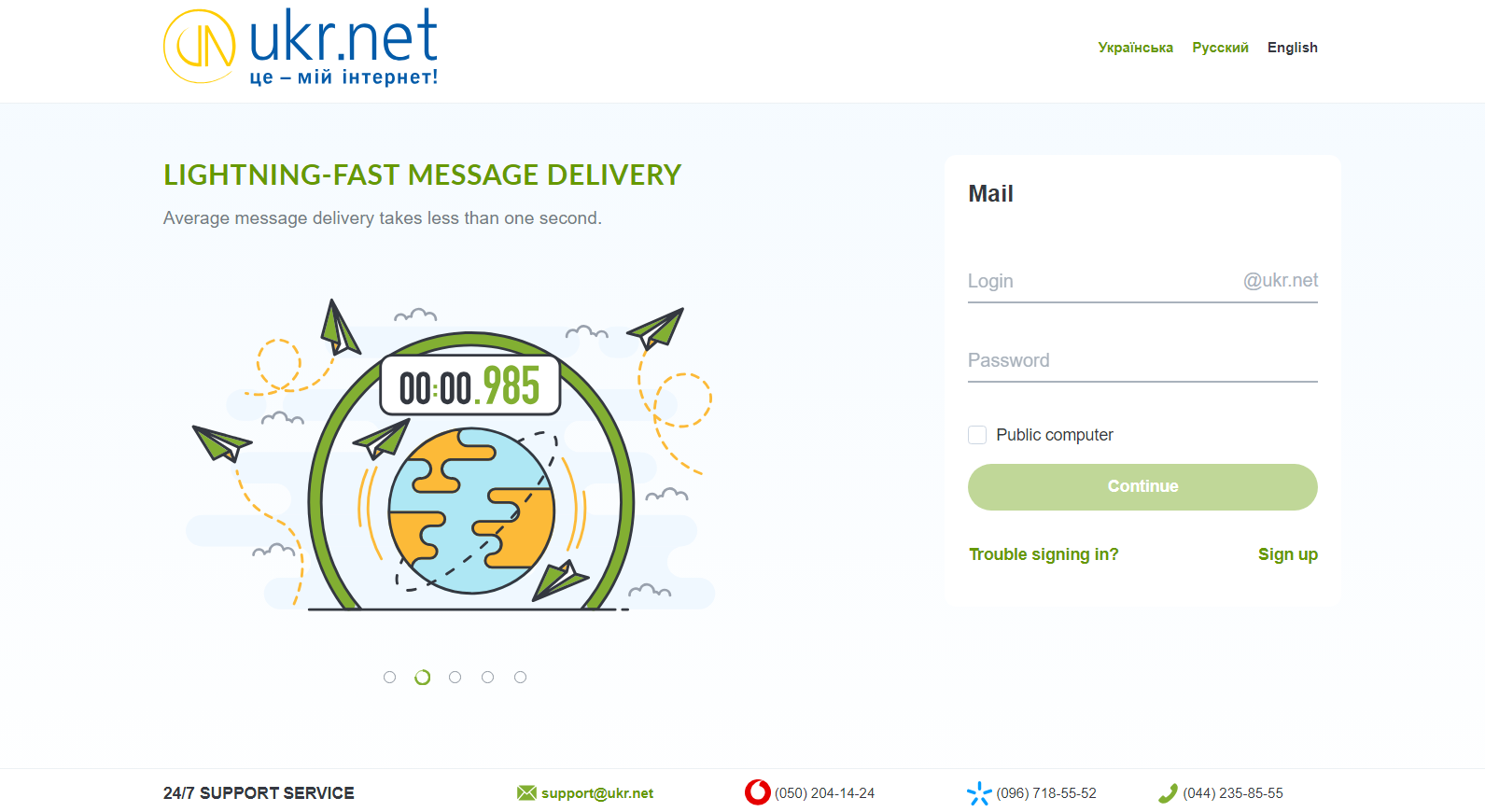
To use the Ukrnet ua app, you need a Ukrainian mobile operator number starting with +380. You'll receive an SMS verification code on this number for registration. If you don't have such a number or need to register multiple email accounts, you can buy a virtual number.
A virtual number is a number available to users online in their personal accounts. Numbers on https://smsak.org/ are «temporary numbers», meaning they can only be used once. With a temporary number, you can register a new email account, create an account on a social network, or verify a messenger.
Purchase a Virtual Number for Ukrnet
1. Register or log in on https://smsak.org/.
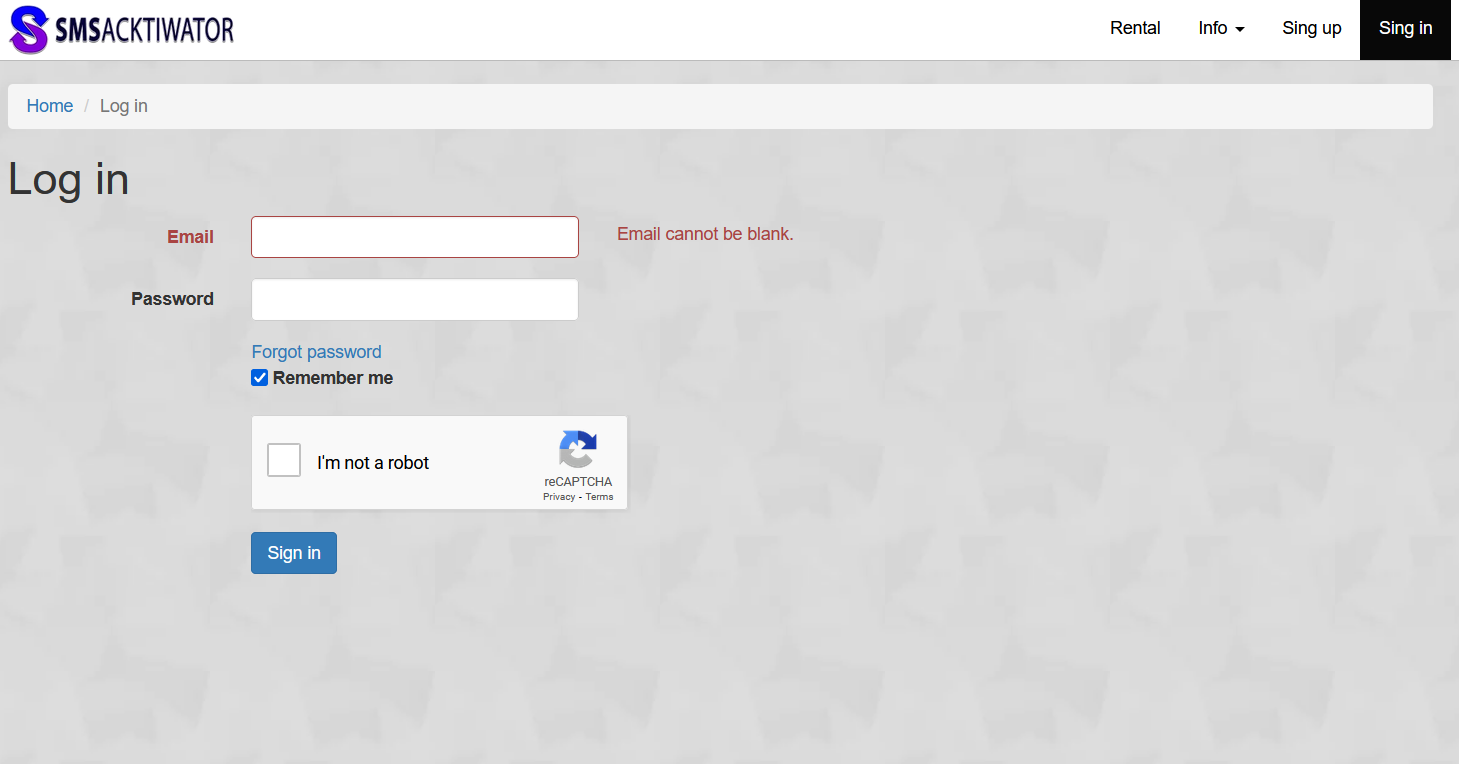
2. Click «Add Balance», enter the desired amount, and select your payment method.
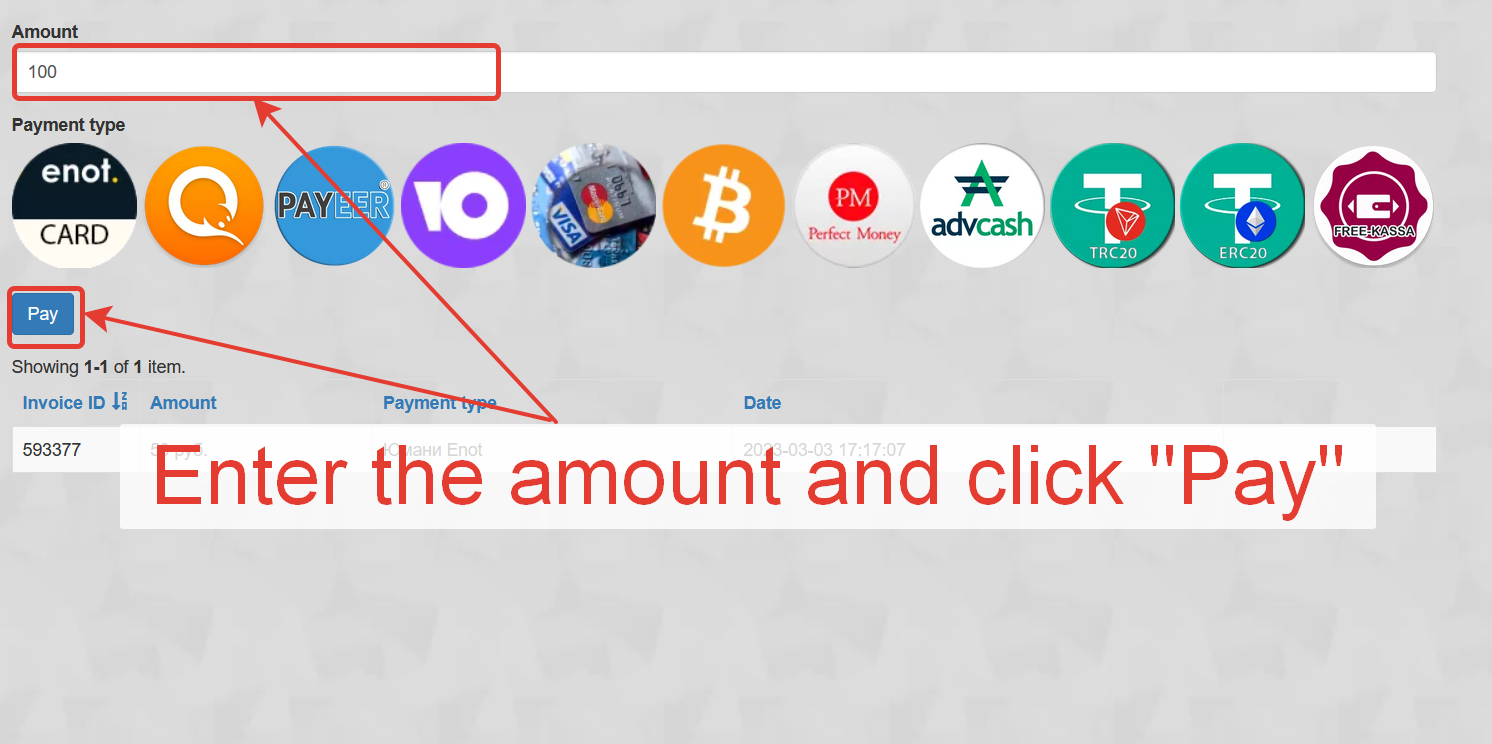
3. Choose the country and operator, find «Ukrnet», and click «Get Number».

4. Enter the virtual number during registration, wait for the SMS verification code.
5. After completing the registration, you can start using the email service.
Virtual numbers for SMS can be used to register accounts on BeReal, Bumble, Venmo, and more. For ongoing SMS reception, consider long-term number rental. Click «Rent» on the main page, specify the country and duration you need the number for. You can extend the rental period if necessary.