Movies on Megogo, series, and a new approach to media services
Megogo is a media service that provides access to watching movies, series, sports broadcasts, and audio recordings. The company's main office is located in the city of Kyiv. Moreover, many viewers are already familiar with the capabilities of this Ukrainian media service. The service's library contains over 70,000 video units, including feature and documentary films, TV shows, and more.

Which devices can you watch Megogo on?
The Megogo media service is available for viewing on a wide range of devices, including smart TVs, HD players, smartphones, personal computers, tablets, and game consoles. This means that users can enjoy content anywhere and on any device that is convenient for them.
Megogo Application Interface

The Megogo platform provides a unified interface for all devices, taking into account the peculiarities of each platform. In the application, users can find sections such as TV channels, premieres, movies, cartoons, sports, and others. Each section contains a list of available content and selections for convenient selection. In addition, users can use the search function to find content based on various criteria, providing a more convenient and faster access to their favorite movies or series. They can search by movie title, actor names, and also filter results by novelty and recommendations.
For each movie or series on the platform, extensive information is provided to help users make an informed choice when viewing content. Users can watch trailers and movie clips, learn about the duration and plot description, as well as find out about the cast, available languages, and subtitles. Users are provided with recommendations for other movies or series that may interest them.
Viewing, Downloading, and Settings Features in the Megogo App

In the service, users can browse movies and series grouped into various selections, allowing them to download content to their device for offline viewing. The player offers a wide range of features: the ability to choose video quality, audio tracks, and subtitles in different languages, as well as add videos to favorites. Each user has a personal account where they can manage their subscription, bonus programs, promo codes, and link devices to their account. Also, through the personal account, users can set up parental controls and adjust video download settings.
Virtual Phone Number for Registration

To complete the registration in the Megogo application, you will need to provide a phone number to confirm the user's identity. If you prefer not to disclose personal data or need to create another profile, it is recommended to use a virtual number. This number allows you to receive messages with a verification code. With the verification code, you will confirm your account and gain access to the service.
Buy a Virtual Number for Megogo
1. Log in to your account on the website https://smsak.org/ or register. To do this, you need an email address and create a password.

2. Go to the «Top-up balance» section and deposit the required amount using the chosen method.
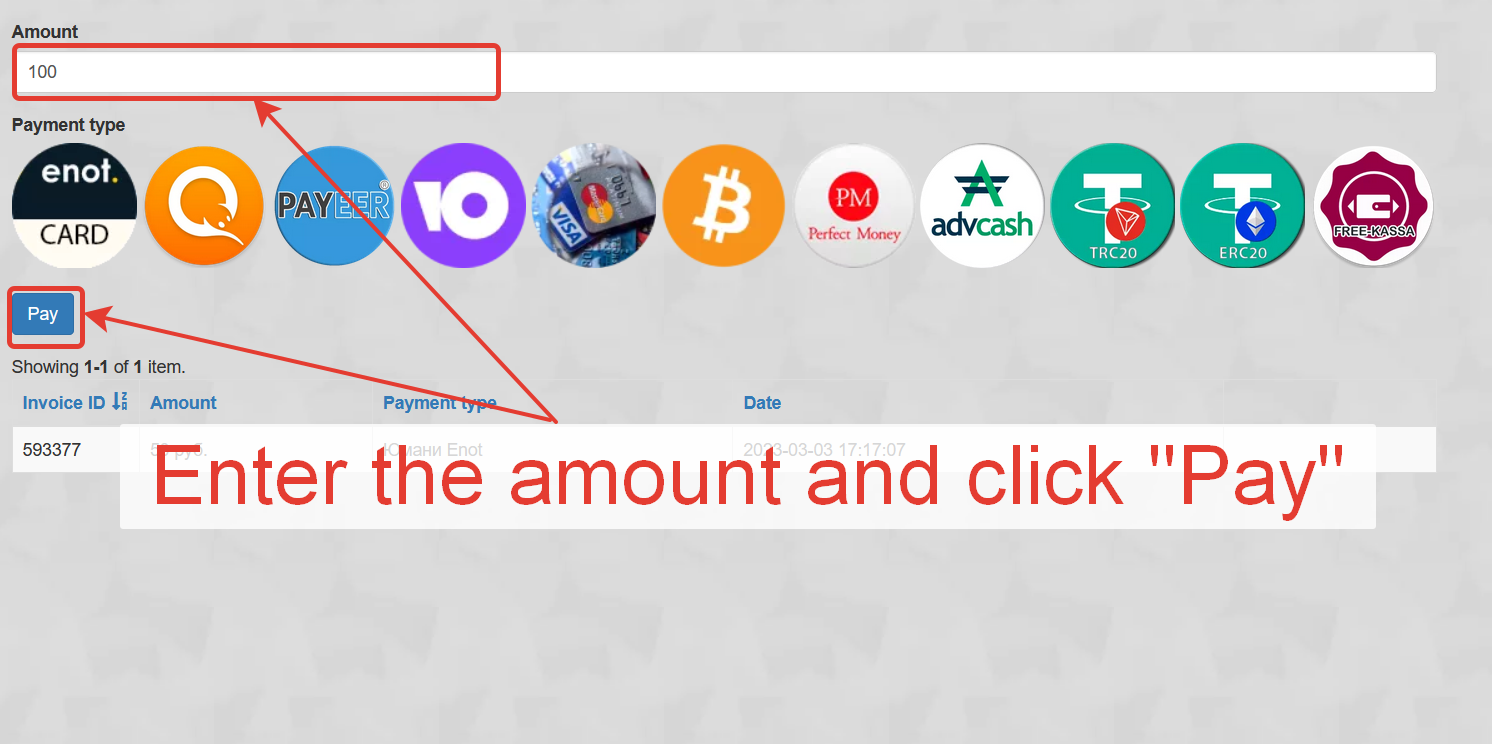
3. Then select the country and operator from the available list.
4. Find «Megogo» on the main page or in the «Ordered numbers» section and click «Get number».

5. Receive and copy the SMS code to complete the registration on the chosen resource.
Also, on our website, virtual numbers for receiving SMS are available for use in Apple ID, Samsung, Midjourney, and other services.