Registering Apple ID with a virtual number
Apple ID is a crucial account required to access all Apple services. It contains login information, contact details, payment information, and security data, ensuring the protection of users' personal information and payment security. Through Apple ID, users can access personalized content and services.

Where is Apple ID used?
When setting up a new device, making purchases, or using Apple services, users need to sign in using their Apple ID and password. Upon signing in, users gain access to their account, enabling them to utilize services and access personalized information.
One of the main advantages of using the same Apple ID across all Apple devices is the seamless integration of all services and devices. This means users can synchronize data across their devices, such as calendars, contacts, photos, and other files, using the iCloud cloud service.
Creating Apple ID without a card

1. On iPhone, iPad, or MacBook, open device settings.
2. Click on Apple ID, usually located at the top of the settings menu.
Choose «Sign Out» from the account.
3. Afterward, click on the Apple ID again and select «Forgot Password or No Apple ID».
4. In the menu that appears, choose «Create Apple ID» and fill in the required information as per the instructions.
5. During the new profile creation process, there is no need to provide payment information.
6. Some sources claim that you can sign out of Apple ID through the «Content and Purchases» section to then create a new account. However, instead, the system prompts you to sign in to an existing account. This has been confirmed through testing on devices running iOS 16 and 17.
Registering Apple ID without iPhone
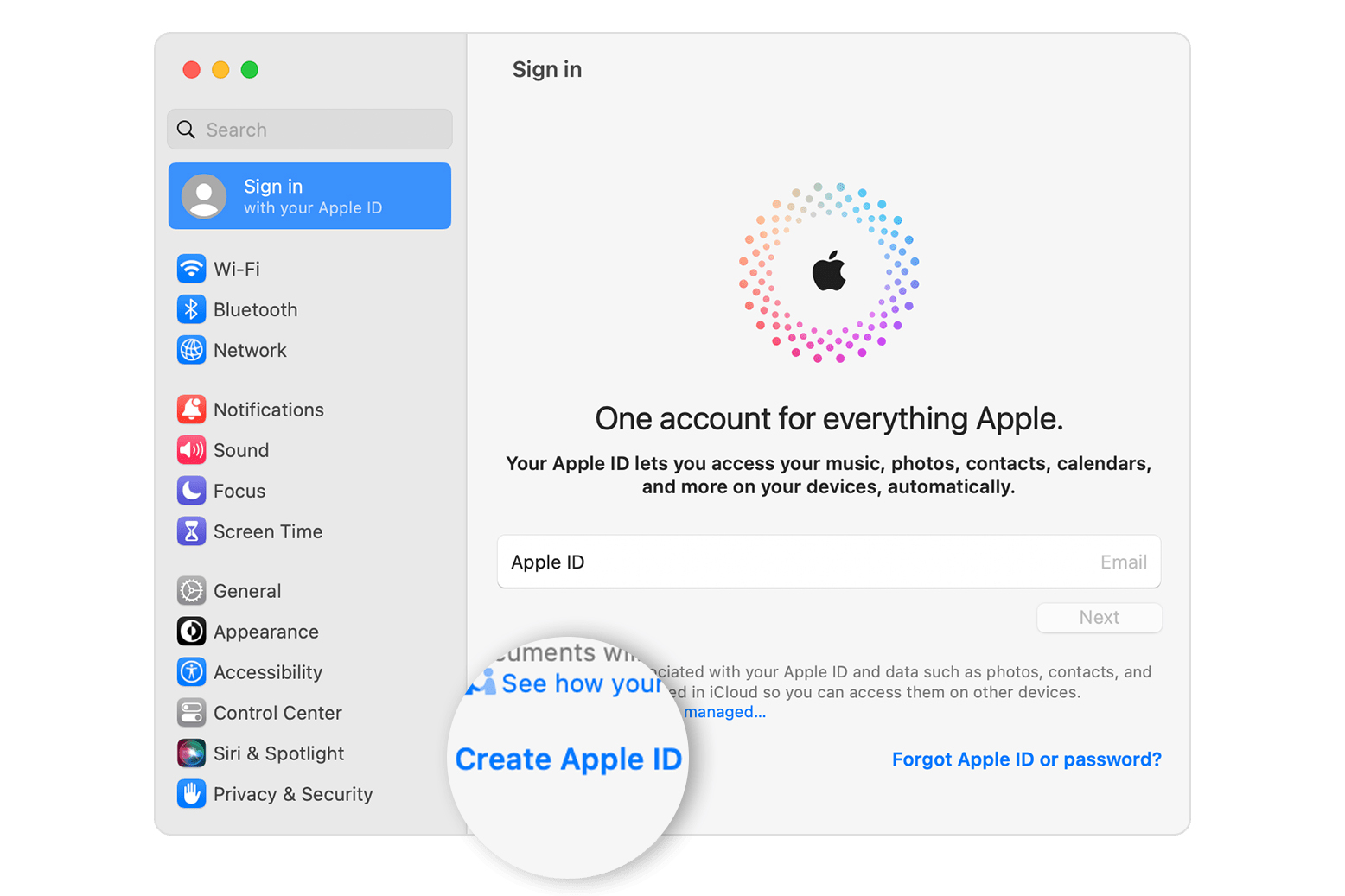
Users can also create accounts without Apple devices. To do this, go to the Apple ID website, where you can click on the «Create Apple ID» button. Then enter your details, such as name, surname, email address, phone number, and create a password. Follow the instructions to verify your identity, including entering the received code. In the menu, select the «Payments and Deliveries» section and choose «No» in the payment method selection line. After that, you can use your profile without providing payment information on any devices.
New Apple ID Features Without a Number

A new Apple ID without specifying a phone number provides access to various services and features. This includes downloading apps from the App Store, synchronizing personal information across all devices, downloading music from the iTunes Store, tracking lost devices, using the iMessage messenger, and making calls via FaceTime. Additionally, registering new Apple ID profiles allows you to use various services for free during trial periods without payment.
Buy a Virtual Number for Apple ID
1. Log in to the website https://smsak.org/ or register by filling out a simple form, providing only your email address and creating a password for accessing the account. Registration takes about 2-3 minutes.
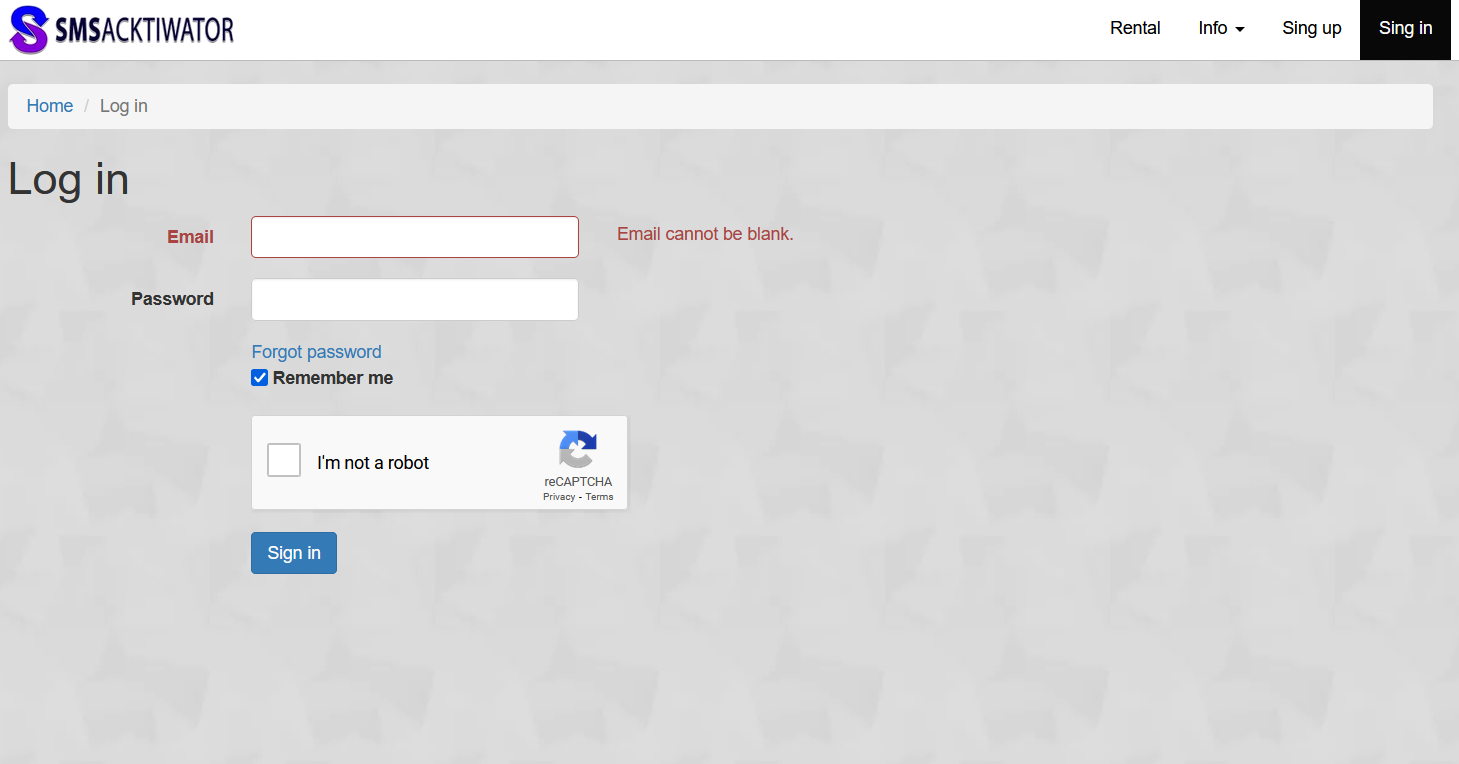
2. Go to the «Top-Up Balance» section and deposit the required amount of funds using your chosen payment method.

3. Choose the country and operator from the dropdown list of available options.
4. Find the section where virtual numbers are provided and select the option for Apple ID. Click on the «Get Number» button.

5. After that, you will receive an SMS code that needs to be copied and used to complete the registration process.
Temporary numbers for use in other services, such as NetEase, Spotify, Etsy, and others, are also available on the website. You can also rent a virtual number on the site. To do this, select «Rent» on the homepage, then choose the desired country and rental period.