Registration of Weibo accounts
Social network Weibo is highly popular, boasting hundreds of millions of users. The microblogging service Sina Weibo was created in 2009 and can be considered a hybrid between Facebook and Twitter. Various add-ons, including trading and payment services, have been developed for this social network.

What is Weibo, and why is it so successful?
Created by the largest Chinese internet company, Sina Corp., the social network can be found at the domain www.weibo.com, complete with its own logo. Due to strict internet control in China, the Sina Weibo service, which allows users open exchange of opinions, somewhat challenges the established system.
The vast audience grew not only due to almost complete absence of competitors but also because of the significant functionality of the service. Unlike Twitter, Sina Weibo features tree-like comments, similar in many ways to its counterpart in Facebook. The Weibo app is available for download on Google Play.
Types of Weibo Accounts

Any user, including business owners, can create their own Weibo page. Therefore, accounts are divided into:
- Personal (User): Profiles created by individuals, celebrities, media personalities;
- Corporate: Used for promoting businesses, media, private and public companies, etc.
Weibo Wallet

With this wallet, you can make payments on Weibo for any item that someone shares or refers to in the application. You can also pay for credit, insurance, buy movie tickets, or even schedule an online doctor appointment. All you need to do is link your credit card or Alipay to your Weibo account.
Registration on Weibo
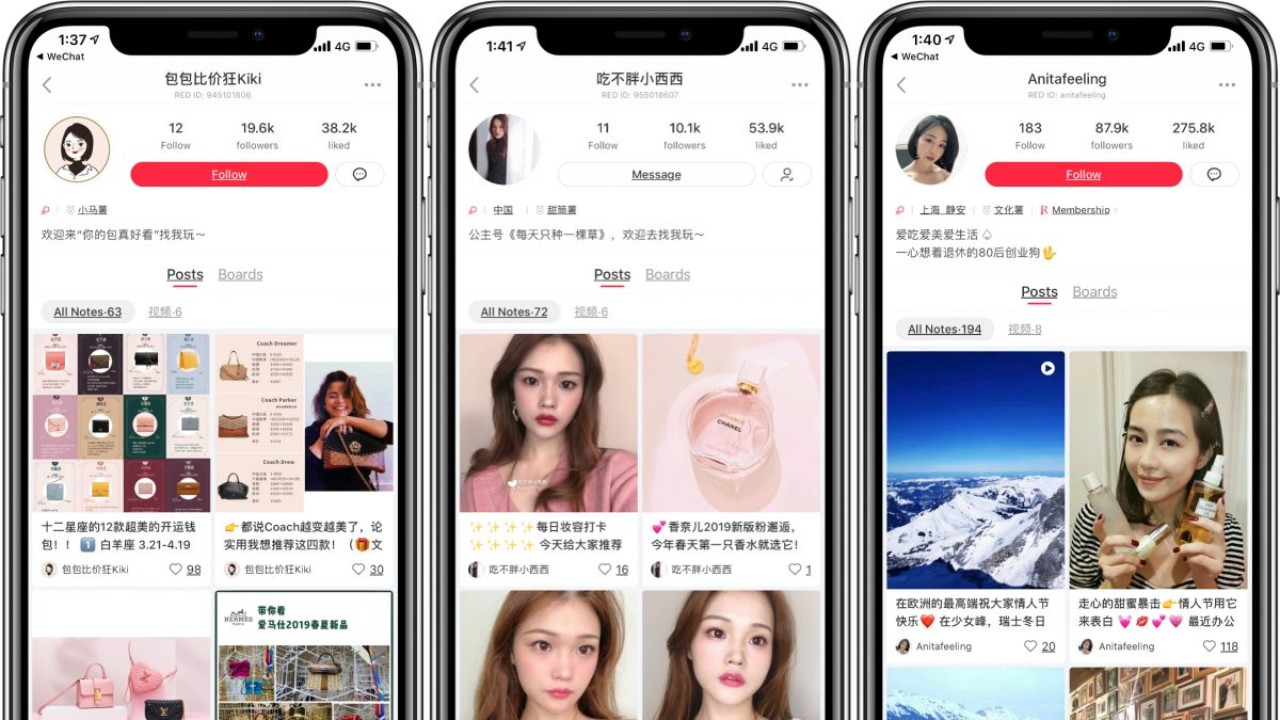
1. Go to the website (https://www.weibo.com/login.php).
2. Click on the «Sign Up» button.
3. Find a Russian number and enter all the required information. A code will be sent to your smartphone, which needs to be entered in the corresponding field to complete the registration.
4. Your new profile is created.
Registration Without a Personal Number

For registration, providing a phone number is mandatory, as you will receive an SMS with a confirmation code. After completing registration, you can fully use the microblogging service.
In situations requiring an additional number for registration on some resource, you can purchase a virtual number, which is much more convenient and cheaper than obtaining a physical SIM card. Primarily, online SMS reception is used to improve anonymity, promote personal and business profiles, etc. By using virtual numbers, the user has the opportunity to avoid tracking on the internet.
Buy a Virtual Number
1. To purchase a number, visit the website https://smsak.org/, enter your email, and complete the registration.
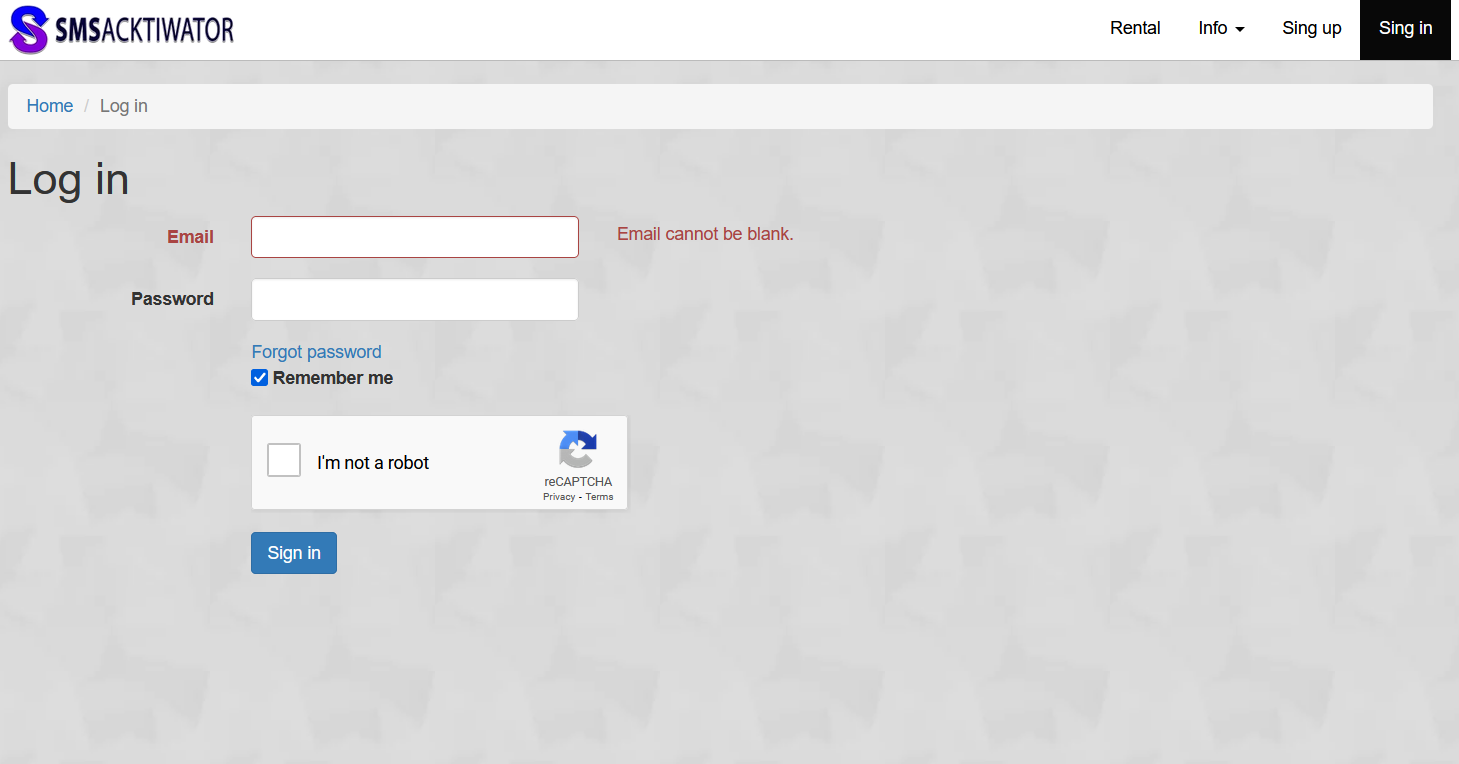
2. Click on «Top-up Balance» and enter the required amount for the purchase.
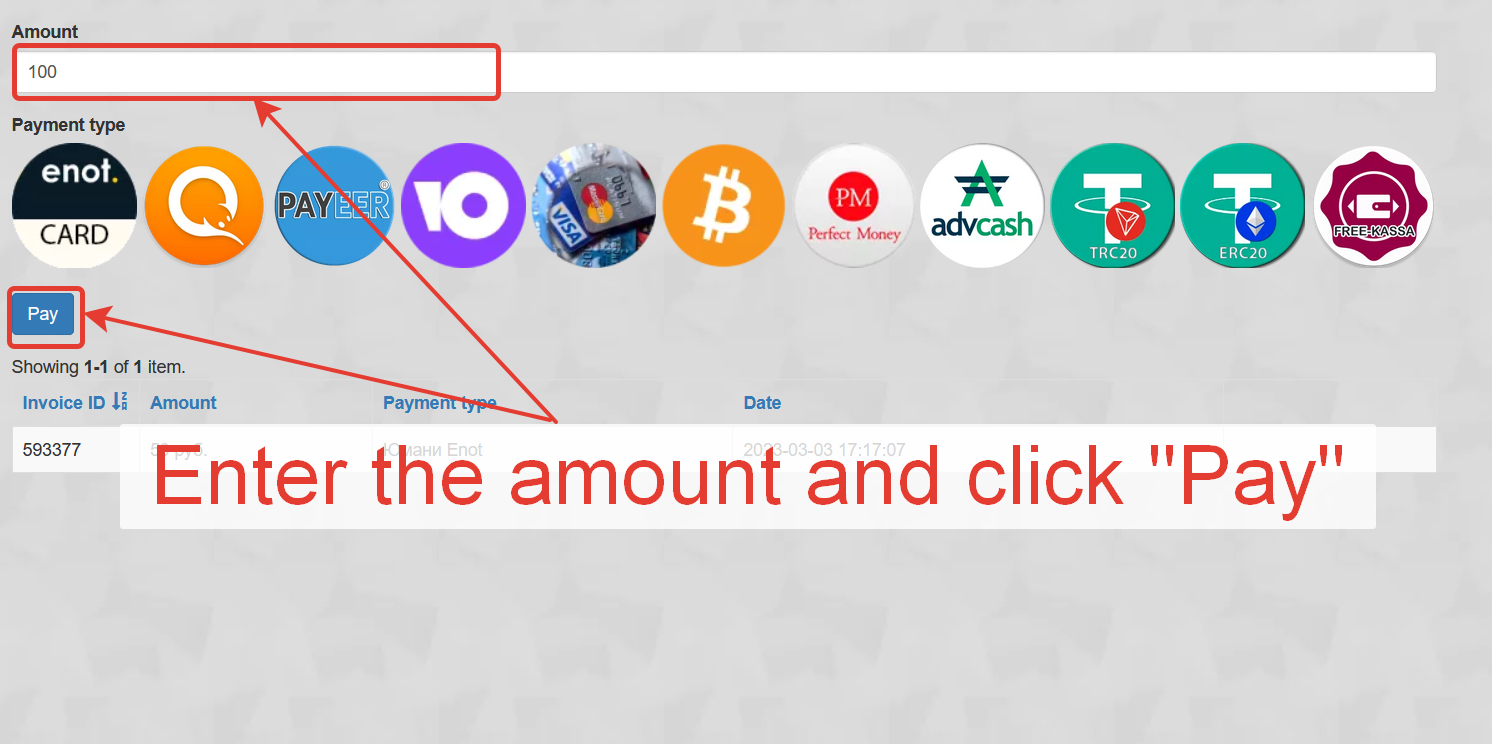
3. Select the country and operator.
4. Find «Weibo» on the main page or in your account (use the search function on the left).
5. Choose the «Weibo» number and click «Get Number».

6. Enter all necessary data on the official website and click «Next».
7. Receive the code, and you have registered a new profile. The number is issued for a limited time (remaining time is indicated in your account). You can also read our articles on registration in Delivery Club, Seosprint, etc.