Virtual numbers for registration on the Seosprint website
Seosprint is an intermediary platform between employers and workers. Employers can order advertising to promote their projects, while workers view ads or complete tasks for financial rewards.

The site has two types of users:
- Customers: These are webmasters, website owners, and other individuals in need of advertising for a specific product or service.
- Performers: These are users who undertake various tasks on Seosprint for compensation. Tasks include viewing websites, reading emails, and completing simple yet interesting tests and assignments for a modest financial sum. No special skills or extensive time commitments are required for these tasks.
Earning Money on the Service

1. Surfing: Increasing behavioral factors.
2. Reading Emails: Open an email and answer a question found in it.
3. Tests: Answer questions in a test, with a payment of 25 kopecks per test. Tests usually appear infrequently, about once a week on average.
4. Tasks: Various tasks such as subscribing to a newsletter, registering on a website, watching videos, giving a like, etc.
Reward Payment

Payments are made to a convenient payment system of your choice:
- WebMoney;
- PerfectMoney;
- YooMoney (Yandex.Money);
- Payeer.
New User Registration

1. Visit the website.
2. Click the blue «Create an account» button.
3. Enter your name and email address.
4. Accept the terms of service (check the box).
5. Click the «Continue» button.
6. Go to «My Profile» and confirm your email.
7. Click the «Save Changes» button.
Registration Without a Personal Number

On many resources, registering a new user is only possible if you provide your phone number. However, not everyone wants to disclose their personal phone number online, especially if it is linked to various payment cards or a second number is simply not available. Buying a new SIM card for registration each time is not cost-effective; it's much cheaper and faster to get a virtual number and register with it.
Buy a Virtual Number
1. Enter your email on https://smsak.org/ and confirm that you are not a robot, completing the registration in just a minute.
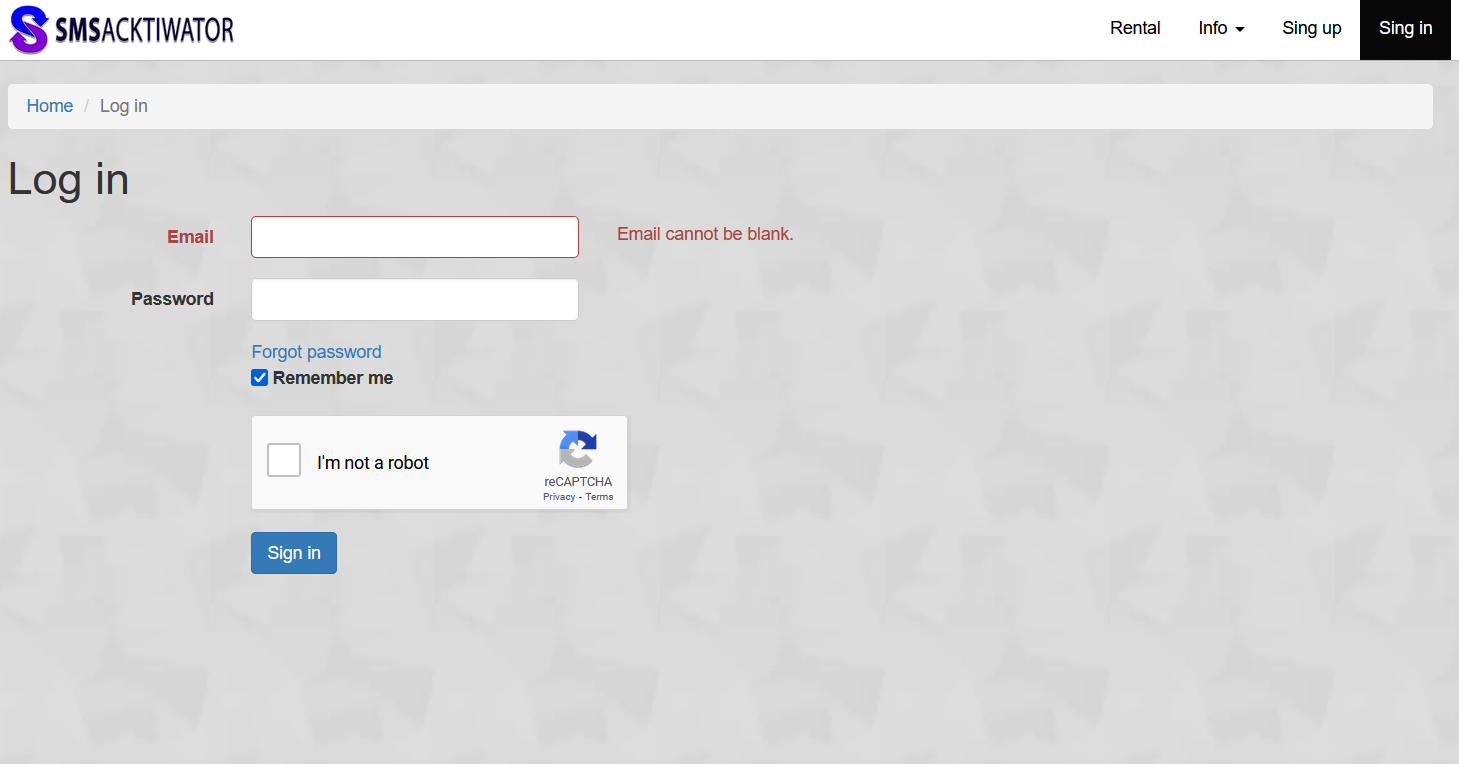
2. Click «Balance replenishment».
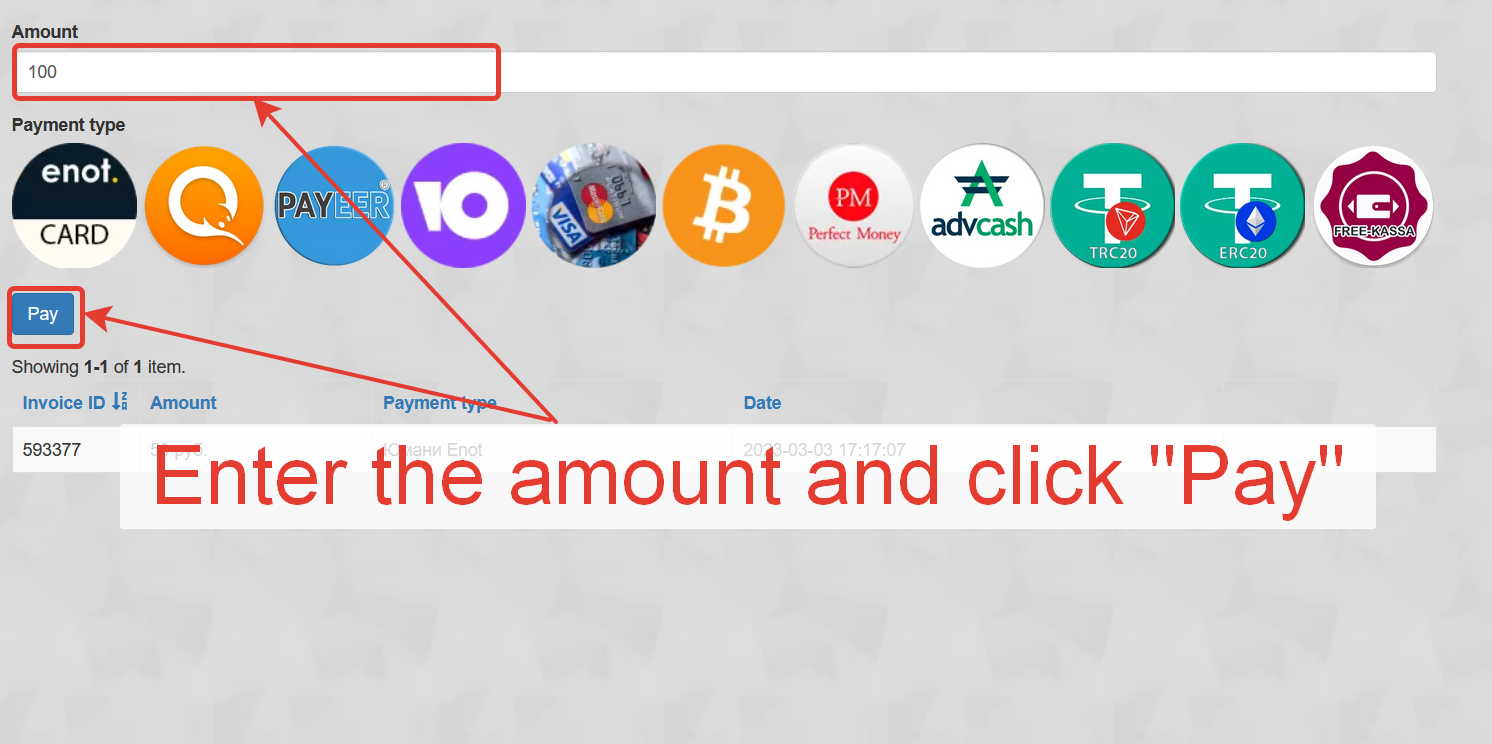
3. Pay the required amount in a way convenient for you.
4. Select the country and operator.
5. Find «Seosprint» on the main page or through the search in your personal account.
6. Choose the «Seosprint» number and click «Get number».

7. Enter it on the official website and click «Next».
8. Just get the code, copy it, and enter it.
9. The new profile is ready.
To buy a virtual phone number and complete the registration, it took approximately 4-5 minutes. Even if you are visiting our resource for the first time, you can easily handle the entire sequence of actions thanks to the clear and convenient interface and our detailed instructions. If you encounter difficulties, you can write in the chat — we will try to answer all questions as quickly as possible.
Prices for virtual numbers are much lower than those of competitors because we are interested in long-term mutually beneficial cooperation. Also, with virtual numbers, you can register and receive welcome bonuses, various points, and discounts at Fotostrana, Azino 777, Perekrestok, etc.