Food for points in Delivery Club
Delivery Club is a fast food delivery service created by Mail.ru Group, ensuring its functionality. In the user account, you can restrict the restaurant search area and specify preferences. Payment can be made online with a bank card. The restaurant indicates the minimum order amount for delivery. Delivery time, minimum order amount, and the restaurant's rating are displayed immediately under its name.

How to Earn and Spend Points
The first 1000 points are earned upon registration on the website or in the app. All points accumulate, and they can be exchanged for free dishes. Before selecting a restaurant or dish, choose the «Food for Points» section, and a list of catering establishments participating in the promotion will appear in the app.
Additional discounts can be obtained by using a Delivery Club order promo code, entered in a special field during order placement.
Smartphone App

The «Delivery Club» app is available for download on Android and iOS. The app's functionality is the same as on the service's website. You can choose restaurants, dishes, view restaurant ratings, place orders online, and make payments. A bank card can be linked to the app, similar to the website user account.
Restaurant Rating

The restaurant's rating is formed based on user ratings. All current information is displayed on the website and is freely accessible.
Delivery and Payment
Conditions regarding delivery and payment depend on the chosen restaurant. Some establishments set a minimum order amount, which may be a drawback, as customers may need to add more items to the order. The established amount can range from a few hundred to several thousand rubles.
Registration Without a Personal Number

To register in the app, specifying a mobile phone number is mandatory to receive a confirmation code. The service offers excellent bonuses for first-time registration, so an additional number may be needed if you want to take advantage of the offer again. Also, another number may be needed to get a discount that you don't plan to use in the future.
To register in the app for bonuses and discounts, it is advantageous to purchase a virtual number. The cost of such a number is much lower than that of a regular physical SIM card.
Buy a Virtual Number
1. Go to the website https://smsak.org/, enter your email, and register.
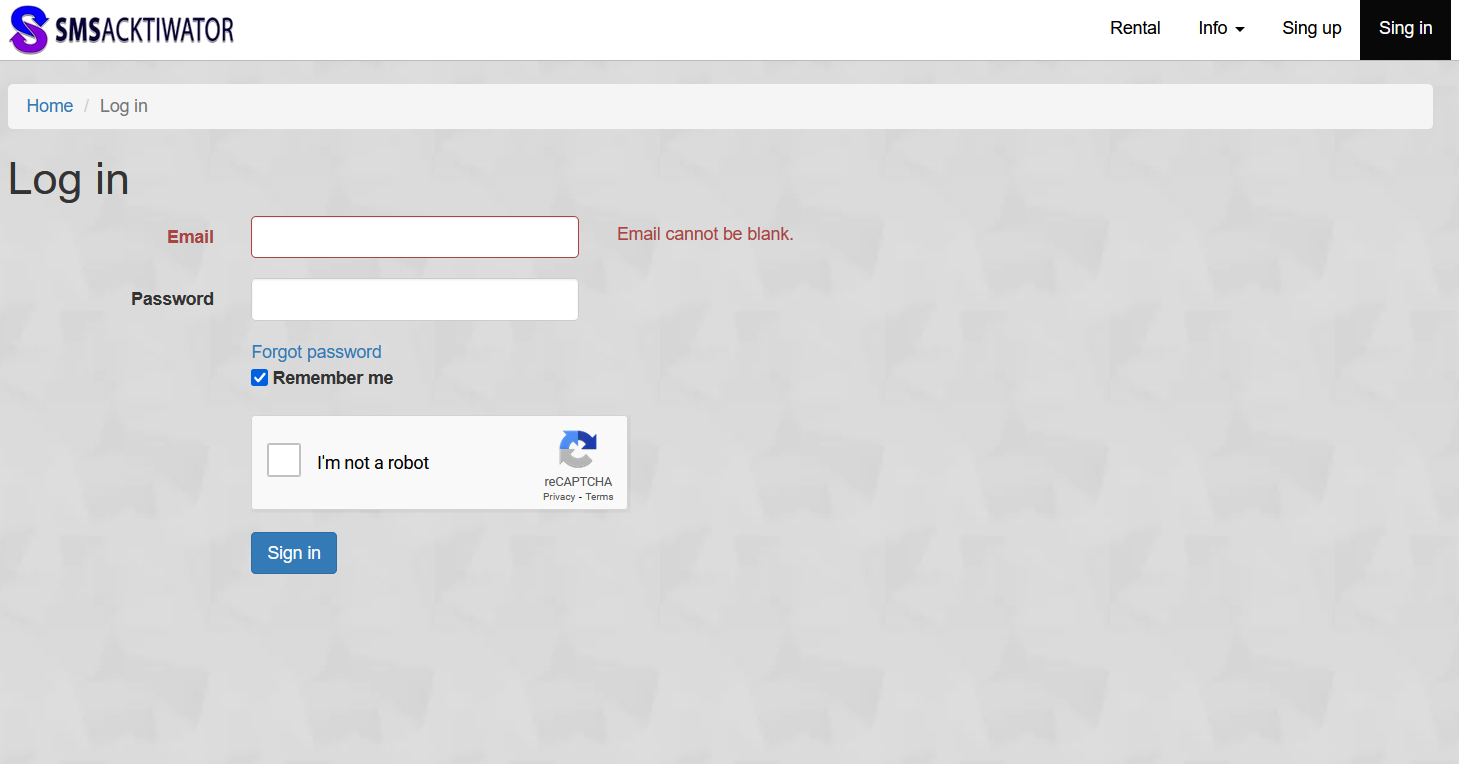
2. Click on «Top up balance» and enter the required amount.
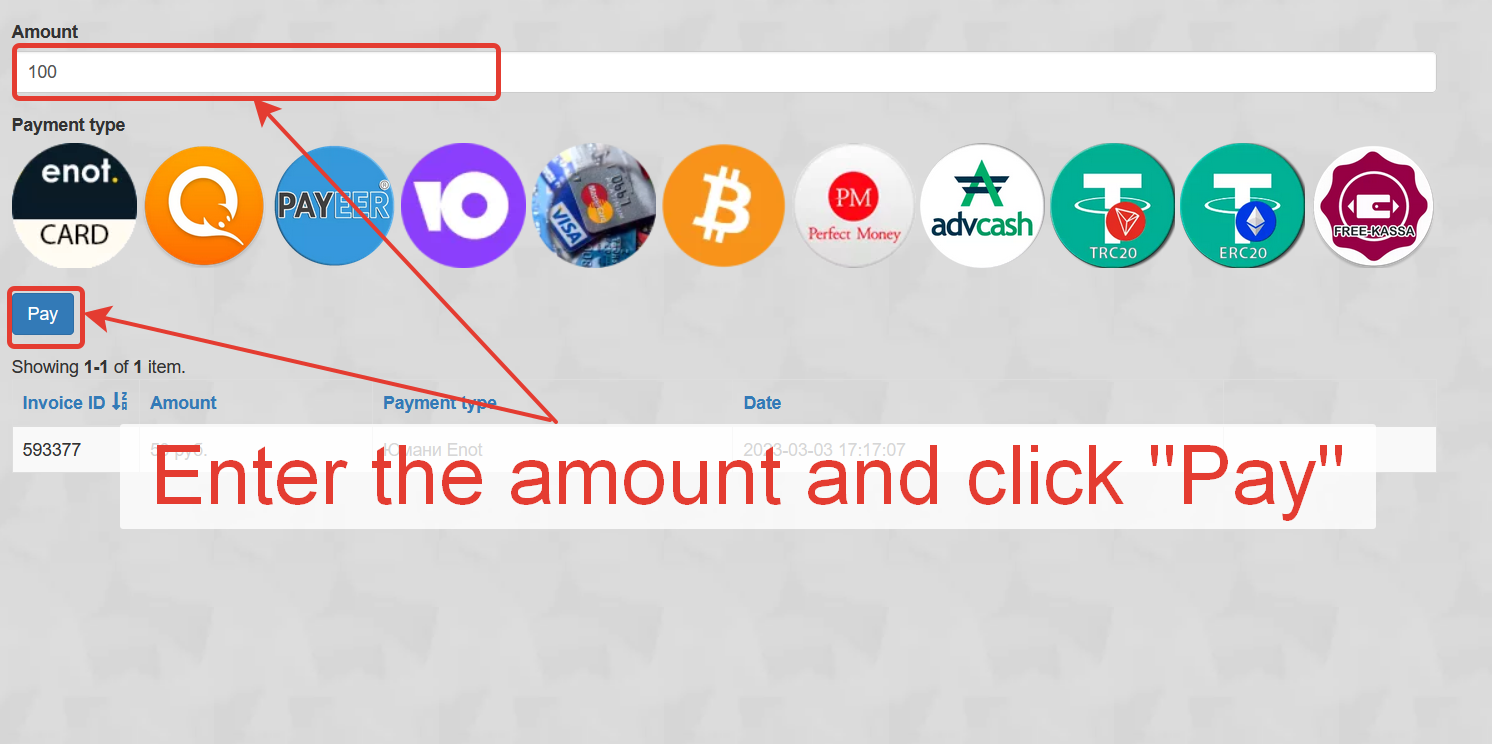
3. Choose the country and operator.
4. Find «Delivery Club» on the main page or in your account (enter in the search on the left).
5. Select the «Delivery Club» number and click «Get number».
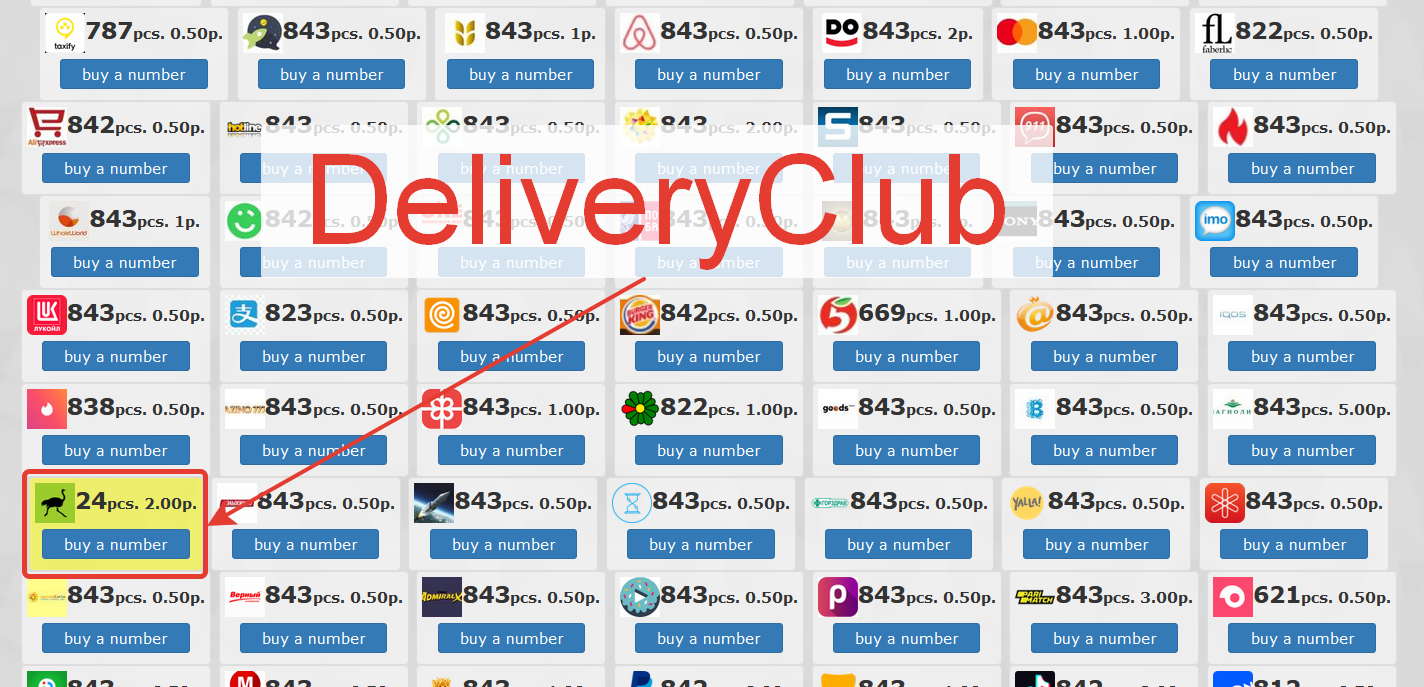
6. Enter all the necessary information on the official website and click «Next».
7. Receive the code, and you've registered a new profile.
In conclusion, it took approximately 4-5 minutes to purchase a virtual number and register on Delivery Club. Our virtual numbers are much cheaper than those of our competitors because we are interested in long-term cooperation. You can also use such a number to register in Burger King, McDonald's, and others.