Things — Task Management on Apple Devices
Things is a series of applications designed for Apple devices such as iPhone, iPad, and Mac. They assist in organizing tasks, schedules, and personal affairs. Interaction with iOS enables the quick addition of tasks from other applications, integration with the calendar, the use of widgets on the Home and lock screens, and voice task management through Siri. Things also works with the «Shortcuts» app for automation and supports other iOS features. Its primary goal is efficient task management within the Apple ecosystem.

What is the application based of Things
1. Tasks. The fundamental block of the application. Each task represents a distinct action or step towards achieving a goal. Tasks can include additional details such as notes, tags, and deadlines.
2. Projects. Projects combine two or more tasks necessary to achieve a final outcome. By creating a project, you structure the goal and break it down into smaller tasks. Each project can have textual notes and due dates.
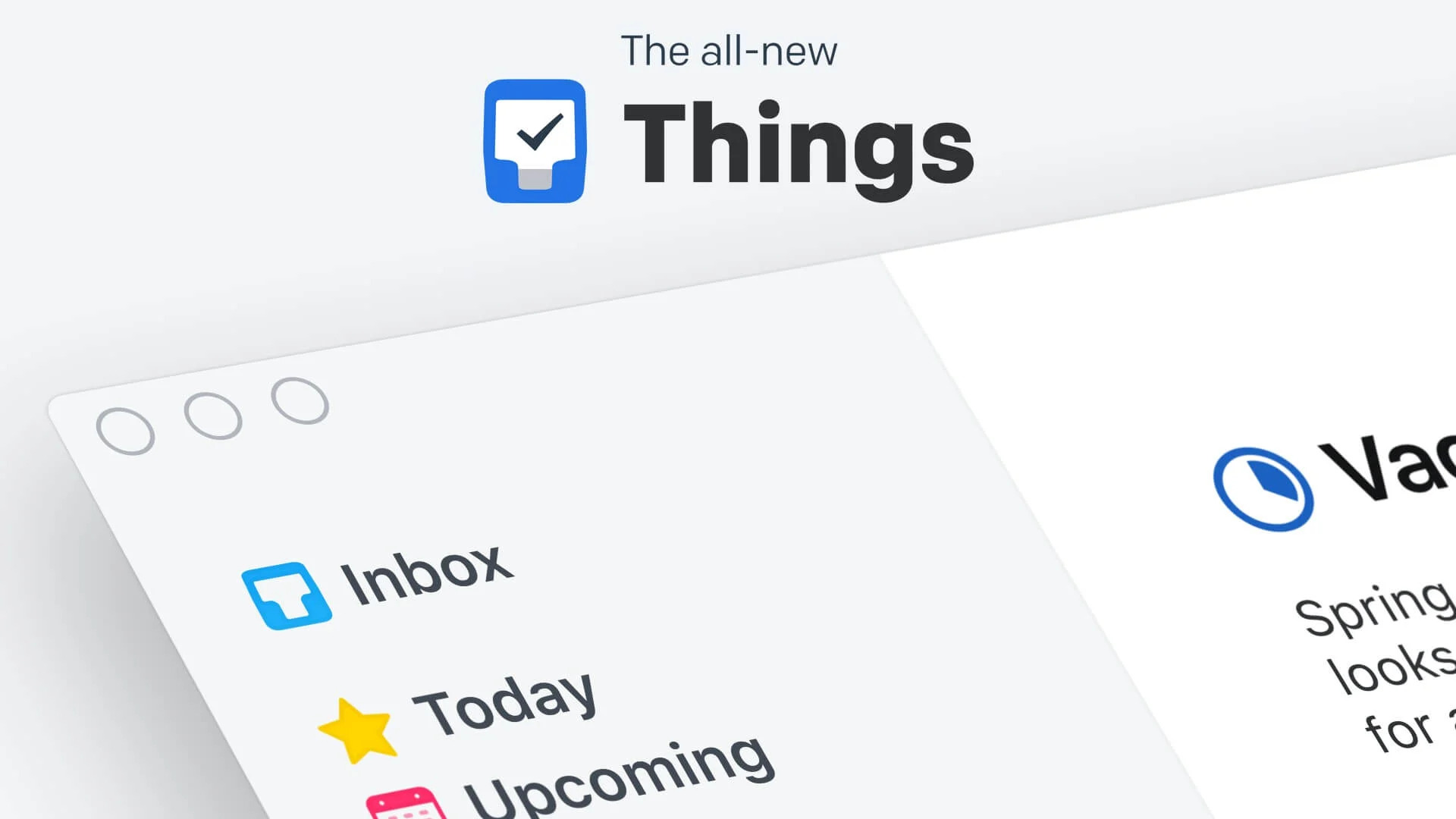
3. Areas of Responsibility. Categories under which your projects and tasks are grouped, such as «Work», «Finances», «Health». This helps you organize everything and avoid losing details.
4. Schedule. All your tasks, to-dos, and calendar events are displayed in the «Today» and «Upcoming» lists. This allows you to prioritize tasks for the current day and plan your work more effectively.
5. Quick Add. Quickly input fleeting ideas into the app to stay focused. For example, through hotkeys for rapid task addition, allowing you to concentrate on the current task. You can add tags to tasks for additional classification, simplifying search and task organization with just a few letters for quick retrieval.
Why You'll Love Things
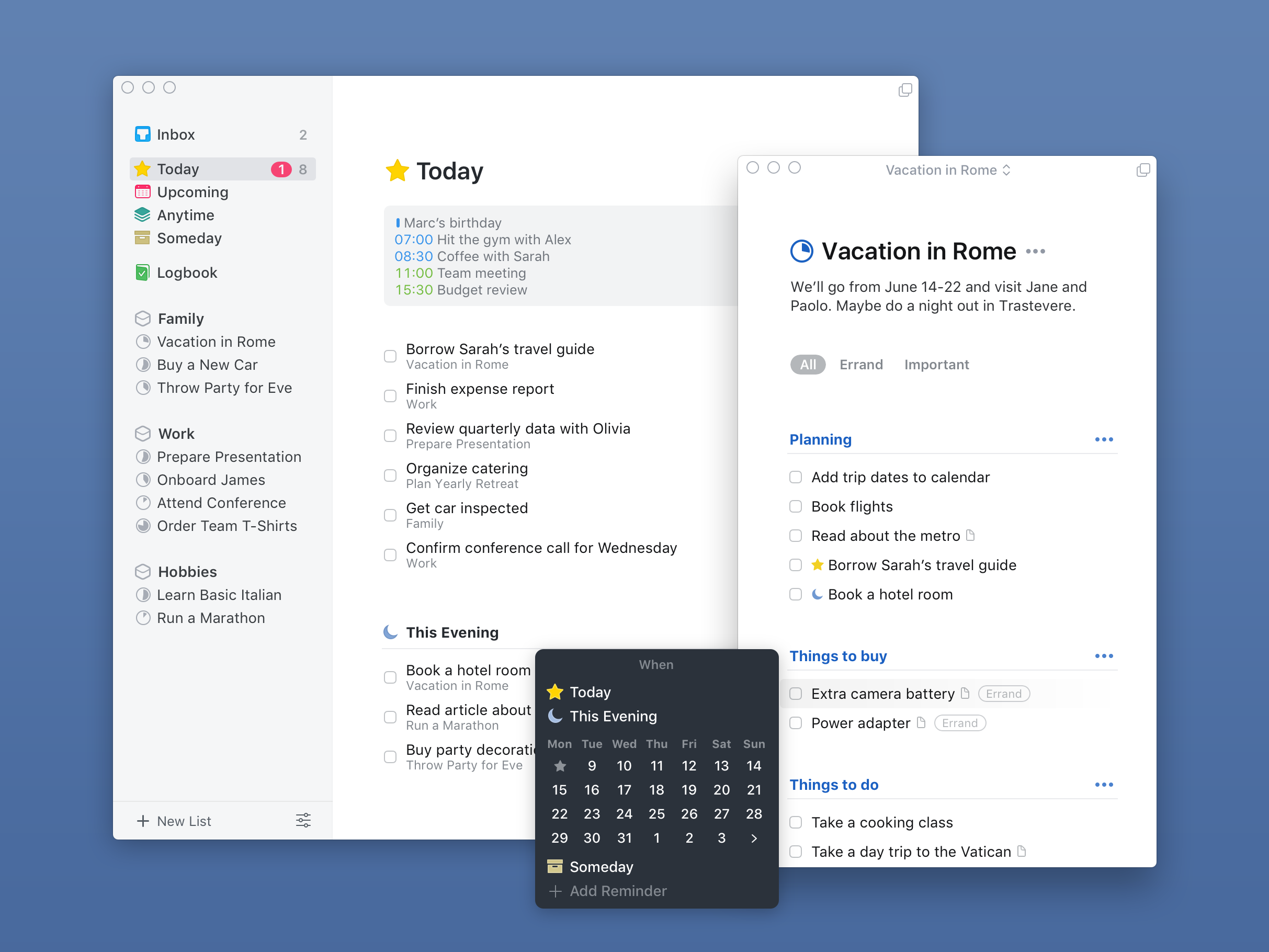
Things for iPhone and iPad provides you with a set of convenient features that simplify task organization and control. You can set reminders, specifying specific times for Things on iPhone and iPad to prompt you for important tasks. Additionally, recurring tasks that need regular attention will automatically repeat according to your schedule. Furthermore, you'll find the «This Evening» section, providing a separate space for planning tasks for the upcoming evening.
The integration with the calendar makes combining tasks and events more convenient, giving you an overview of your time. Quick search and the prominent blue «+» button ensure intuitive addition and discovery of new items in your lists. Using Markdown, you can structure your notes more clearly, enhancing task understanding and clarity. Finally, the Apple Watch app provides easy access to your tasks, and the «Today» list will always be at your fingertips, even on your wrist.
How to Purchase a Virtual Number for Things Registration
1. Register on https://smsak.org/ (only email required) or log in to your account if you already have one.
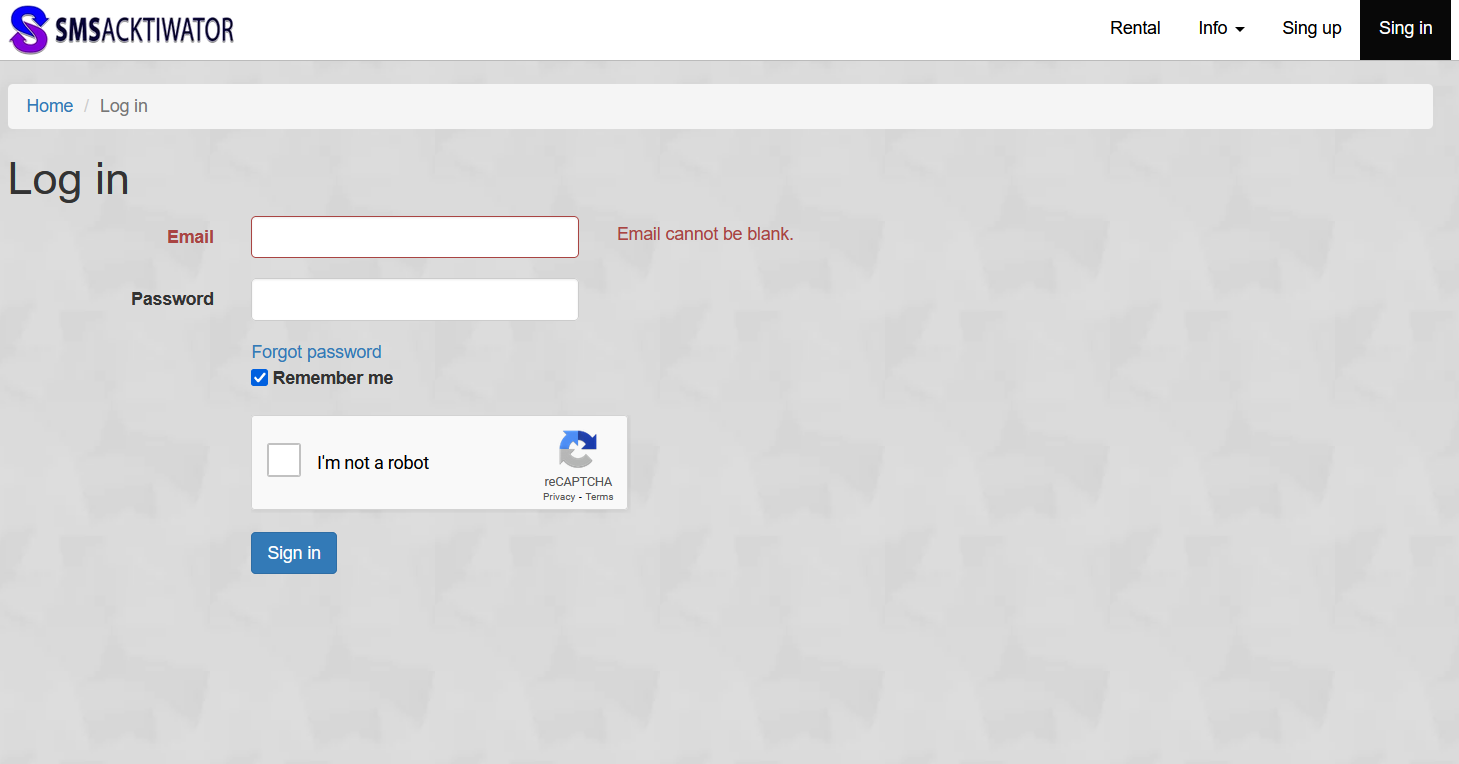
2. Choose a convenient payment method and top up your balance on the service (click on your username and «Add Funds»).
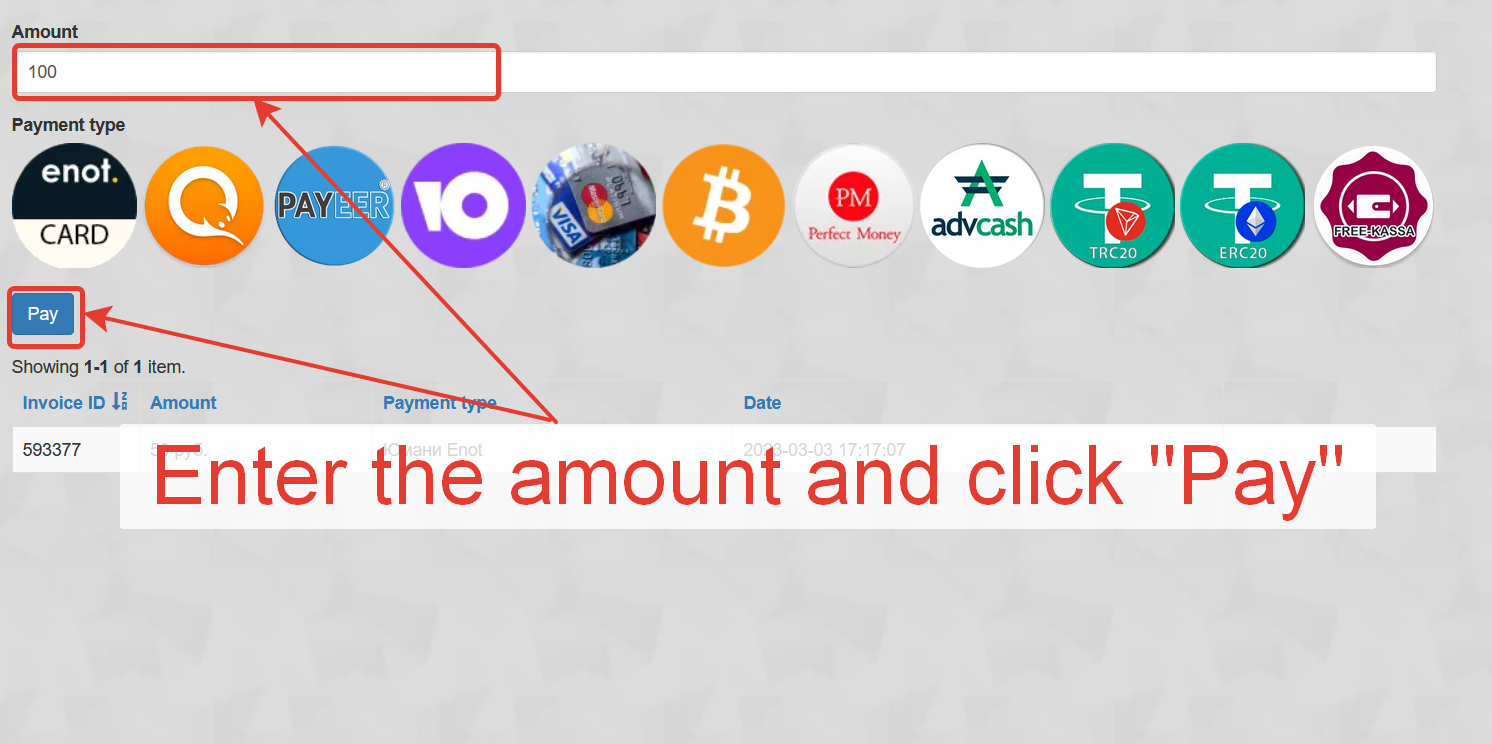
3. Select your country and mobile operator, then find «Things» on the main page or search for it in your account.

4. Click «Get Number».
5. Enter the virtual number in the respective field during registration.
Virtual numbers can also be used to register on Cloud Chat (CC), Bazos.cz, Douyin TikTok, and many other platforms. Receive SMS messages without the need to provide your real phone number.