4Fun App for Chatting, Watching Videos, and Participating in Contests
4Fun is a social entertainment application that allows users to create and watch short videos. In the app, users can find videos on various topics, including music, dances, comedy, sports, and much more. Users can create their own videos using the in-app video recording feature and edit them by adding filters, music, and other effects.

Features of the 4Fun App
1. The app allows users to use free voice chat on 3G, 4G, LTE, or Wi-Fi networks.
2. Public chats — thousands of live chats worldwide that users can join to communicate with others who share their interests.
3. Chat games — users can play various games with other chat participants, making interactions more interesting and diverse.
4. Virtual gifts — sending animated gifts to other users.
5. After creating a video, users can publish it on their profile and share it with other users as well as on other social media platforms such as Facebook, Twitter, Instagram, Snapchat, and others.
Awards in the App
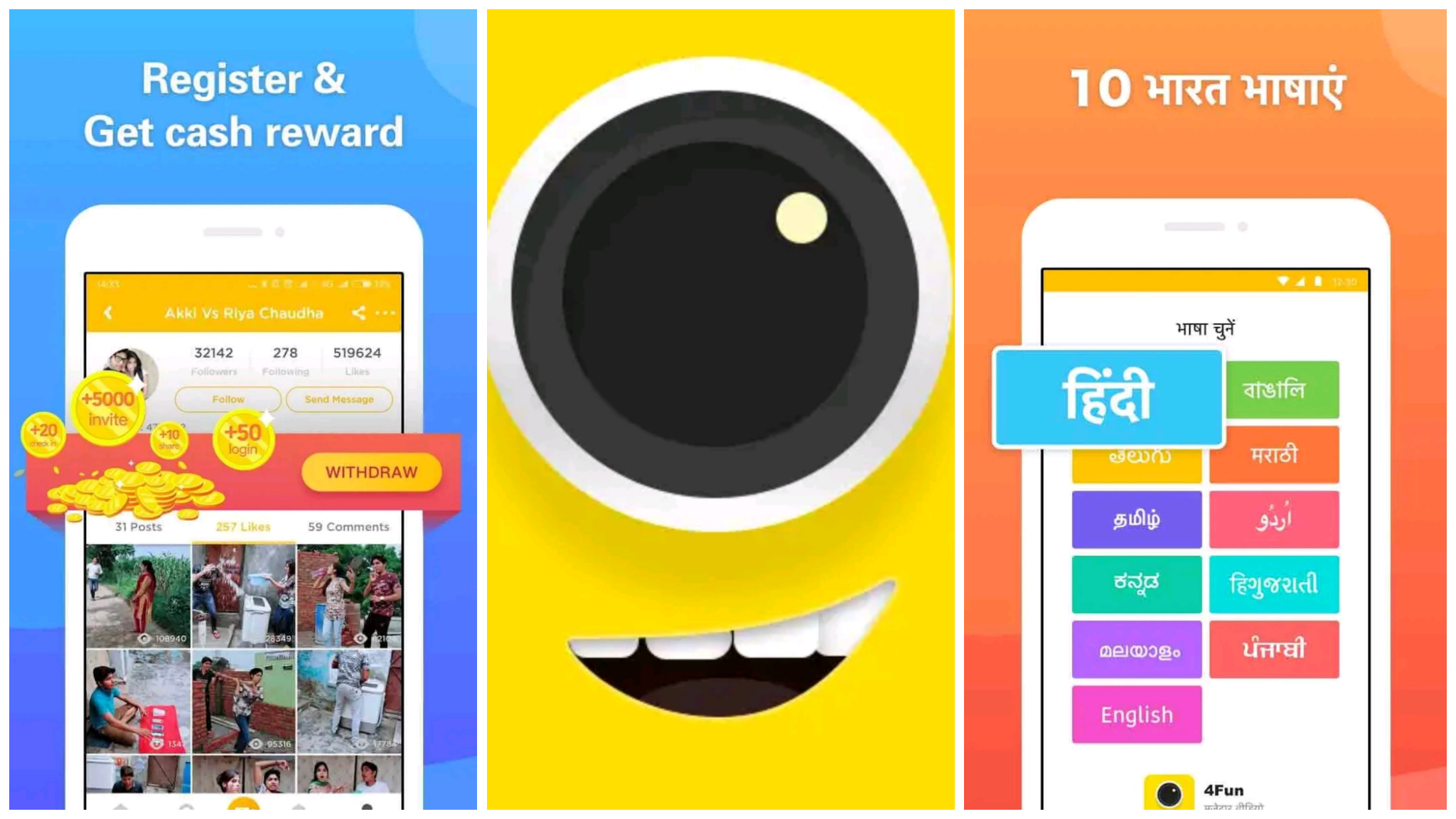
With 4Fun, you can not only watch videos of other users but also upload your own videos, participate in competitions and contests, and even earn money. Just go to the main screen of the app and start scrolling through videos from your chosen state. There, you'll find diverse content that you can view, like, and comment on. Among the videos in your feed, you'll come across small announcements about contests and competitions. Click on any of them to open instructions on how to participate.
When uploading content to the app, you lose copyright, as subsequently, the video will be freely available for download. To download a video, open it and click «Download». After a few seconds, the video will be downloaded to your phone's gallery.
How to Register Without a Personal Number
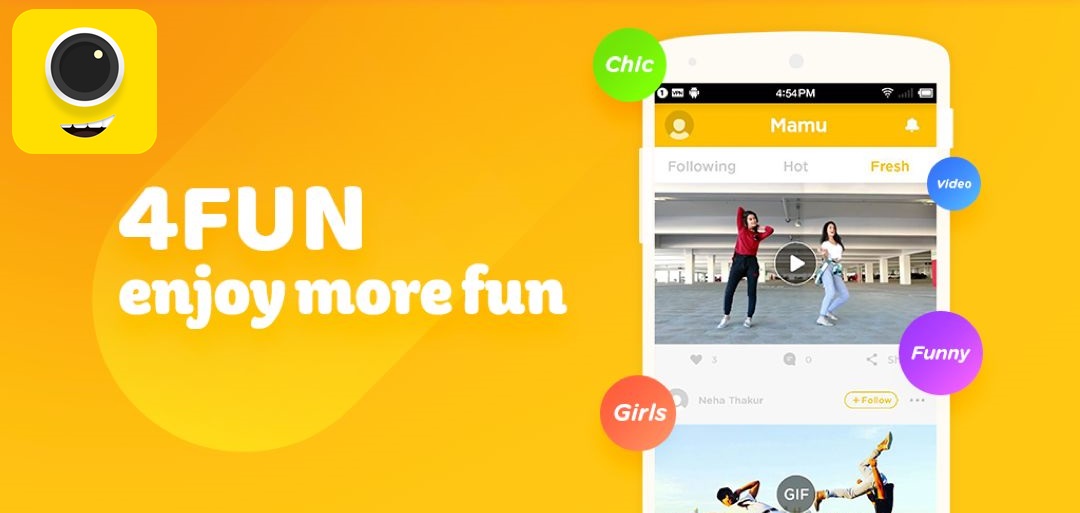
To start using 4Fun, download the application to your mobile phone. After downloading the app, fill in your information and provide a phone number for registration confirmation. If you need to register a new profile, for example, for business development or other purposes, you can use a temporary virtual number, which does not require a physical SIM card. This allows you to maintain anonymity online and manage multiple accounts from one device.
Buy a Virtual Number for 4Fun
1. In the 4Fun app, select the registration method via a phone number.
2. Go to https://smsak.org/ and log in or register using your email and create a password.
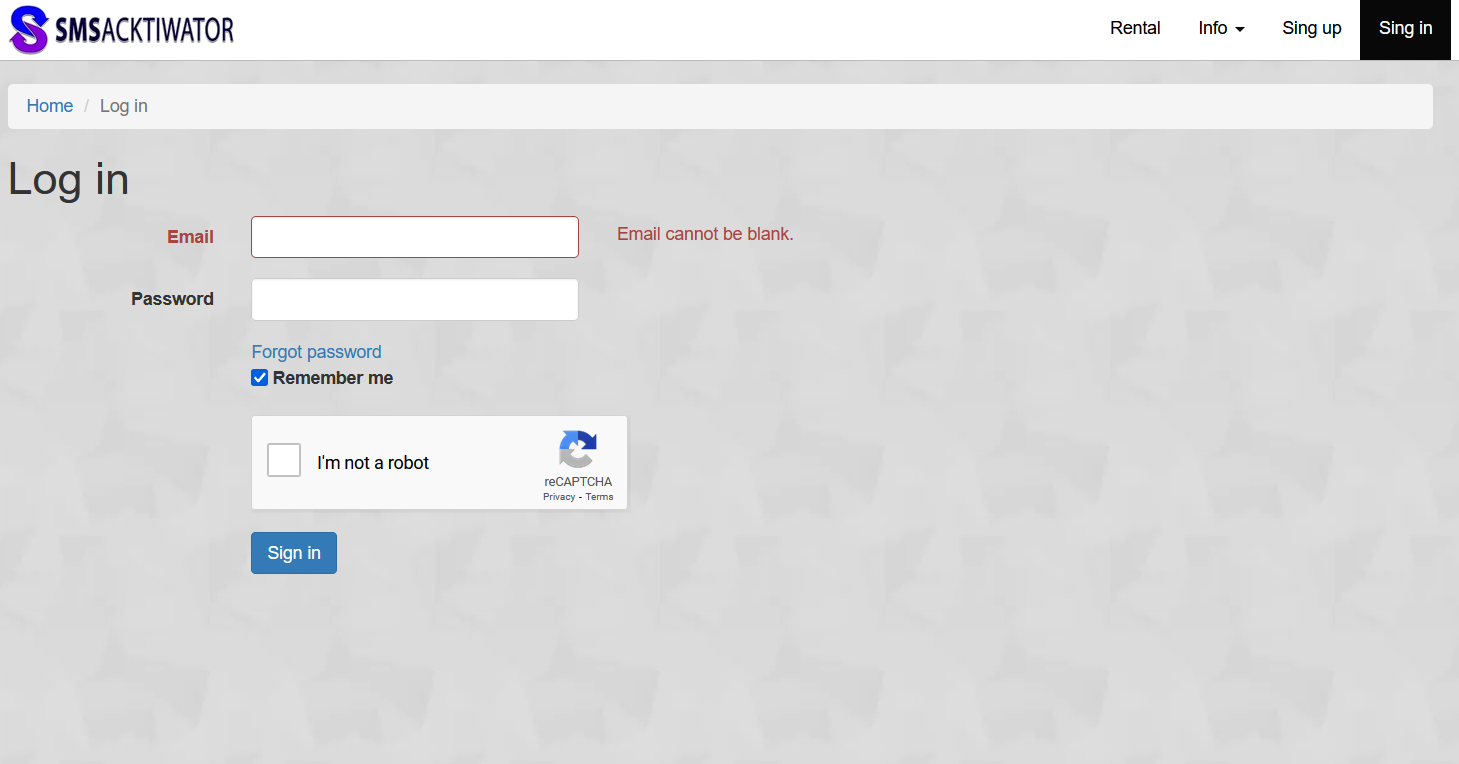
3. To top up your balance, click on your username and select «Top up balance», enter the desired amount, and choose the payment method.
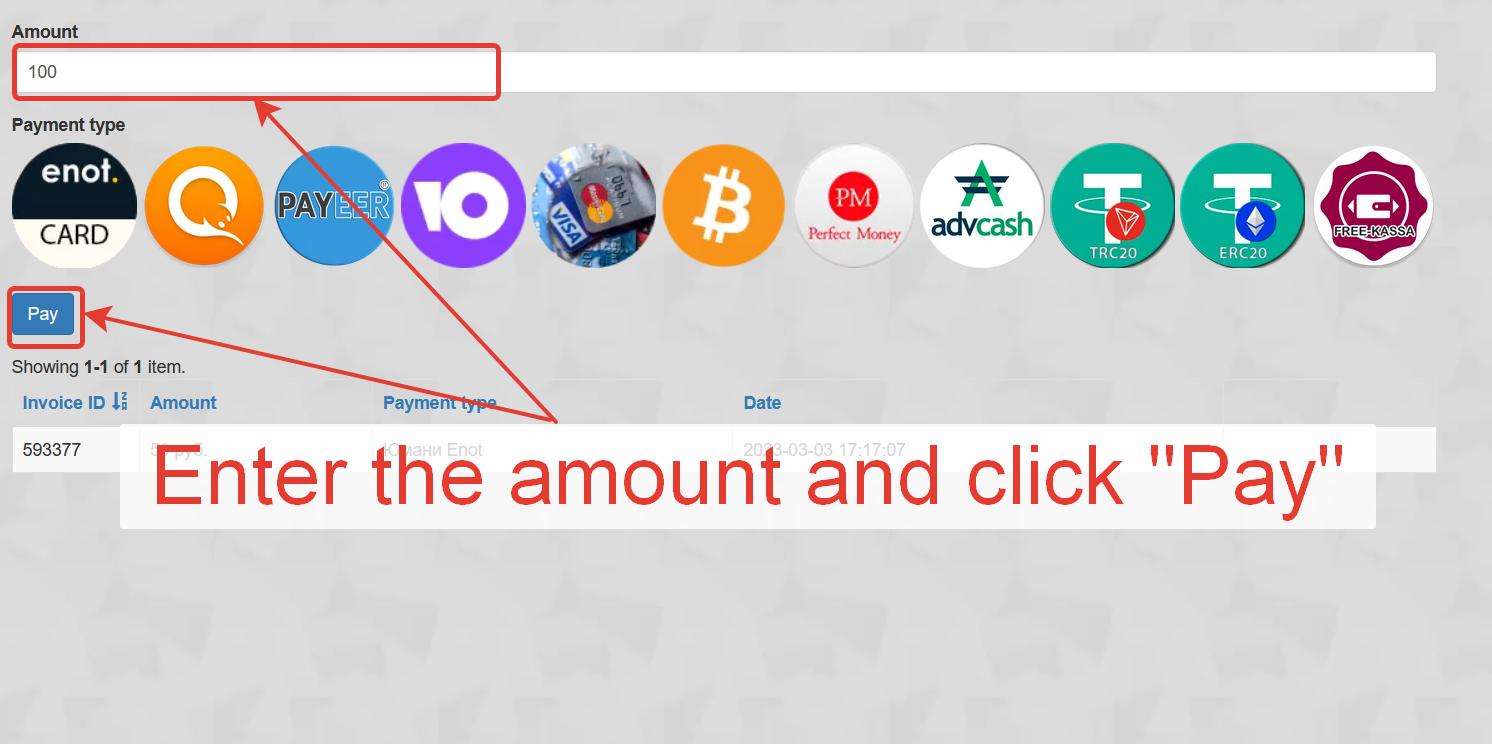
4. Next, select the country and carrier, find «4Fun», and click «Get a number».

5. Enter the virtual number provided on the sms-acktiwator.ru website.
6. Wait for the SMS confirmation code and enter it in the corresponding field.
7. Complete the registration to start using the application.
Using a virtual phone number for SMS reception, you can register on Purse.io, Soulapp, YouGotaGift, and others. Typically, users spend no more than 3-5 minutes to purchase a number.