Paysafecard - an alternative payment method for prepaid online payment
Paysafecard is a modern and convenient way to pay for prepaid payments online. This means that payments can be made without even having to consider bank accounts or credit cards. In the application, you can literally create a new prepaid profile in just a few minutes in order to pay for purchases on the sites you need.

How paysafecard works
This any carry system works the same as other prepaid balances, but it is more flexible and advanced:
- registration can be completed in just a few minutes;
- receiving a prepaid balance at more than 500,000 retail outlets;
- use of management tools through your personal account;
- balance repayment on a large number of sites;
- control expenses using a prepayment system;
- you don’t need to use your card or bank account details to ensure the safety of your data online;
- a convenient tool for purchasing games, in-game items, etc.
How does the application work after downloading?

You can download paysafecard both through GooglePlay and AppStore. Next, you need to register and create a new profile, and then find a point of sale for prepaid codes. Top up your account balance using a 16-digit code based on a prepaid card and you can make purchases on the sites you need.
Benefits and features of the paysafecard app
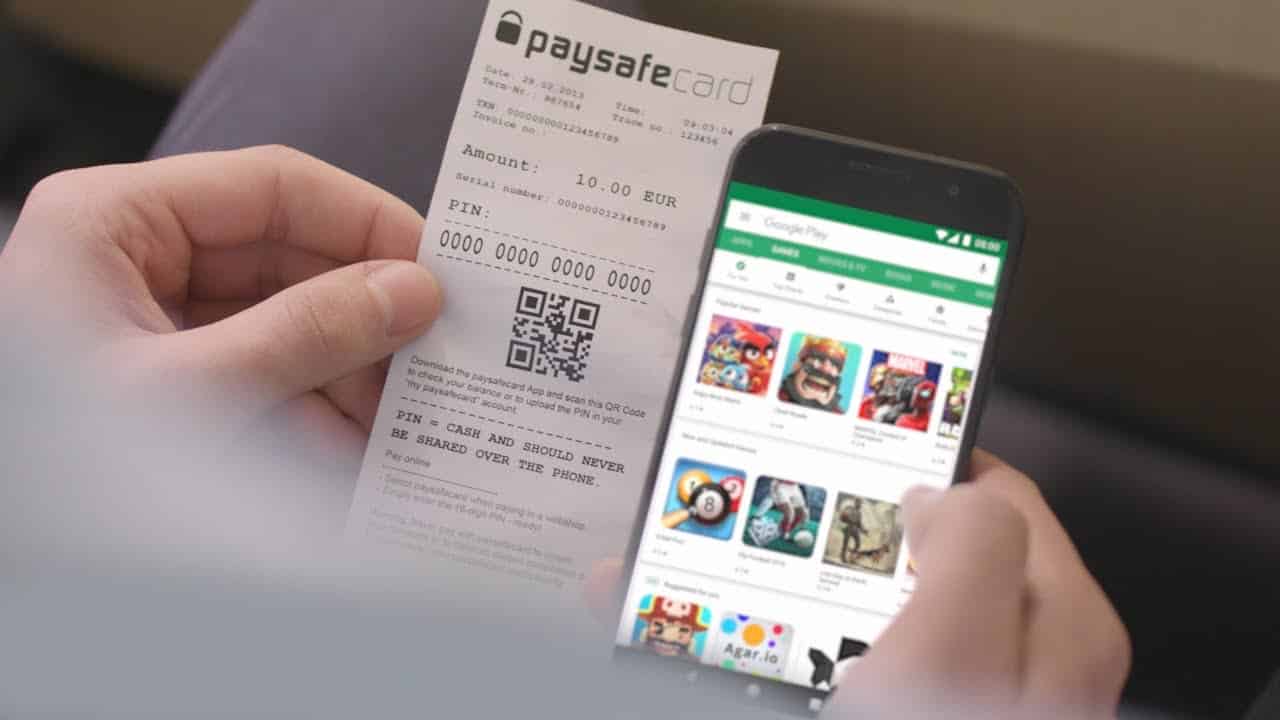
To make secure online purchases or pay on popular slot resources and various platforms, simply pay using your paysafecard prepaid balance. To make a payment on the desired site, you need to log into your account on this site, select paysafecard as payment, check the data and enter the 16-digit code.
Main functions of the application:
- for greater convenience of making payment, you can simply scan the QR code on the sales resource;
- faster account replenishment due to the ability to scan the QR code on the paysafecard;
- the balance on your balance can be viewed using the paysafecard code;
- Performing a direct download — you need to generate a barcode, go to the point of sale to automatically top up your account with the required amount.
Virtual phone number for registration

To start using the application, you need to download via GooglePlay or AppStore and register (enter your data, login and password). You can simultaneously enable several new accounts; in this case, in order not to buy a new SIM card each time, you can buy a virtual number. So, you can register as many profiles as you need.
A virtual number is practically no different from a regular SIM card, with the exception of a significantly lower cost and the fact that it is issued for a limited time. At https://smsak.org/ you can get a one-time virtual number, or rent a number for a long time. All information on issued numbers can be viewed in your personal account.
Buy a virtual number
1. Go to https://smsak.org/ directly to your personal account or register — you only need your email address and enter your password.
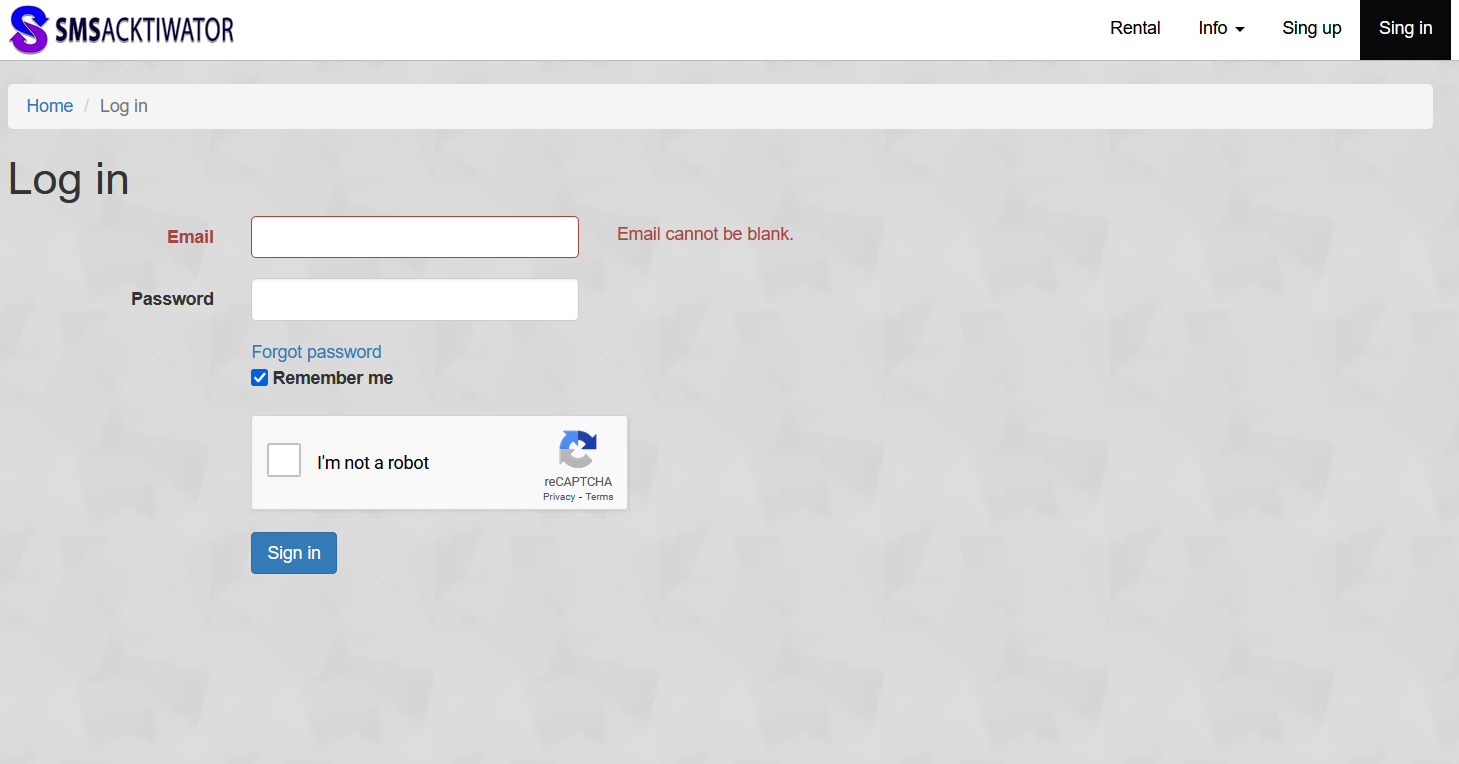
2. Top up your balance with the desired amount.
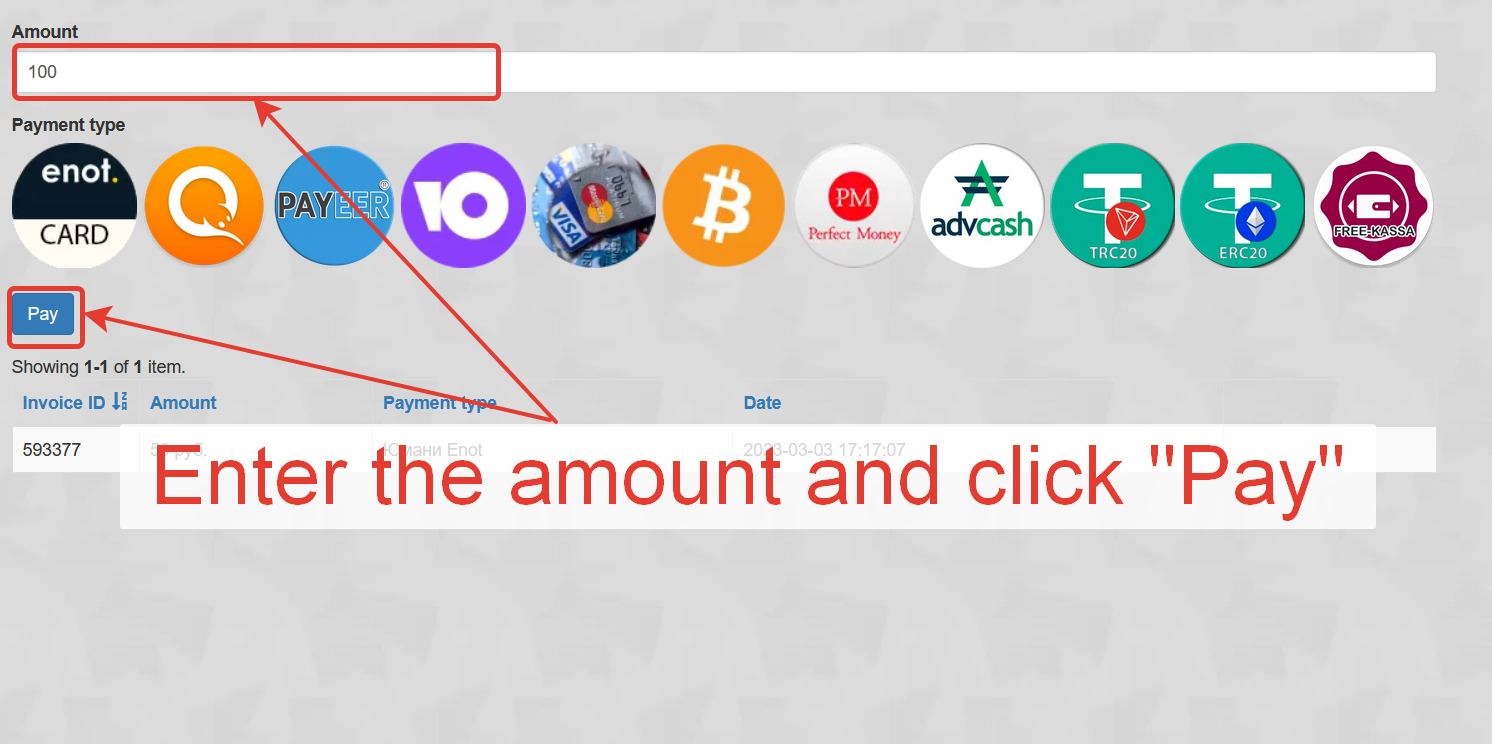
3. Independence of the country and local operator.
4. Find «paysafecard» and click «Get number». Use the search engine in the left column in your personal account or select the number on the main page.

5. Enter the code from the SMS to complete your paysafecard registration.
In addition, you can get numbers for MyFishka, Venmo, Paycell and other sites from us. Such numbers are often purchased to participate in promotions, special offers, and prize draws, when the organizer issues bonuses only once upon first registration.