InDriver — order a taxi at your price. Profitable trips
InDriver is a taxi booking service that allows passengers to find drivers in their area. Unlike other taxi booking services, here passengers can independently choose the price they are willing to pay, and drivers can either accept the offer or propose their own fare. Payment can be made in cash or via transfer to the driver's bank card; there is no automatic debiting of funds.

How to Set the Price if You Haven't Traveled the Route Before?
InDriver offers rides with prices that are on average 20% lower than those when booked through other services. InDriver can provide information about the average price for a trip on the specified route. The app has a minimum fare for a trip, which can be set as a standard for the entire city or vary depending on the route.
Advantages of InDriver for Passengers
In the service, you can set and modify the price for the trip. You can also view the geolocation of nearby cars on the map and quickly get responses from drivers if the price you offered suits them. The app allows you to place orders for other people. InDriver can be used not only for passenger trips but also for intercity rides or courier deliveries.
Advantages of the App for Drivers

- Option to choose orders based on distance, pickup time, and price.
- 30 seconds available for accepting an order.
- Passenger ratings available.
- Possibility to decline orders from specific customers if necessary.
Placing an Order in InDriver
To register in the InDriver app, you need to provide your phone number, confirm it, choose your role in the system (registering as a driver or passenger), and fill out your personal profile. To order a car in InDriver, you need to specify the pickup address, destination, and trip cost. You can also filter available drivers based on their ratings, if necessary.
Registration as a Driver on the InDriver Service

After downloading the InDriver app, you can register as a driver in just 15 minutes. You will need to provide several mandatory details, including your phone number. After successful registration, 200 rubles will be credited to your app account as a gift from the company. These funds can be used to pay for the commission on completed orders.
To avoid using your personal funds for the InDriver commission, you can register a new account using a virtual phone number. Once the gifted 200 rubles are used up, you can repeat the registration process with a new virtual number, if needed. This can also be done if your driver rating drops to a low mark.
Buy a Virtual Number for InDriver
1. Register on the website https://smsak.org/ or log in to your personal account if you already have an account.
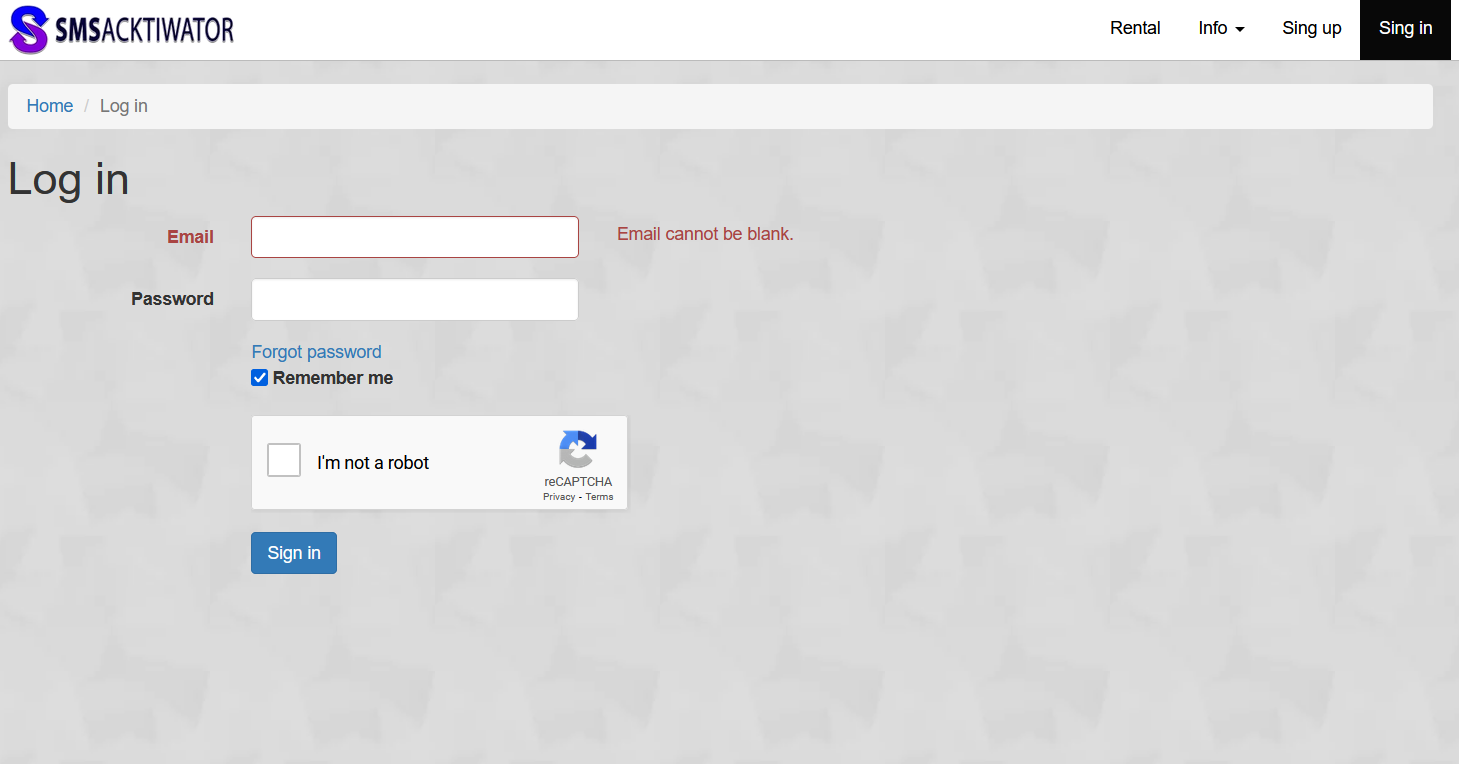
2. Click on «Add Funds», enter the desired amount, choose the payment method, and click «Add Funds».
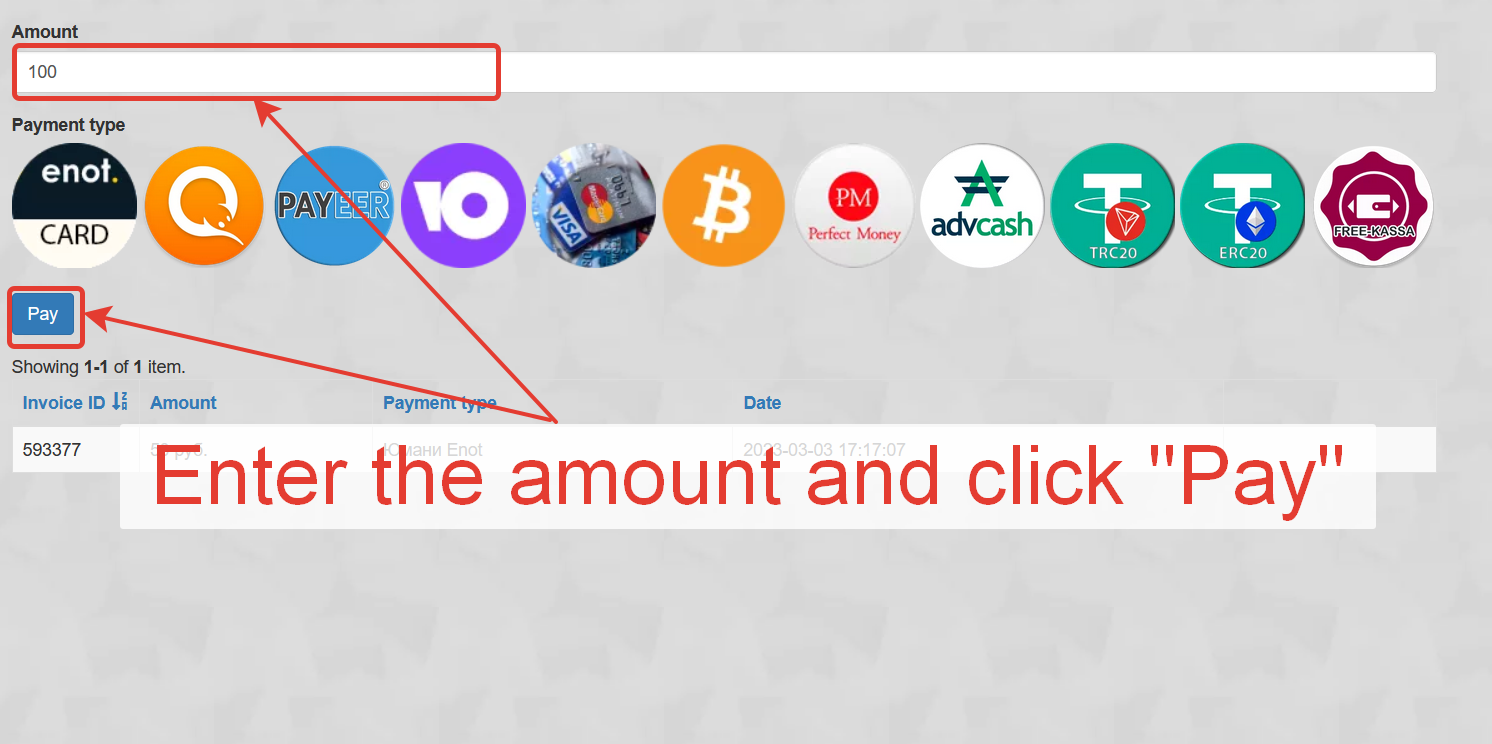
3. Select the country and mobile operator.
4. Find the «Taxi InDriver» number through the search bar in your account or on the main page.
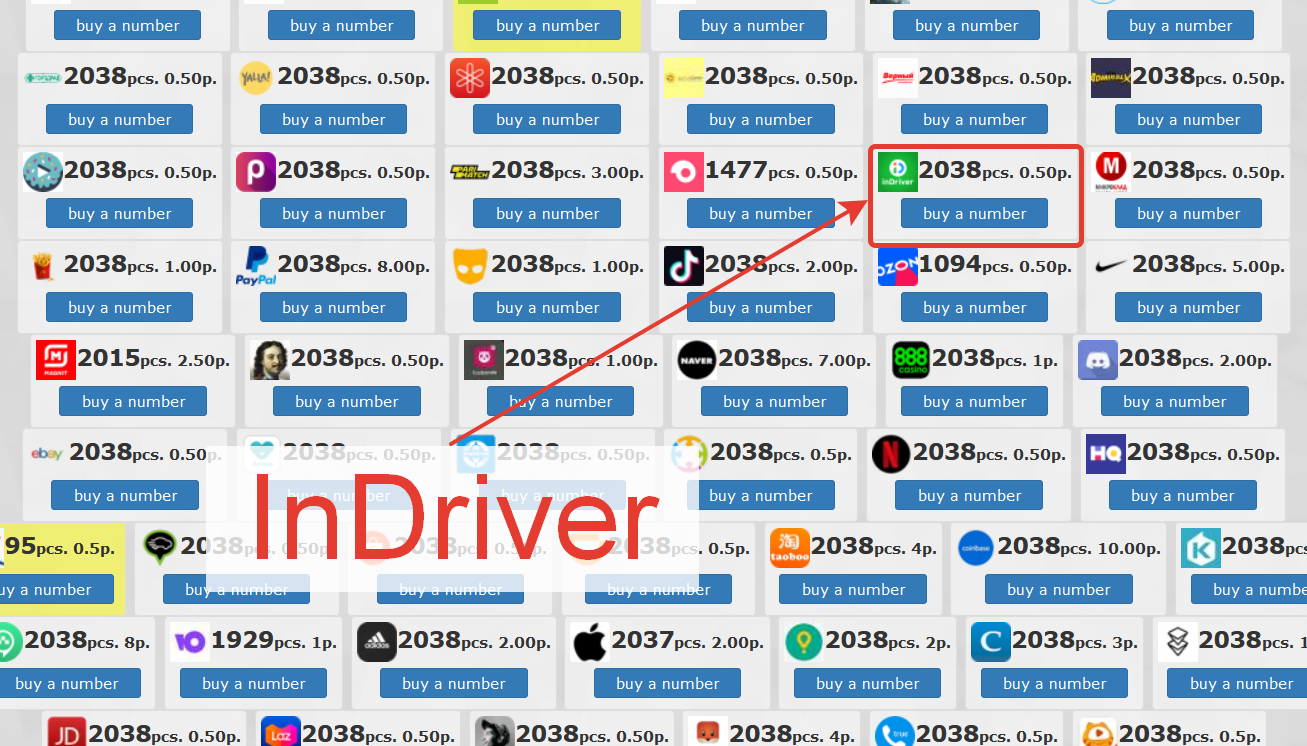
5. Use the received number when registering in the InDriver app.
6. The SMS code will be displayed in your personal account on the website.
7. Complete the registration on the service.
Virtual numbers can also be used to register accounts in other services such as 1000 Taxi, Gett, Yandex.Taxi, etc. They can also be used to create new email accounts or multiple profiles on social networks or dating websites.