WorldRemit — A Simple Solution for International Money Transfers
WorldRemit is an online service for money transfers that allows you to send funds to almost anywhere in the world. The company was founded in 2010 by Ismail Ahmed, a Somali native who, while studying in London, found a way to make transfers cheaper and simpler.
As of 2019, WorldRemit allowed sending money from 50 countries and receiving it in over 140 countries. You can receive money directly into a bank account, mobile wallet, or as cash at partner locations. Transfers can be made via the company's website or through the app available on iOS and Android.

Advantages of WorldRemit
1. WorldRemit adds a small markup to the exchange rate, usually not exceeding 1%.
2. WorldRemit has agent locations where you can collect cash without a bank account or card.
3. Most transfers (about 90%) are processed within a few minutes, including cash pickups at agent locations.
4. You can contact customer support by phone or chat.
5. You can track your transfers and save recipients in your contacts list to avoid re-entering their information each time.
How to Check Transfer Statuses with WorldRemit
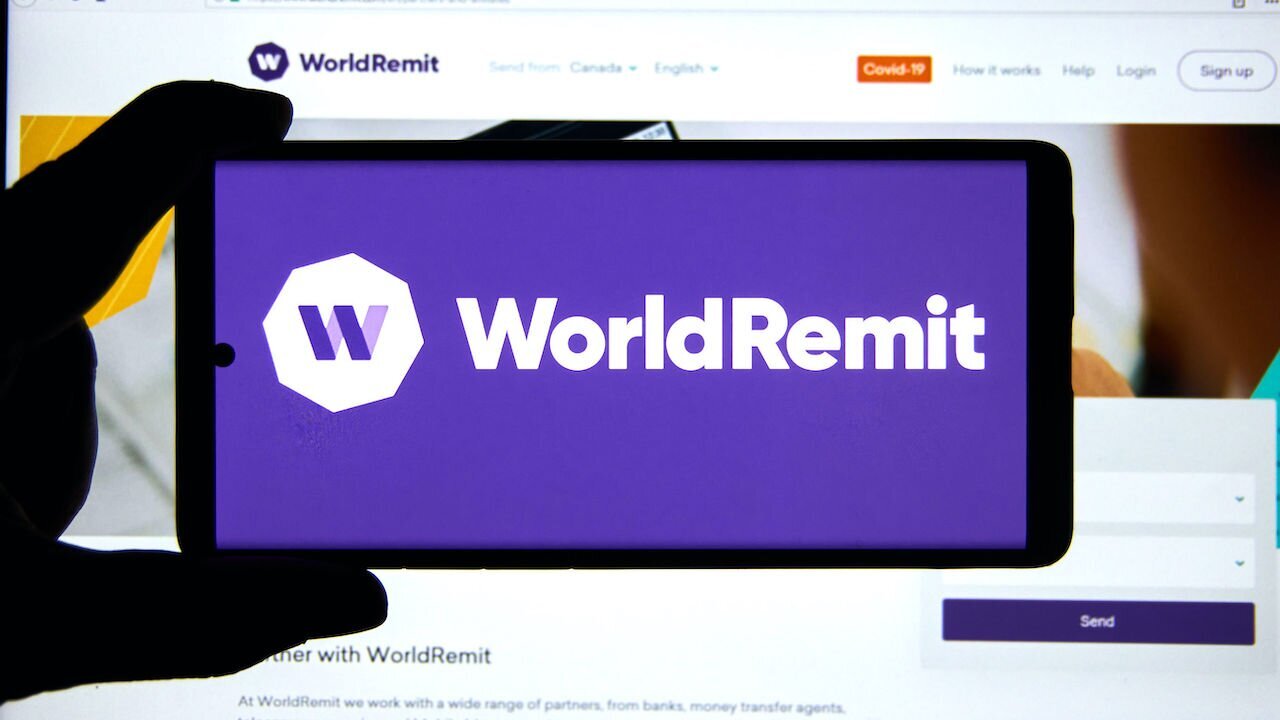
Once a transfer is sent, you will receive an SMS and an email with a transaction code. WorldRemit will notify you of each step until the transfer is complete. To check the status of a transfer yourself, use the website or mobile app.
On the Website: Log in to your account, go to the «My Transactions» section, then click on «Current Transfers» at the top of the page and select the relevant transaction to view its status.
In the WorldRemit App: Open the «Actions» page, tap on «Ongoing Transfers» at the top, and select the relevant transaction to check its status.
If the funds were sent less than an hour ago, you will need to wait for confirmation of receipt.
Registration Without a Personal Phone Number

To register on the website or app, you need to provide your details and phone number to receive an SMS with a confirmation code. However, there are situations where providing a personal phone number is not ideal, such as when creating multiple accounts for business promotion, registering on dating sites or social networks, recovering a profile, or if you want to avoid spam.
In these cases, it is better to use a virtual number. A temporary number is convenient for both personal use and business promotion. It allows you to receive SMS codes without using your personal phone number. Additionally, virtual numbers are usually cheaper than buying extra SIM cards.
Buy a Virtual Number for WorldRemit
1. To purchase a number, go to the website https://smsak.org/ and register or log in if you already have an account.
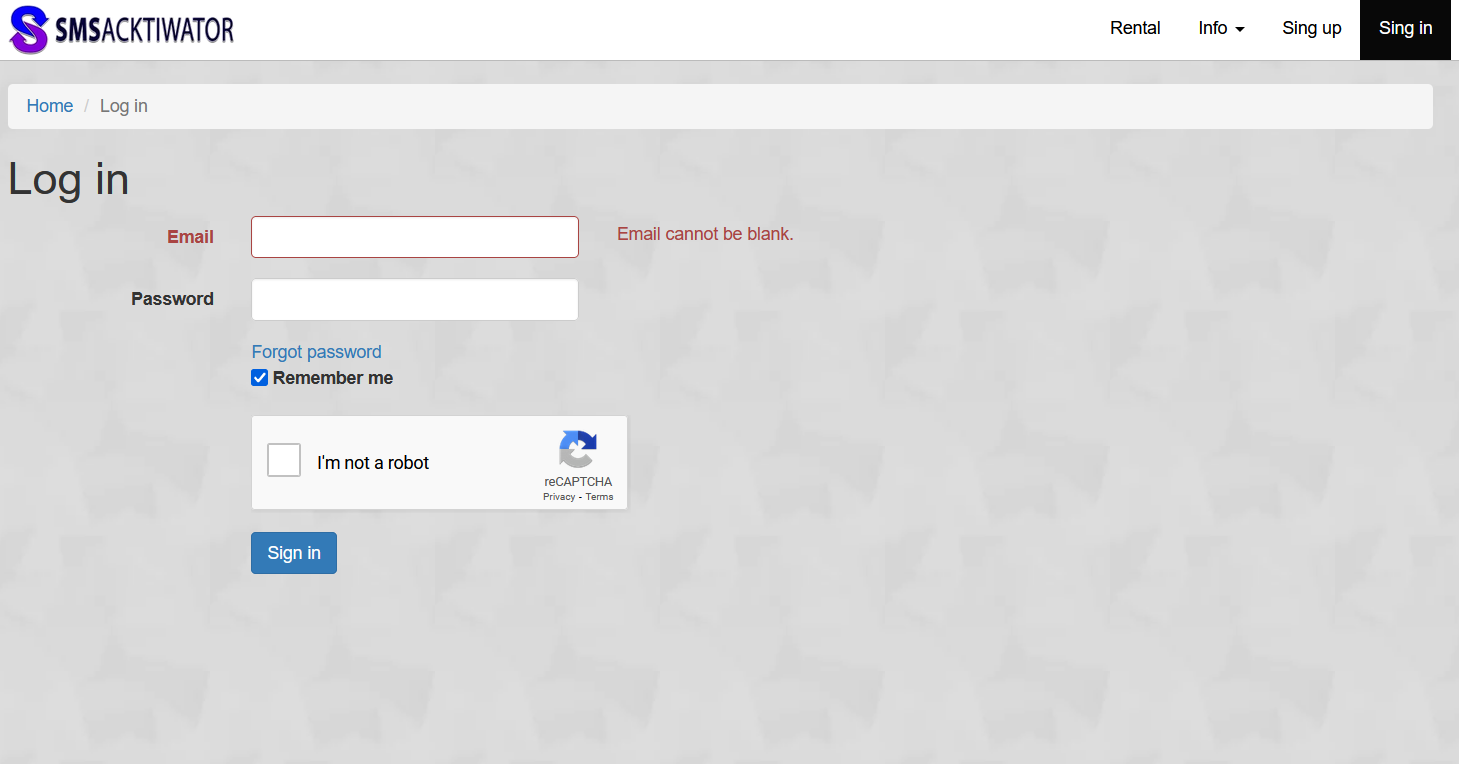
2. After logging in, top up your balance using the available payment methods.
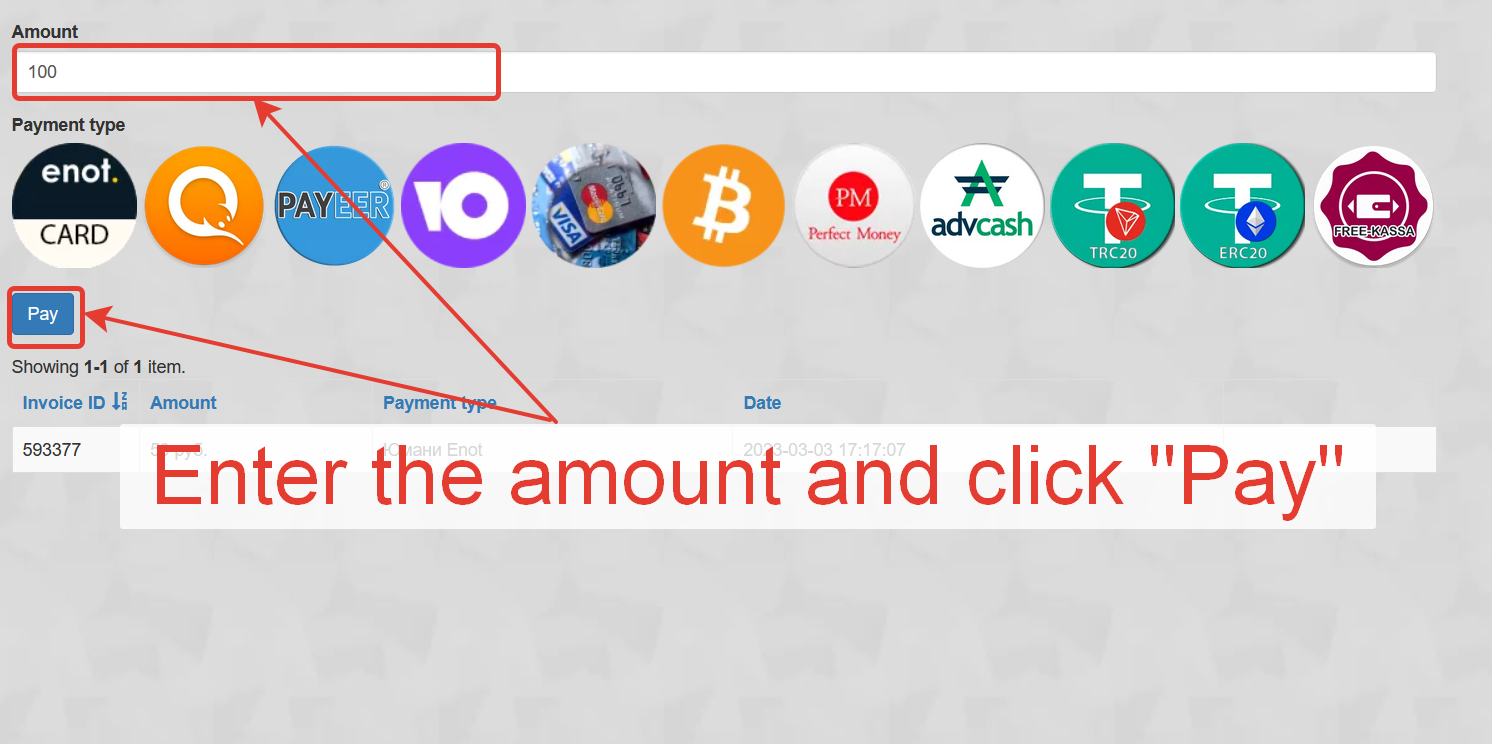
3. Then, select the country and mobile operator to get a virtual number from the desired operator.
4. On the main page of the website or in your account, find the «WorldRemit» service and click the «Get Number» button.
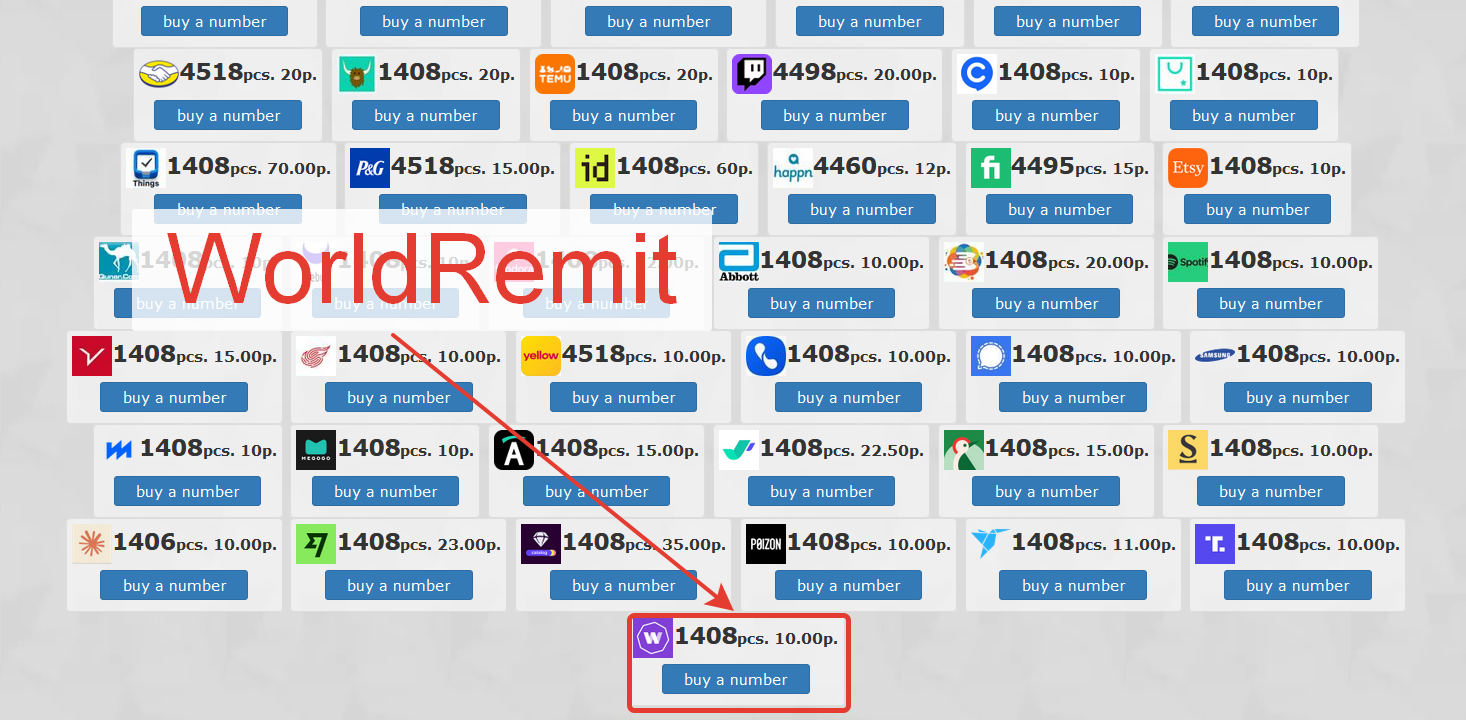
5. Wait for an SMS with a confirmation code to arrive on your virtual number. Enter this code on the WorldRemit website or app to complete the registration.
Virtual numbers for SMS can also be used for registration on other platforms such as Wise, Taptap Send, AstroPay, and more. If needed, you can rent numbers for a longer period. To do this, select «Rent» on the main page of https://smsak.org/, choose the country and rental period.