Protecting Accounts with Yandex.Key
The Yandex.Key app helps secure your accounts using one-time passwords suitable for both Yandex services and other platforms. Its ease of use and high level of security make it indispensable for those who prioritize their digital safety. Typically, a password needs to be sufficiently complex, but it must also be remembered and stored securely. However, even a complex password can be vulnerable if intercepted or disclosed to others.

Where You Can Log In with Yandex.Key
Yandex.Key supports logging into any service that uses two-factor authentication based on the RFC TOTP standard. This includes not only Yandex services but also third-party applications that adhere to modern security standards. The app is compatible with most popular platforms where reliable authentication is required. It can be used to protect both personal and work accounts.
App Features

Yandex.Key offers numerous useful features. You can create passwords using a PIN code or biometrics such as a fingerprint. This eliminates the need to devise complex static passwords and simplifies access to secured data. Additionally, Yandex.Key allows you to add accounts manually each time or by scanning a QR code, making the connection process as convenient as possible.
The app works offline, requiring no internet or SMS to generate one-time passwords. You can choose the password length (six or eight digits) and set the update interval depending on the service's requirements. For added security, the app supports data backup, enabling you to restore access even if the device is lost.
Setting Up Yandex.Key for Authentication
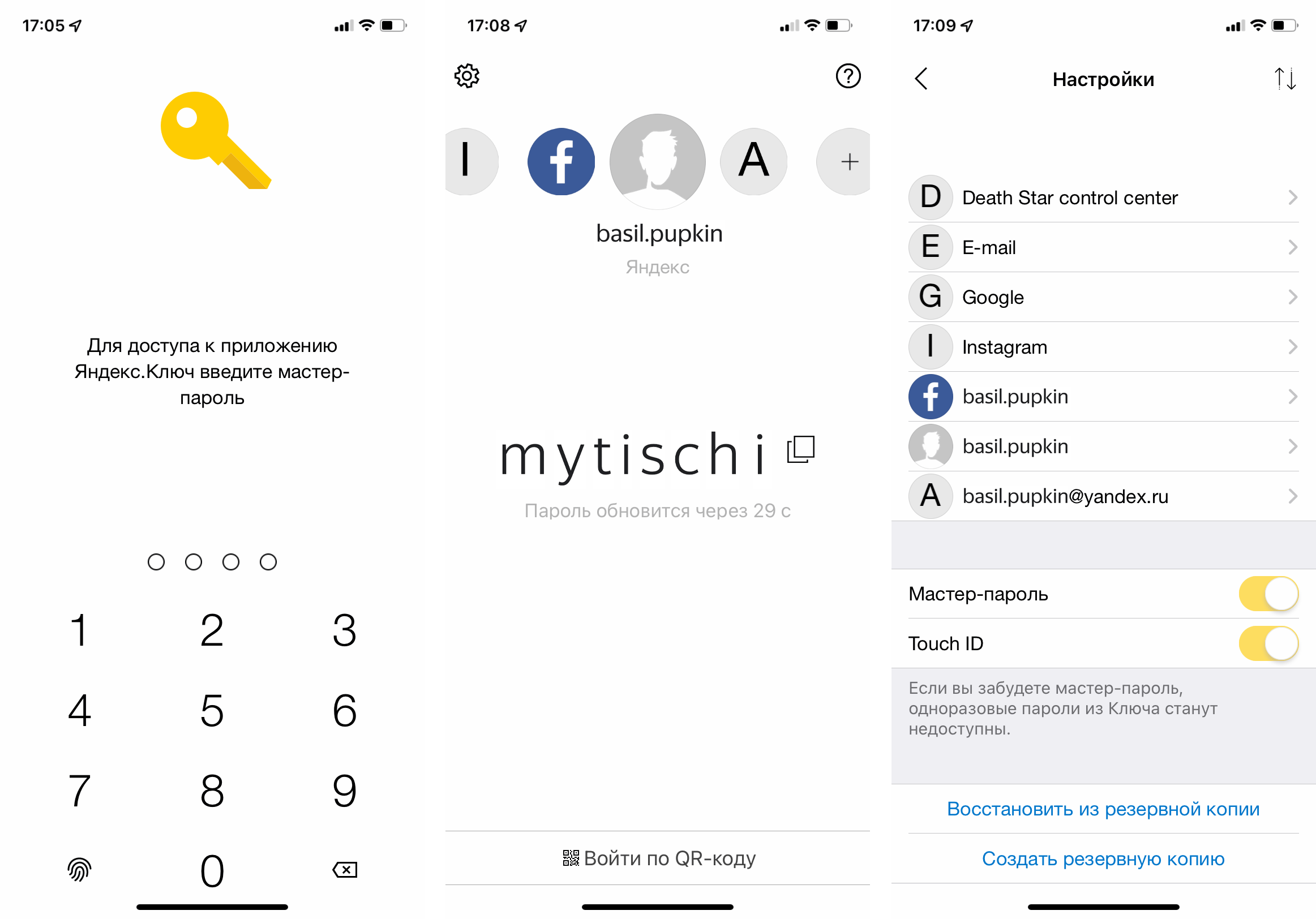
To set up Yandex.Key for Yandex services, start by installing the app on your device. Then, go to your account settings in any Yandex application and select the section related to passwords and authorization. After verifying your phone number, you’ll need to create a PIN code, which will act as the key to generating one-time passwords.
Next, the system will prompt you to scan a QR code or manually enter a secret key, which is particularly convenient if you’re using a single device for all actions. Once configured, you’ll need to input a one-time password from the app to complete the activation process.
After enabling this feature, you’ll need to re-login to your accounts on all devices and create special passwords for certain applications, such as email clients or multimedia devices.
Buy a Virtual Number for Yandex.Key
1. Register on the website https://smsak.org/ or log into an existing account.
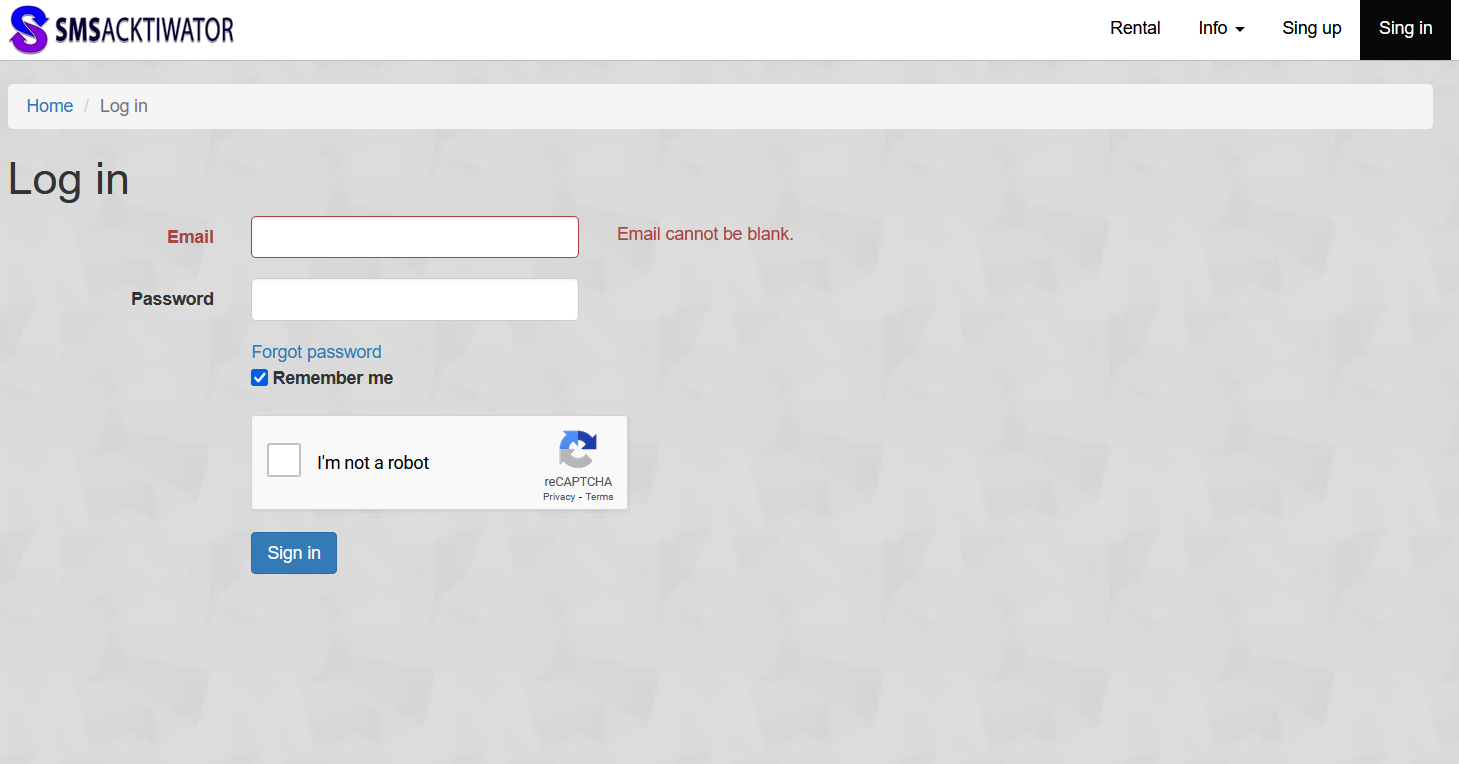
2. In the «Top Up Balance» section, specify the amount and payment method.
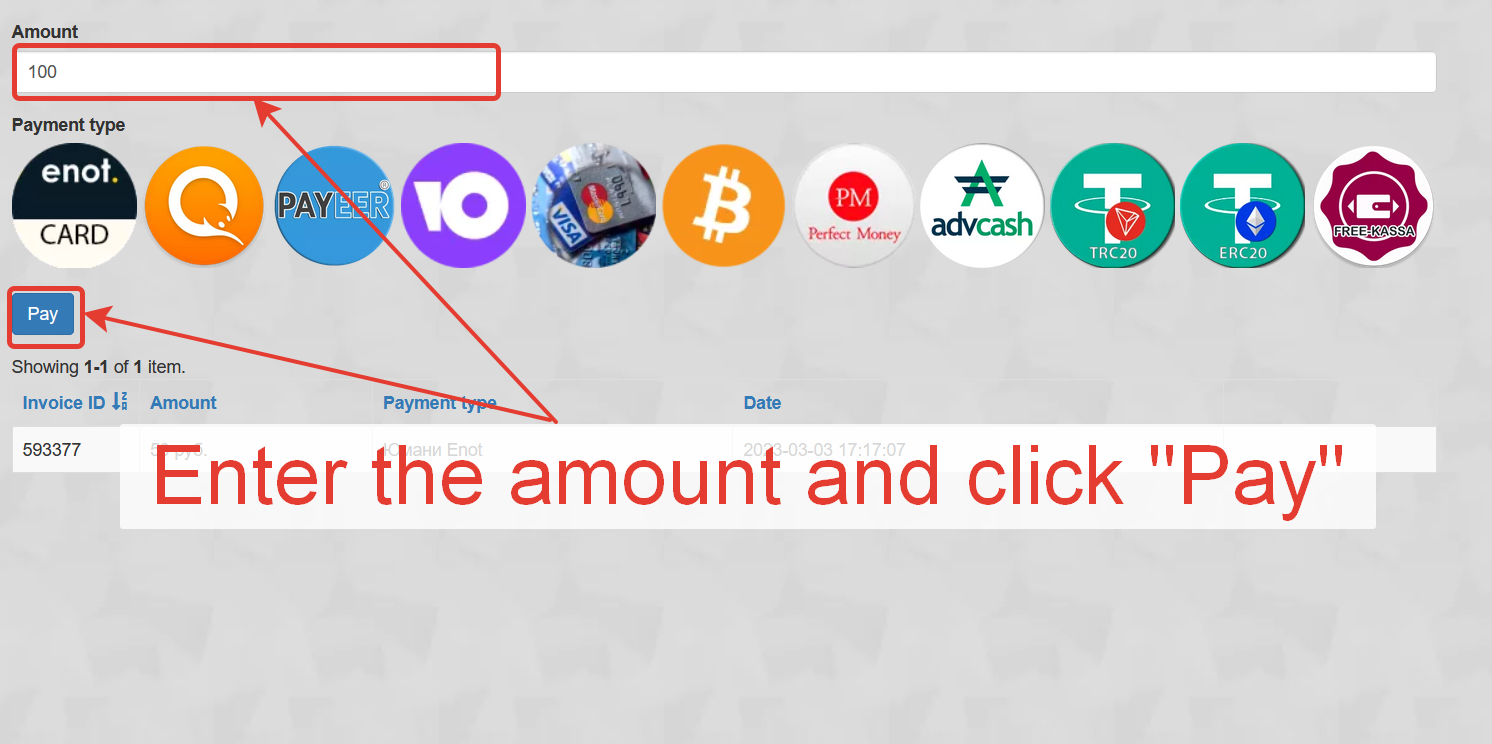
3. Choose a country and operator that meet your requirements.
4. Find «Yandex» in the list of services and click «Get Number».
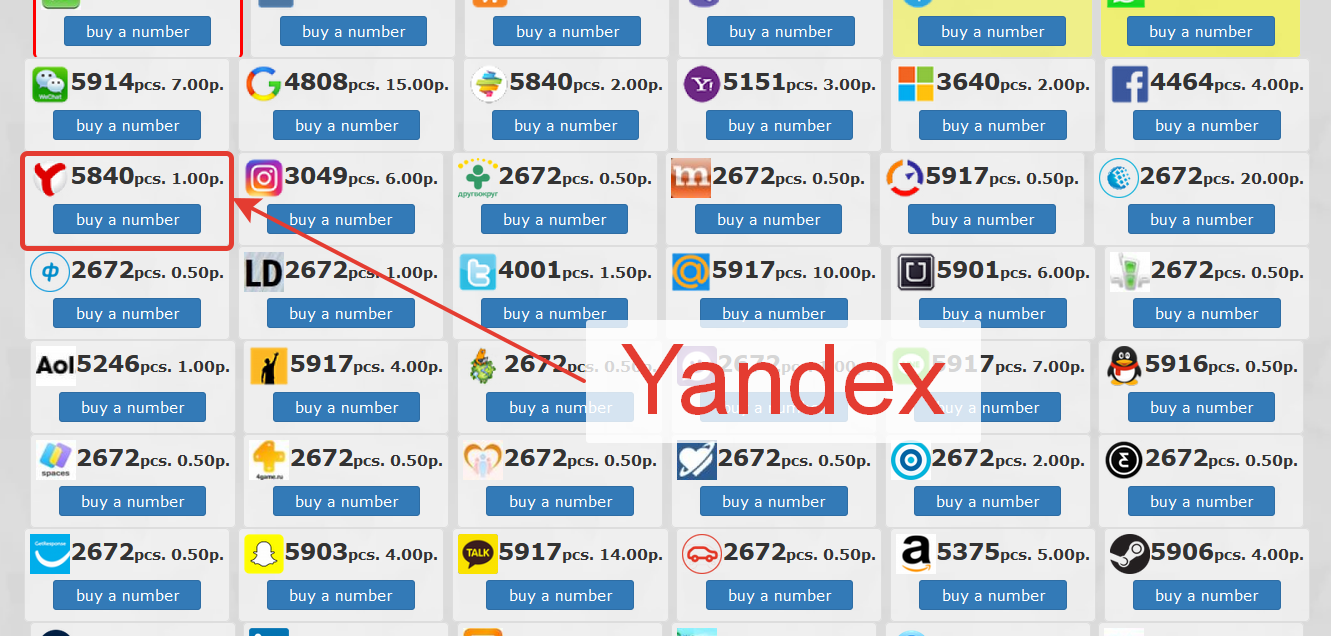
5. Use the virtual number to receive SMS and complete the registration process.
All purchased virtual numbers for SMS are saved in the «Ordered Numbers» section of your personal account. These numbers can be used not only for the Yandex.Key service but also for registration on other platforms (e.g., Bybit, Probo, X5 Group, etc.) and to bypass geographic restrictions in different countries. The entire process typically takes no more than 2–3 minutes.