Sipnet - registration, application, personal account functions, setup in Bitrix24
Sipnet is an easy way to make calls worldwide at literally minimal costs. The Sipnet.ru operator serves both legal entities and individuals, providing IP telephony and virtual PBX services. Connection to Sipnet is done independently through the registration of an account.

Sipnet Application
Sipnet for iOS and Android is a softphone developed by the first IP telephony internet provider in Russia. The mobile application ensures stable operation with both virtual and office PBX of the service's clients, displaying and executing all features for users, allowing for more efficient resource utilization. Additionally, the NetCal application (for areas without stable internet connection) remains available to users.
Sipnet Personal Account Features

1. Browser Calls: This feature allows making calls directly from the browser installed on the computer. It supports all modern browsers with WebRTC technology, a standard that describes the transmission of streaming audio data, video data, and content between browsers (without installing plugins or other extensions).
2. Book Support: A phone book is supported for calls from the browser, allowing users to add phone numbers from their Google account, import via vcard files, or add them manually.
3. Call Order: Only specifying the user's number and the called number is required. The server will make calls to the specified numbers and connect the subscribers.
4. Recording Calls: Outgoing and incoming calls can be recorded, with the option to configure the data retention period from 1 day to 3 months.
5. Call Forwarding: Calls can be redirected to mobile or landline phones, or to voicemail for later listening.
6. View Payment History: Users can view payment history, control subsidiary accounts, and configure notifications for balance depletion and replenishment.
7. View Call Statistics: The system keeps track of incoming and outgoing calls, exportable to an Excel file.
8. Change to «Standard» Tariff: The «Standard» tariff can be changed after obtaining the «Permanent User» status.
Settings in Bitrix24
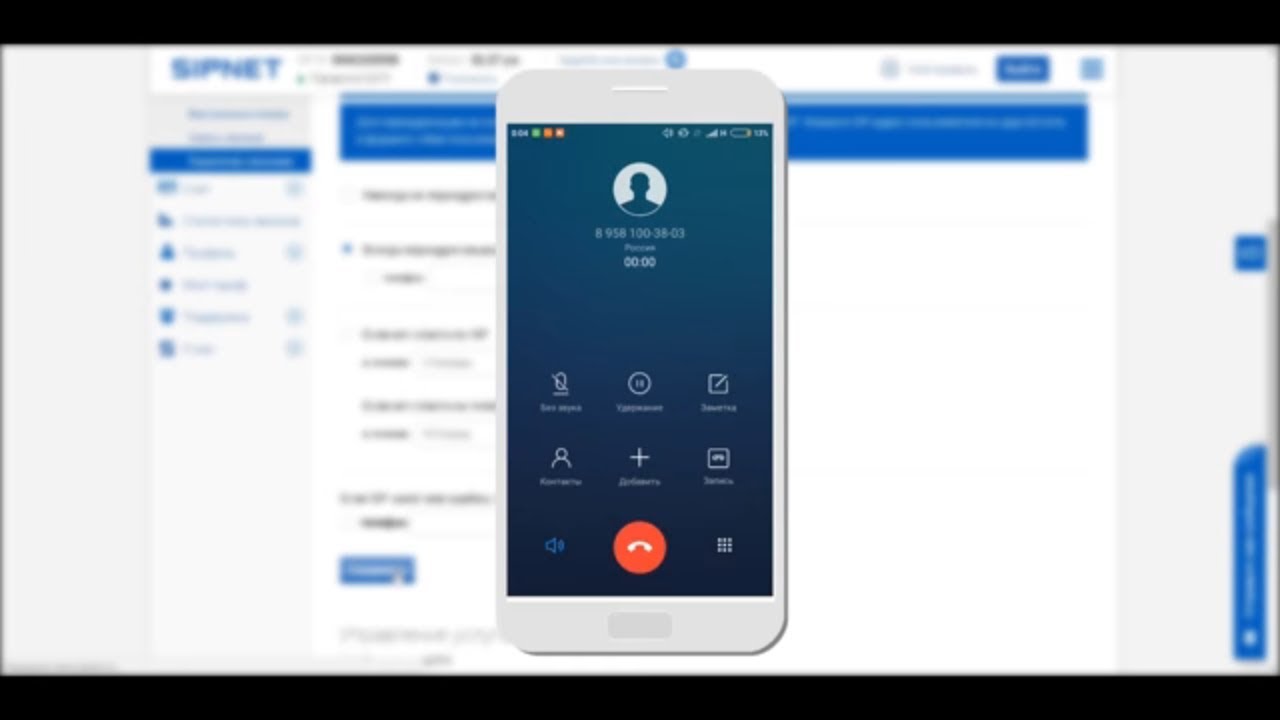
To set up the connection, use the following data:
1. Specify the connection name in the international 11-digit format.
2. Enter the server address - Sipnet.ru.
3. Login - your service login (SIP number).
4. Password - password from the Sipnet account.
Registration Without a Personal Phone Number

Not everyone wants to provide their personal phone number. This situation may also arise if you need to promote your business or advertise on social networks. Buying a new SIM card for registration each time is quite expensive, so a more cost-effective option is to simply buy a virtual number.
How to Buy a Virtual Number
1. Provide your email at https://smsak.org/ and complete the registration.
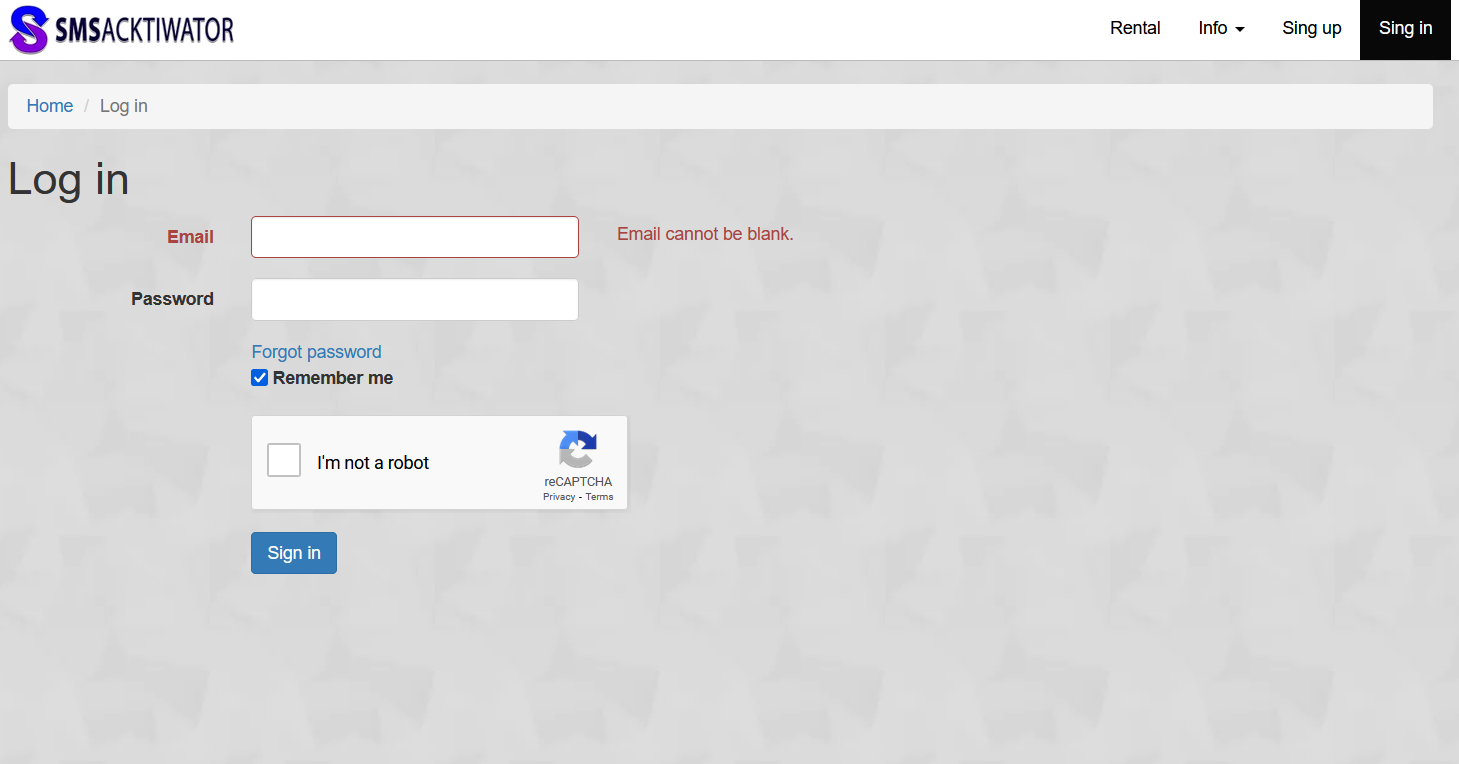
2. Click on «Top up balance» and deposit the required amount.
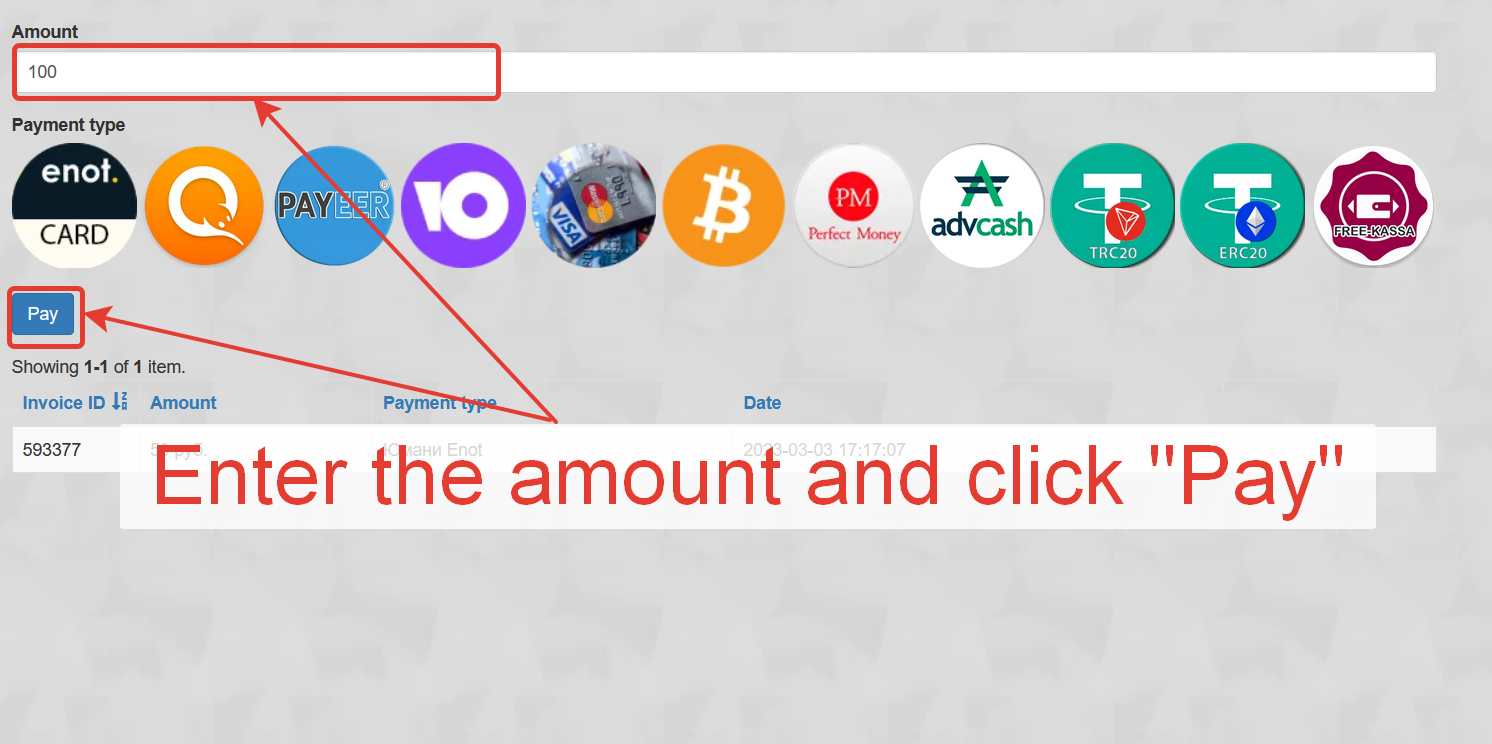
3. Choose the country and operator.
4. Find «Sipnet» on the homepage or through the search in your account.
5. Select the «Sipnet» number and click «Get number».
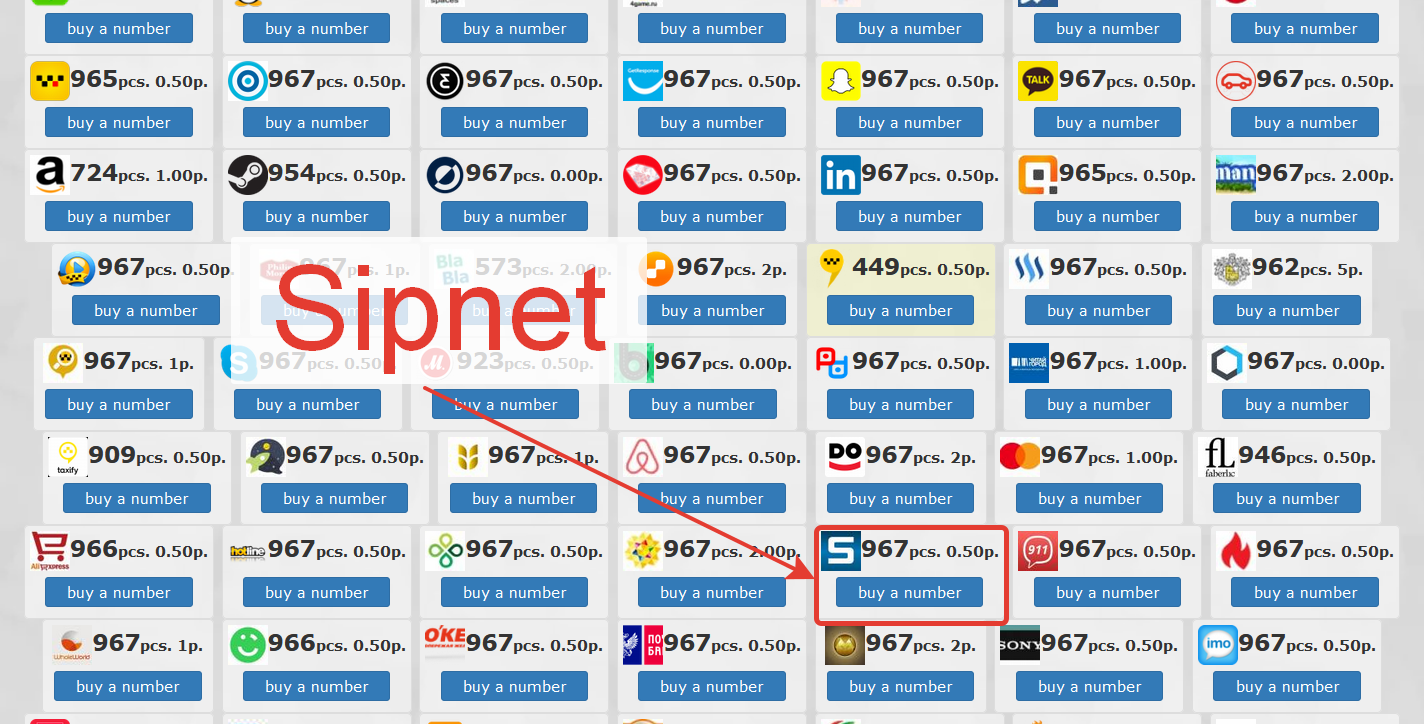
6. Enter all the required data on the official website and click «Next».
7. Receive the code, copy it, and enter it – you have created a new profile.
Virtual numbers cost significantly less than those of competitors. Also, using a virtual number allows you to register and receive numerous bonuses, various points, and discounts at Nimses, Seosprint, and other stores and apps.