Telegram registration without phone number
Social networks are continually tightening the rules for advertising registration. Phone numbers are often banned, and acquiring a new SIM card each time is costly and time-consuming.

Using a virtual mobile number allows for remote registration on any social network or messenger. With such a number, you can create an unlimited number of accounts. This is not only convenient but also more cost-effective than buying a new SIM card.
There are several effective methods for obtaining a confirmation code without using a physical SIM card.
Method #1
Register Telegram with a virtual number.
This method has several advantages:
- Cost savings: Purchasing a virtual number is much cheaper than buying a physical SIM card;
- Opportunities: You can create an unlimited number of accounts;
- No need for a phone or SIM card.
One of the most popular services for selling virtual numbers is https://smsak.org/en. On this platform, you can buy a virtual number for registration for just a few rubles. Registration and purchasing such a number usually take 1-2 minutes on average.
Steps for obtaining virtual numbers:
1. Register on the platform.
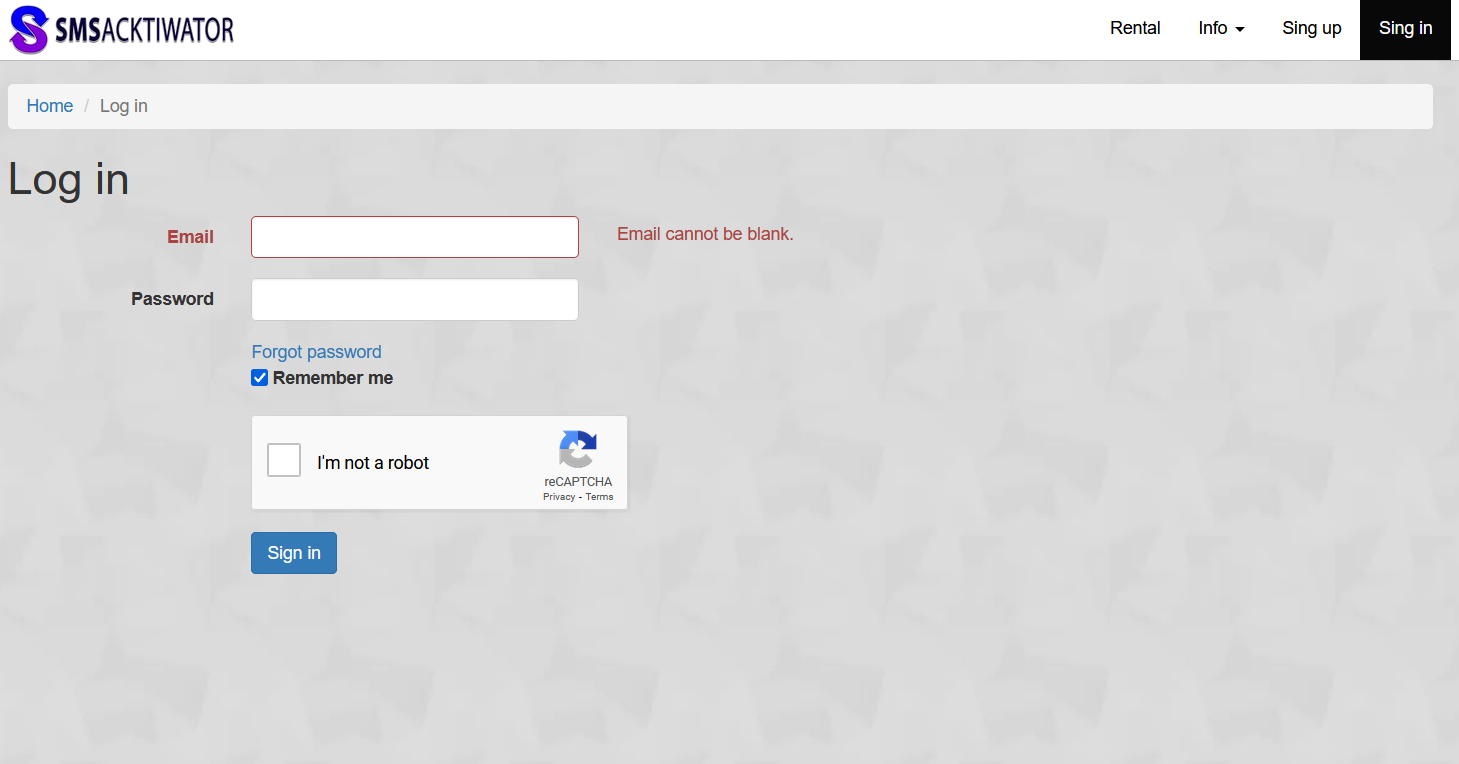
2. Top up your account.

3. Choose the Telegram service.

4. From the provided list, select the country and number.
5. Purchase completed; now you can register your account.
Method #2
Creating a Telegram account using Skype.

You can create another one or several profiles on Telegram using Skype. However, the cost of this operation is approximately 6 euros, which is quite significant compared to a few rubles that can be paid with a specialized service. The phone in Skype is provided for a period of 1 month, but why need such a long period when you just need to receive one SMS?
Method #3
Using Android OS emulators.
This method is the most labor-intensive. First, the Next+ app and the BlueStacks app are downloaded. All of this can be done through a smartphone. Next+, and Telegram are downloaded and registered. Then, the country is selected, and «Get a Custom Number» is pressed. The phone number is created in Next+, and it is entered into Telegram. The messenger itself is opened through BlueStacks. After the number is written, a countdown starts. When the time is up, a call comes to the Next+ app, and a robot will say the confirmation code.

Is it possible to register a Telegram account without a phone number if you constantly need new accounts? https://smsak.org/en provides virtual numbers for various purposes, including receiving calls and SMS messages, allowing you to stay in touch with friends and colleagues worldwide.
You can use a new account for any purpose within Telegram. You can create a channel, a group, engage in correspondence with friends, etc. An account registered with a virtual number is no different from a profile registered using a regular number.
With https://smsak.org/en, you can create as many Telegram accounts as you need every day, seven days a week, 365 days a year.