Pgbonus — Registration, Cashback, Money Withdrawal
Procter&Gamble offers advantageous conditions to its customers. Buyers of P&G products can participate in the «Cashback» program, earn rewards, and withdraw money. To officially participate in the project, you need to register on the company's website. After registration, log in to your personal account on pgbonus.ru to start using the program's features.

Account Functionality
A registered participant using the PGBonus service gains full access to a variety of useful functions available through the personal account:
- Scan receipts to activate cashback;
- Update personal profile information;
- Leave product reviews;
- Compare popular products under the P&G brand;
- Receive notifications from the portal to stay updated;
- Invite friends and earn bonuses;
- Explore content in the online magazine covering interesting topics;
- Participate in giveaways and promotions.
- The service helps accumulate bonus points that can be later monetized and withdrawn. The company's mobile application can be downloaded and installed on smartphones or tablets. The software operates independently, allowing users to scan receipts and participate in promotions.
Step-by-Step Registration on Pgbonus
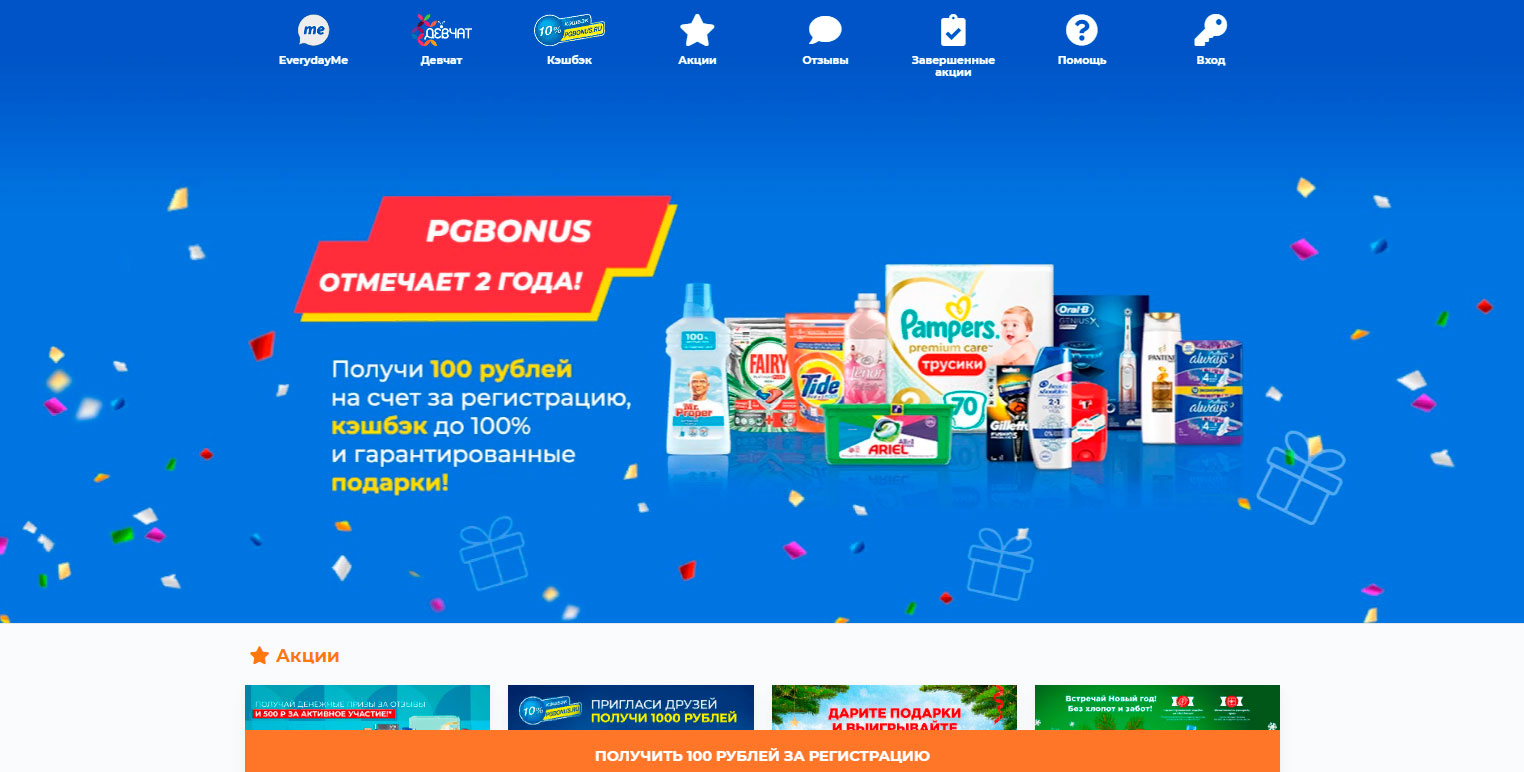
Visit the official website pgbonus.ru, click on «Login» and then «Register». In the registration form, enter your name and mobile phone number (note that changing the number later is not possible). Then, enter the code received via SMS on your mobile, typically arriving within two minutes. Provide your email address, which will be used as the login for accessing the Pgbonus personal account, create and confirm your password.
If you were invited by a friend, you can enter the referral code «pgbonus» in the «Referral Code» field. Alternatively, you can share the referral link, allowing others to register and receive the same cashback level as using the promo code.
After completing the registration, you will automatically enter your personal account. You will receive a welcome reward of 200 rubles, and your account will participate in the draw of prizes for new users.
How to Scan Receipts in Pgbonus

Receipts can only be scanned within 48 hours after the purchase. In your personal account, find the option «Scan Receipt». Grant the program access to your smartphone's camera. Position the square appearing on the screen over the QR code on the receipt. After scanning is complete, you will receive a notification about the start of processing the receipt.
If it's not possible to scan the QR code (due to poor print quality or paper damage), you can manually enter the receipt details. You will need to enter the total amount of the receipt (including cents), the fiscal number (16 digits at the beginning or end of the receipt), the fiscal document number (1-10 digits at the end of the receipt), and the fiscal sign/fiscal document sign (8-10 digits at the end of the receipt). Cashback is credited at a rate of 10%.
The minimum withdrawal amount is 200 rubles, not including the registration bonus. Available withdrawal methods include a charitable account, Yandex.Money wallet, or the mobile phone number specified during registration or another number.
Buy a Virtual Number for Pgbonus
1. Register on the website https://smsak.org/ or log in if you already have an account.
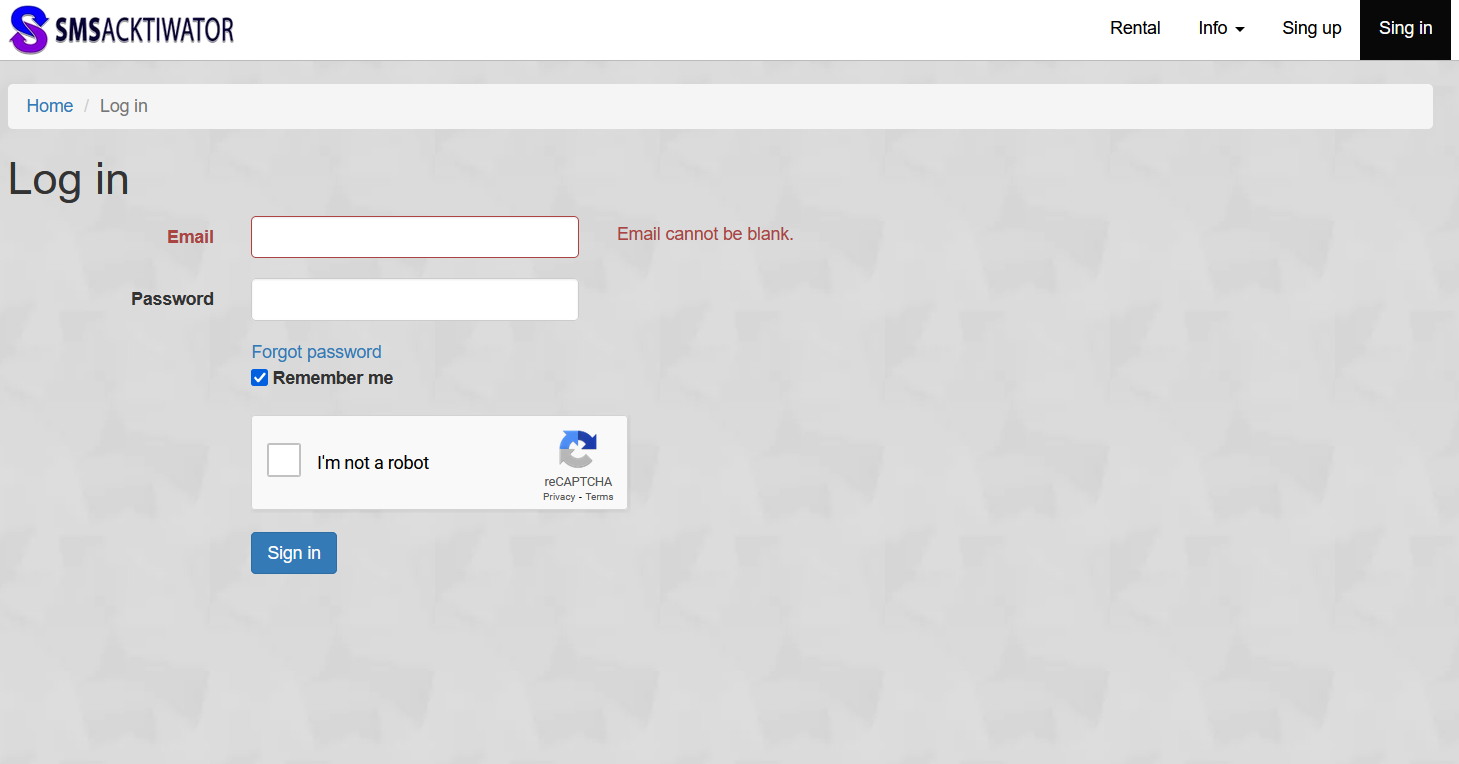
2. Top up your balance by entering the desired amount and making a payment through any of the offered methods on the website.

3. Choose the country and operator from the list.
4. Find the «Pgbonus» service and receive a virtual number.
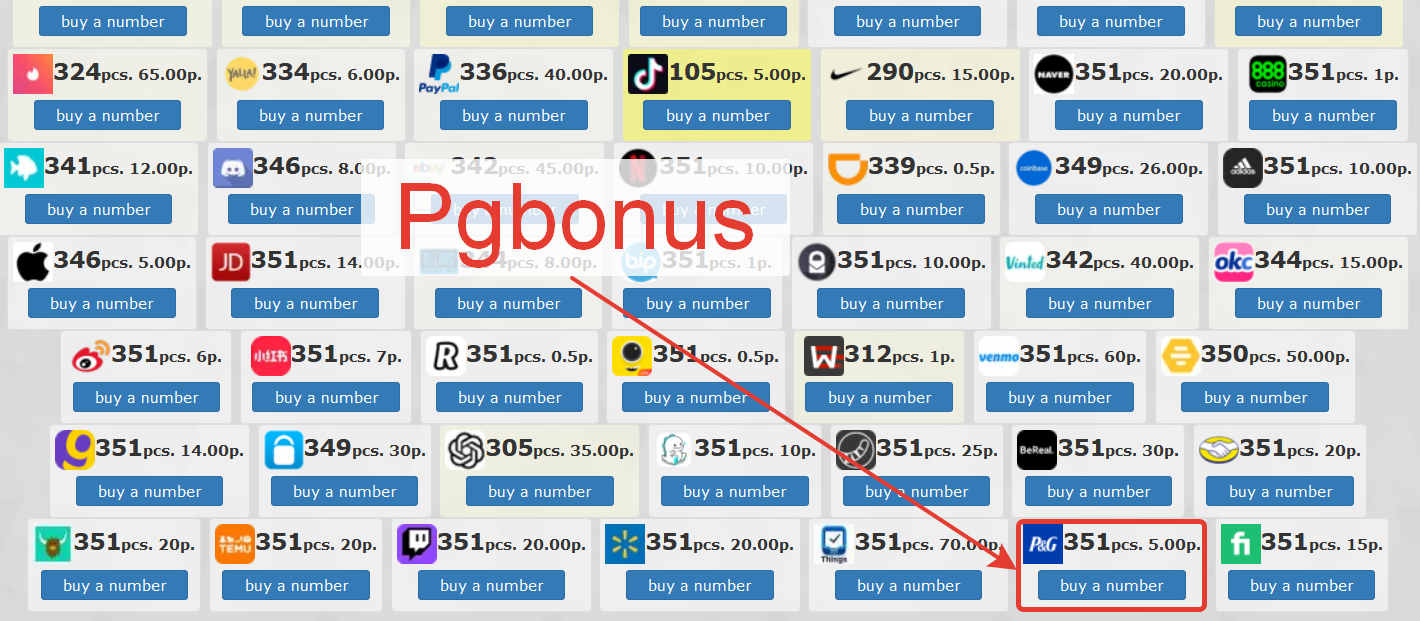
5. Copy the received SMS message.
On our website, you can also get a virtual number to receive SMS for account registration on Coca-Cola, AppBonus, Walmart, and other services. Purchasing a temporary number will take no more than 3-5 minutes of your time, and most numbers on the website are available at a price of just a few rubles.