DeepSeek — Translations, Data Analysis, and Content Generation
DeepSeek — a modern open-source generative neural network designed for user interaction and solving various tasks. With its help, users can perform text translation, data analysis, content generation, and programming code writing. This tool is suitable for both individual use and integration into the workflows of marketing teams, developers, and analysts. In 2024, the Chinese company DeepSeek introduced a new language model, DeepSeek V3, which ensures high response accuracy. The developers believe that their product can compete with popular AI solutions, including ChatGPT.

Core Principles of DeepSeek
DeepSeek is an intelligent system based on AI and machine learning technologies. It analyzes user queries, understands natural language, and provides accurate answers. DeepSeek can handle various tasks, including text writing, idea generation, data processing, and learning assistance. The tool is equally useful for students, professionals, and entrepreneurs. Its main goal is to make interaction with AI simple and convenient, providing fast access to information and solutions.
Where to Download DeepSeek and How to Register

DeepSeek is available both as a web-based service and a mobile application. To register, a Google account or email is required. If the confirmation code does not arrive, check the spam folder.
To register via the web version, users need to visit the official DeepSeek website and click «Start Now». In the next window, they should select «Sign in with Google» and confirm the action by clicking «Continue». If the account was previously used, the system will log in automatically.
To register using the mobile app, first, download DeepSeek from the App Store or Google Play. After installing, open the app and accept the terms of use by clicking «Agree». On the main page, tap «Sign in with Google», enter a phone number or email in the pop-up window, and press «Continue». Once the authorization is successful, users can start working with the neural network.
Registering Without a Personal Phone Number

Some users prefer not to link their personal phone number or may want to create multiple accounts. In such cases, a virtual number can be used. It functions just like a regular phone number but is cheaper and does not require personal data. A virtual number is useful for account recovery, creating new accounts, and bypassing restrictions. It is also suitable for users who have lost access to their old number or do not want to share their contact details.
Buy a Virtual Number for DeepSeek
1. Go to https://smsak.org/ and log in or register by providing an email and password.
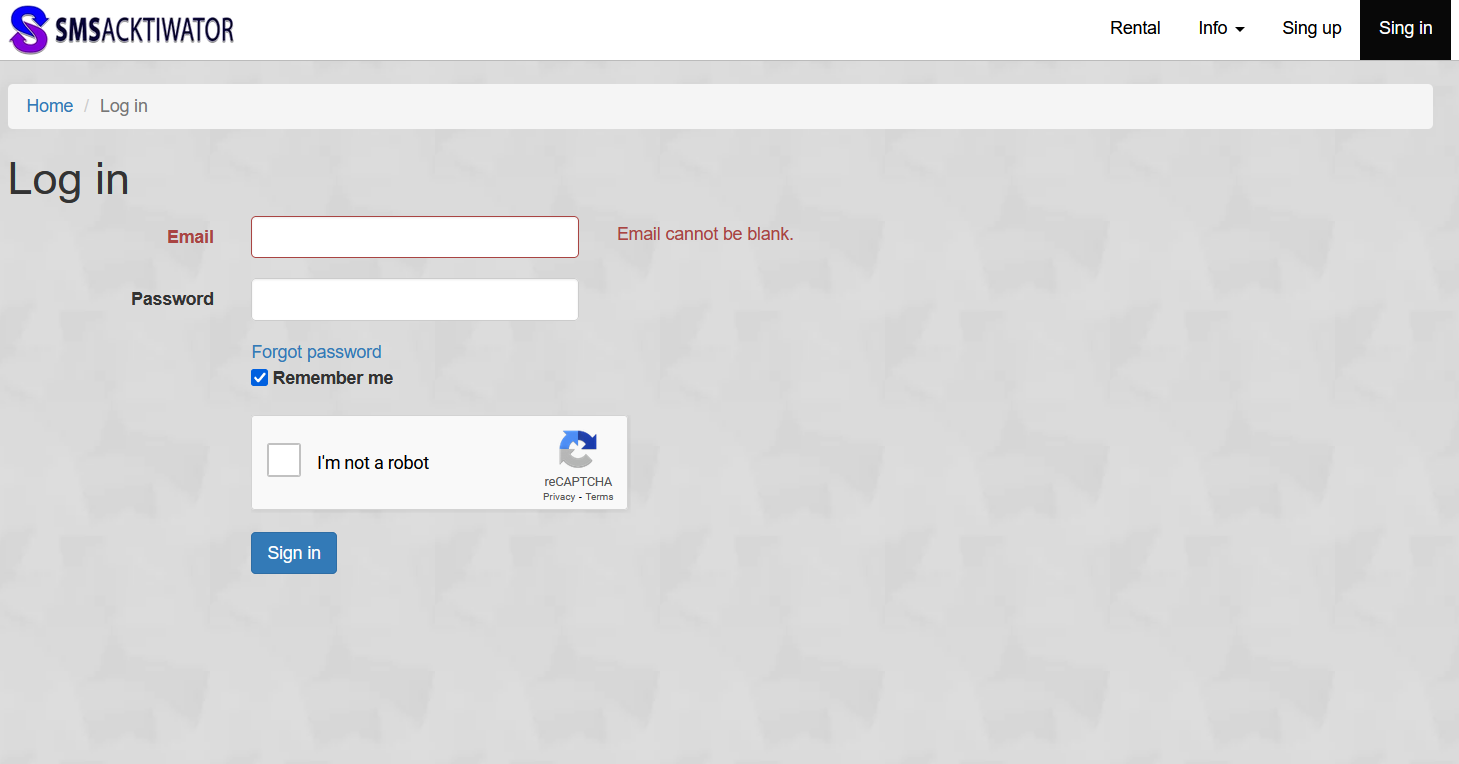
2. Top up your balance using a convenient payment method in the «Top Up Balance» section.
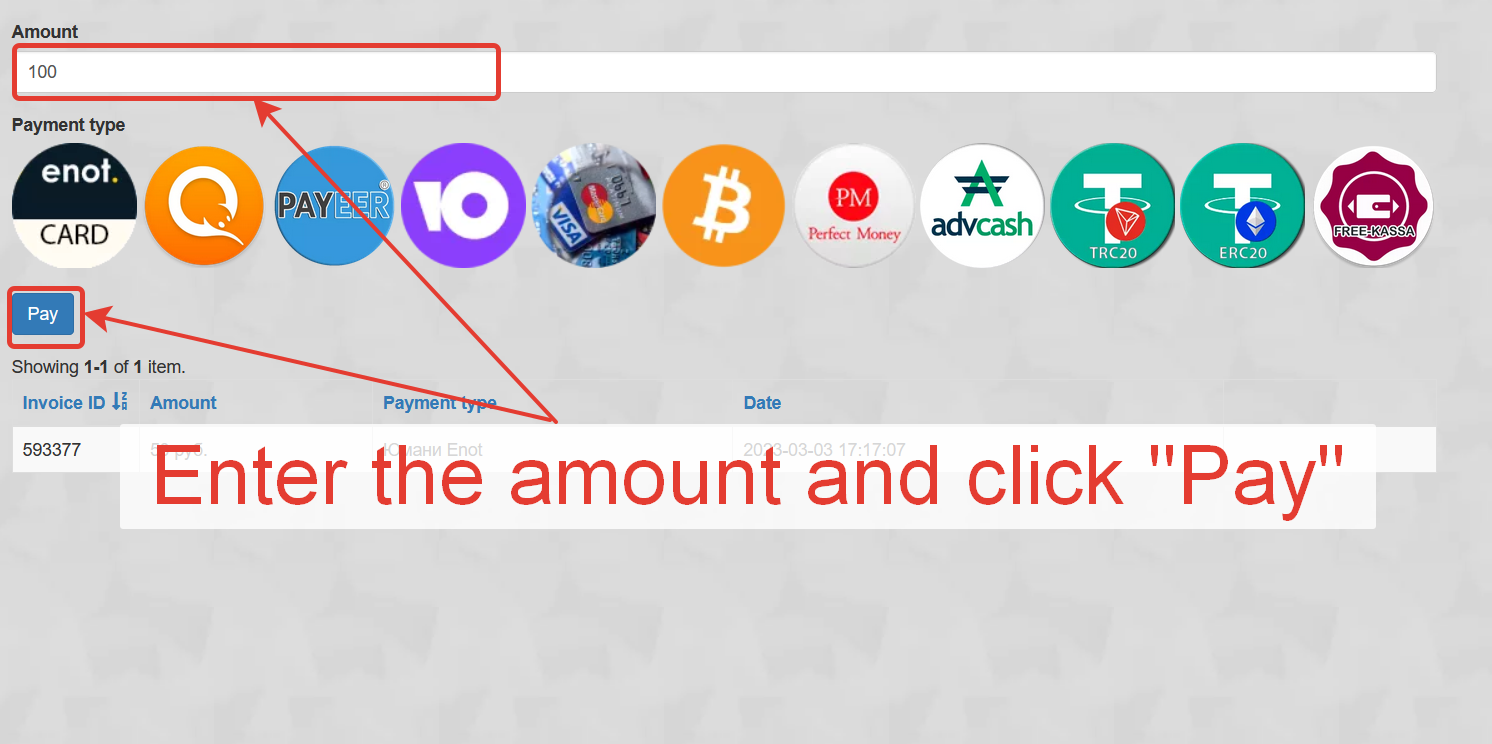
3. Select a country and operator from the available list.
4. Find «Gmail» on the main page or in the «Ordered Numbers» section and click «Get Number».
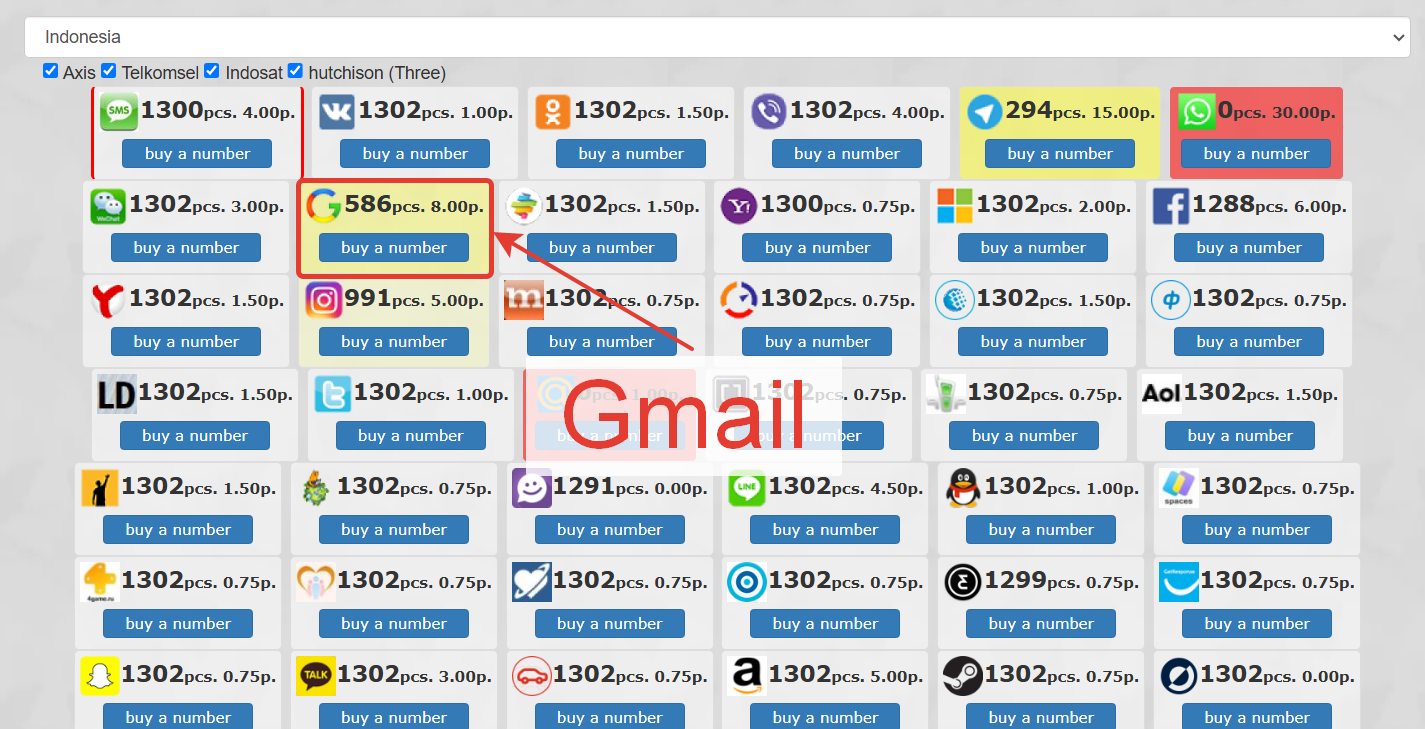
5. Receive an SMS code and use it to complete the registration.
On the website, you can also purchase virtual numbers for SMS verification on other services like BharatPe, Yandex.Key, Google Meet, and more. Additionally, long-term virtual number rentals are available with customizable country and tariff options.