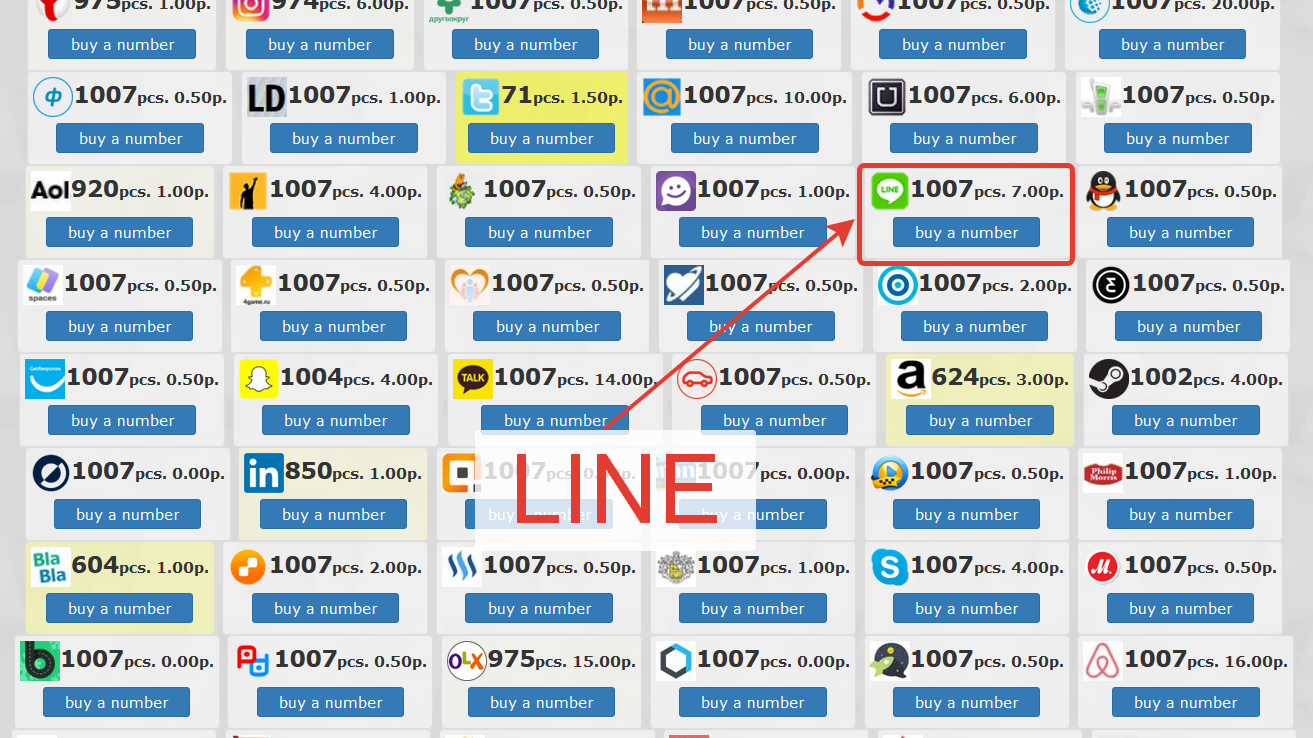Installing LINE on your computer. Step-by-step instructions on how to chat with friends for free
Messengers are much more than just message exchanges. The number of services is increasing every day, but it's quite easy to identify your favorite among them. Unlike other messengers, the LINE application makes a very favorable impression with its stability and speed.

Information about LINE
1. The app was released for iOS and Android in June 2011.
2. There is a version available for PC.
3. Communicate without limitations – you can download and install the messenger for free.
4. The messenger allows instant messaging of text, photos, videos, audio, and supports both audio and video calls.
How to install the LINE application on a personal computer?

Before installing the LINE application, you should download it. The program can be installed on MS Windows or Apple Mac OS X.
Upon launching the messenger, registration of an account is required (you need to provide a phone number).
To install LINE or another messenger, it is not necessary to enter a personal phone number. For social media registration, SMS distributions, and other tasks, you can use a one-time virtual number. Such a number allows creating an additional account without using a physical SIM card.

Received a code? Enter it in the messenger's designated field. Once all the data is correctly entered, the application launches immediately, and you can start communicating from your computer or laptop. Here, you should enter the phone number provided during registration. Why do this? In LINE, all accounts are synchronized with phone numbers. Currently, this is the only way to identify a user in the system.
LINE Functionality
When installing the application on a PC, the messenger's desktop version almost completely duplicates the mobile version, allowing you to have conversations with friends, create group chats, send videos, images, and stickers.
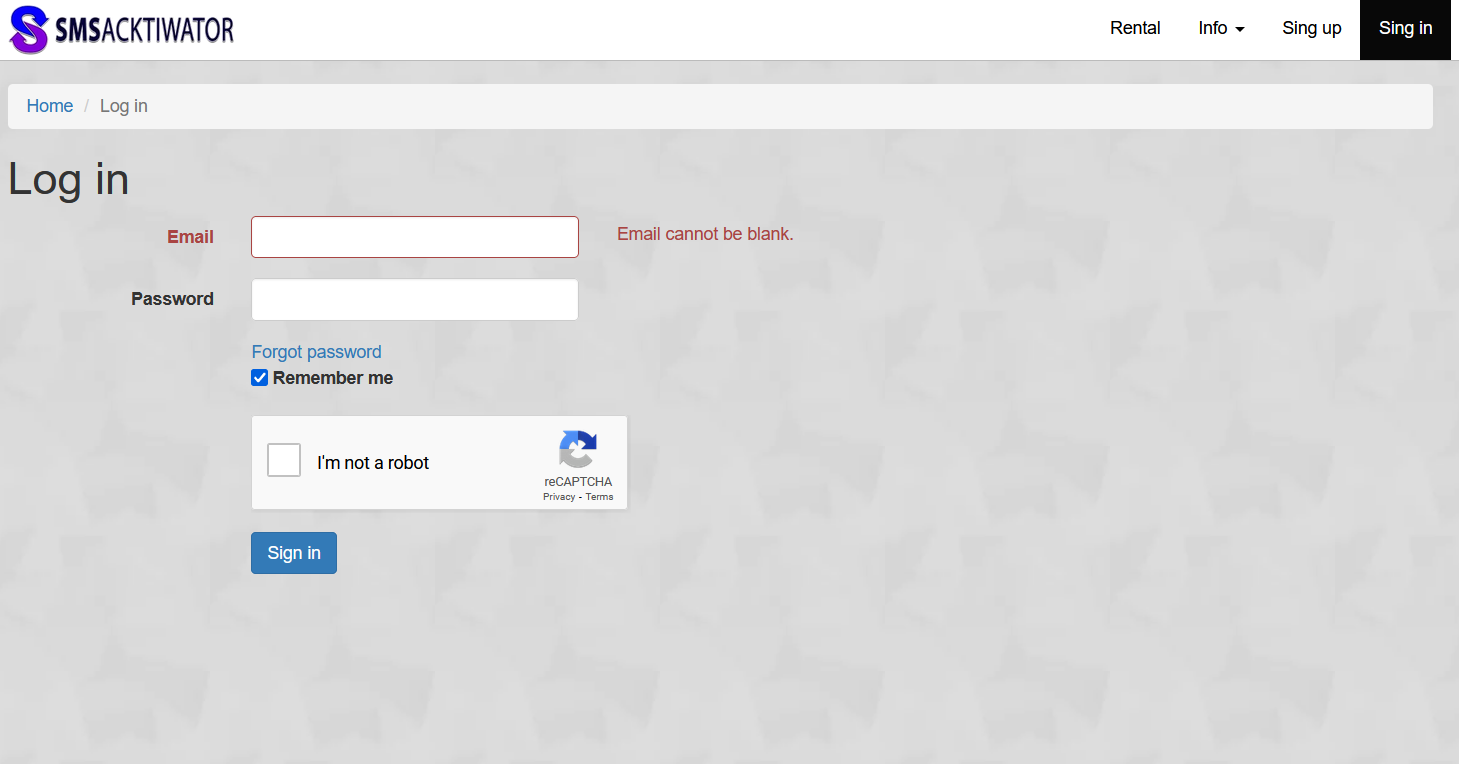
There is also an option for synchronization between the phone, tablet, and laptop when installing the application. The entire interface is intuitive. Importantly, installation on any device takes just a couple of minutes.
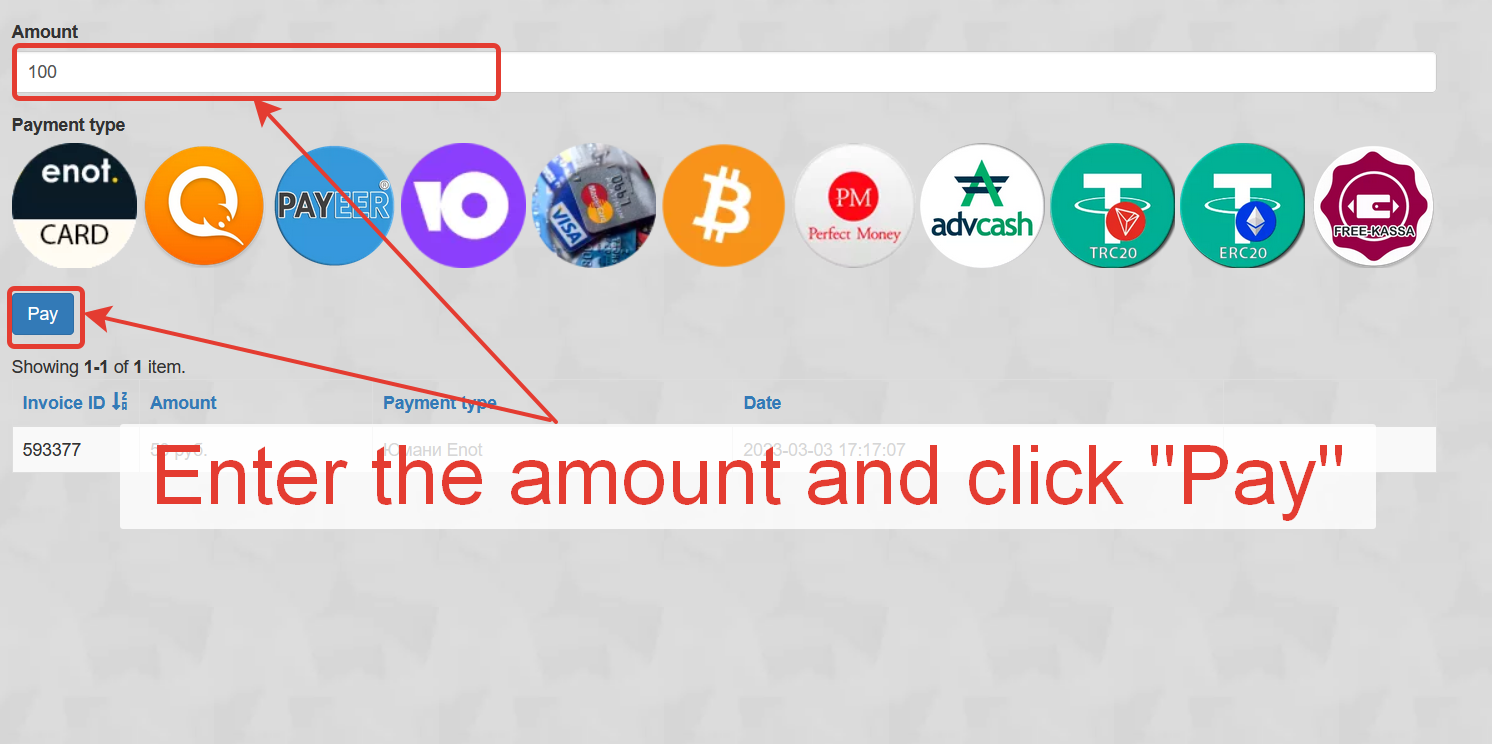
By purchasing activation, you create a ready-made contact that can be specified in advertisements, on websites, business cards, or for connecting additional services. Buy a virtual number on the service https://smsak.org/ and experience the real benefits of its usage.