Improving driving quality with Google Waze navigation
Waze is a GPS navigation application that uses crowdsourcing to share up-to-date information about road conditions. Users report traffic jams, construction, accidents, and other obstacles, helping fellow drivers choose the best route. The driver community also informs users about police checkpoints and gas stations with competitive fuel prices. The user-friendly interface and features make Waze easy to use, while instant updates help millions of drivers reach their destinations faster.

How to Use Waze for Navigation
To use Waze, open the app, click on «Where to» and enter your destination, then select the desired option from the suggestions. After that, click «Go now» to start your route with step-by-step instructions and continuous traffic updates. In the settings, you can choose your preferred route options.
The app allows you to select the most optimal route and customize voice commands for convenience. Waze warns about traffic jams, accidents, and other obstacles along the way, helping to avoid delays. The user community constantly updates information, making navigation even more accurate and reliable.
Advantages of Waze
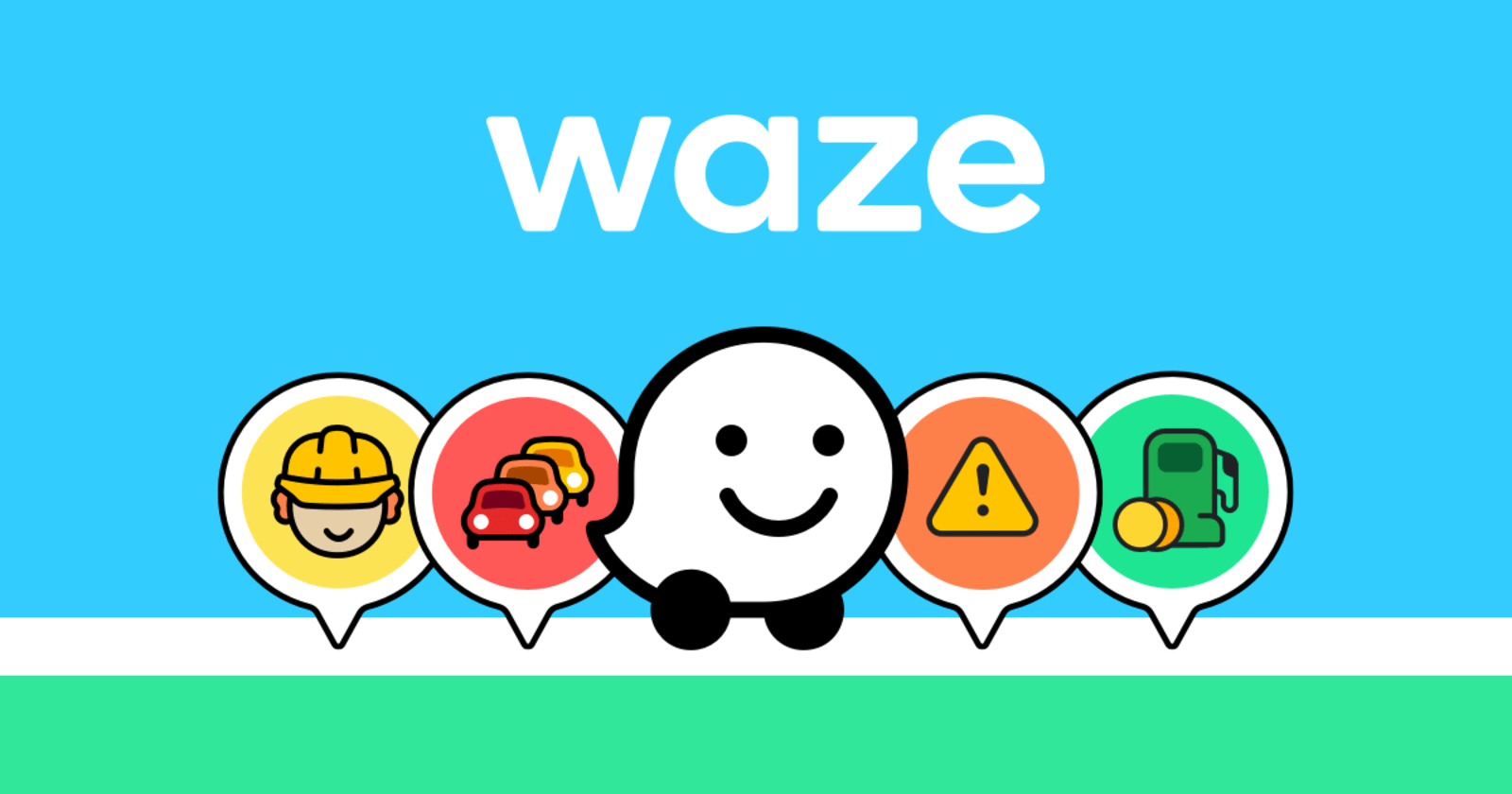
1. Crowdsourcing. Waze utilizes data from users who report in real-time about traffic jams, accidents, roadworks, and police checkpoints, enabling avoidance of delays and offering optimal routes.
2. Up-to-date information. Thanks to an active community, information about road conditions is always timely updated, providing drivers with relatively accurate data.
3. Social integration. Waze allows users to interact, for instance, by sharing their route with friends or tracking their arrival.
4. Adaptive routes. The app quickly recalibrates routes when new obstacles arise, helping drivers avoid congestion.
5. Using Android Auto, you can view the route in the app on your car's display, minimizing distractions from your smartphone or tablet while driving.
Virtual Numbers for Google Waze

Virtual numbers for Google allow users to create additional profiles without using their personal number, giving them more freedom in using the service. Their low cost compared to regular SIM cards makes them an accessible solution for those needing a temporary or backup number.
Such numbers simplify the process of receiving confirmation codes through third-party services while helping maintain anonymity and minimize the risk of disclosing personal information during registration or login to online services. These numbers are especially convenient for one-time registrations when it is important to verify an account but a permanent link is not required, for example, if you are unsure whether you will continue to use the application.
Buy a Virtual Number for Google Waze
1. Log into your account at https://smsak.org/ or register by providing your email and creating a password. This process takes about 3-4 minutes.
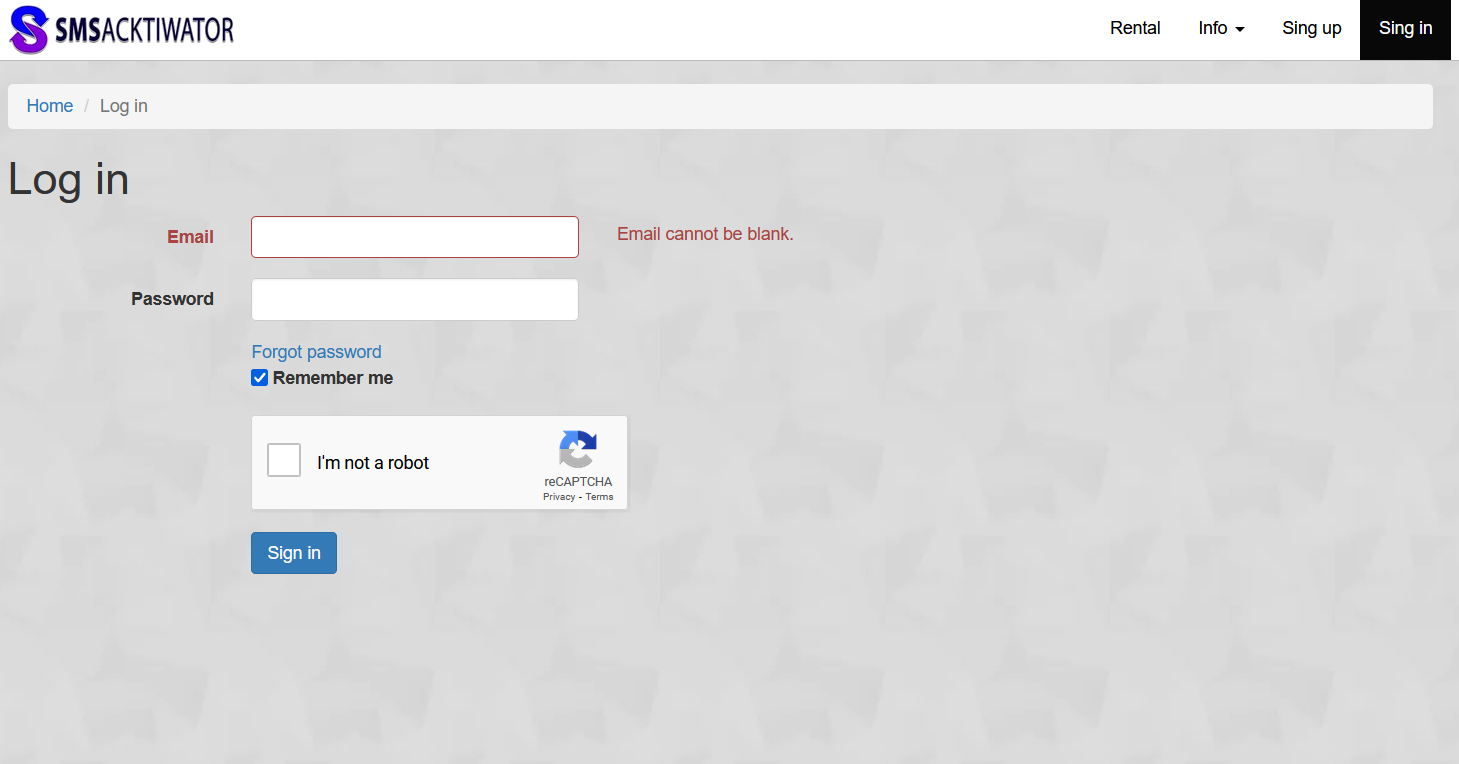
2. Go to the «Top Up Balance» section and deposit the desired amount using your preferred payment method.
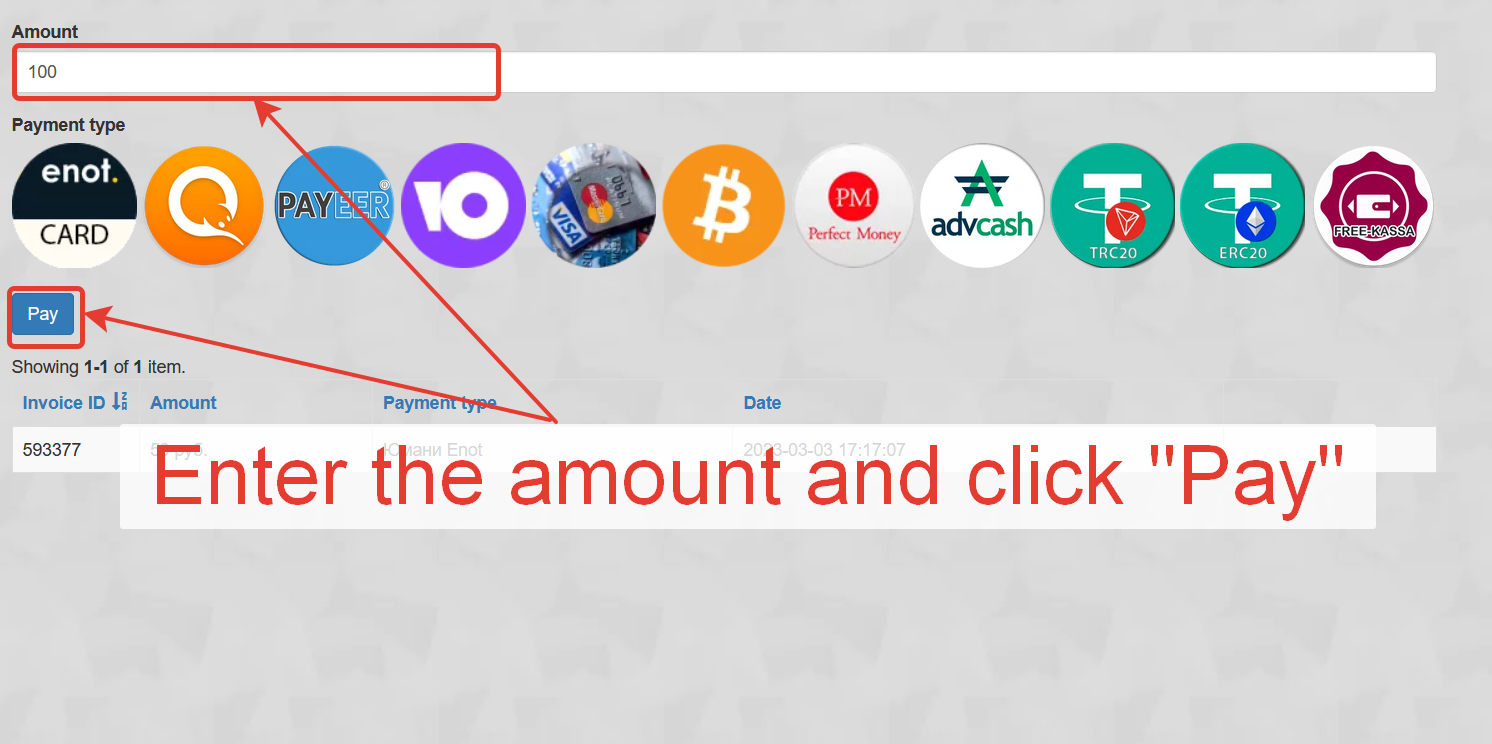
3. Select the country and operator from the provided list.
4. On the main page or in the «Ordered Numbers» section, find «Google» and click «Get Number».

5. Receive the SMS code and copy it to complete your Google registration.
Temporary numbers for other services, such as MoonPay, MocoSpace, Ticketmaster, etc., are also available on the site. You can also rent a virtual number, the cost of which depends on the selected country and rental period. The chosen number can be used immediately after purchase, providing quick access to the desired service.