Registration on IQOS without a personal phone number
Many users worldwide have appreciated the advantages of IQOS compared to regular cigarettes: no smoke or ash, much less smell on hands and clothes, etc. Registration on https://www.iqos.ru/ is required to access all the services offered by this platform.
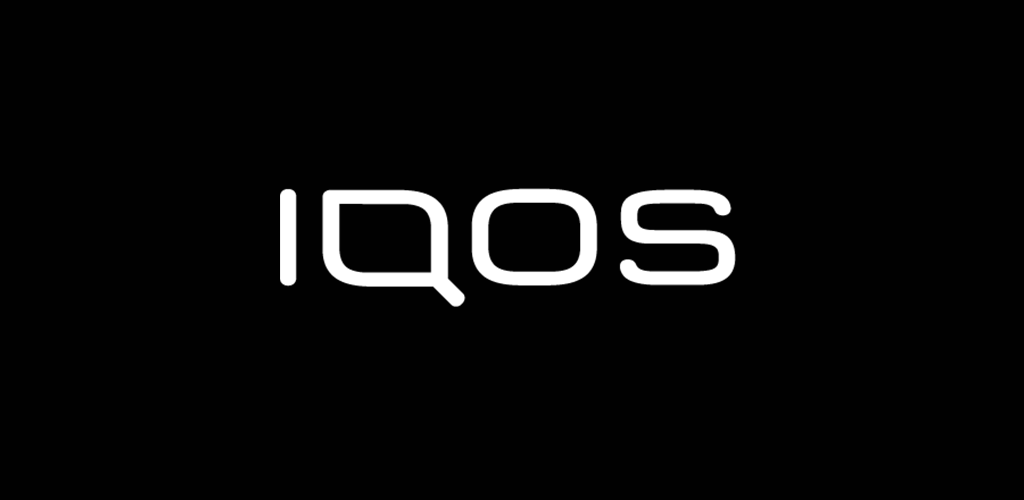
Why registration is necessary on the IQOS website
When purchasing the electronic device, you can ask the seller to assist with the registration process or do it independently. The registration process on the website is not very complicated, so everything can be completed in a short period. After registration, the user can access the following sections:
- Profile;
- My Orders;
- IQOS Club

In the «Profile» section, user data is displayed, and to modify information, one needs to click on the relevant button. The website's footer contains contacts for IQOS representatives and links to their social media pages.
Registration on IQOS can only be done by users who are of legal age. To register, users must show their passport when purchasing from offline stores, and for online orders, a passport scan is required.
To participate in the IQOS Club partner program, at least one device must be linked. To join the program, a call to the hotline is sufficient. If everything is done correctly, the participant's IQOS Club details will be visible in the user's account.
How to register on the IQOS website

Registration on https://www.iqos.ru/ takes only a few minutes. To register, one needs to visit the official website and enter the following details:
- Phone number.
- Passport details.
- Email address.
- Date of birth (the user must be of legal age).
- Age (confirmation required via a passport scan).
- Gender.
- City of residence.

Alternatively, virtual numbers can be used for registration. All that is required is to create a password. A confirmation email will be sent to the specified email address upon successful registration.
Note: During the initial registration on the product representative's website, users always receive significant discounts. Purchasing a virtual number allows the registration of one account. To create a new profile, another virtual number must be purchased, and discounts can be obtained continuously.
How to buy a number for registration in IQOS

1. Download the QAPP-IQOS manager app and install it on the phone.
2. Open the program and click «Register».
3. Enter the email address.
4. Minimize the application and visit https://smsak.org/.
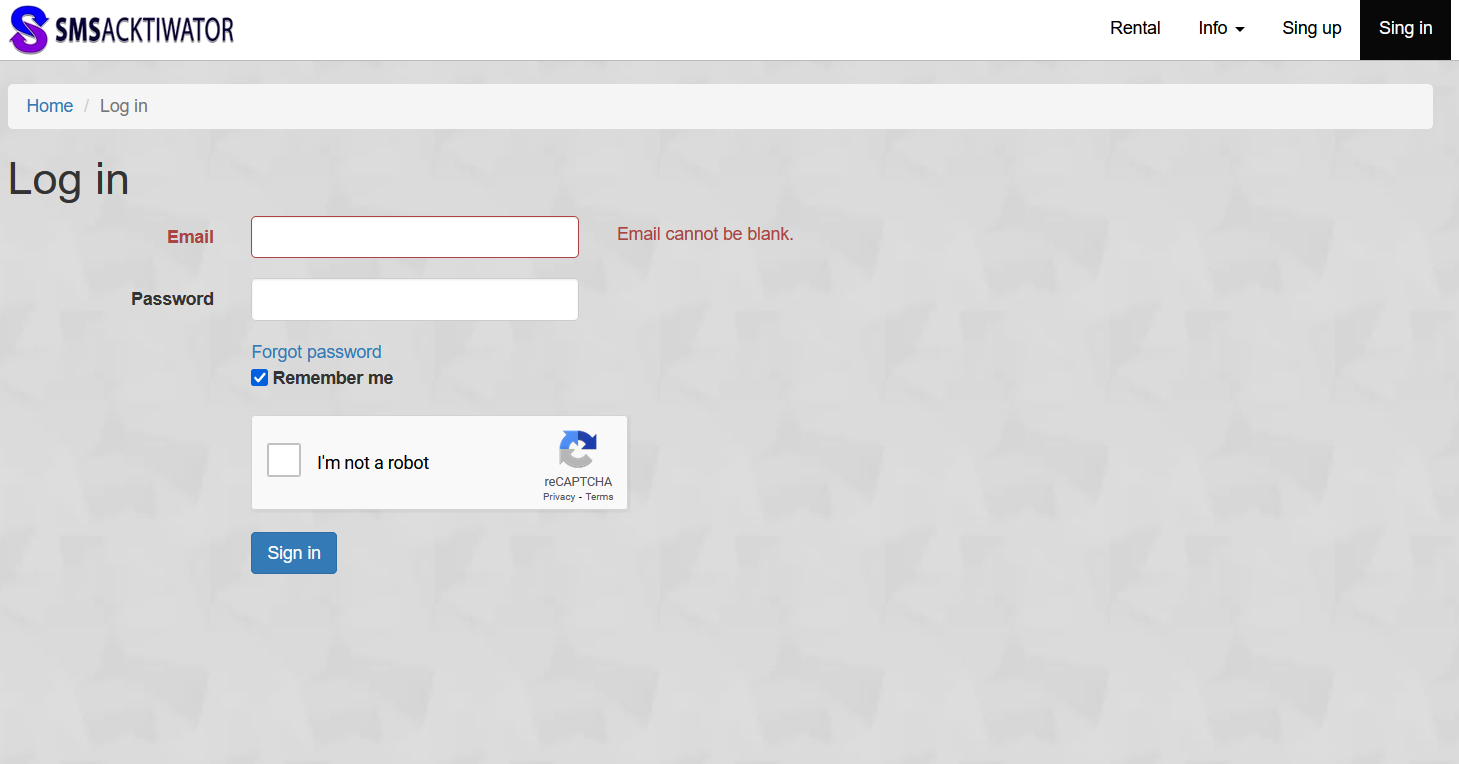
5. Register using the email.
6. Top up the balance with the required amount.
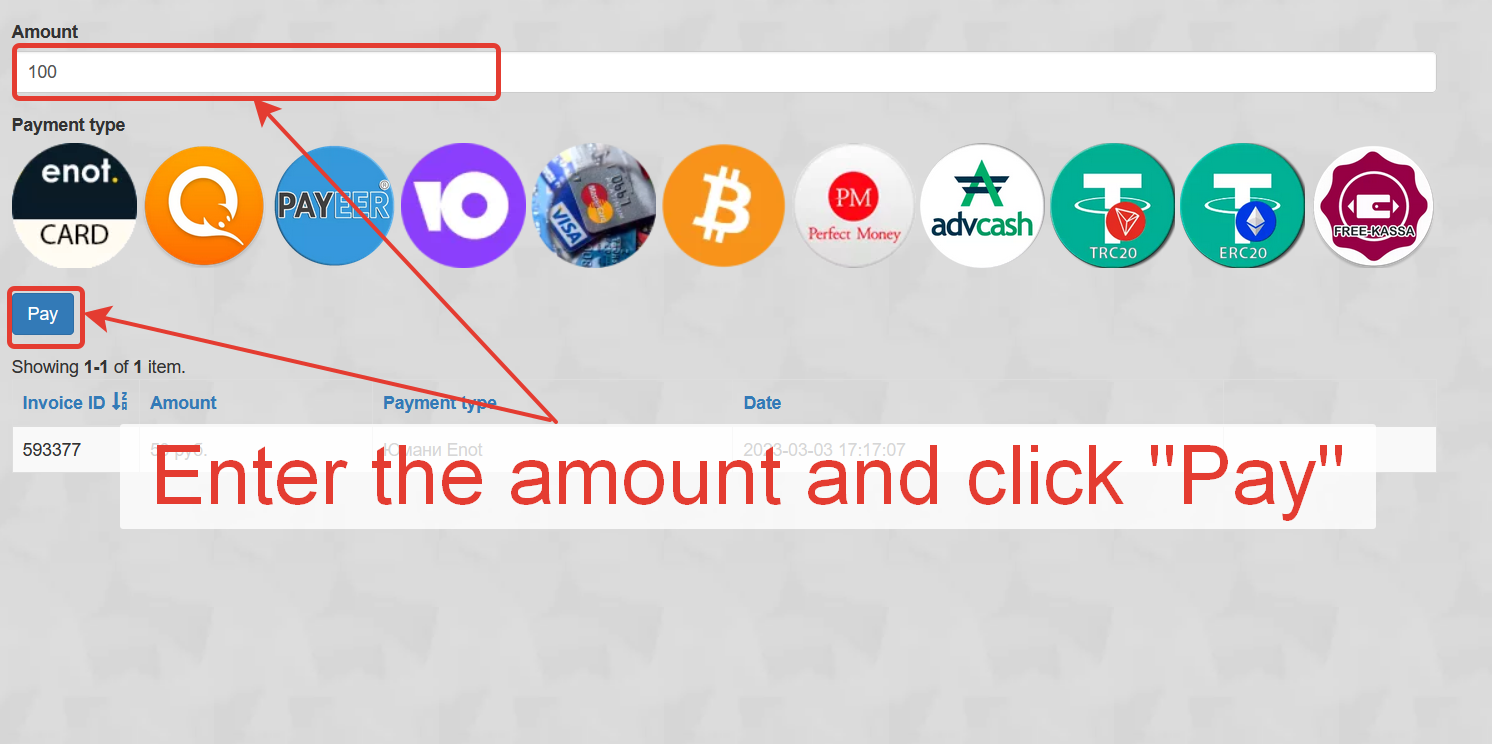
7. Specify the country and operator.
8. Choose «IQOS» and click «Get a number».

9. After purchasing the number, enter it into the application and click «Next».
10. Copy the received code. The creation of a new account is complete.
Multiple profiles can be created, but each new account requires the purchase of a separate virtual number.
What to do if you forget your password

To reset the password, select «Forgot password» on the main page. After clicking the button, a code will be sent to the phone number or email for resetting the old password and creating a new one.