Pochta Bank: registration using a virtual number and logging into your personal account
The main advantage of Pochta Bank is its widespread accessibility. Branches are located in almost all offices of «Russian Post», which greatly simplifies the task of obtaining services, especially for residents of remote areas. Clients can open savings accounts, time deposits, and have the opportunity to access a wide range of credit products.

Another convenient feature of Pochta Bank is the ability to log in to the personal account using a mobile phone number. Pochta Bank is actively expanding its commercial regional network and has ambitious plans to increase its presence.
Registration with a phone number is a mandatory requirement for Pochta Bank. However, there may not always be a desire to use personal contact information, for example, to avoid being included in a message database or for other reasons. In such cases, you can use the services of the website https://smsak.org/, where the purchase of a virtual number comes at a minimal cost, starting from 1 ruble.
Pochta Bank Personal Account: Registration with a Phone Number

If you want to create your profile on the financial organization's website, you should first visit the office and open a personal account. Let's look at how registration with a phone number works in the Pochta Bank personal account.
Go to the main page of the official website. To log in with a phone number into the Pochta Bank personal account, click the «Online» button in the upper right part of the page.
Enter the mobile phone number and click «Next». A confirmation code will be sent, which needs to be entered on the next page.
Follow the pop-up prompts and fill in your personal information.
Pochta Bank Personal Account: Logging in with a Phone Number

Have you created an account on the website? In that case, you may wonder how to log in to Pochta Bank with a phone number. During registration, a password is set for the account, and the phone number is used as the login. If there are issues with settings, they can be changed in the corresponding menu when logging into the personal account.
Pochta Bank Phone Login: Functionalities

- View of completed financial transactions;
- Ability to submit various applications online;
- Execution of transfers;
- Debt repayment;
- Issuance of bank cards (with delivery to the address);
- Insurance, and more.
Instructions for Purchasing Virtual Numbers
1. Register a profile on https://smsak.org/.
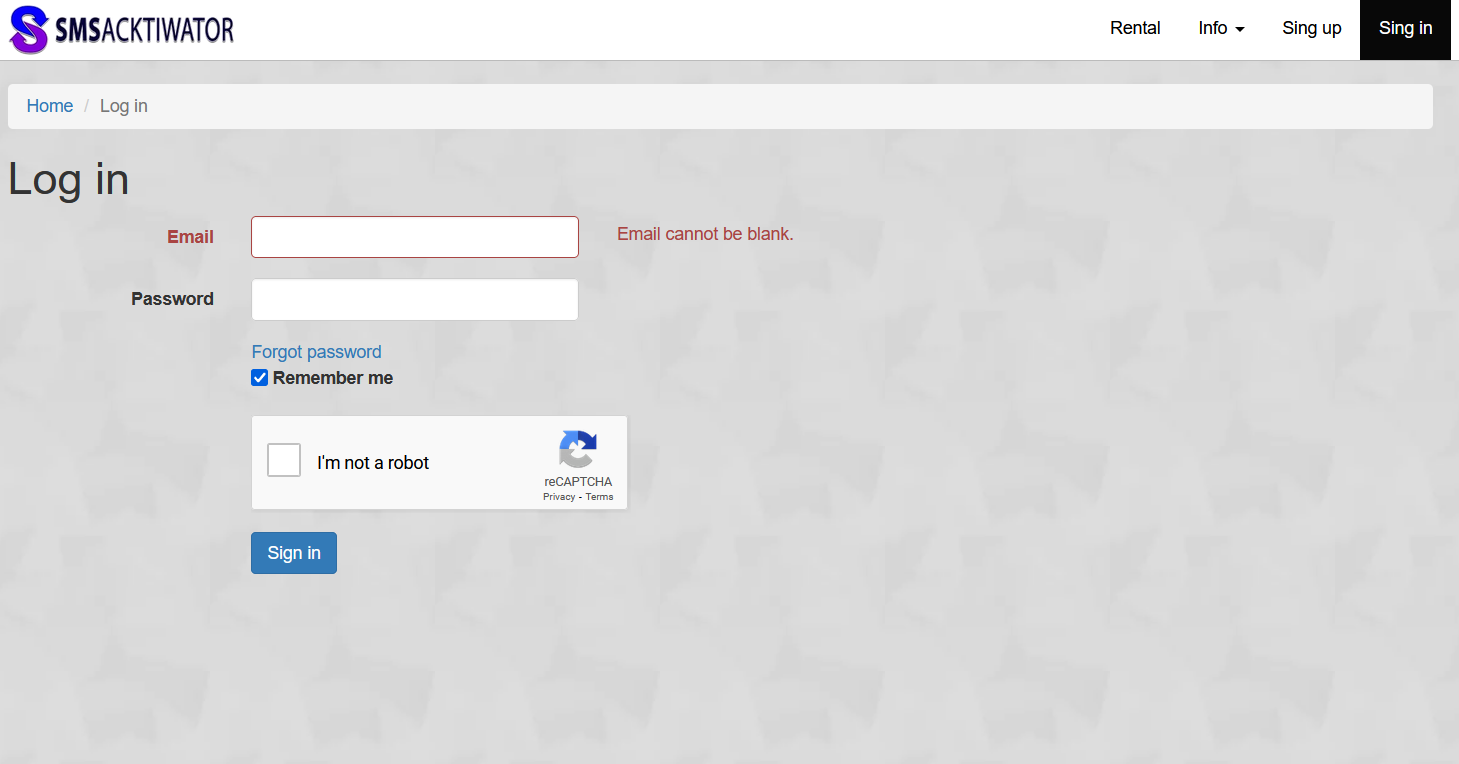
2. Pay the required amount for the virtual phone number.
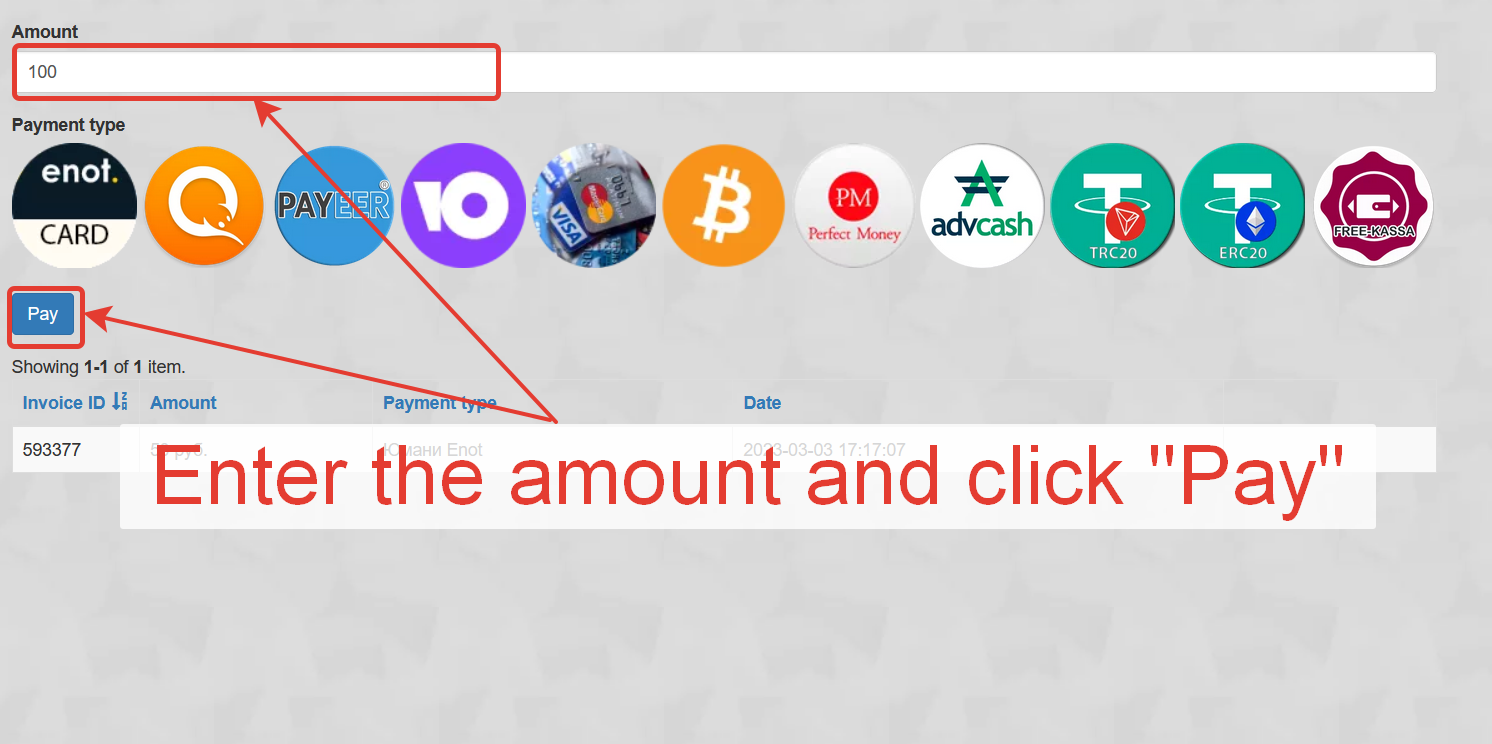
3. Choose «PochtaBank» and click «Get Number».
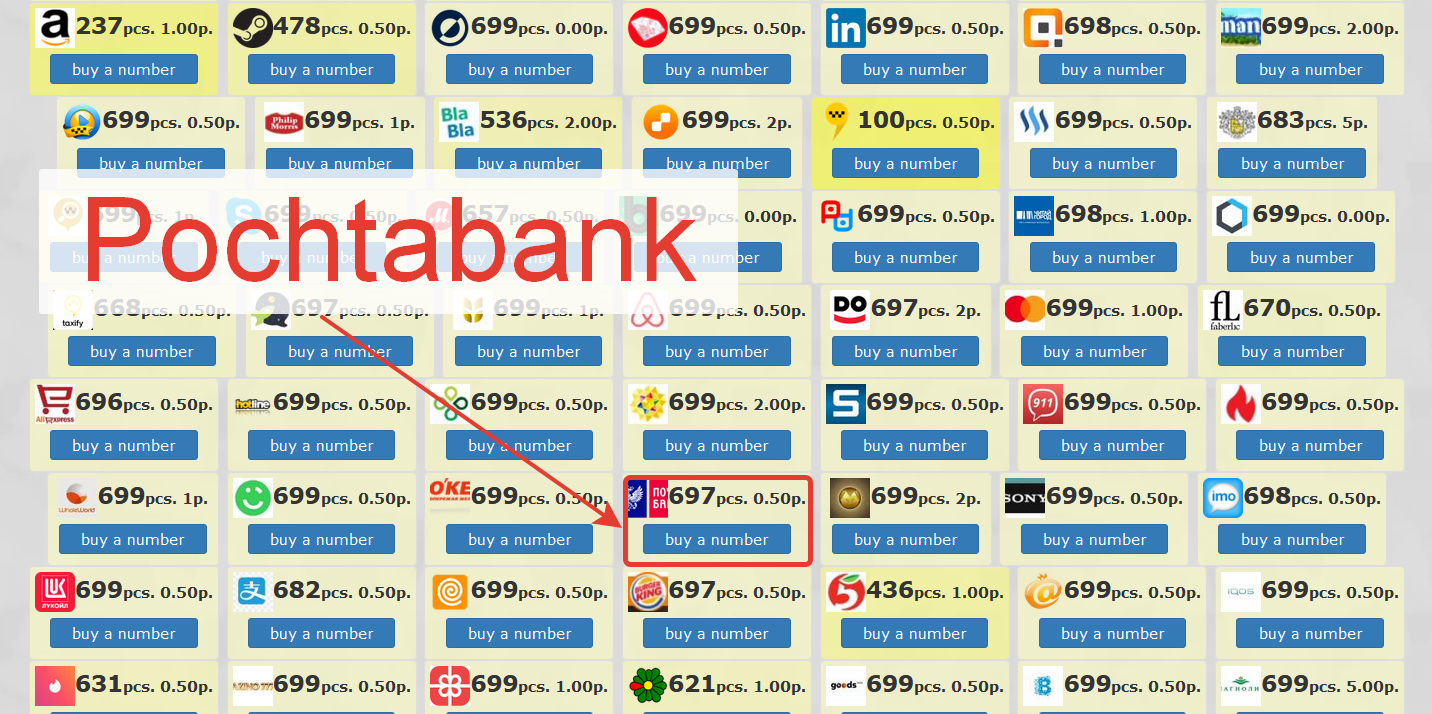
4. The number is purchased. Next, enter the required information on the website or in the application.
5. Click on the «Get Code via SMS» button.
6. Enter the code from the SMS.
7. The creation of a new profile is completed.
To buy a virtual number on our service, a minimal amount is required, starting at around 1 ruble. The cost varies depending on the selected country and mobile operator. It's also worth noting that the registration of each new account requires the purchase of a new virtual number. By purchasing such a number, you can save a significant amount of money compared to buying a new physical SIM card. You can also read our article on how to earn with virtual numbers.