KakaoTalk registration without numbers
KakaoTalk is a widely used messenger in South Korea, installed on over 90% of phones. It boasts a simple interface and extensive functionality, allowing users to send SMS, make video calls, and voice calls with efficient traffic consumption.

You may not have known, but KakaoTalk is an absolute equivalent of LINE. However, the one who first came up with this communication format cannot be determined now. Regardless of the OS and the specific device used for account registration, SMS activation is always required, meaning a phone number is necessary.
You can download KakaoTalk from the AppStore and Google Play. Simply visit the app store, search for the messenger, and click «Download». The developers guarantee the absence of unwanted content.
Advantages of KakaoTalk

1. Identification using a phone number.
2. Ability to send an unlimited number of free voice, text, and video messages.
3. Group text messaging.
4. Supports Android, iOS, Windows OS, Mac OS.
5. Available in 15 languages.
Disadvantages of the Messenger
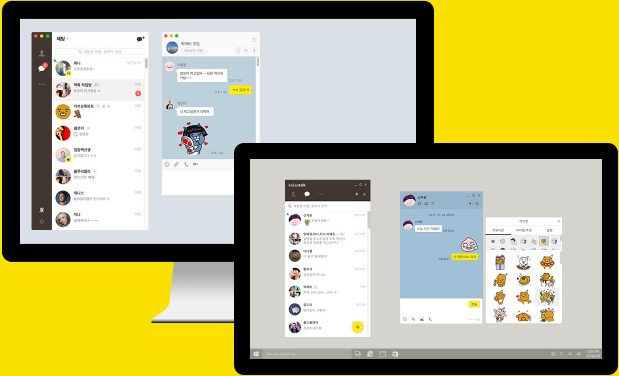
1. No calls and messages for non-users.
2. Lack of a privacy protocol, no encryption.
How to Register on KakaoTalk with a Virtual Number?
Before starting to use the messenger, you need to create an account. Registration on Android and iOS has almost no differences, except for the email binding procedure.
Start by obtaining a virtual number. We recommend using the service https://smsak.org/. This service sells virtual numbers starting from 1 ruble, which is quite inexpensive even when buying numbers in bulk for registering numerous profiles. The cost varies depending on the chosen country and operator.
KakaoTalk Registration: Detailed Instructions
1. Quickly register on https://smsak.org.
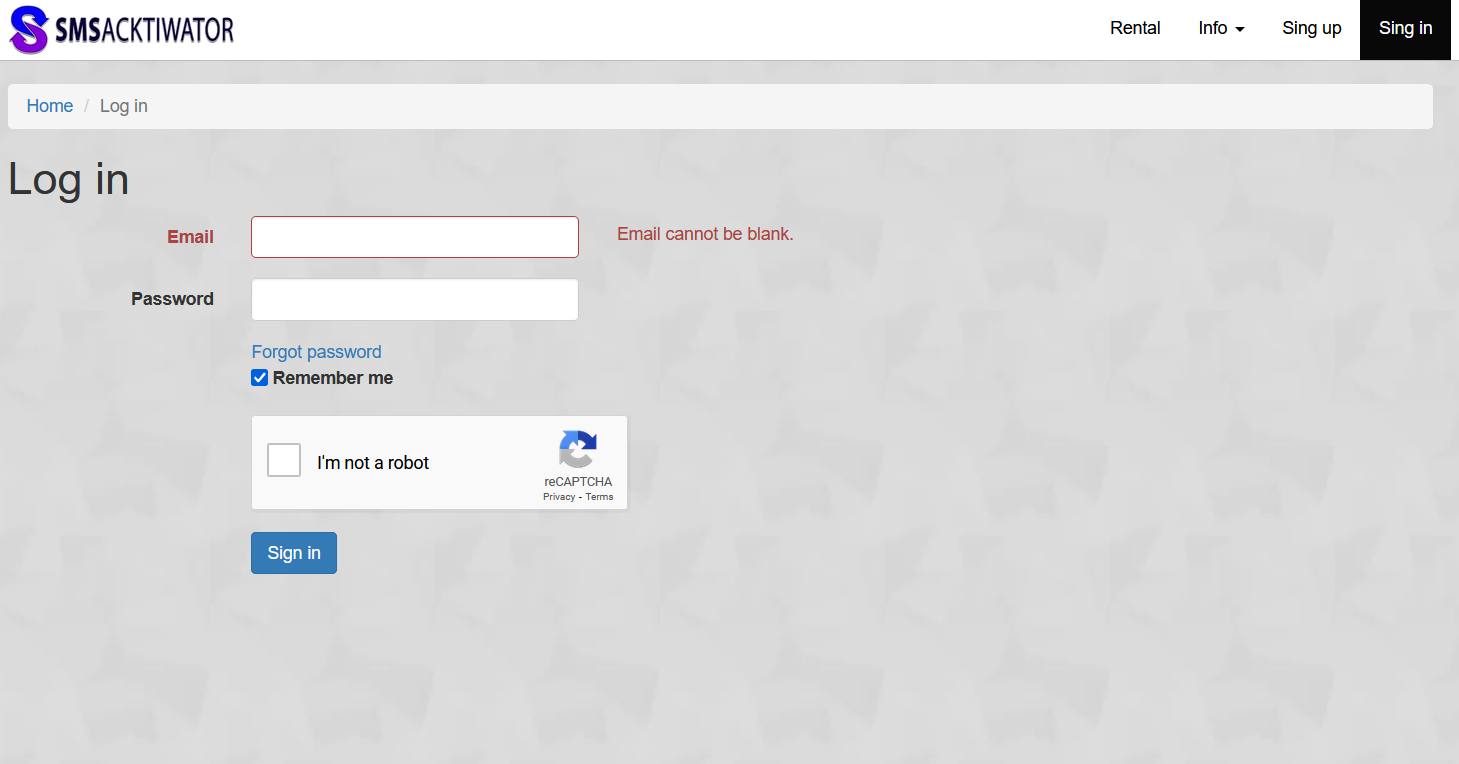
2. Choose «Add Funds» from the menu on the right and deposit the required amount.
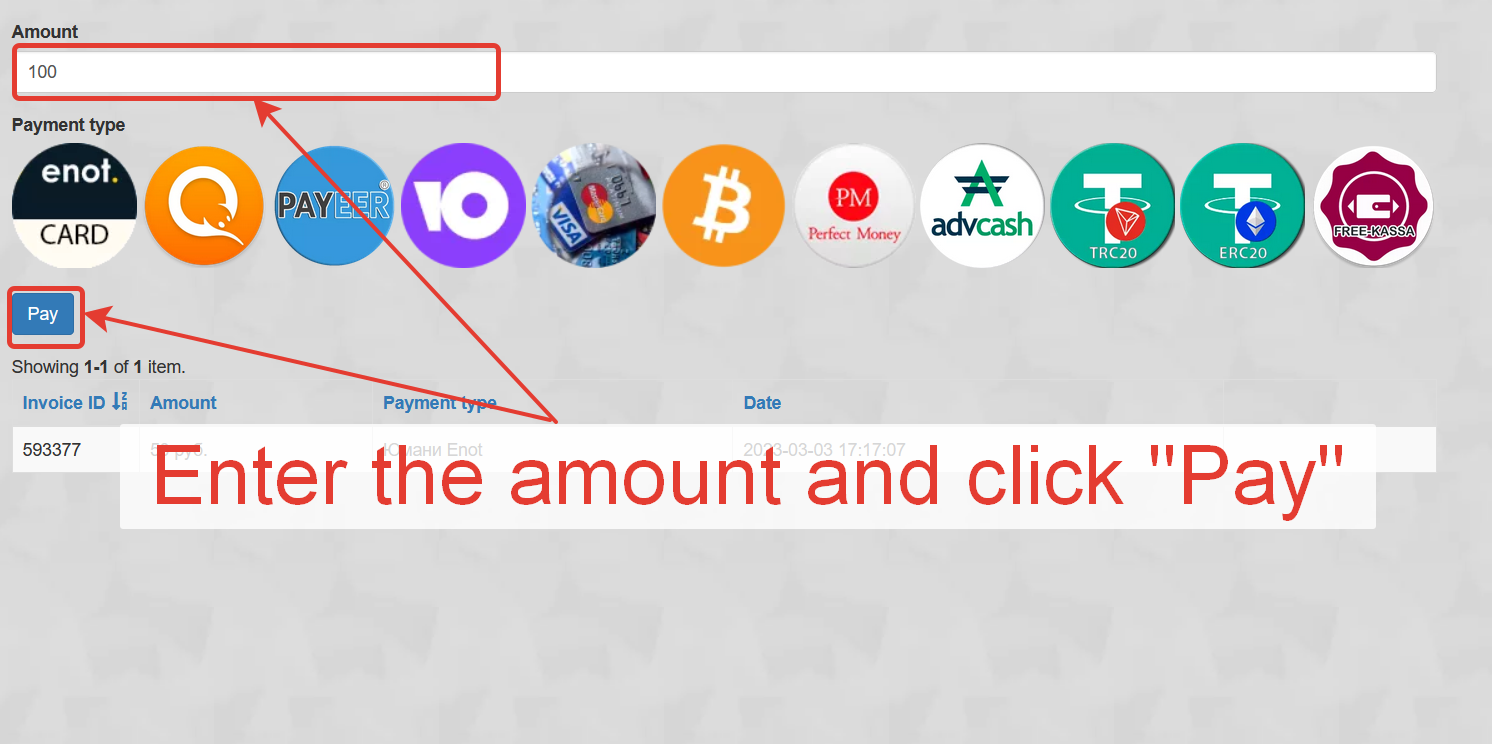
3. Specify the country and operator.
4. Choose «KakaoTalk» and click «Get Number».

5. The number is purchased, and now you can enter it during registration on the social network and click «Next».
6. Click on «Get code via SMS».
7. Enter the received code. Registration is complete.
Possible Problems During Registration

Main issues users may encounter during messenger registration:
1. Message not received on the specified number. Check mobile internet availability and account balance.
2. Email not received. Check the «Spam» folder.
3. Prolonged loading when confirming an action. Kakao's servers are far from Russia and CIS countries, so in case of high load, requests may take a while to process. In such a situation, we recommend trying again.
Now you have a profile on KakaoTalk that was registered without a physical SIM card. Purchase a virtual number on the service https://smsak.org and experience the real benefits of its use.