How Yandex Pay works — one-click payment convenience
Yandex Pay is a specialized payment service created by Yandex that transmits your card’s encrypted data via the «YaPay» button on websites. After Yandex transferred control of Yandex.Money to another company, it began developing its own payment platform. However, the release of the app was discontinued, and Yandex Pay remains available only in the web version.

Where and how to pay with Yandex Pay?
The service allows payments at checkout counters, on Yandex services, and on partner websites. To pay at checkout, you need to install the app and use an Android phone. On Yandex services, simply choose the Pay card as the payment method. On partner websites, the Yandex Pay button is available to simplify the payment process. Stores that support this method are collected in a dedicated section of the app. On other websites, you can pay by entering your bank card details. Thus, Yandex Pay provides several options for convenient payments both online and offline.
Advantages of the Yandex Pay payment system
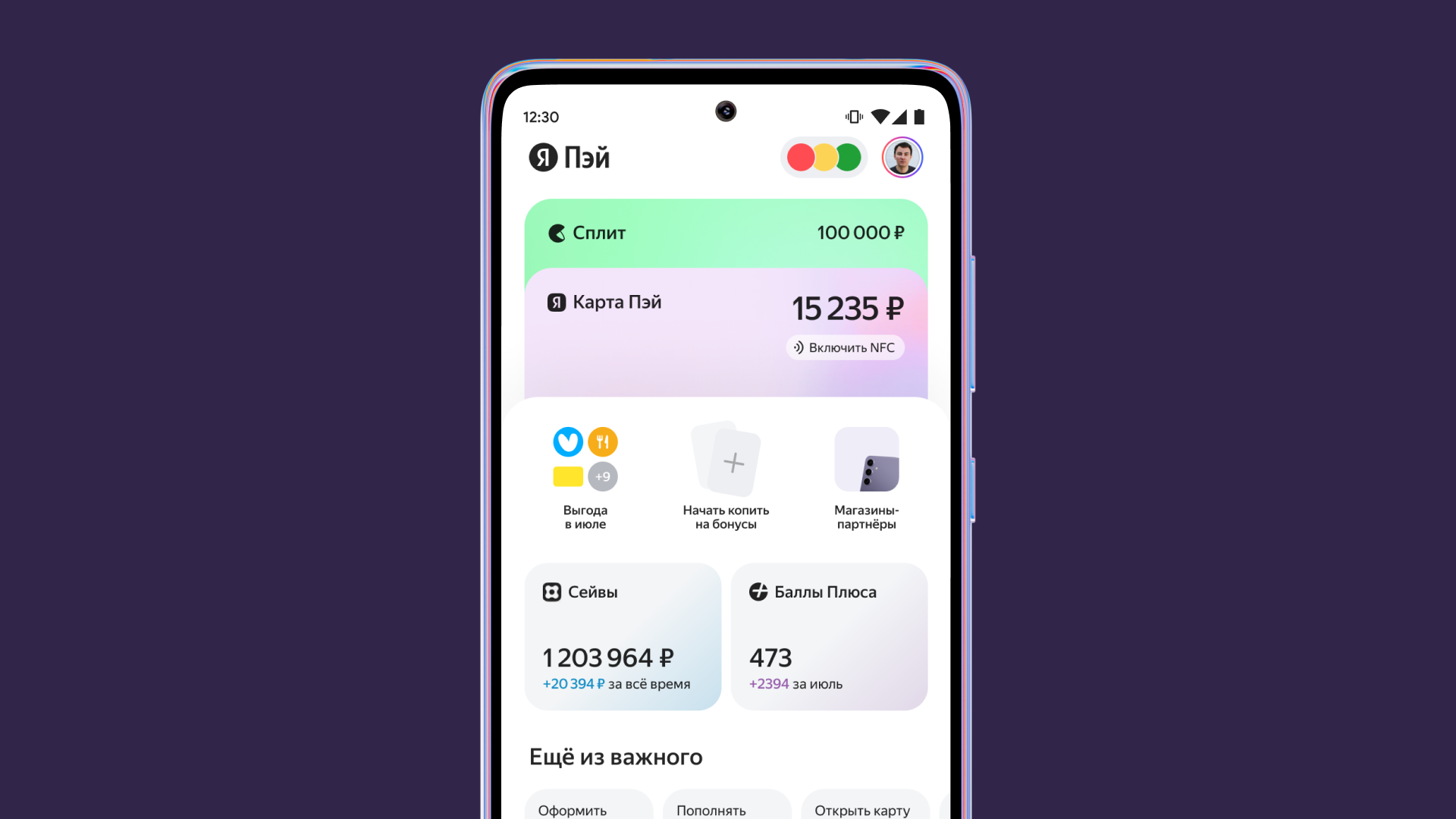
Yandex Pay offers several benefits. When using the service, there is no need to constantly enter your card details for online purchases. Users can link their cards to any Yandex service, and they will automatically become available for payments via Yandex Pay, which simplifies the purchase process and increases conversion rates for businesses.
Data security is ensured through encryption, and payment is confirmed with one click without the need to enter the card number or CVV code. This not only speeds up payments but also reduces the risk of confidential information leakage.
Why you should add Yandex Pay to your website

Adding the service to your website can significantly simplify the purchase process for users. Millions of people already use Yandex services, and many of them have linked their cards to their profiles, allowing for quick and easy payments through the Yandex Pay button. The growing number of users who prefer to make payments via similar services highlights their popularity and convenience.
Although Yandex Pay does not support contactless payments via NFC, a similar effect can be achieved on websites. The fewer steps required to complete a payment, the higher the likelihood that a purchase will be made, potentially increasing the average transaction value.
View payment history

In the «Payment History» section, users can view recent transactions made through Yandex services. You can easily sort expenses by service, find receipts, or go to the corresponding service for more information.
The «Yandex» tab shows payments related to Yandex services, while the «My Receipts» tab includes receipts from both Yandex and its partner services. Family group administrators can also view payments made by other family members using the family card.
Buy a virtual number for Yandex Pay
To purchase a virtual number for Yandex Pay, follow these steps.
1. First, visit the website https://smsak.org/ and log in or register by providing your email address and creating a password.
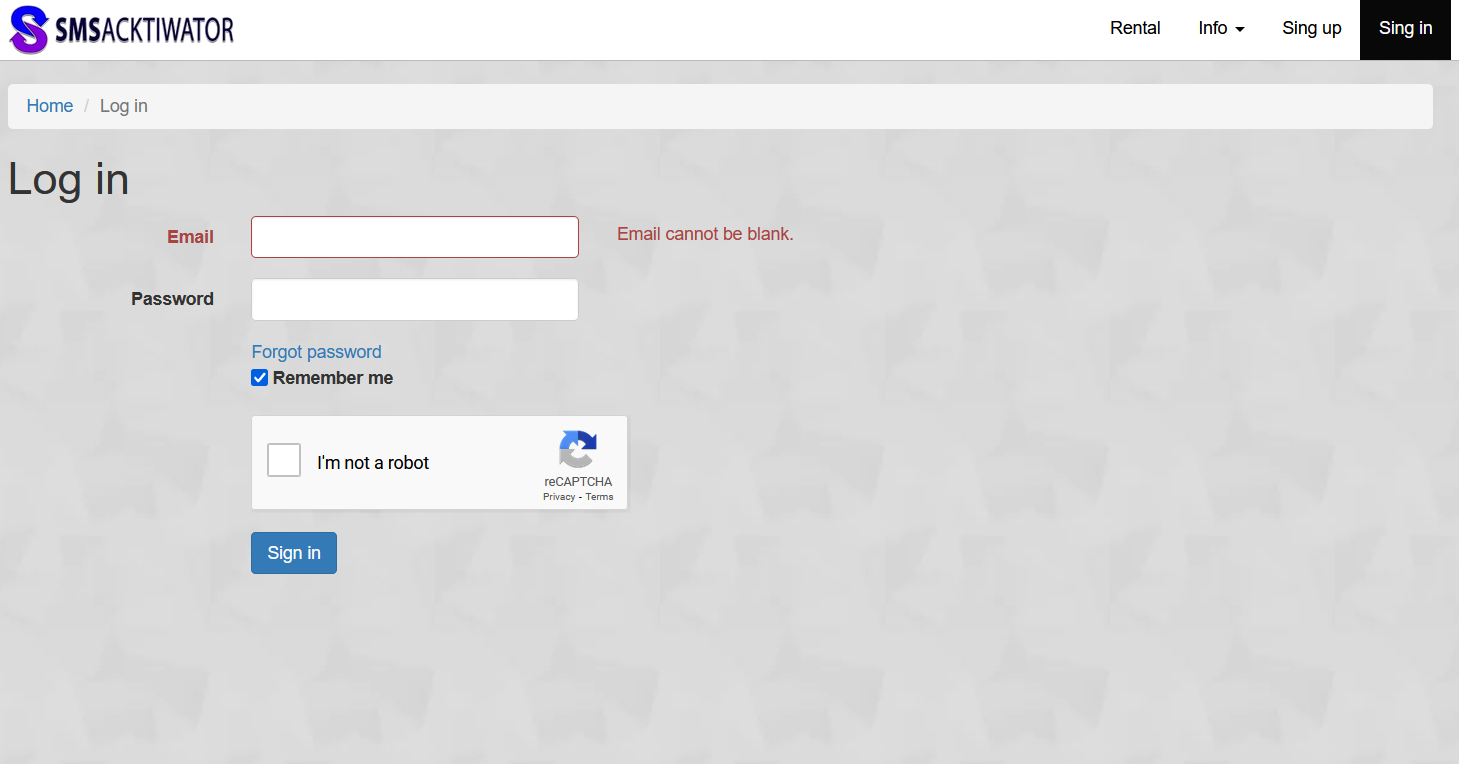
2. Then, top up your balance in the relevant section to make purchases.
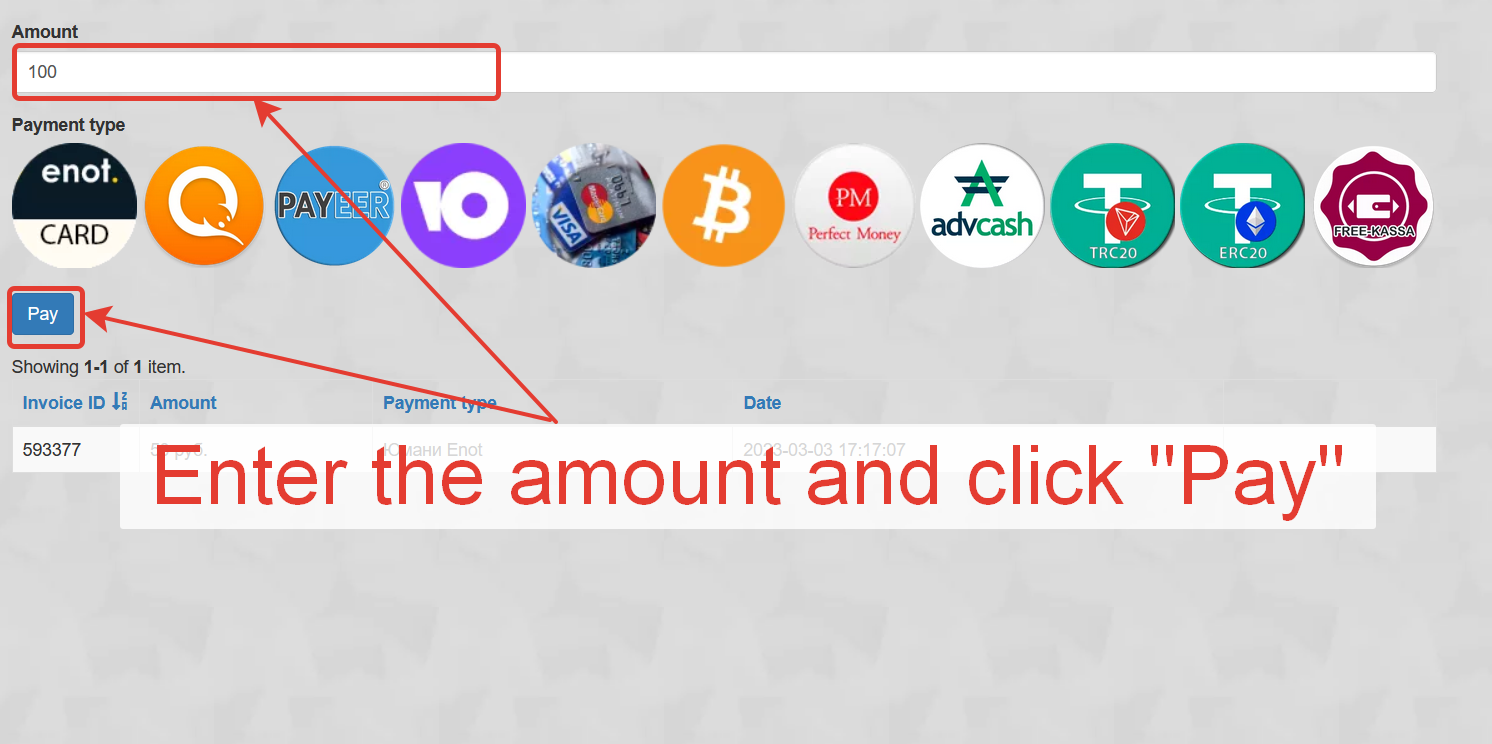
3. Next, choose a country and mobile operator from the provided list.
4. Find the virtual number for Yandex Pay and click «Get Number».
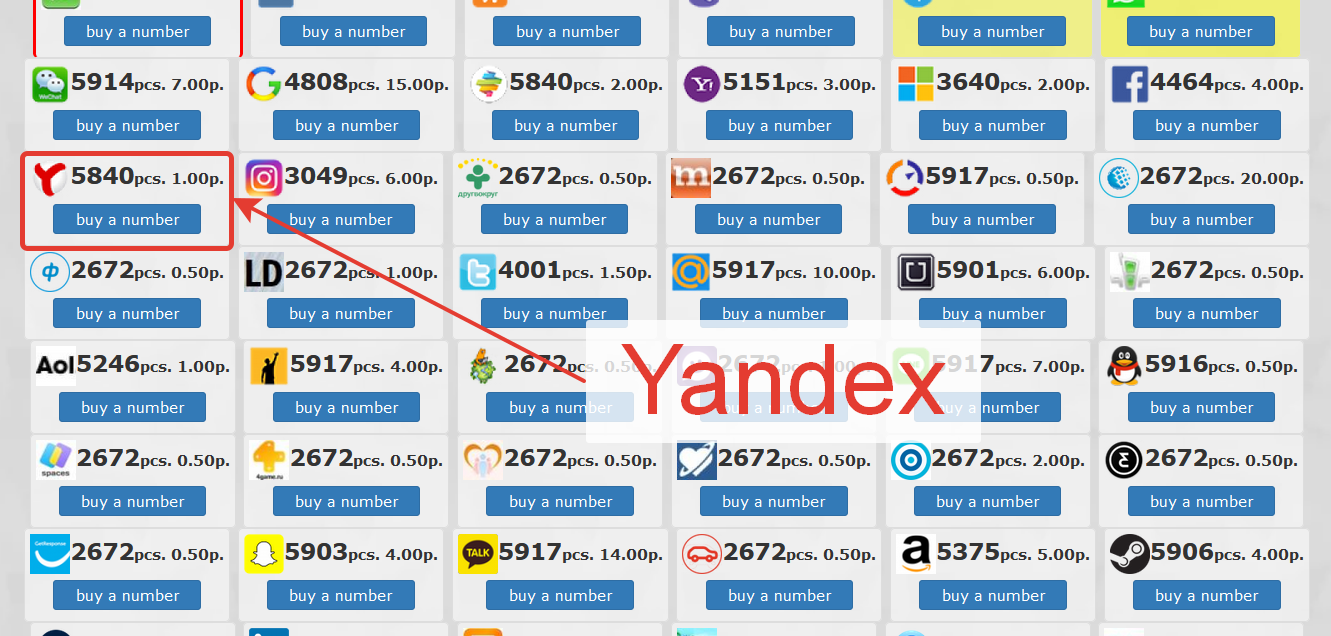
5. The code you receive via SMS needs to be entered into the Yandex Pay app to complete the registration.
These virtual numbers can also be used to register on other Yandex platforms, such as Yandex Music, Yandex Market, and Yandex Lavka, which may bring you bonuses and discounts. The service provides convenient terms and support for successful registration on the necessary platforms.